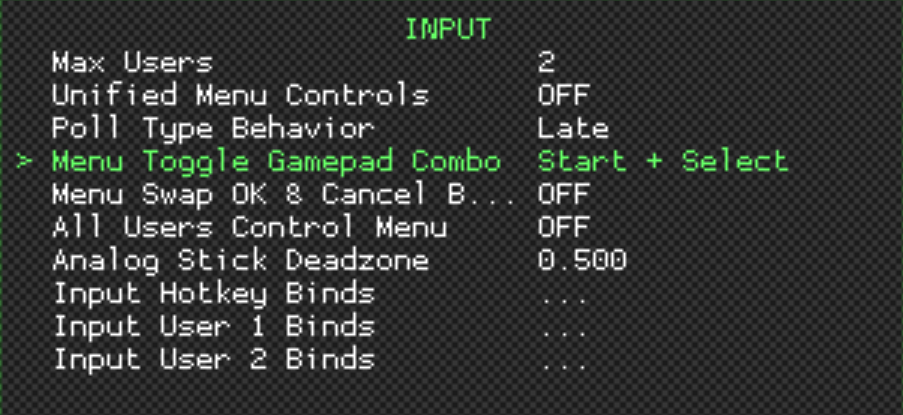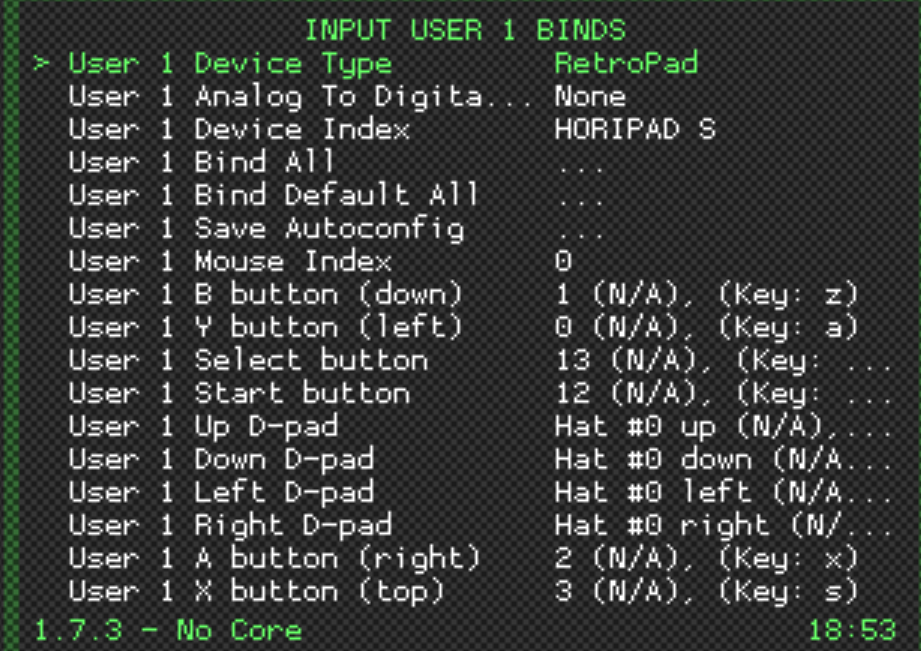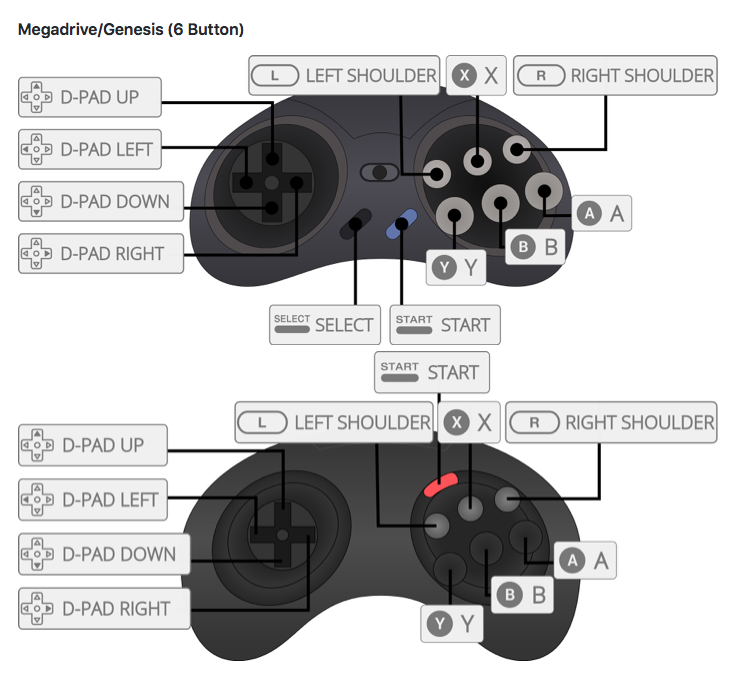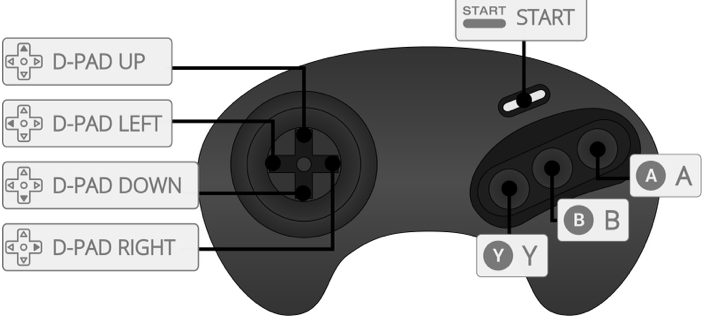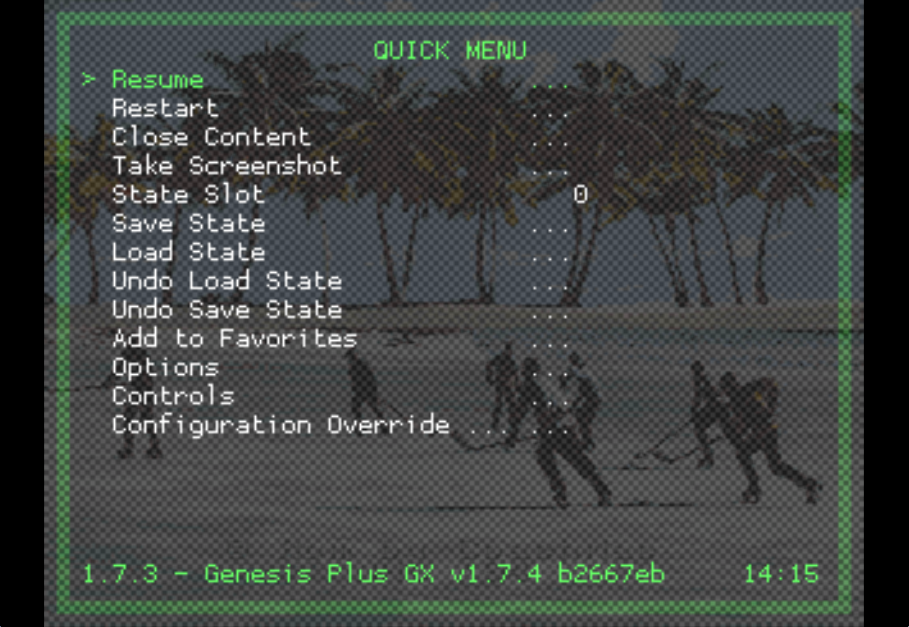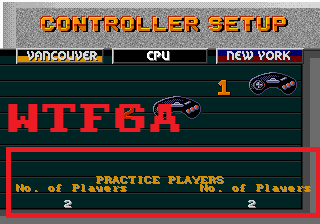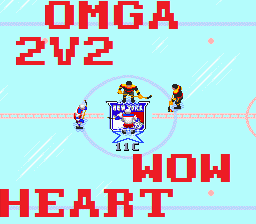Leaderboard
Popular Content
Showing content with the highest reputation on 08/13/2018 in all areas
-
There is an updated guide on nhl94online.com - Getting Started. Please use the guide there! --------------------------------------------------------------------- How to install RetroArch on PC 1. Download RetroArch from nhl94online.com - http://nhl94online.com. Current version - 1.8.8 Download the installer. Those who will be playing SNES online are also able to use the Mac version. 2. Extract the folder - Extract the folder and place it where you would like. I recommend the Desktop. 3. Start RetroArch - The config file that comes in the package is good out-of-the-box for most setups. There may be some changes needed. This will be covered later on. Connect your controller to your PC. It may be recognized out of the box and be pre-configured. You will see a message that says "(Name of controller) configured in Port #0". If so, you can skip Step 4. If you see "(Name of controller) in Port #0 not configured", please follow Step 4. 4. Setup Controller - You can use your controller to navigate the menus. This is a little bit confusing, so I will explain it first. The button layout for the controller is the same as what RetroArch calls a "RetroPad". The RetroPad is similar to an SNES controller, with analog joysticks and 2 sets of shoulder buttons. We DO NOT need to define all of the controller inputs, so you only need to set the ones you will use. Unfortunately, a Genesis controller has a 3 or 6 button layout, and the names of the buttons do not match the buttons on the Genesis controller. Before you try to set up your controller, there is a good chance it will work out of the box. RetroArch has many preconfigured controller configurations saved. You can test it by using the directional pad and trying to navigate the menu. If your controller works, skip this step and go to Step 6. It seems all of the RetroUSB products, most other popular Genesis USB adapters, iBuffalo controllers, Xbox 360 and One, and PS4 controllers work out of the box. There are many more too, please post if they work! For more info and to look at common controller layouts, you can look at this - RetroArch Common Controller Button Layouts Here are the 2 types of Genesis controllers and their assigned button names in RetroArch. The labels in the photos correspond to the Input labels in the program. SNES is easy, as the layout is the same as the RetroPad, and you can just ignore the extra button inputs: So, to set the buttons, in the Main Menu, go to Settings->Input. The following window will open. I recommend changing the "Menu Toggle Gamepad Combo" to something so you can access the Menu easier during a game if needed. Select "Port 1 Binds". If your controller does not have analog sticks, make sure "User 1 Device Type" is set to "RetroPad". If your controller has analog sticks, and you would like to use them, change the "User 1 Device Type" to "RetroPad w/analog". Set your buttons separately, by scrolling down to the button and pressing the Enter key on the keyboard. Then, press the button on the controller to assign it. You only need to set the buttons that are used to play (ignore all the others). So, for example, if you have a Genesis USB controller, "User 1 Y button" should be assigned to your controller's A button, "User 1 B button" assigned to the B button, and "User 1 A button" assigned to the C button, "Start button" to Start, and the "D-pad" to the directional pad. Once you are done assigning buttons, the controller can now be used to navigate the menu (I think the button assigned to A makes selections, and the button assigned to B will back out). Go up to "User 1 Save Autoconfig" and select it to save the configuration. Then your controller setup will be saved. 5. Load Core and Content (a ROM) - For the first time you play a ROM, you need to load the core, then load content in order to play. A ROM is considered "Content". So back at the Main Menu, select "Load Core...", then select the core to load. After selecting a core, it will list it in the bottom left corner of the screen. Next, we need to load the ROM. The ROMs used for NHL94 are preloaded in the package you downloaded. Select "Load Content", then select "Start Directory". There, you will see a "Genesis" and "SNES" directories. Select the one you plan on using to play. Then, select the ROM. The game will load. To quit the ROM, you need to access the "Quick Menu". The Quick Menu is only available when a ROM is loaded. You can use the button combination that you set before, the F1 key, or go to the top Menu Bar, "Command->Menu Toggle". In the Quick Menu, you can see how you can save or load a state, or Quit the game ("Close Content"). You can actually hit the back button (B button on controller) in the Quick Menu to access the Main Menu, a trick which will be used for Netplay. Once the core and the ROM have been loaded once, the combination will show up in "Load Recent" on the Main Menu. Once it is listed there, you never have to load the core and content separately, you can just go to "Load Recent", choose the ROM and everything will load automatically. Troubleshooting Please see the Troubleshooting post - retroarch.cfg1 point
-
I know a lot of guys draft or assemble all-star teams in the draft leagues (or for fun), but I'd be interested to see what guys would consider a dream team. You can use actual players from the game, or make up your own (show the stats, and reasons). Assume we are using the original rom, and rules (weight bug). You you have a team of high-velocity shooters? Are they hard-checking speedsters? Do you like a balanced line-up? Forwards with different strengths?1 point
-
1 point
-
You have a 99 Meme Skillz rating. I need to check out that retroarch. Once I get my last kid out of diapers I'm dusting off the usb controller and start online playing again.1 point
-
Download the MP3 of the appearance: Halifax on TSN690 Montreal - King of 94 III.mp3 (12m45s) The hosts from TSN are really into the game1 point
-
Great job Hali! You provided some solid info and kept it interesting. It was also nice to hear some hosts that actually know and love the game. On a side note - I kinda liked their idea of picking the first two teams from the pucks in the SNES intro. I have my own twist on the idea: Player has to pick 2 of the first 3 teams to appear on the pucks. That way, you still end up with very random matchups, but you're able to level out the matchup a bit.1 point
-
I seriously thought you were joking. The fact that '95 has an actual 2v2 built in makes me slightly jealous as this is my favorite '94 hacked mode. Retroarch is a all-in-one emulator that we have been recently experimenting with and it's been pretty damn good! Shout out to @chaosfor really putting in the work to push this along. We've used in a few league games as well. Since it's newer, it seems more stable that the old GENS emulators and I wonder if it can handle '95 and NBA Jam. Check out all the details here: http://forum.nhl94.com/index.php?/topic/18460-retroarch-setup-guide/1 point
-
I'll create one by 2020 so we can GA in Toronto! Separately, I am wondering if Retroarch can be a viable option for '95 online play, as well as NBA Jam as those games desynch with GENS. TBD.1 point
-
Nhl 95 in Genesis tournament in Toronto ! I will be there for sure !! I think i play 2000 games between 1994 and 1996 ! See you there in 2020 !1 point
-
1 point
-
1 point
-
THE STREAM IS NOW LIVE! Alternate stream (check the "Videos" link to see Colton Orr playing in the recorded stream)1 point
-
next tourney in kg country ......Toronto or Montreal! the Montreal strip clubs .......anyone who gets skunked gotta pay for a lap dance1 point
-
Line 1A LW - A lightweight left handed speedster, more play maker than sniper (Ex: Cliff Ronning) C- Speedster with a good shot, preferably left handed (Ex: Pavel Bure) RW - Right handed speedster with more one on one capabilities (Ex: Tony Granato or Selanne if i was greedy) I'm not picky about defenders or goalies. Obviously higher rated is better but as long as the defenders have 4 agility and 4 passing then I'm happy. Goalies need to have 4 agility and be 6 weight or less, the rest is details.1 point
-
Scott Stevens and Ray Bourque on Defense, with Roy/Belfour (take your pick) in net. That's pretty much it for me. I'm happy with any of the top 50 F.1 point
-
On SNES, I'd probably go: Mogilny - Neely - Yzerman Stevens - Bourque Roy Tough to leave Lemieux out, but I just love Cam and Stevie Y.1 point
-
Jer here's what I prefer by position LW - RH preferably 5 speed guy or agile/high STH, (Lafontaine/Hogue/) C - at least 4/4 A/S along with min 4/5 Shot/Acc (Roberts/Turgeon/Carson/Hull (6/3)) RW - LH 5/4 A/S with 5+ STH (Makarov/Hawerchuck/Damphouse/Savard) D - min 4/3 A/S and 6+ weight Pre-pass shooting, I was 100% on having wingers play on their stick side. Once I learned how to pass shot I pretty much require having my wingers on their off stick side. Much better for cross crease pass shots as well as cross crease one timers. My C I prefer a good to great shot, weight doesn't matter as much as long as they have min 4/4 A/S. Defense I don't value as high, mostly because I exclusively B check and have novice CB check skills. I just want them to have some agility to stick handle out of trouble when called upon. Goalie give a light agile goalie (terreri/casey) that allows me to get side to side quickly with GC to try and thwart one timers. No concern on the light weights getting exploited by ram goals. They're very infrequent maybe because I take GC so early and often?1 point