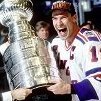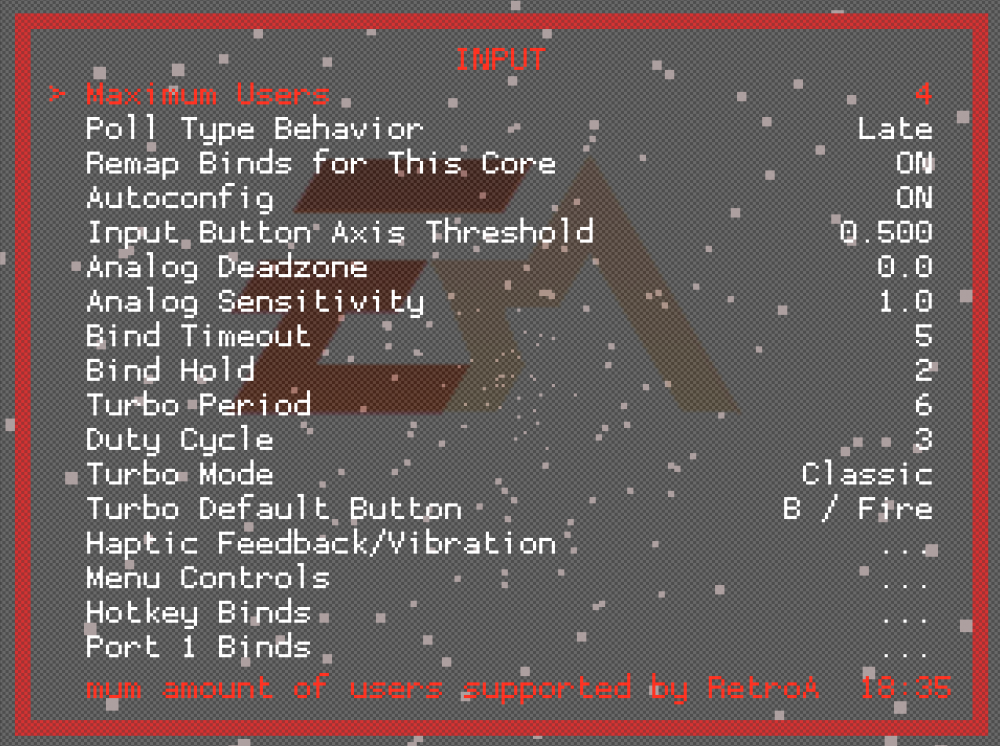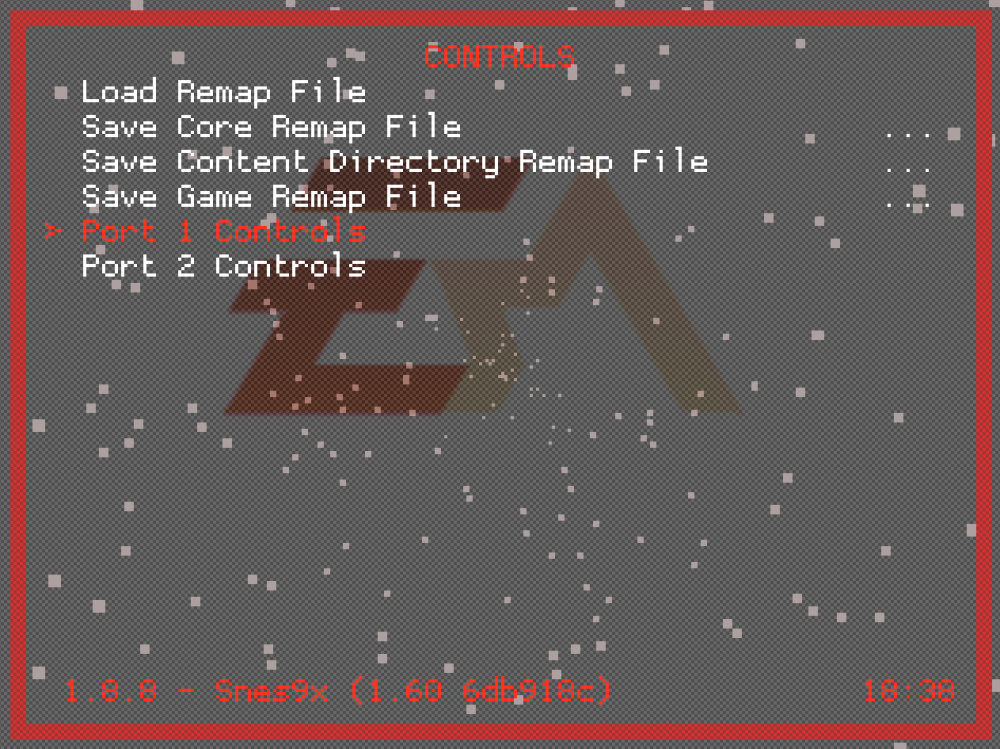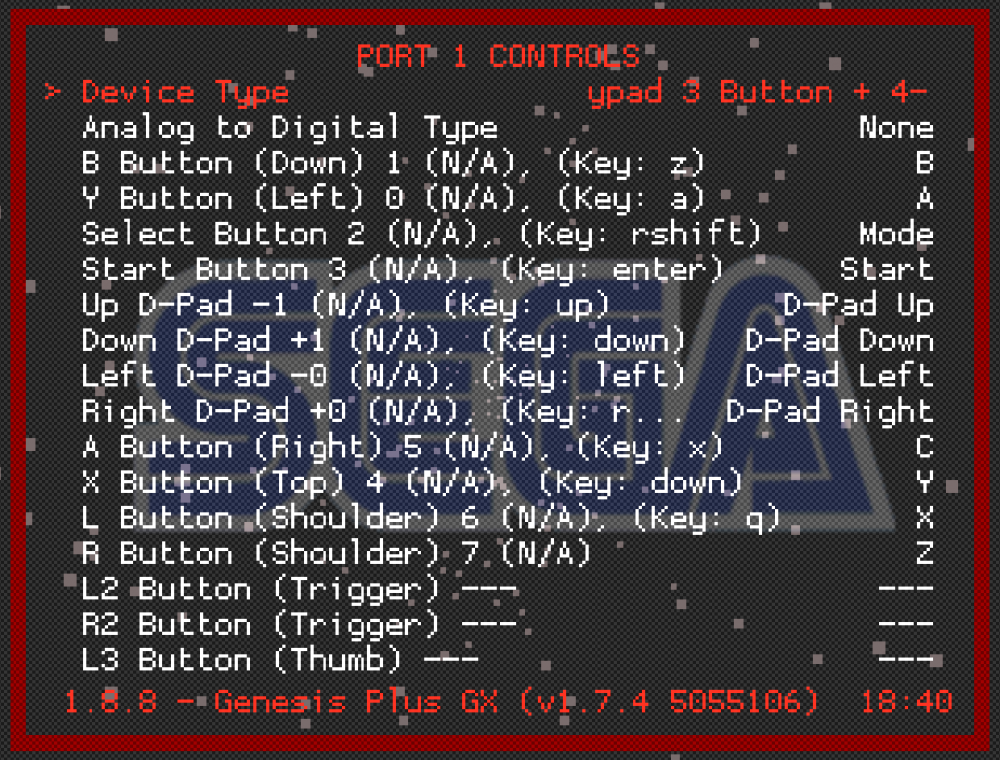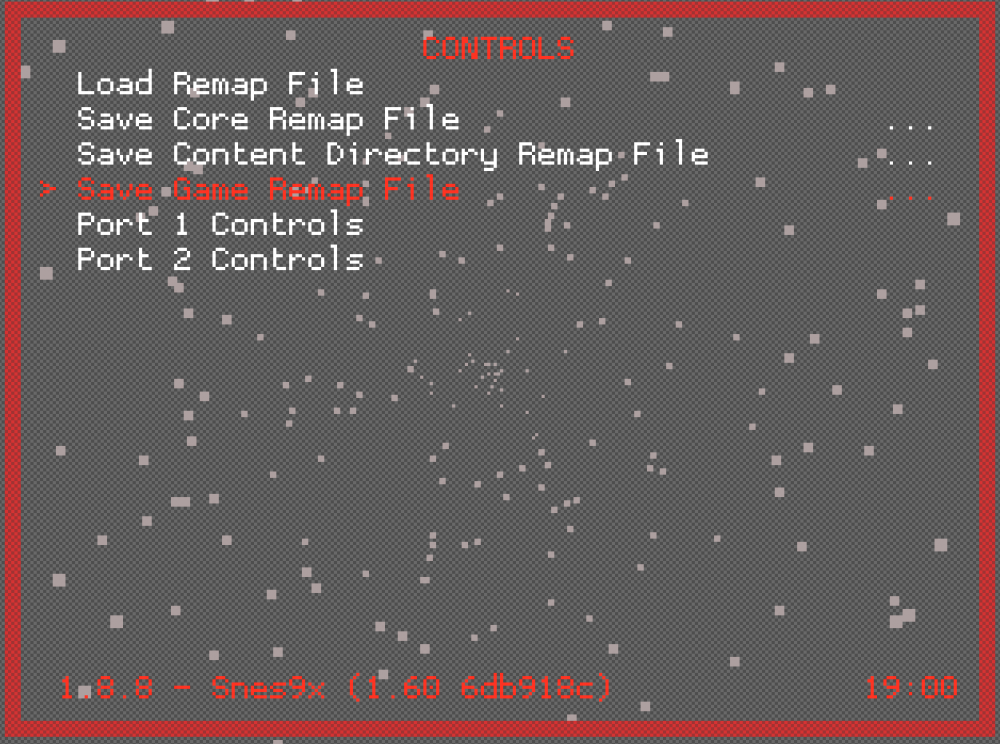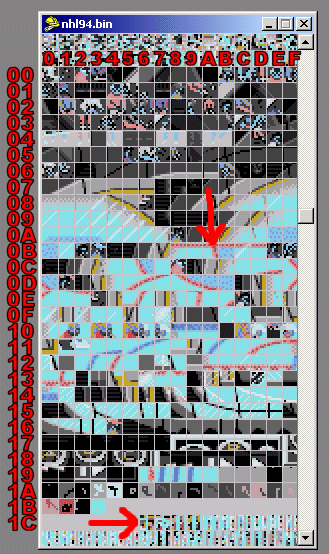Leaderboard
Popular Content
Showing content with the highest reputation on 02/08/2019 in all areas
-
Again, to Smoz's point, it depends on what you are looking to do. Changing teams within the 30 or 32 team ROM can be done with the links previously provided. If you want to know what is involved in adding additional teams to an existing ROM, I would read through my project where I took '95 from 28 to 34 teams here: https://forum.nhl94.com/index.php?/topic/18130-nhl95-expanded-rom-project/ I will list offsets for hacking the 32 team ROM in the near future, but not a step by step on how it was done. That information is in the '95 project, happy to answer any questions that come up from that.2 points
-
EDIT 11/14/2020 - This has changed much since the original write-up was done. I updated it to RetroArch version 1.8.8. This is a guide to setting up 4-way play on RetroArch. Useful for the 2on2 ROM. The 2on2 ROM for both Genesis and SNES are included with the RetroArch package that you can find on nhl94online.com. Please make sure you have loaded the ROM at least once before (Load Core->Genesis Plus GX or Snes9x, then Load Content->Start Directory->Genesis or Super Nintendo->2on2 ROM). The person hosting should have direct connect set up. This will give the smoothest connection for everyone. This also allows you to swap teammates and reset the game if there is a crash while keeping everyone connected. Both Genesis and SNES will be covered in this guide. Step 1: Set Controls Load the 2on2 ROM. Once it is running, access the Quick Menu (by going to Command->Menu Toggle on the Menu Bar or pressing F1 key), and go down to "Controls", then select "Port 1 Controls". In the Controls window, change "Device Type", using the left and right arrow keys on your keyboard, to "MD Joypad 3 Button + 4-WayPlay" for Genesis, and leave it as "SNES Joypad" for SNES. Hit backspace, and choose "Port 2 Controls". Set "Device Type" to "MD Joypad 3 Button + 4-WayPlay" for Genesis, and set it to"Multitap" for SNES. Step 2: Check 4 Player Setting Once done with Step 2, you will need to "Restart" the game (Quick Menu->Restart). For Genesis, goto the Game Setup screen and see if you can set the "Players" to "Four" : For SNES, choose your teams and settings, hit Start, and make sure there are 5 stars shown on the "Player Select" screen: If you are successful, move to Step 4. If not, recheck the Port Control settings. Step 4: Save Game Remap File Once you are successful, you can save the Game Remap File, which will save the User Device Types specific to this game. This way you don't need to set it up every time, and you don't need to worry about changing it back when playing normal netplay. With the game still loaded (don't quit the game, or else the settings above will go back to default!), go to Quick Menu->Controls->Save Game Remap File". A message will pop up that the file has been saved. Now, when you load the 2on2 ROM, it will automatically load the Game Remap File (and your 4-WayPlay/Multitap setup)! This way, you will not have to redo this and undo it every time you decide to play. So, you only need to go through this setup once. Step 5: Start Netplay and Play Start Netplay as you usually would (Main Menu->Netplay->Host->Start Netplay Host). This can be done before loading the ROM, or after (go to Quick Menu, go back a few times to the Main Menu). Then, once you hosting and the ROM is loaded, have the other players connect to you. In Genesis, Players 1 and 3 are the Home team, 2 and 4 are the Away team. To switch players, press the "i" key to "leave the game". Then the "i" key should be pressed in the order of players. (Example: If player 2 and 3 "leave the game", and Player 2 wants to be Player 3, Player 3 wants to be Player 2, Player 3 presses "i" key first, then Player 2 presses the "i" key. Now they are swapped.)1 point
-
1 point
-
Dug this up on @swos old site and found it useful. Same info as wboy's above but not tied to the rink and a nice big font for us old folks. I've also attached a text file with the hex values of the tiles for the rink layout. First digit: 1 - Ice (366884, 1st palette) 2 - Rink (366884, 2nd palette) 3 - Home team palette 4 - Away team palette Second digit: To flip horizontally, change from 0 to 1 (or 1 to 2) To flip vertically, change from 0 to 8 (or 1 to 9) Rink layout text.txt1 point
-
1 point
-
First, in order for this to work in NOSE, you have to add the following text (and save) to the roms.ini file: [GM T-50856 -34] Comments=NHL 95 - 30 Team ROM OriginalROMProductCode=GM T-50856 -00 Teams=341 point
-
Anytime...I'm always tinkering with the game to see if I can find a balance that feels right. There isn't an exact science and nothing is 100% but there seems to be improvements with the right attribute combinations. Some additional food for thought... dialing back the checking and aggressiveness leads to less penalties. You also see a dip in the checks per period which feels more realistic (even for a video game). While I can't say it works every time, I have noticed an improvement by doing so. Not as many penalties called in my latest roms on average. I often play 5 or 7 min periods and it is frustrating to see your team in the box for half to 3/4 of a short period because guys keep getting whistled. More insult to injury when it is one after the other. It's not realistic if it happens too often. Back to goalies, in real life, goalies don't typically play out of the net aggressive when attackers are coming (unless you're Hasek). That said, on average, by lowering the speed to zero, it's almost as if they consider coming out of net to play the puck but, at the last minute, decide against it. I have simmed a lot of games and unless I was hallucinating, it seemed to help on average.1 point
-
If you want to convert existing teams into other teams (change the names, logos, players..) that's do-able, just have to search through the forums (in particular here) or start here: https://nhl94.com/html/editing/edit.php (although I dont' think it's do-able in 93 because the graphics haven't been decompressed in the ROM) If you want to make additional teams in the ROM, it's very difficult (it's been done twice, ones from 28->30, and again from 30->32). I think Raph is putting together documentation on how it was done.1 point
-
Hey Guys, First time poster At work we have a 12 man NHL94 Hockey League we're coming up to our 3rd season. There's some disgruntlement about team disparity throughout the league and we're playing with the idea of everyone being able to customize their own player stats based on an equal allocation system in the hope to make everything fair but still diverse in how they divvy out their points. I haven't messed around with editing players yet, but does anyone have any recommendations on how to handle this? Is every individual stat point worth the same, or is the difference between 4-5 and 5-6 drastic? Give each team 'X' amount of points and let them do whatever they want? I feel like it should be more like old school RPG games where the more points you have in a stat the more expensive it becomes. Alternatively I could just make 4-5 different styles of teams and just let them choose if they want to be any of the 5 pre-made styles of teams (that are all as equal as I can make it) Any insight? (We also recorded all our playoffs and are making a high-light reel if anyone's interested, lol) Thanks!1 point
-
Instructions are here: https://forum.nhl94.com/index.php?/topic/14217-nose-12b-download/ Let us know in that thread of you have any problems1 point
-
im surprised Wayne Gretzkys corporate goons allowed his likeness to be used1 point
-
I very much enjoyed this read! The $10,000 was a steep fine, but the dude completely copied another artists work. Big no-no! I guess he had the option of not paying it and losing his deal with the Ad Agency.1 point
-
Great interview. Thanks for sharing! It's such an iconic box art. It really sucks that he had to pay $10,000 for a painting that he was only paid about $5000 to do in the first place.1 point
-
That's some amazing advice, thanks for the responses everyone We're located out of Calgary, Alberta, Canada. We had 8 players first season, 12 in the second... maybe some more in the 3rd depending. We're a small company and pretty much 70% of the people area already playing, lol. Thanks for the feedback on the scaling for the points, that was my number 1 concern. I'd like people to be able to make a pretty average well rounded team, or sink much more of their 'point investment' to get some 5s or even 6s in the mix. The team draft isn't working out well, lots of people not happy with being stuck with the same team throughout the league. If I can somehow figure this out and make a nice excel sheet with formulas to help them select their points without going over their limit would be worth tit. Our leagues take a good 3-4 months to finish and they're really fun for us, and we can use it for all the leagues to come. @KTup710 that's super helpful and I think that's the way i'll do it. It's also fun to make it currency instead of points.. I could even give the guys who didn't make the playoffs last season more money? Kind of a reverse handicap? Oh man... so many choices So I think i'll identify point multipliers for each stat that matters, and maybe just average out the ones that don't matter so people only have to play around with important stats. To use KTup's example, agility would be 2x and speed would be 3x. I like that, probably use decimal places to make it more controlled. Some might even be below 1.0 depending on what I feel is proper. I can make this in an excel sheet so everything gets added up for them and they just plop numbers in to their hearts content until they meet their quota. Definitely need a few practice sessions to get this refined enough. I'll share my findings when I investigate more. Thanks again!1 point