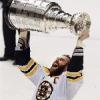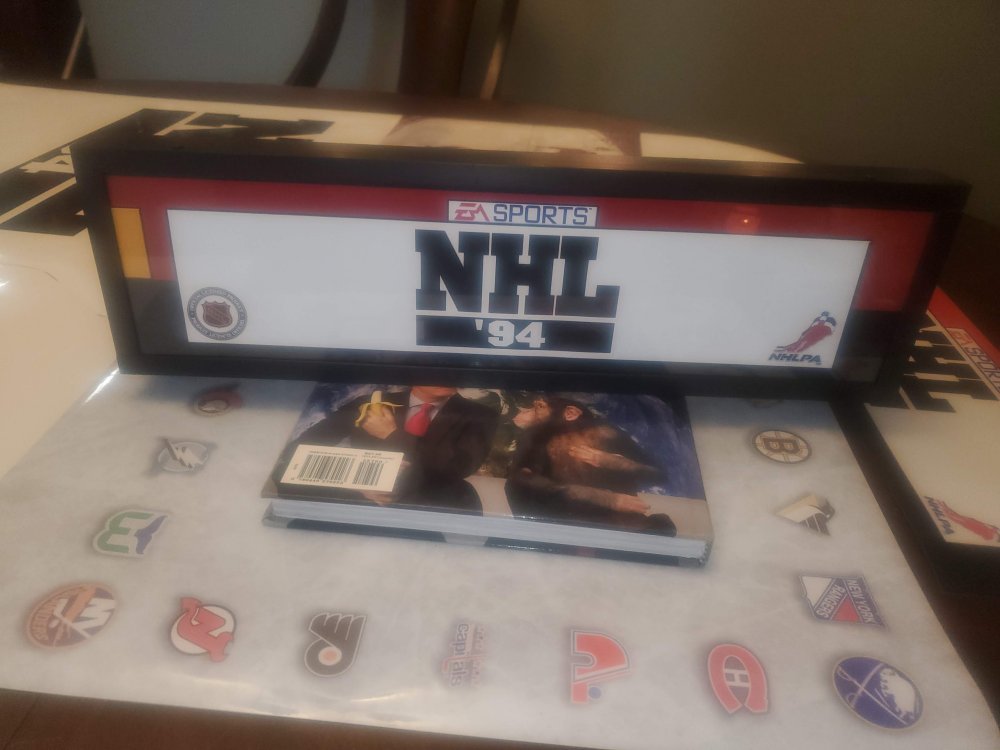Leaderboard
Popular Content
Showing content with the highest reputation on 07/15/2020 in all areas
-
Dear @Bob Kudelski, Thank you for your inquiry. Our stats department has working over the last 10 months to process your request and I am happy to report that they have finally updated the data for the last few Classic seasons. In the OP you will find the IIHF rankings based on the finish of Fall'19 Classic. Please note that your current ranking is #3, which you should feel good about. Please expect an invoice for services rendered in the next 9-12 months as our billing department is also restructuring. Sincerely, MANAGEMENT4 points
-
Maybe Halifax could answer better, but I would say.. it's like a bell curve, so a lot of the B guys are relatively close? ALthough I think we did do a D league in the past at some point. But like the bottom few "B" guys and top few "C" guys are going to be basically the same skill level (whereas A vs B is usually fairly clear-cut except 1 or 2 guys). PS I checked just now and there will be a B-West champ vs B-East champ final series.2 points
-
The GENS guys have all the nice tools. Not being able to extract a roster from an SNES '94 ROM really drove me nuts. So, I made a tool. SNES '94 Roster Tool Current Version - 0.7 Previous Versions - 0.3, 0.4, 0.5, 0.55, 0.6 * - version 0.7 has bug fixes and is more friendlier with custom ROMs * - version 0.6 has bug fixes and works with SMC Headered and Headerless ROMs Uninstall previous versions before installing a new version (You can uninstall the Tool from the "Uninstall Programs" page in Windows Settings) Bug Fixes in 0.7: - Fixed a bug where the last team in the ROM, if the roster size was changed, would not show the correct number of F, D, and G in the game. This could cause crashing on the Lineup screen. - Fixed a bug where if the roster size was changed, the "Player Stats" page in the in-game menu would crash - Added the function where it reads the Player Data Area offset value instead of assuming the default value of 85 bytes. - Made the executable a single file, and removed the Windows installer. Features: - Extract rosters and attributes from any '94-based SNES NHL '94 ROM. Results saved in CSV format, easy to open in MS Excel or any spreadsheet program for editing and viewing. - Import rosters from CSV file - Spreadsheet programs can save the data in CSV form, and use the file to import roster data. The Tool will make a copy of a selected ROM and update the rosters (only the copy of the ROM is changed). The resulting ROM created from the Tool is fully compatible with the SNES ROM Editor by Statto and can be run on any emulator. This allows you to make widespread changes to the player names, attributes and jersey numbers. Instead of going through each player one by one, you can make changes easily in Excel or any other Spreadsheet program, save the sheet as a CSV file, and import it into the ROM. Importing data is pretty simple. The layout of the CSV file needs to be the same as the results in an exported file. I would suggest using exported data as a template. If there is a problem with the imported file, the program will notify you. Some important rules: The Team Abbreviations in the import file need to match what is already in the ROM. So, lets say you changed Quebec Nordiques (QUE) to Colorado Avalanche (COL). The abbreviation in the import file for Colorado should be COL, not QUE, or CLR, etc. If they do not match, the program will return an error and notify you of what team does not match. The order of each team roster in the file must be in Goalies first, then Forwards, then Defense. Also, the tool will ONLY edit the teams listed in the CSV file. So if you are doing incremental updates (maybe 3 team rosters at a time), only include the teams you are updating in the CSV file. The other team rosters will not be touched. For extra information, check the Help menu in the program. Instructions for Installation: - Extract the zip file - Put the folder wherever you like. Do not remove any files from the folder. Instructions: - Start the program (Setup should put a shortcut on the desktop) For Exporting: - Click on "Export to CSV" button - Choose a ROM (.SMC format) - Type in a file name to save the results (will be in .CSV format) The CSV (Comma Delimited) file can be opened easily in any spreadsheet program (MS Excel, OpenOffice Calc, etc) For Importing: - Click on "Import to CSV" button - Choose a CSV file (.CSV format) - Choose a ROM (.SMC format) - Choose a place to save the updated ROM (.SMC format) - The updated ROM will contain the changes Requirements: - Windows 7 or later (might have to be 64-bit version, I have not tested it on 32-bit. If someone has issues, please let me know, I can change it to 32-bit based) - 8.5MB of space. The program itself is not that large, but since this is written in Python, the program also contains a Python interpreter to remove the need for Python to be installed on your computer. Disk Space on modern computers should not be a problem. - MS Visual C++ Redistribution Package 2010. It's quite possible you might have this installed already. If not, it is a free download from Microsoft. (You may or may not need this anymore). Let me know if there are any issues. FAQ: Q: Why would I want to use this tool? The SNES ROM Editor already does this. A: When it comes to editing rosters, the SNES ROM Editor is very cumbersome, since you can only make changes on a per team basis, one player at a time. With the ability to export and import rosters into a ROM, these changes can be made fairly quickly, since you can change all the teams at once. For example: I want to make a ROM for a draft league with the rosters based on the '94 version. Each team will have 12 players. - I can export the rosters from the original '94 ROM, and open result in Excel or Openoffice. - I go through and change the team abv. for each player to match their new team, along with their new jersey number if needed. - I re-sort the spreadsheet by the Team Abv column and re-sort the Pos column to show G, F, D - I remove players on each team to cut it down to 12 players - I save/export the results in a CSV file. - I open the SNES Roster Tool and import the CSV file. - Open up the ROM in SNES ROM Editor, and change the Team Lines. - All done. A total of 15 min of work, maybe less. Q: I want to create a new ROM. What should be my work flow? A: I would suggest the following: Open a NHL' 94 ROM in SNES ROM Editor. Make changes to the team information (Team Name, Abv, Arena) Make changes to graphics (banners, jersey colors, etc) Save the new ROM. Open up SNES Roster Tool. Export the ROM data of the new ROM. Import the results into a spreadsheet program, make changes to the rosters (names, attributes, roster length, etc). Save as a CSV file. Import the CSV file into the new ROM with SNES Roster Tool. Open up modified ROM in SNES ROM Editor. Make changes to the Team Lines for each team. Save the ROM, and play it! Q:What if I only want to make roster changes to a few teams? A: Not a problem! The only teams that will have changes applied to them are the ones that are in the CSV file you plan on importing. So if you only want to change CGY, ANH, SJ, and DET, just have their rosters in the file. You still will have to go and update the Team Lines for any teams that are changed. All other teams will be untouched. Future Additions: - Import from CSV Function - I have this currently working. Just needs some refining (I need to make it update the lines) in order to get the ROM to open properly in the SNES Editor. I will release it probably tomorrow once I get it working. - Edit Lines Function - I plan on adding this option in the future, just to round the tool out. SNES Roster Tool 0.7.zip SNES Roster Tool 0.7 Source.zip1 point
-
I was thinking for my first ROM I wanted to make an all-time legends team for every franchise starting with the Bruins and Red Wings-my two favorite teams growing up. I have a pretty good list for those two teams to start with and I know teams like the Canadiens will be easy to gather legends but tougher to exclude some players. It's mainly going to be roster and line adjustments. At this time I don't think I'm going to mess around with logos and stuff but that could certainly change as I go. My dilemma is going to be adjusting the attributes for each player. That's going to be the tougher part. I don't have an ETA on this ROM but now that I have the working tools in terms of the roster import tool as well as the ROM editor itself to adjust the lines I'm going to tinker over the next few weeks/months and come up with something that could be pretty cool. Because most of the legends are already retired I shouldn't have to worry about too many roster updates once completed. Once I have gathered legends for each franchise I will post a spreadsheet here for you guys to provide any input or feedback. Obviously there will be varying opinions of who to include and who to remove but most should be unanimous. Once I have a finalized list that I'm content with I will try my best to adjust the attributes to what I feel are accurate. However once again I'll provide a spreadsheet containing the attributes to see if I'm way off or close enough. Anyways, a nice project to look forward to. Any questions about my plan or any advice please let me know. Check back here in at least a few weeks as I will try to check in every so often with my progress. **Edit 1/22/21 Everything is done. I just need to play around see if I need to adjust any attributes or find any bugs. I may or may not spend some time next week on jersey colors. I'm not sure how to change any menus or player pictures so I will probably skip both of those. I will be testing all of next week with a release of hopefully Friday 1/29. Stay tuned! --------------------------------------------------------------------------------------------------------------- **Edit 10/23 ROSTERS ARE SET! Let me know what you think. Please check the link below to review: https://drive.google.com/file/d/14NztfnlOUHAk47gv4G4O4U0VSjgArF4p/view?usp=sharing I will be working on attributes as my next step. I'm hoping I can complete them by the end of the calendar year using @CoachMac's rating system as a base. Once that's done I will probably publish the ROM. I haven't explored GENS ROM hacks quite yet but if it's not rocket science I will probably publish a GENS ROM too. I probably won't want to spend time with jersey colors or logos unless someone else wants to after the fact. --------------------------------------------------------------------------------------------------------------- **Edit 7/27: Adding this here as opposed to a separate thread post for better visibility on updates.** ROUGH DRAFT ROSTER LISTS ARE DONE! Please provide feedback so I can finalize the rosters by the end of this upcoming weekend hopefully. Then I can begin working on the player attributes and lines. If any of you know of another bud on here that specializes in certain teams please let me know and I can reach out to them for feedback. I have separated each team into its own tab in the Google Workbook for you guys to agree/disagree with what I have so far. Please provide feedback on any changes or even lineups. https://docs.google.com/spreadsheets/d/16BEEwdQupRDICQZ5zShdYsrbo6_wKiW-twWKhDBQ_tc/edit?usp=sharing Ignore the color coding. That's just for me after I finalize the rosters and color code the lines. However the yellow highlighted cells are where I need some help determining which team the player should be placed on. I'm trying to be firm on having each player on a single team if I can help it.1 point
-
Really tough project to undertake, which is why I only did it with the 2on2 ROM, since that ROM has equal ratings. Some stuff you'll need to figure out: Do you put HOFers on more than one team or only on one? Gretz won his cups in EDM, but it would feel odd to not have him on the Kings. Do you rate players based on their best season or are they aggregate? How do you rate HOFers from low scoring eras if they're going to be on a team with players from high scoring eras? Which franchises do and do not make the cut? Obviously the original 6 will be there, but Carolina has actually been in the NHL longer than the Whalers were in the NHL. How do you choose which Uniforms make the cut? One thing to consider is doing home jerseys as the franchises original uniforms and then use the away uniforms as the more modern version. As a life long Flyers fan, I'd be happy to offer help on rating their players should you need help. Good luck!1 point
-
@seventieslordis the foremost expert on legendary players and NHL history. Might be worth you two connecting on this as I think he was also considering a similar type of project for Genesis.1 point
-
Okay so I figured it out. The file name is case sensitive. I was using a file named NHL94.smc which didn't work correctly or at all. I then used nhl94.smc and it works fine. Just wanted to share in case anyone else just starting out with editing had issues.1 point
-
ya i thought this could be something to look at but its looking like retroarch is still probably 94's best option. but i do think run ahead is something to look into implementing into 941 point
-
bandwidth is not important. You can play this game with a 14.4k modem with AOL as your service provider. The most important thing is "jitter", or stability. Ping should be stable, not changing. As far as ping, we've had success playing across the country not using any input latency frames. Input latency frames allow for higher pings by delaying inputs, and allowing the other player's inputs time to get to your computer. Though we prob should be using 1 frame at least as a buffer, we haven't had many problems.1 point
-
Hey all. Im currently working on an NHL 94 arcade machine including most of the roms you guys have spent many hours on. I thank you for that and will do my best to give individual credit in the rom artwork that Im currently compiling... Since the world ended in March I have been creating Hyperspin theme artwork for many of your hacks.... and it is still a work in progress. I am very new to Hyperspin so I am figuring things out as I go. For anyone that doesnt know, Hyperspin is a nice looking frontend for arcade/console games.. As far as playing online via Hyperspin, I am unsure of that functionality yet, and that was not my purpose of this project... There is a learning curve to the software, but it does include a theme creator which is easy to use if you have decent familiarity with photoshop. I will share everything I've done on here when the project is complete. Its slow moving, working on it here and there.. but hope to be done with everything in a month or two.. These themes are being made for a 4:3 aspect ratio (a square monitor). They stretch on widescreen monitor, but just wont look as good. The machine I'm building is a Flyers themed, moddded Arcade1up 3/4 size machine.. so there is a little Philly bias in the themes! Also, if anybody has any cool NHL photos(1960ish to present) you think would make a cool theme after seeing this, send them my way please! Looking for good photos has taken more time than Id like to admit.1 point
-
1 point
-
here is the hex list for how many teams you want 7012 = 18 teams 7013 = 19 teams 7014 = 20 teams 7015 = 21 teams 7016 = 22 teams 7017 = 23 teams 7018 = 24 teams 7019 = 25 teams 701A = 26 teams 701B = 27 teams 701C = 28 teams 701D = 29 teams 701E = 30 teams 701F = 31 teams 7020 = 32 teams also found the location for the 93 30-32 team rom 000146BC - 70181 point

.thumb.png.6e80a070304fd59ed190ac7326dd2894.png)