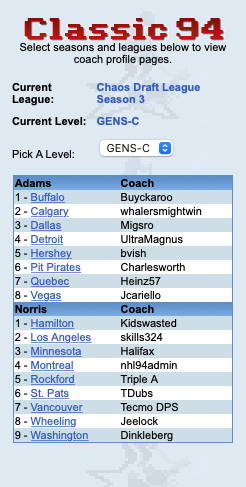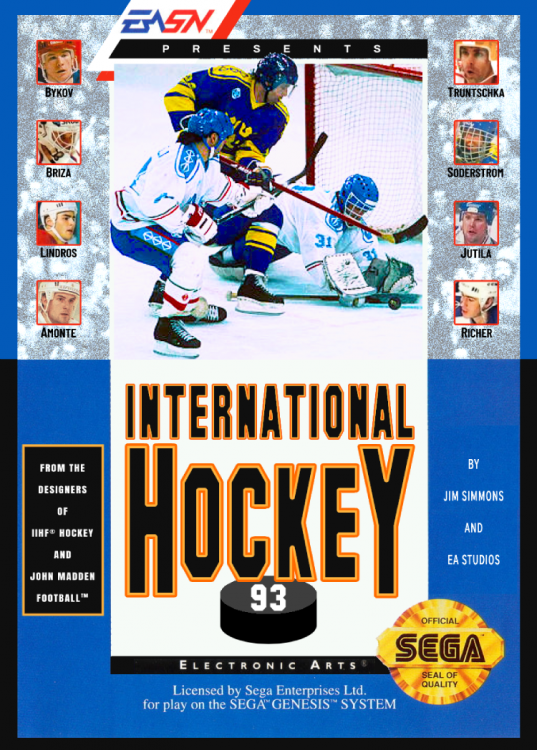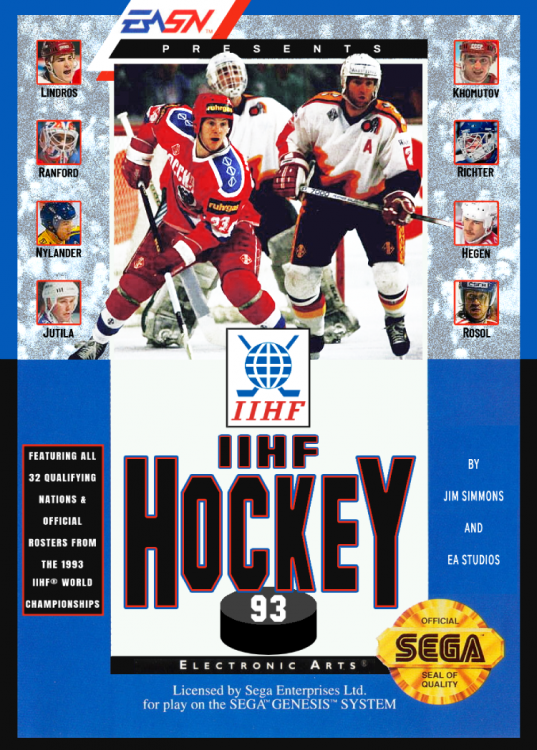Leaderboard
Popular Content
Showing content with the highest reputation on 08/01/2021 in all areas
-
A and B Regular Season 12 coaches in each league, you will play 4 games against each coach in your league, for a total of 44 games. A and B Playoffs Top 8 teams based on point total will make the playoff in each league. Series will be best of 7. C Regular Season The GENS-C league has been split up into 2 conferences and each team will play a 42 game season. You will only play against teams in your conference, so instead of needed to play games against 16 other coaches, you will either be playing against 7 or 8 coaches, depending on what conference you are in. Conferences Coaches in the Eastern Conference will play against each other 6 times (3 games at Home, 3 games Away). Coaches in the Western Conference will play each other at least 5 times, while there will be 2 coaches you play against 6 times. Check your schedule to see how many games you need to play against each other before playing! C Playoffs 12 teams will make the playoffs. The top 2 seeds will be conference winners. The next 10 will be in by point total, with seeding based on win %. The top 4 seeds will get a 1st round bye. Playoff series will be best of 7 games. Regular Season ends Monday night, 9/13. No exceptions! All games in your schedule are expected to be completed by then. If games are not completed, you will be deducted 1 point for every game not played, which could affect your playoff status! Promotion and Relegation The 2 teams who finish with the lowest win % in A league will be relegated to B league next season. The 2 teams who finish with the lowest win % in B league will be relegated to C league next season. The B league champion, and the team with the next best regular season record, will move up to A league next season. The C league champion, and the team with the next best regular season record, will move up to B league next season. For Newbies: This may be daunting at first, but it's not as hard as you would think. Get familiar with navigating around the nhl94online.com website. 1. Contact the coach you would like to play on Discord. You can find their Discord Username by going to the nhl94online.com site. Choose the CDL Season 3 league from the drop-down "League Selection" menu on the navigation bar. Choose the "League Level" you were assigned in the left-hand column and click on your Team. Your "Coach Page" should come up, and you can see which teams you have games remaining against. Click on that opposing team's name in the left-hand column, which should load that team's coach page. On the right hand side of the page, there is an area which contains the coach's Discord Username. You can contact them via the specific league channels on the Discord server, or via direct message. You can also choose the "Teams & Schedules" page from the menu bar and this will list all the coaches in the league and their Discord Usernames. If you are not looking for any one specifically, just post in the #chaos-draft-lg channel that you are looking for C league games. 2. Play the game. Play the game against the selected coach. When playing a game against a coach, the decide beforehand who will be hosting and uploading the games. In Genesis, the hosting coach is usually Player 1 (Home), and the coach connecting is Player 2 (Away). This can be switched in game by using the "i" key - (look at this post). Once the game is complete, and you get to the "Three Stars" screen or the Final screen, a save state must be taken and uploaded to the site (either coach can do this, please decide who will perform the upload beforehand). Please check out the threads on creating a Save State linked at the top of this thread post. Once the Save State has been made, the game can be uploaded to the site. This is done on the "Coach Page" that displays your schedule. By clicking on your team's name in the left-hand column of any page on nhl94online.com, you access your "Coach Page". Games that need to be played will have a "Log a Game" link next to it. Choose the game that has been played, and upload the file. It is common that you can upload the games one at a time after playing your series. Type in your password (that you used when you registered for the nhl94online.com site) to log the game. Once this is done, the game is uploaded and the stats on the site will update. NOTE: If an incorrect save state was uploaded and has already been processed by the site (both coaches didn't realize the score was wrong and it was confirmed), please PM on here, or DM on Discord chaos, angryjay93, dantml7, kingraph, or halifax. We will need to delete the wrong game, and this will allow you to upload the correct game. EXTRA NOTE: Do not upload a save state that was taken during display of "Highlights from the game". It will take data from that game that is being displayed. Best place to take a save is when the Three Stars screen pops up, or wait till the highlight is done and you are back at the Final screen. Also, the schedule does not need to be played in order. It is encouraged to get all your games in with an opponent at the same time. Some of you will have 6 games against an opponent, you might want to split that up into 2 play sessions (up to you two, discuss beforehand how many games will be played). Also, realize there is a delay when uploading the save. The webpage will look like it's frozen. Wait until you see the message "Game has been uploaded" before backing out from the Log a Game screen. Here are some helpful links for navigating around the site: HOW TO: Netplay over RetroArch HOW TO: Create a Save State in RetroArch RetroArch Save State Uploading HOW TO: Log a Game with a Save State on NHL94Online.com NHL94Online.com Stat Pages - how to navigate to and display the different Season stat pages. The stats are collected from the save states that are uploaded. Teams and Schedules Page - displays the coach names and Discord usernames for the coaches in your league.1 point
-
1 point