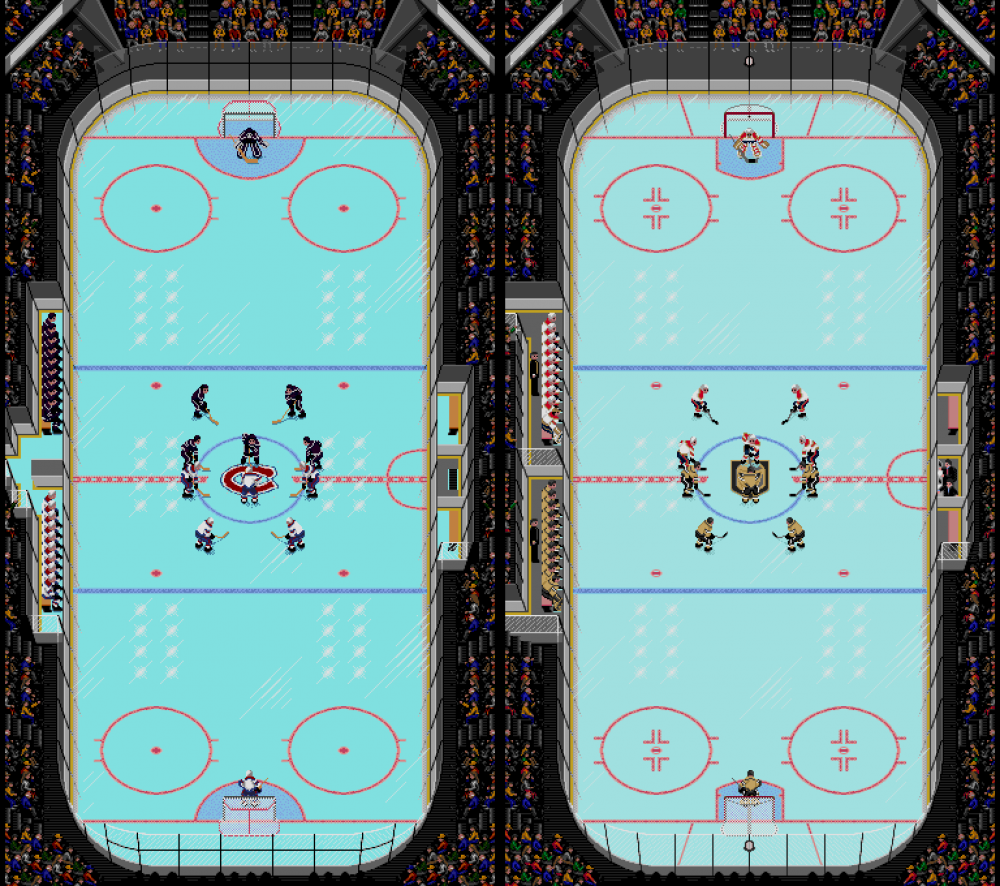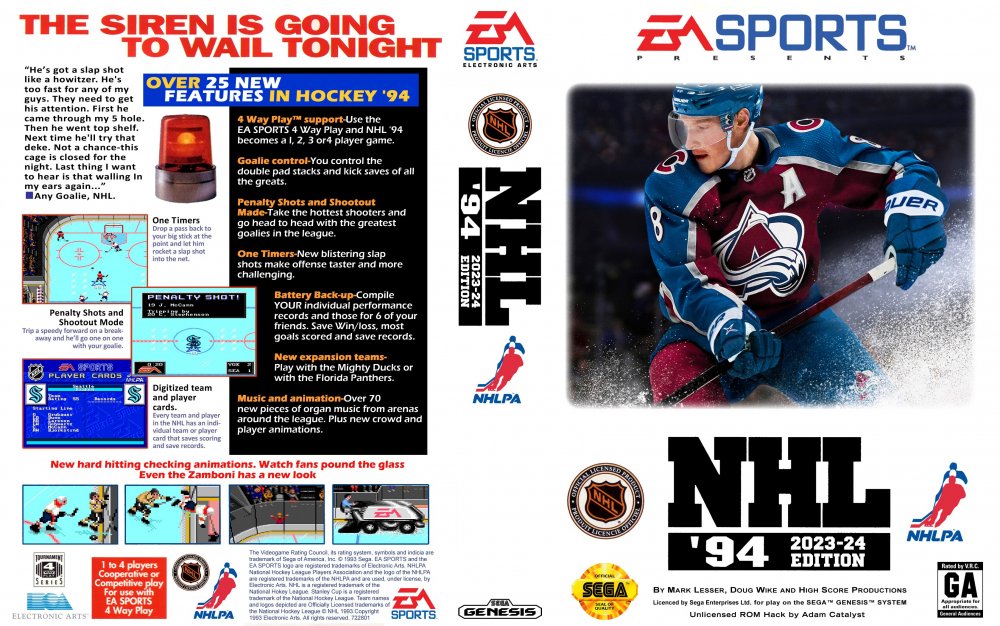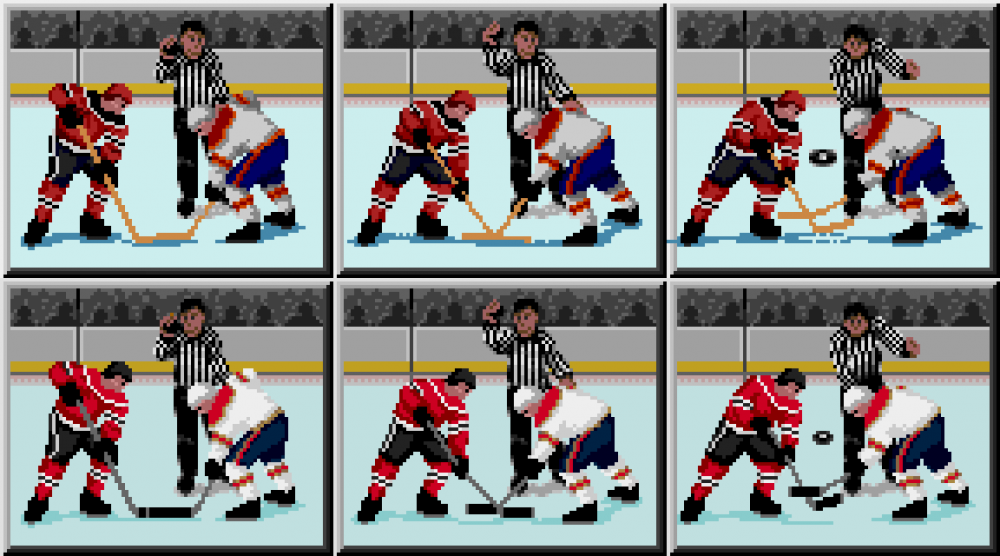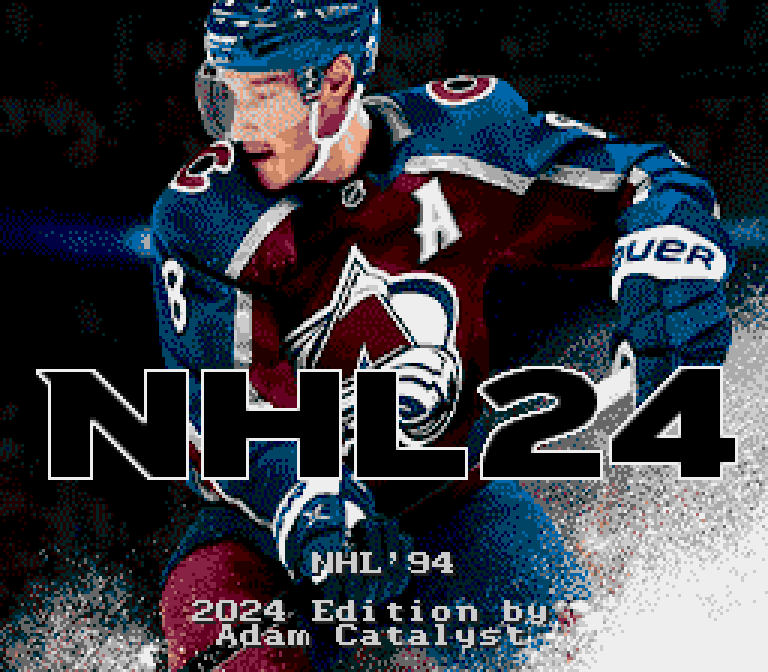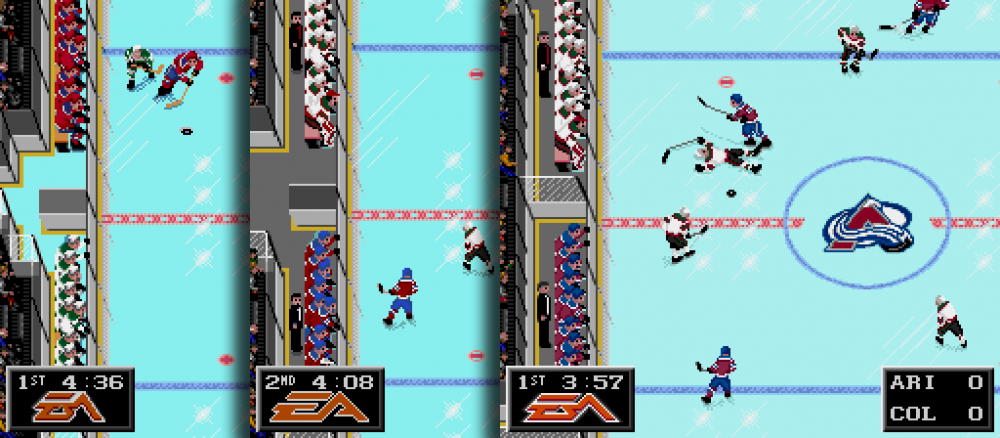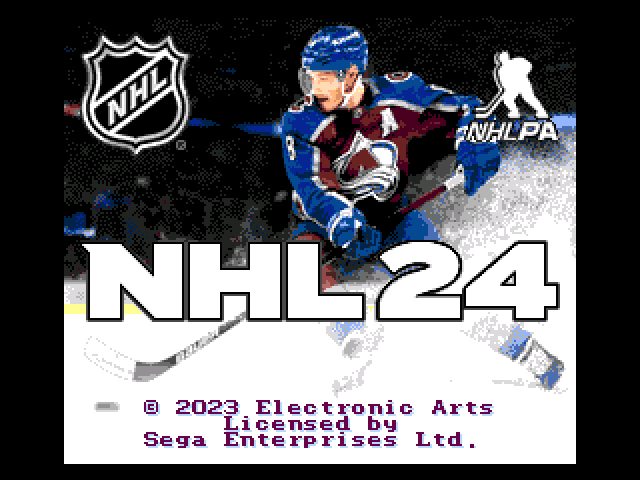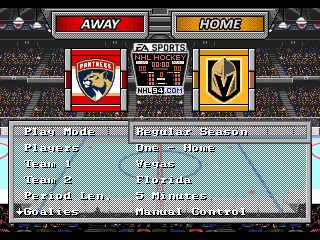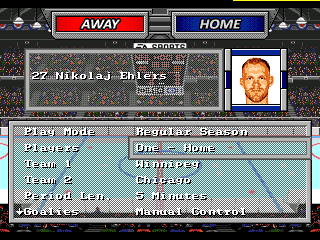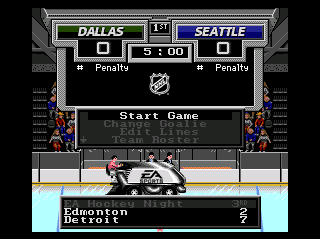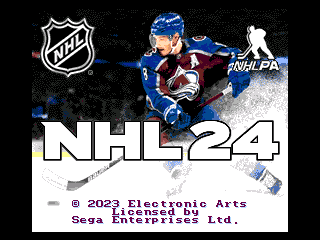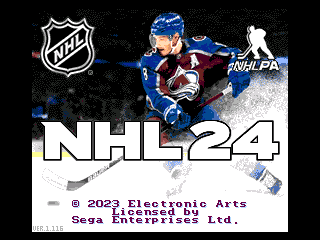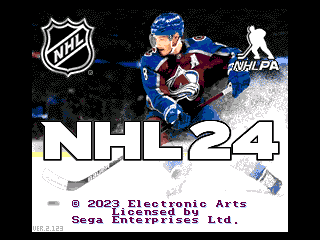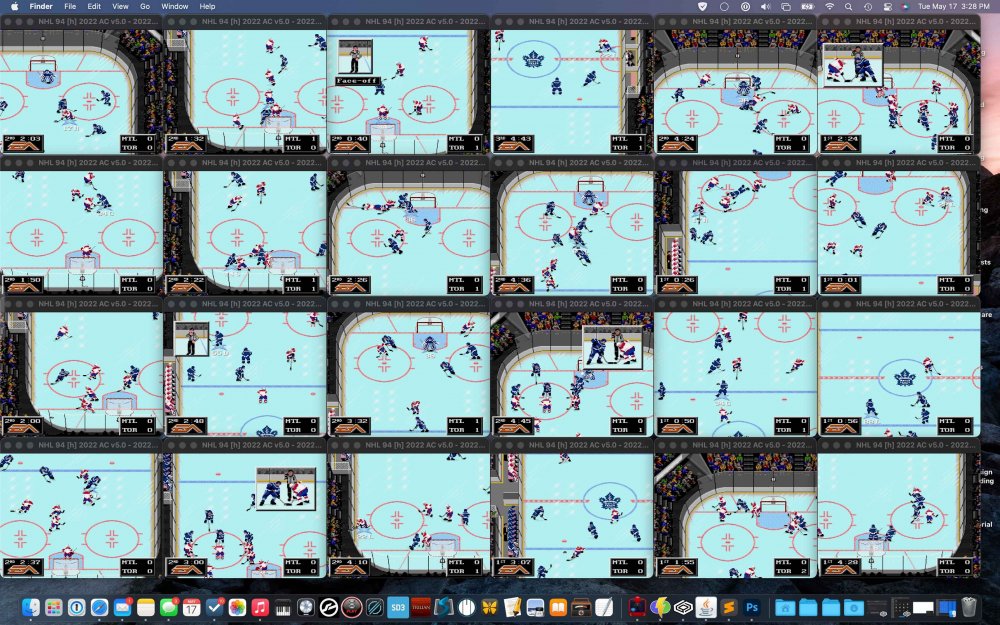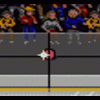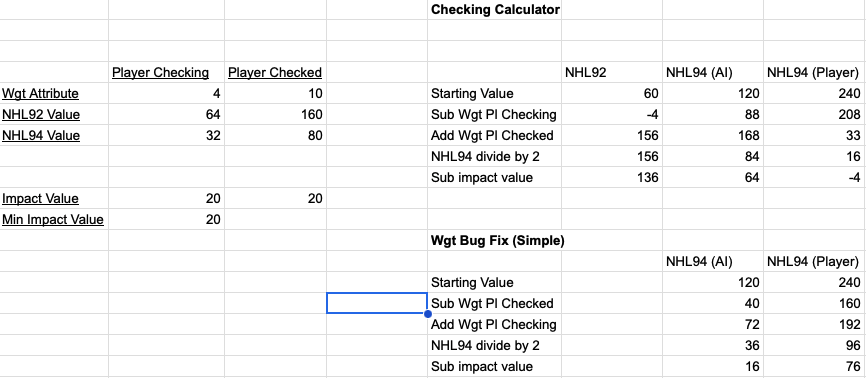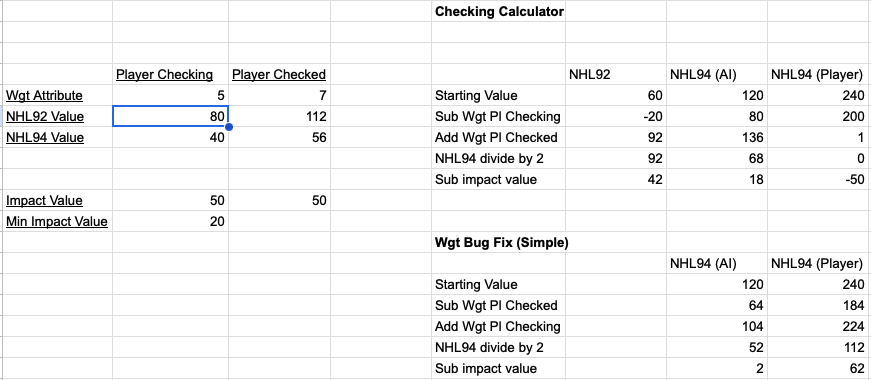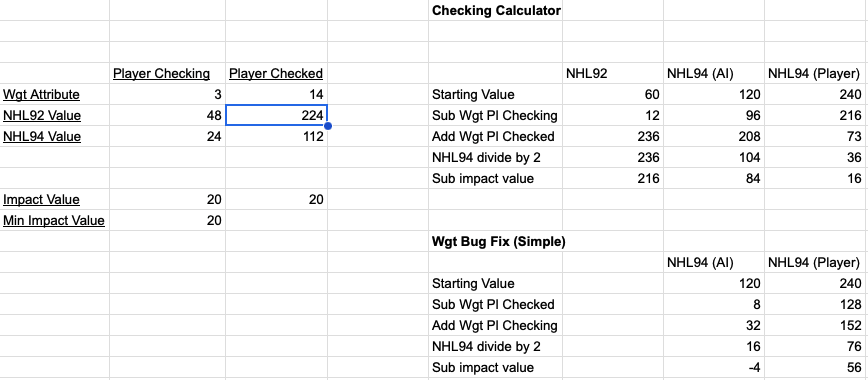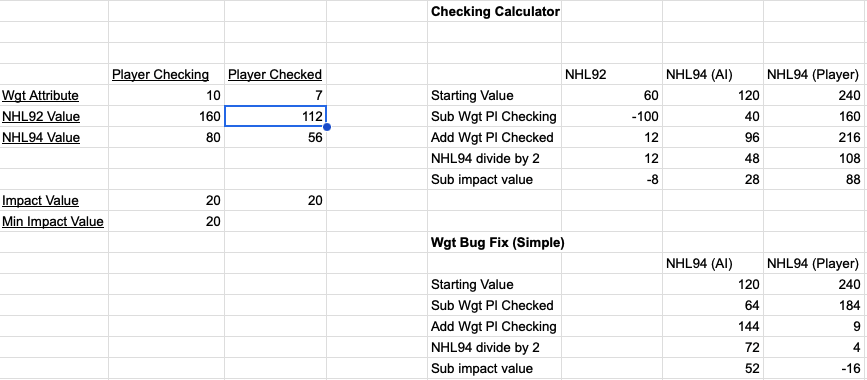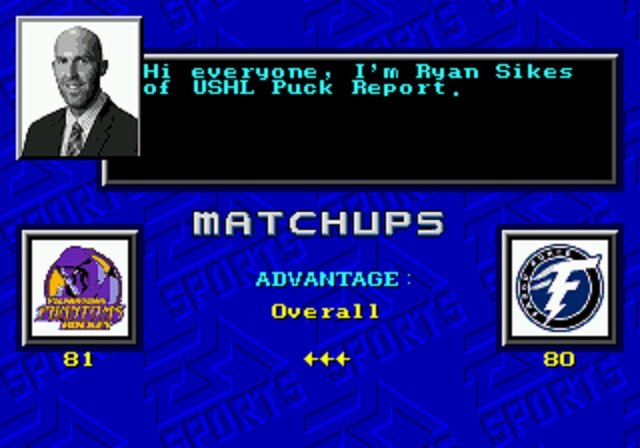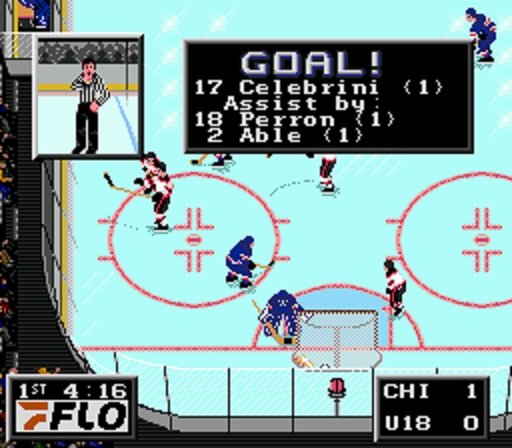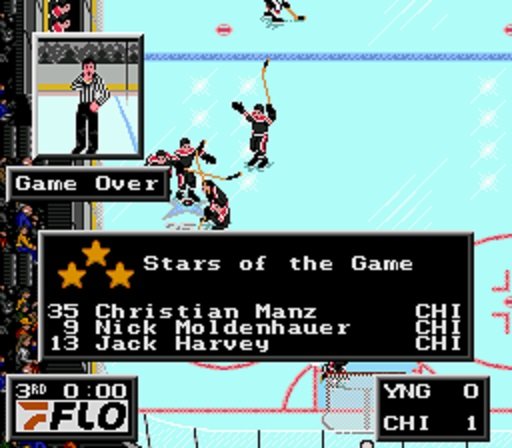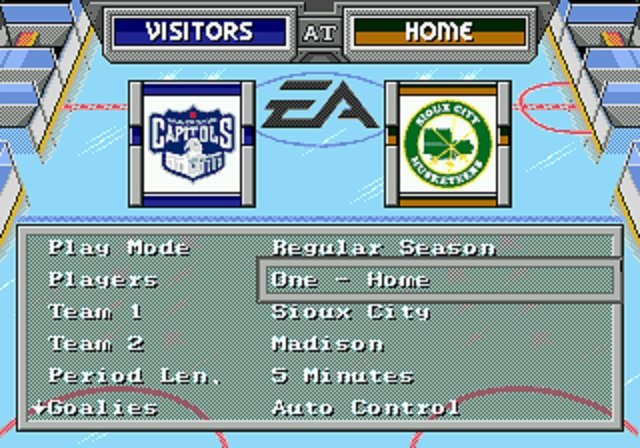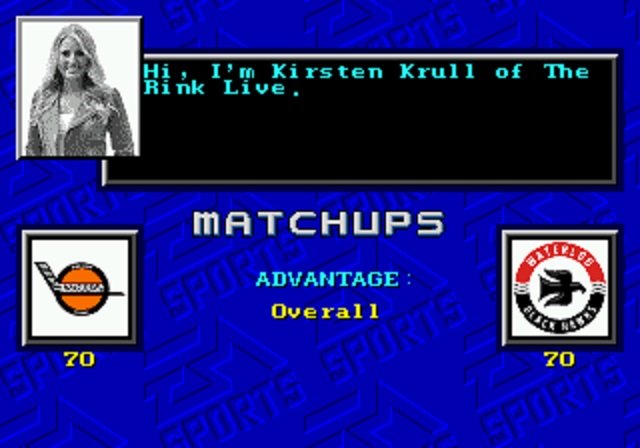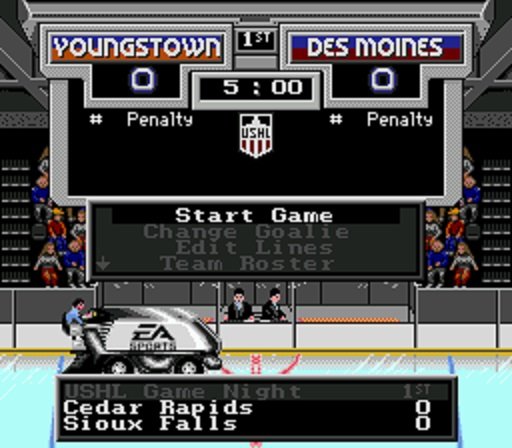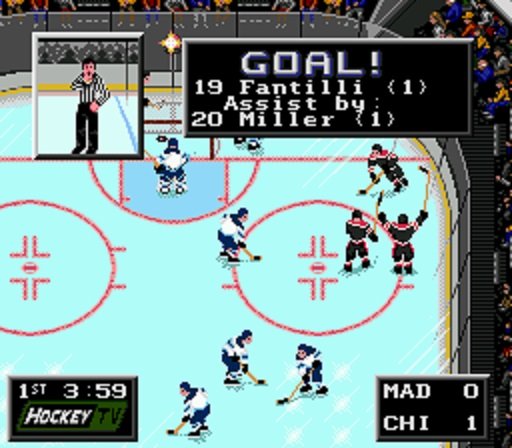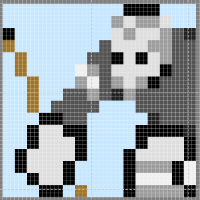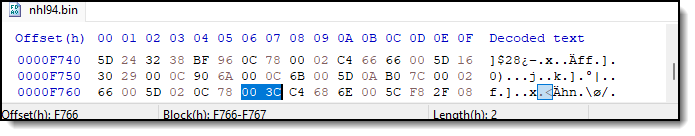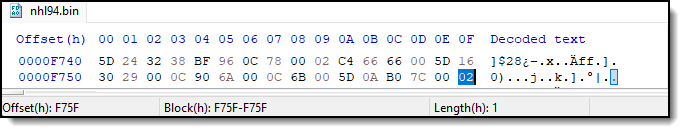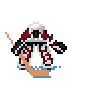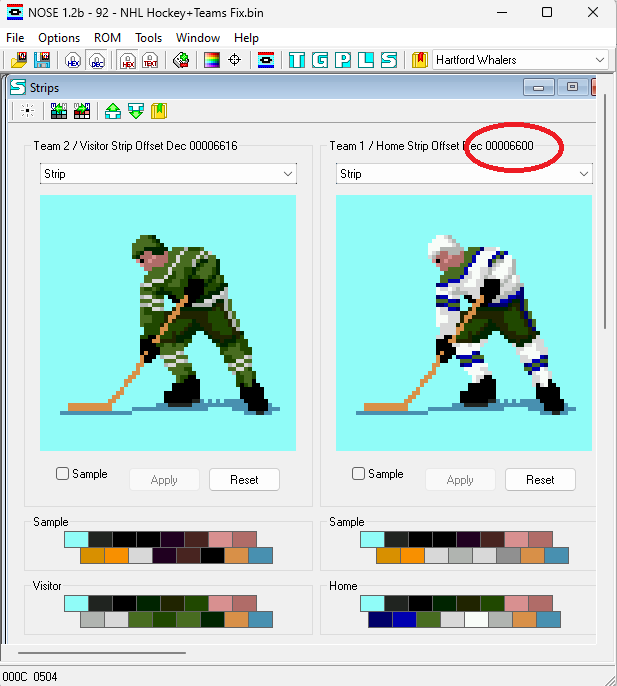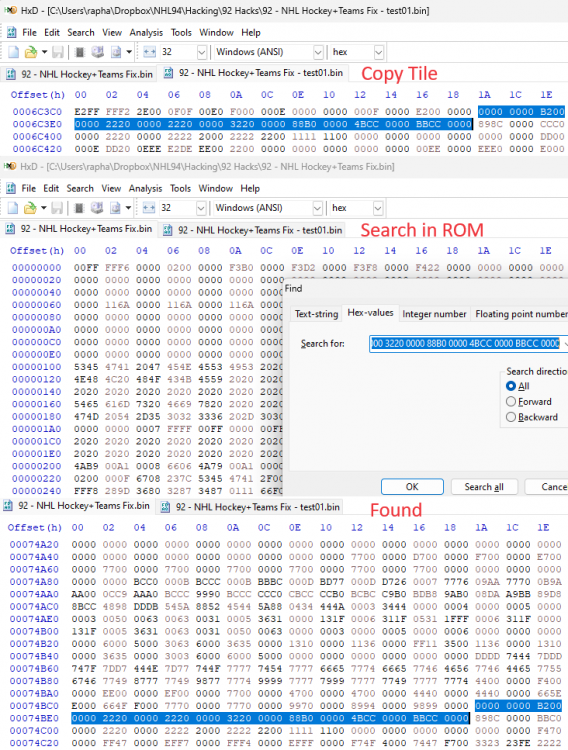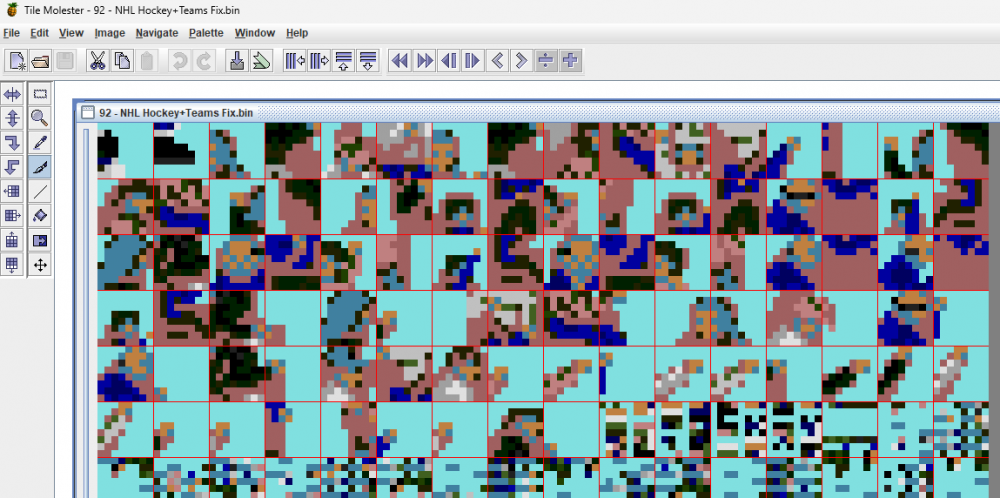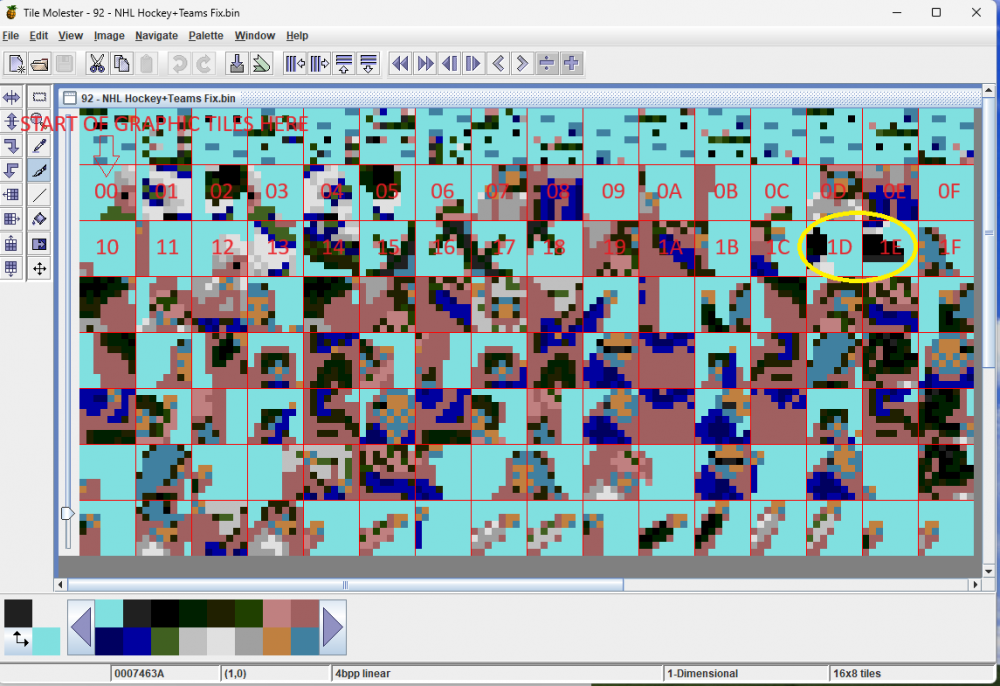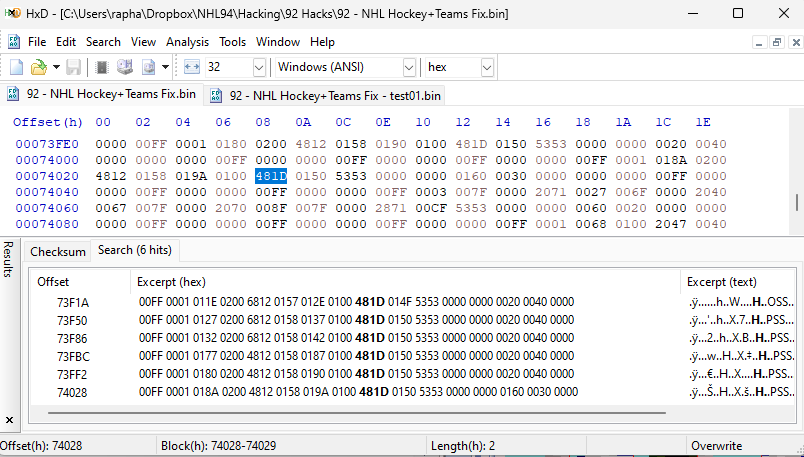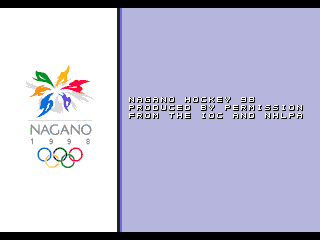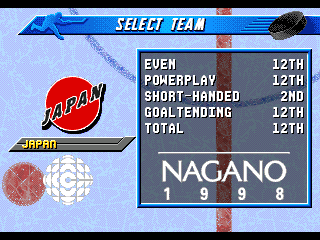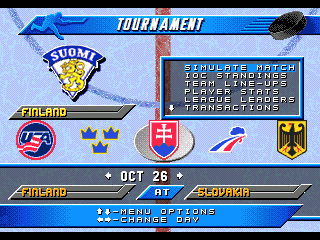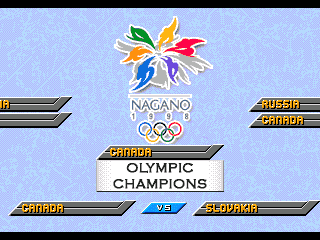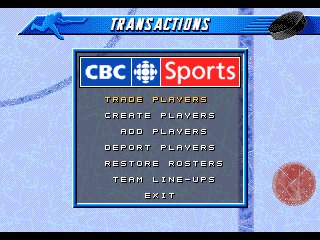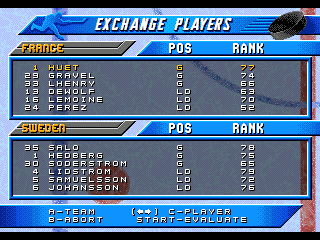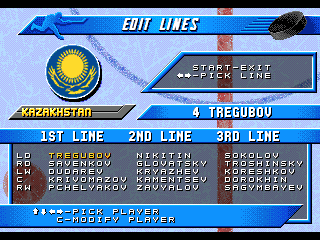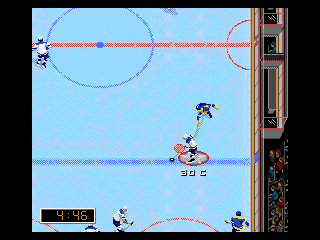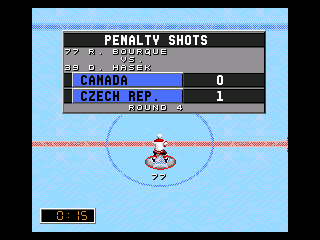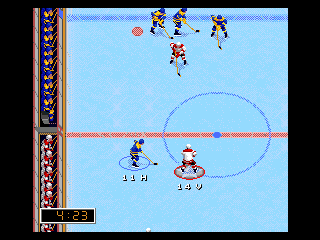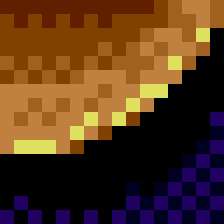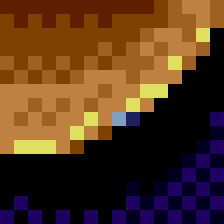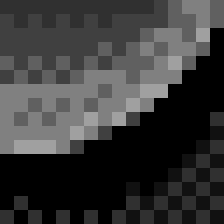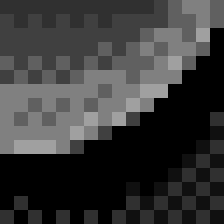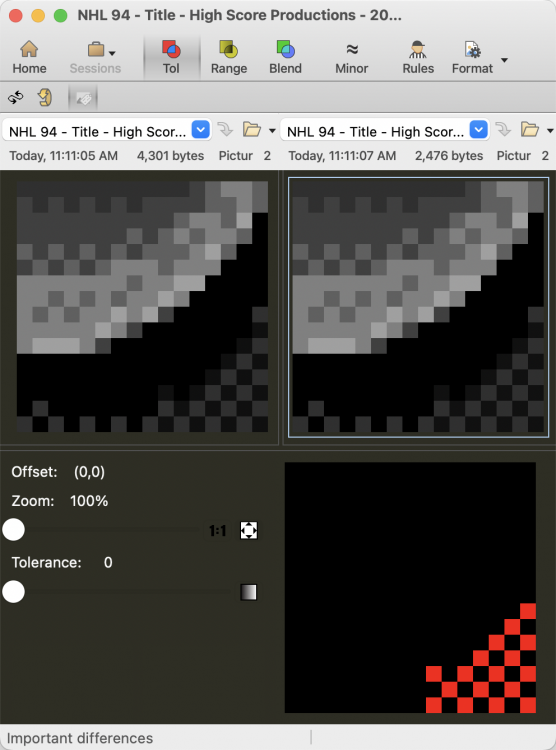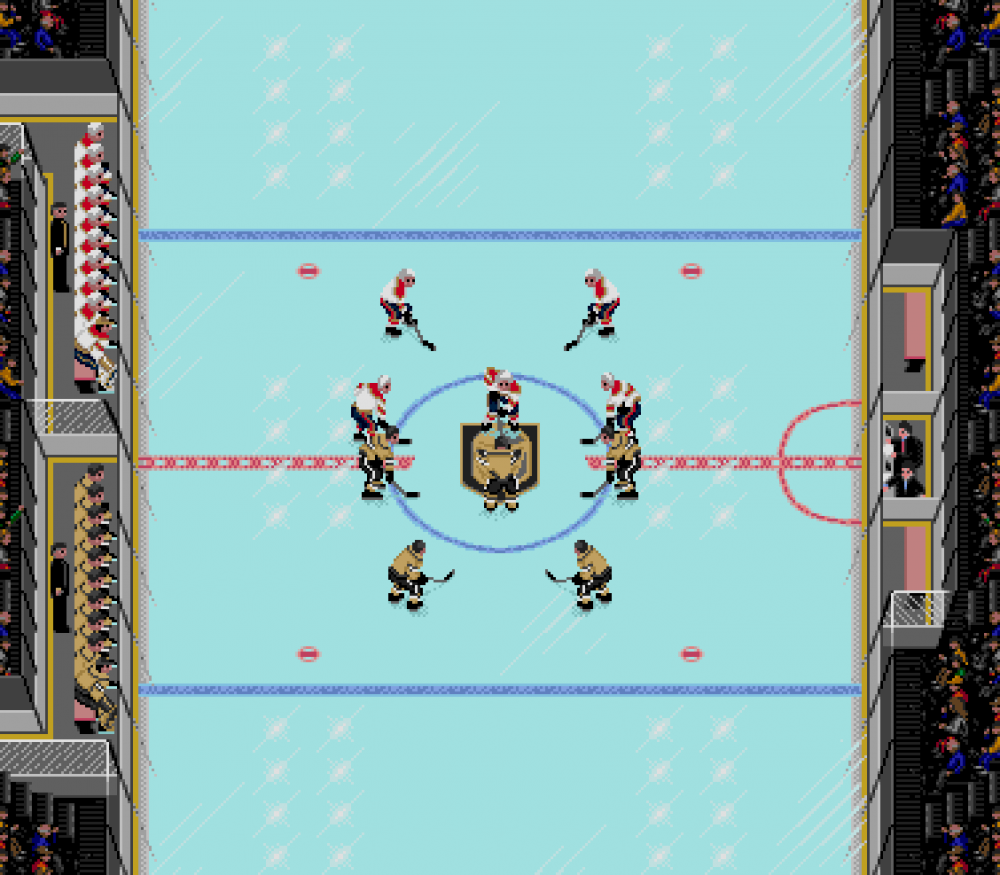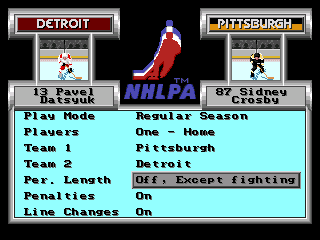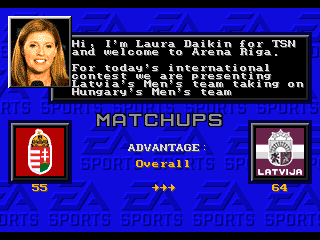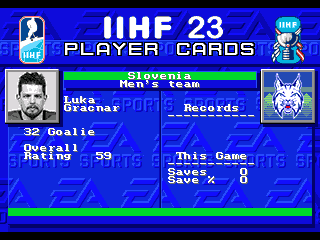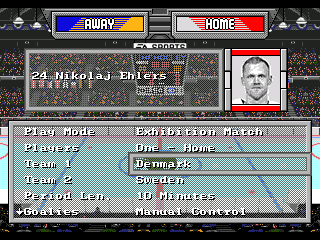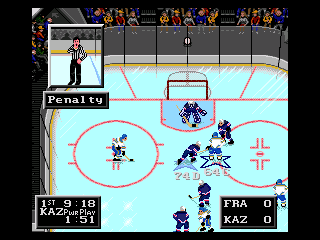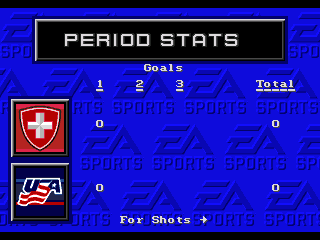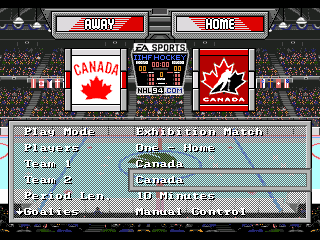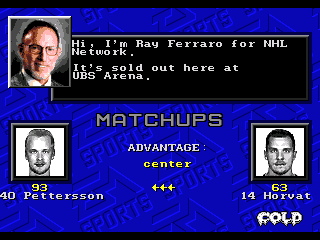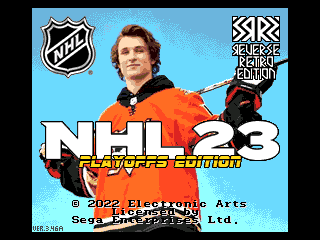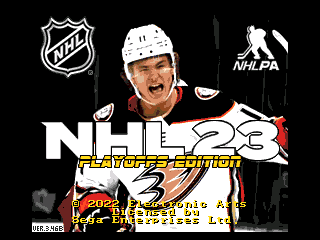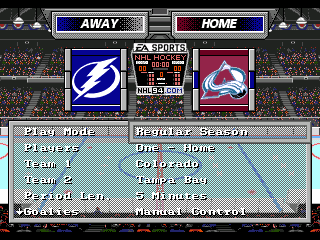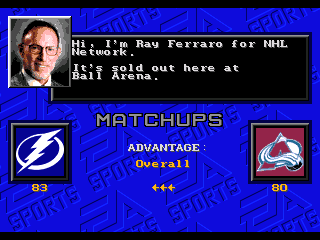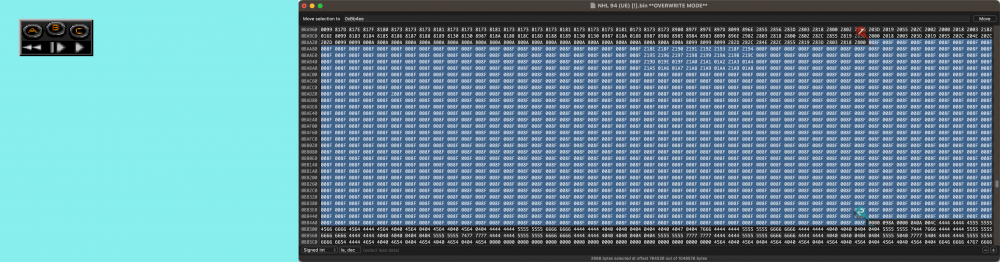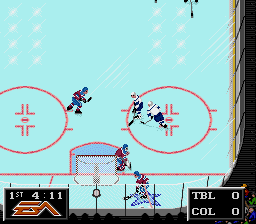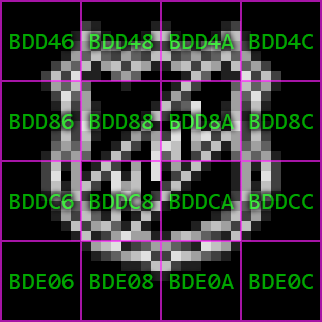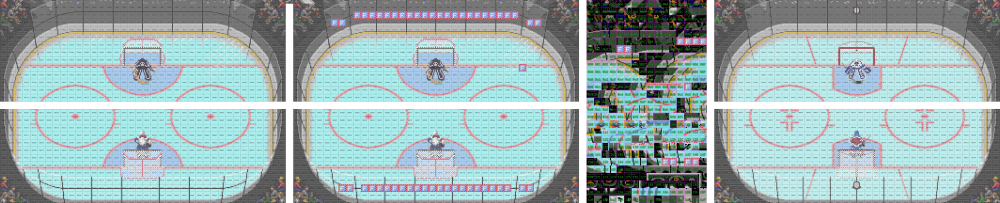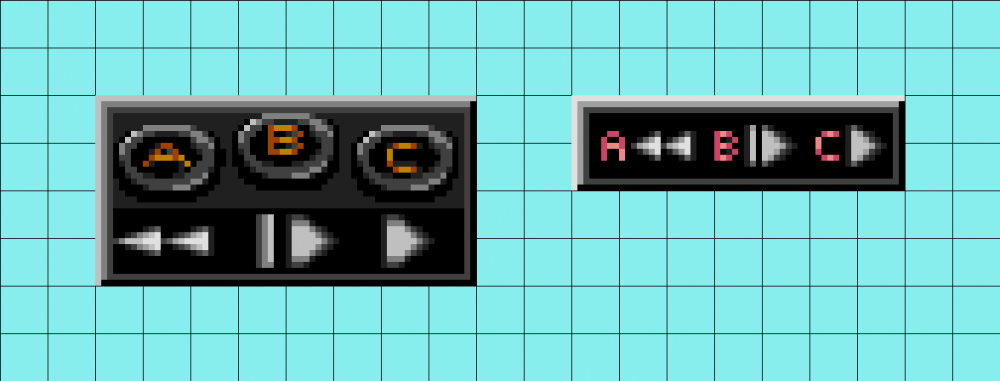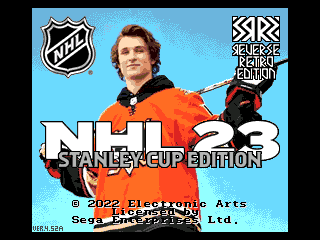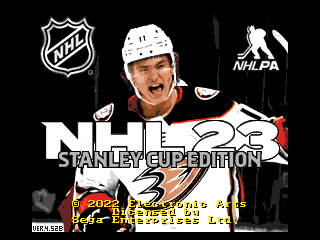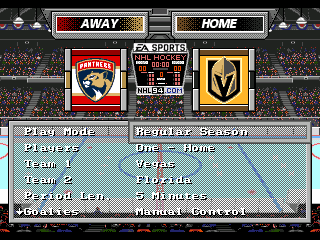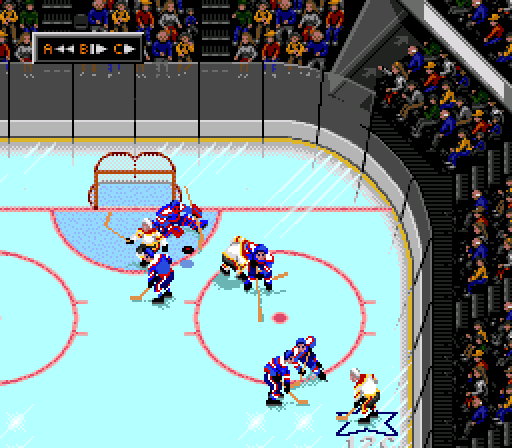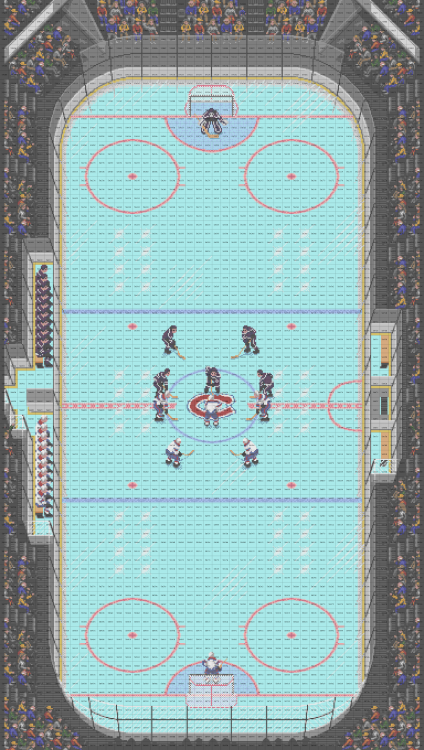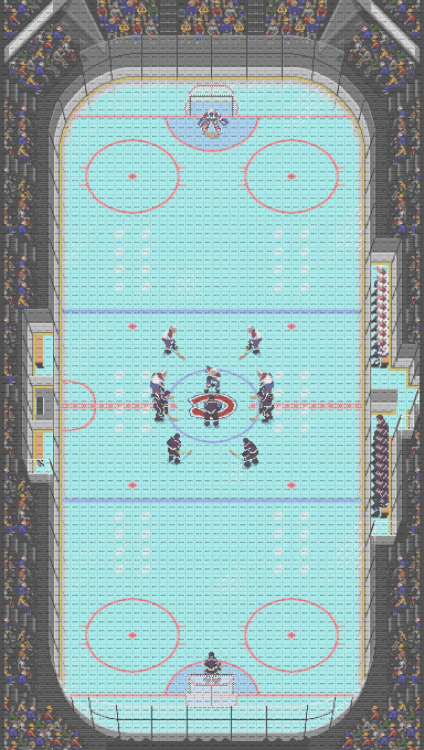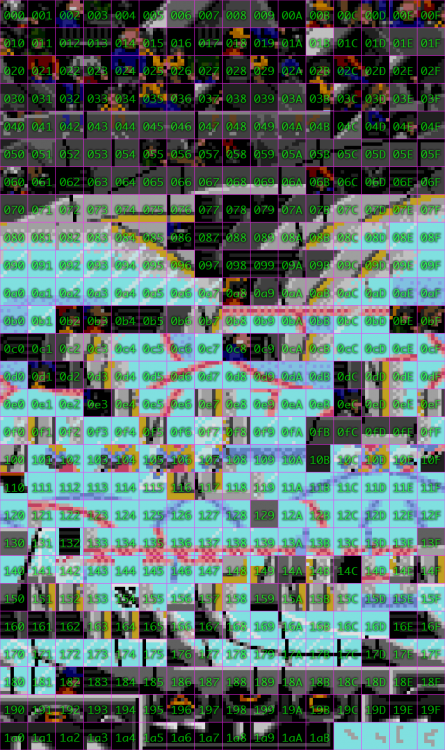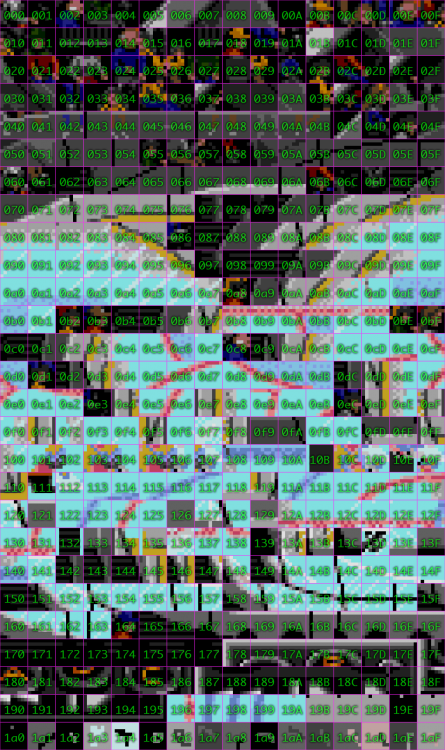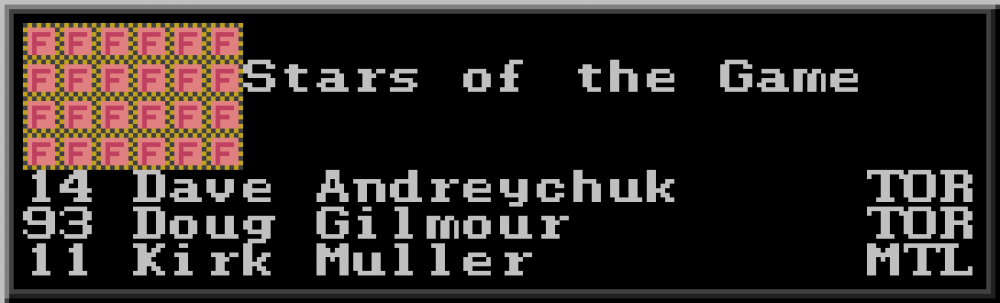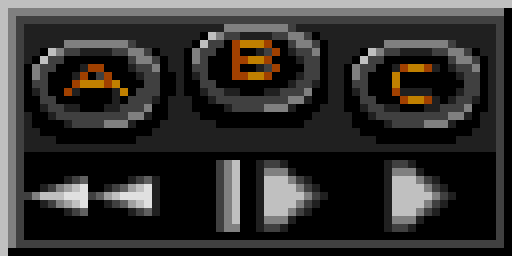Leaderboard
Popular Content
Showing content with the highest reputation since 04/19/2023 in Posts
-
NHL 94: 2024 Edition by Adam Catalyst v2.5 updated 2024 03 18 Hello there friendly strangers, Here is the latest version of my 2024 ROM. The goal is to try to provide the most refined and realistic up-to-date versions of this all-time classic game. I'm thrilled to be able to share this with you. Here are the top reasons you might want to give it a try… New in '24 800 players obsessively rated, up-to-date rosters, and realistic lines, based on even more extensive 2020-2024 regular season data. Logos, Colours, Uniforms, Arena names… everything up-to-date for the 2024 season. The Bench area has been completely re-designed, new puck design & animation, re-designed graphic overlays for Shoot-Outs, Penalty-Shots, Goal, Injuries, Stars of the Game, etc. and numerous other refinements. Gameplay Revisioned The gameplay has been adjusted for a more realistic modern hockey feel, with harder to score goals, easier to hit crossbars and posts, more realistic speed burst, fewer penalty calls, custom energy depletion and recovery rates (balanced for more realistic line rolling and shift length), and player rating distribution curves that have been carefully calibrated for more realistic gameplay on the ice. Graphical Refinements Hundreds of other refinements have been made including title screens, banners, player photos, scoreboard, audience, face-offs, bench area, player sprites, nets, ice markings, scorekeepers, Zamboni driver, and more. The goal is to bring the most graphically refined version of NHL 94 ever made, while remaining faithful to the spirit of the original art direction. And so much more Of course there is the weight bug fix, but also a custom weight scale, less variance in Hot/Cold rating randomization, immediate goalie control by pressing the (Y) button with a six-button controller, a custom 3-Stars of the Game rating formula, a Vegas / Washington / Winnipeg Menu & Player Cards crash fix, and… Every single feature & modification is documented below. I would love it if you would give it a try, and leave me any feedback! -Adam p.s. I'd be flattered if you wanted to lift any of my mods for your own ROM. Anyone who contributes to making hacks or ROMs for nhl94.com is welcome to PM me, and I will happily send you source files, including Tile Molester bookmarks and palettes. Current Version NHL 94 [h] 2024 AC v2.5 - 2024 03 18.zip Previous Versions NHL 94 [h] 2024 AC v2.4 - 2024 02 12.zip NHL 94 [h] 2024 AC v2.3 - 2024 01 16.zip NHL 94 [h] 2024 AC v2.0 - 2023 12 20.zip NHL 94 [h] 2024 AC v1.0 - 2023 12 01.zip Box Art Maximum Quality: Box Art - SMD - NHL '94 [h] 2024.png.7z Features & Modifications Title Screens & Under the Hood ROM Header: Updated to indicate support for Japan region, 6-Button Controller, both domestic & foreign ROM names, and updated checksum. Title Screen: Opening Logo screens display time reduced by 30%. Graphics: EA logo screen heavily modified and updated to reflect current Stanley Cup winner. Graphics: High Score Production screen refined. Graphics: Splash image updated with EA's NHL24 image. Graphics: Masthead re-drawn to match EA’s current NHL24 lettering. Graphics: Title screen Logos removed. Text: Credits re-coloured & edited. Above: The player sprites design was revised to more accurately accommodate the wide range of colourations for all 32 NHL teams. Taped taped composite sticks complete the more realistic contemporary look. Above & Beyond: A global colour palette for the entire ROM was built, with all key colour decisions made in this relative context. Teams have been systemically coloured to have as accurate a representation as possible, with a consistent sense of depth, and realistic colour shifts for shadows and highlights. Tests were done with demo play, and final colour decisions were made to give the most accurate impression in motion, and not necessarily what looked the best in stills. Main Menu Settings: Default teams set for the 2023 Stanley Cup finals. Settings: Playoff brackets updated to the 2023 seedings. Settings: 7-minute period length option added. Settings: Line Changes & Penalties defaults set to on "On," because that's how I roll. Graphics: Team Banners & Logos updated and refined. Graphics: Team Banner names removed, and replaced with "VISITORS" and "HOME" for clarity. Graphics: Player Photos all updated with official NHL headshot images, custom cropped & colour graded. Graphics: Error removed from the selection box. Hack: Player Photo carousel cycling order modified. Hack: Bug that would causes crashes upon cycling through the Player Photos for Vegas, Washington, and Winnipeg has been eliminated. Please note, this comes at the cost of preventing saved stats from showing under player names. Text: Re-wording of a couple menu options for greater clarity. Typesetting: Player names centred vertically. Above Right: All logos were revised or re-drawn by hand, and matched for visual weight. Official team colours were relatively mapped to the Sega MD/Genesis colour space, and banners were matched to key logo colours, with some minor re-wording in the menus. Pre-Game Graphics: Banners typesetting improved, and colours improved for greater clarity and consistency with the team colours used throughout. Graphics: The Pre-Game Announcer's picture frame has been altered to be more consistent with the design of similar elements throughout the game. Graphics: Ron Barr image restored to be closer to original. Arena Names: All up-to-date as of December 2023. Pre-Game: Match-up position names have been simplified to “Forward,” “Defence,” & “Goaltender.” Above: When EA released Rewind (left), they kept the same colour palette as the original, despite decades of new teams and new team colours. I've optimized this restrictive colour palette (right) so that all teams now look much closer to their authentic colours. Furthermore, typesetting has been improved in all banners to also be better than Rewind. Rink Graphics: Colour Palette has been altered to improve the audience affect with more uniform tonal contrast, improve the accuracy of the team banner colours, and to give the nets more realistic colouring. Sprites: Audience members design and animations have been refined. Graphics: Goal light & animation revised. Graphics: Instant Replay Reverse view inconsistencies fixed. Graphics: Minor refinements throughout the arena. Rink - On the Ice Graphics: Ice Colour lightened slightly. The darker colour was giving me eye strain. Graphics: Centre ice logos updated, adapted from NHL Rewind designs. Graphics: Face-off circles modification. (author unknown) Graphics: Net re-drawn to the most recent (2013) NHL proportions, with an updated goalie crease. Graphics: Trapezoid area lines drawn to NHL scale. Graphics: Glass & stanchions behind bottom net revised to be symmetrical and parallel to glass & stanchions at the top, horizontal seam in top glass has been removed, and on-ice reflections of stanchions have been fixed throughout. Above: There have been hundreds of refinements to the rink design. Beyond the big obvious things like the redesigned bench area and time keepers, there are far more subtle touches like the symmetrical glass re-design at the bottom, the updated net designs, and the refined audience member designs & animations. Rink - On the Sidelines Graphics: Bench area completely re-designed, including refined animations, and the addition of animated coaches and backup goaltenders inspired by @slapshot67. Graphics: Time-keepers added in, and time-keeper area Stanchion misalignment fixed. Graphics: Bench, Penalty Box, & Time-keepers area Stanchions modified to be consistent with the Sideboards view. Sprites: Bug fixed that would stack multiple Visitors players in the Penalty box incorrectly. Above: The original (Left) benches had floors coloured like the ice, and the players chirped with unhinged jaws, with no supervision from a coach. Over time (Centre), fantastic changes were made by slapshot67, adding a more realistic floor, fitting in a coach and a backup goaltender! I've built on this work (Right) completely re-designing the bench area, including re-designed players and refined animation, an animated coach, and more. Plus, a new more three-dimensional puck design! Above (Botton Left): I really liked The Sauce’s wide take on the EA logo (Centre), as well as the bevelled style of the original (Left). I’ve mixed the two styles together, and refined it to better fit the allocated vertical space. The Sauce’s excellent ROM is shown here for relative comparison only, no criticism implied of his inspiring work. Rink - Sideboards view Graphics: Sideboards Bench, Boards, Glass, Ice, Stanchions, etc. revised. Graphics: Scoreboard Banners refined to improve typesetting, and colours modified for clarity and consistency throughout. Graphics: Sideboard Scoreboard has custom drawn NHL logo. Graphics: Side-boards Score-Keepers added. (Based on the SNES version) Sprites: Zamboni driver revised to better match the perspective of the side-boards. Sprites: Player in Penalty box refined, and placement revised. Above Below: The original Zamboni driver (Left) looked like a small ruddy-faced hunchback. I re-designed him to fit the style and perspective of the scene better, adapted the design of the scorekeepers from the SNES version to match, improved the design of the player in the penalty box (who disturbingly had no lower body in the original), and have made hundreds of minor refinements to the audience, animation, bench, stanchions, the light refraction on the edge of the glass, etc. Above Top: Beyond the improved banners, the scoreboard features brighter lettering and scores along with custom drawn a modern NHL logo. In-Play Sprites: Player design was revised to more accurately accommodate the wide range of uniform colourations for all 32 NHL teams. Tests were done with demo play, and final colour decisions were made to give the most accurate impression in motion, and not necessarily what looked the best in stills. Sprites: Face-off animations revised. Sprites: Players given grey composite sticks, because grey pixels have better puck feel, more flex, and are lighter weight. Sprites: Goaltenders masks revised to reveal their faces. Sprites: Player Helmet colour patch. (@clockwise) Sprites: Player Eye, Boots & Gloves, and Stick Tape patches. (@clockwise) Sprites: Improved Checking animations patch. (@clockwise) Sprites: Player stick animations refined. Sprites: Puck design & animation revised. Graphics: On-Ice Player Numbers changed to white for better legibility against the ice. Graphics: On-Ice Player indicator (star) for Player 1 lightened to be less conspicuous and increase relative on-ice contrast for the Player 2 indicator. Graphics: Penalty box player colour error fixed. (Slapshot67) Above Top Row: The original face-off animations had a linesman that was looking in the wrong direction (Top Left & Centre), freakishly long & thin stick blades, stick shadows that would overlap incorrectly (Top Left), disproportionally dark shadows that sometimes overlapped the image frame (Top Right), a frisbee instead of a puck, and some rough detailing on the players. Above Bottom Row: I’ve painstakingly gone through the 108 possible graphic combinations that can occur during a face-off, revised every issue I could find, re-drew the sticks to be more realistically shaped & taped, and perhaps most importantly, turned the linesman’s head to face the right direction. We all need to do our part to improve NHL officiating. Rosters Rosters & Lines: Updated based on extensive 2020–2024 regular season player usage data. Rosters & Lines: 800 total players have been included, covering the 25 players (14F, 8D, & 3G) with the most ice-time in 2023-2024 on each team. Above. 192 official NHL headshots used in-game), all individually cropped and colour graded for visual balance. Ratings Team Ratings: Team attribute & overall ratings updated as per the end of Dec 19, 2023 regular season data. Player Ratings: Underlying system has been changed from the default 1-6 scale to a 0-15 scale for more accurate differentiation of players. (@smozoma) Player Ratings: ustom player ratings based on a mix of real-world data and gameplay oriented parameters. The goal is to make gameplay more contemporary, and individual player performance more realistic. Player Ratings: Custom overall rating formula. Player Ratings: More parity between the best and the worst of the league, with all players having a minimum 52 rating before Hot/Cold variance. Player Ratings: Weight scale modification patch. (@smozoma) Player Ratings: Edit lines bug fix patch. (@smozoma) Player Ratings: Hot & Cold variance is hidden from the menus, so you will have to feel which players are hot or cold through gameplay. (@smozoma) Behind the Scenes: Rosters, ratings, and lines are based on extensive real-world data and advanced analytics. All of this is conformed to custom ratings distribution curves, which give the gameplay its unique feel. This single most important feature can't be shown in stills. You have to play it to feel it. Gameplay Controls: Goalie control can now be accessed immediately by pressing the (Y) button with a six-button controller. (clockwise) Gameplay: Goalies without the puck can move slightly farther towards centre ice. (@smozoma) Gameplay: Goalies can hold the puck very slightly longer before the play is whistled dead. (@smozoma) Gameplay: Body Checking and Aggressiveness have been balanced to reduce the penalty rate from the original, and approximate the real body checking and penalty rates of each team in the 2023–2024 season. Gameplay: Hot & Cold range of variance has been reduced by ~25%, and the frequency of variance has been reduced by ~50%. Gameplay: The "goal" area of the net has been reduced slightly, making it more difficult to score, and more likely that you will hit the post. Gameplay: Player Speed Burst set to 25% of the original, for a more realistic feel and higher difficulty. Gameplay: Custom Stamina Depletion & Recovery rates. Gameplay: Weight / Checking bug fix patch. (@smozoma) Gameplay: Second-Assist bug fix patch. (@smozoma) Gameplay: Overtime set to 5 minutes, Penalty Shots set to 20 seconds. Player Ratings: Attribute rating distributions have been careful set and thoroughly tested to produce a faster more contemporary feel to puck movement & gameplay, with better goaltending. Stars of the Game: New custom formula. Above Right: The Timekeeper design has been adapted from the SNES version, and modernized with touchscreens. The players in the penalty box have been re-designed (and errors fixed), the puck & animation have been redesigned along with a "translucent" shadow, and the scorebox has been nudged off to the side. Above: Note how in the original (Left) the player one indicator is distractingly very high contrast, while the player two indicator is much more difficult to see with low tonal contrast. Brightening the colour of the ice (Centre) helps, but then the already muddy looking player numbers become very difficult to see. I’ve re-balanced the colours (Right) so that the player one indicator is quieter while still being easy to see, the player two indicator is equally easy to see, and the the player numbers are much clearer to see against the ice. The excellent Naples ROM is shown for relative comparison only, no criticism implied of their superlative work. In-Game Overlays Graphics: Linesman & Referee pop-overs refined. Graphics: In-Game Timer logo has been re-drawn. (based on @Sauce's design) Graphics: Score Clock and Line Change overlays relocated. Graphics: Line Change Energy bars have been re-drawn to have an inverse quasi-logarithmic gradation. Graphics: Overlays for Shoot-Outs, Penalty Shots, Goals, and Injuries revised. Graphics: Instant Replay controls graphic revised. Graphics: Stars of the Game overlay re-designed. Text: "Cross Check," "Face-Off," and "Fight Instigator" renamed to "Cross-checking," "Face-off," and "Instigator" as per the official NHL rulebook. Above: Various evolutions… Updated ice markings, including a to-scale trapezoid area and crease. The Net has been re-drawn to closely match the current NHL proportions, and to slightly reduce the scoring area. Improved sprite designs, including details like the Goalie’s mask now showing a bit of their face underneath (Right). The Stars of the Game overlay has been redesigned, along with the underlying selection formula. In-Game Menus Graphics: NHL & NHLPA Logos re-drawn. Graphics: "Hockey Night" Banner slightly re-coloured. Hack: Player Cards bugs that would causes crashes upon cycling through Cards for WSH (and possibly also VGK & WPG) have been eliminated. Hack: Player Stats now showing Checks instead of Penalty Minutes. (@smozoma) Text: The “Change Goalie” option for “no goalie” is now in ALL-CAPS for greater visibility. Extras Box Art: Matching box art was made! The artwork is high resolution, print quality, and stays very close to the original North American box design. Player Ratings: The distribution includes a CSV with all the player ratings. Thumbnail Art: The distribution includes thumbnail artwork for popular emulators. Known Issues The Main Menu and Player Cards do not show saved User Records, in order to prevent crashes that on these pages with Vegas / Washington / Winnipeg. User Records may incorrectly store user data if playing with Vegas / Washington / Winnipeg. Builds are tested with Genesis Plus 1.7.4.15 and Genesis Plus GX 1.7.5-RC1 r24-10-2021. If you are having any technical issues, you may want to try one of these emulators. If you are reporting a technical issue, please note the exact console or emulator version that you are using for me. Future Wish-List I'm not sure how much time I will have to work on this in the future, but if I did find more time, here is what I would like to focus on next… Interface: Alter the range of displayed values for player ratings. Gameplay: Increase the wrist shot speed. Gameplay: Increase the puck ice friction slightly. Gameplay: Reduce the force with which pucks rebounds off the boards, etc. CPU play: Increase the goaltenders lateral stopping abilities, reduce five-hole stopping effectiveness. Gameplay: Enable line changes to be initiated without possession of the puck, preferably with a dedicated button. CPU play: Prevent the goaltenders from skating into the trapezoid areas. Gameplay: Decrease accuracy of One-Timers. Gameplay: Reduce the passing speed slightly. Gameplay: Reduce the energy cost for each time a speed boost is used. Gameplay: Enable players in the Penalty Box to re-generate energy as if they were on the bench. Gameplay: Improve logic for how icings and offsides are calculated to use puck position instead of player position. CPU play: Program the CPU to pull the goalie when trailing by 1 - 2 goals (currently only pulls with a two goal deficit). Graphics: Redraw Sideboards Referee to better match the art style of everything else (requires "de-compressing" shared tiles.) Graphics: Improve the comparatively low visual quality of the on-ice officials throughout (requires "de-compressing" shared tiles.) If you are able to help me with any of these changes, please let me know! Credits This project was built decades of work by the NHL94.com community, and never would have been possible without them. I’m sure there are more contributors than I could ever possibly know, let alone acknowledge, but I will do my best… Contributors This ROM contains contributions from the following individuals… Brodeur30 Rink & Net collision logic. chaos Hot/Cold variation logic. Team Attribute bonus logic. Clockwise Goalie Control with a six-button controller. Player sprites boots & gloves colour patch. Player sprites eye colour patch. Player sprites helmet colour patch. Player sprites hockey tape patch. Player sprites improved checking animations patch. Dervin10 Roster extractor & importer tool development. Drezz Team uniforms Yoke colour isolated. kingraph Animation block logic. Sideboards modification logic. Stars of the Game modification logic. slapshot67 30 to 32 team ROM re-structuring. Bench backup goalie hack and original design. Penalty Box player sprite colouring fix. smozoma 0–15 Player Rating scale patch. Checking / Weight bug fix patch. Credits editing logic. Displayed Ratings bug fix patch. Goalie range of motion. Goalie puck hold time before whistle. Period lengths logic. Player Overall rating formula logic. Player Stats Checking patch. Player Weight scale modification patch. Second-Assist bug fix patch. Stars of the Game formula logic. Tony H. Stopping & Crossover Rate logic. wboy 28 to 30 team ROM re-structuring. Default settings logic. Player photo logic. Player energy depletion & recovery rates logic. Rink modification logic. Speed burst rate logic. NOSE tool development. Author unknown Face-off circles graphic modification. Team uniforms colour restructuring. Special Thanks to… @Drezz - selflessly sharing original work & resources. @Jkline3 - tips, resources, & candor. @kingraph - tips, resources, & encouragement. @naples39 & @Sauce - inspiration. @Sean - tips, encouragement, & inspiration. @smozoma - utterly invaluable tips, resources, tools, & support. @von Ozbourne - brainstorming, resources, wit & wisdom. …and everyone at nhl94.com who tested Betas or provided feedback. Extra Special Thanks to… Ena - for nothing less than everything. I hope you enjoy!16 points
-
Alright. First off, sorry this one is a bit late, but in our defence, sometimes life happens at the most inopportune times. Cutting to the chase, it's time @Jkline3 and I submit: NHL 2024 - '94 Edition To start, while I haven't seen any mention of this being the 30th anniversary of this all-time classic in any of the modern releases, [if you're into that sort of thing] it seemed wrong not to address it in some manner. Also, NHL Network continues their "sponsorship" in this edition. The main menu background didn't change, but some other things have. Since Ray Ferraro left NHL Network, the search was on for another former player turned host that we can call on for riveting in-depth pre-game analysis, and Dave Reid was classy enough to return our call. With the new season, the playoff format is restored so anyone could win it all! Some minor tweaks to the game menu graphics, where one can view their lines with the updated player rosters and custom player ratings. Zamboni guy improved his posture and changed his sweater. As well as the new player cards. Yes, I may just be trying show off the new photos at this point. With the discontinuation of the Reverse Retro program, this year's edition sticks to the regular home and away kits. As well, this version incorporates a new 3-Star calculator thanks to the amazing tutorial work by @AdamCatalyst [It's hard to justify giving the goalie credit for the shutout when he only faced two shots all game] Obligatory under the hood and minor graphical stuff: Original custom player attribute stats based on NHL24 updates. Original JKline player sprite mod based on helmet patch for more accurate and varied uniforms. Tighter puck collision on boards and net making for pucks that hit closer to the boards sprites and a slighter smaller scoring area on the nets. Pucks that also feature original customized sprites that change with team colours. The nets that those pucks can go in have also had their sprites redrawn. Weight bug fix is applied. SmozROM Ratings consistency fix - player ratings will match hot/cold overall. Freeze Bug applied so no player stats and player name on second line. User Records set to "ON" can still cause crashes with Vegas, Washington and Winnipeg so caution is advised. Expanded goalie roaming area. Go out to the edge of the trapezoid or out to the face off dots to cut down the angle. Goalie can also carry the puck out to the blue line before the automatic whistle. [if play isn't blown for holding the puck too long] Yes we know that the goalie can technically go to the red line, but that would mean having to figure out how to assess delay of game penalties and that's not likely to happen. Goalie Y-button control hack applied. Edit Lines hack for any player to play at any position. Great for 4-1 Power plays. Benches have been edited so the coach mod has been removed. EA Sports watermarks have been updated to modern logo. NHL 2024 - Retro 94 x 30th Edition v1.0.bin NHL 2024 - Retro 94 x 30th Edition v1.2.bin NHL 2024 - Retro 94 x 30th Edition v2.1.bin12 points
-
I guess since no one else has spoken up yet, I'll alleviate any concerns by saying that we are in the middle of something. Still a fair bit of stuff to do before it's ready, but suppose I can share this for the "hype". PRE-ORDER NOW! For Spectacular Bonuses! All 32 officially unlicensed NHL teams! A complete set of 16 bit graphics! All 16 of them! Zero Thousand N/A Chel points! FREE Membership to NHL94.com forums!* *sign up required. not affiliated with Electronic Arts, Sega Enterprises or the idiot making this post.10 points
-
Advice for Modders, Meddlers, and other Creative Rabble-Rousers (last updated 2024 01 03) Getting Started Start with as clean a ROM as possible. This will make it the easiest to edit, and puts you in the position of having the most creative control. I recommend starting with either the 28 or 32 team templates, and/or an original verified [!] good ROM dump. Beyond being able to accommodate more teams, the templates have the advantages of many of the graphics already being "de-compressed", which will make editing much easier. Just note that the templates are not "clean", in that they have some elements modified or removed that you may want to preserve or restore. I sometimes find myself going back to the original ROM to verify how things originally were. Basic good practices: Make sure that you have a file versioning and naming syntax system, as well as an automated backup system. Document everything that you do. Go slowly at first. When in doubt, change one variable at a time. Read lots of forum posts and do the tutorials. Even ones that you think don't apply to you. Valuable knowledge can be found in unexpected places. Don't be afraid to start over, multiple times. If you've documented things, this might go shockingly quickly. Learn from Others Review the detailed tutorial posts that folks have taken the time to write, the newer the (usually) better. The more you see the entire picture, you start to see patterns. The more patterns that you start to recognize, the faster you will get, and you will start to be able to make off-the-books discoveries of your own. Play lots of other people's ROMs. Take notes. Don't blindly apply pre-made patches to your ROM. Run a comparison after patching, to see exactly how the code has changed. Try to understand what was changed and why. Imitation is an underrated form of learning. Look at what others have done (and you admire), and then try to re-create it yourself. The process of manually recreating something is an invaluable learning process, where you can build explicit and implicit knowledge. Furthermore, even if you start with imitation, you will naturally make different specific choices along the way that will eventually lead to it becoming your own thing. Don't re-invent the wheel if you don’t need to. As a counterpoint to my advice to start with as "clean" a ROM as possible, or trying to manually imitate things, don't be shy about ripping off code from other people's ROMs. But always give credit where it is due. And if in doubt, give credit. You should clearly know when something was the result of your labour alone. Share what you know. But also share what you have found, but don’t understand. The more the community knows, the more than community will be able to help you. And your loose ends might be someone else's treasure. Getting More Done Use a comparison tool (I use “Beyond Compare”) to help isolate relevant differences in code from one person's ROM to another. By comparing ROM "A" and ROM "B", I've been able to sometimes make new discovery "C". This is my #1 tip for anyone. Consider using a prioritization model, such as MSCW, where you define what a release Must do, Should do, Could do, anger very importantly, Won’t do. Further to that last one… Give yourself limitations. This can be just as important as goals for some people. Develop efficient testing routines. This can take up a lot of time. Stop and think about re-designing your workflow from time to time. Personal Development Get off the computer. A good idea to play, then work on paper. All tools and interfaces have biases that effects us. Find the ones that wrk best for you and/or change things up to help you change up your thinking and doing. Make big picture decisions about art direction, creative direction, colours, etc. Give yourself both strategic guidance and limitations. Figure out what you want to do before you do it. Unless you find yourself stuck with indecision. In which case, just start doing it, and figure out what you want later. Make mistakes faster. Figuring out how much time to spend planning and critically evaluating plans versus just mindlessly doing is a lifelong challenge. It’s easy to waste time either which way. In my personal teaching, I personally find that most people over-think things. Push yourself to mockup up ideas as quickly as possible. If it’s a good idea, that will show up in a terribly rough mockup. But there is no way to know for sure until it is tried. Consider separating your personal creative process, your personal critical processes, your personal technical execution process, and your personal skill building processes. “Creatives” who work alone sometimes face paralysis from trying to think through too many roles at once. If you are an army of one, consider role-playing through different steps. For instance, when you’re creative, create with reckless abandon. Do not pre-judge. When your creative session is up, hand it to your critical self, and assess what is working, what isn’t, and give your creative self directives for the next creative session. This may sound silly, but trust me, I’ve been teaching young designers for over a decade, and this compartmentalization can be extremely helpful. Specific Areas of Interest Before editing player sprite uniforms, be aware that different ROMs have already changed the layout of the colours on the uniforms. This is a huge amount of work, and your ROM might benefit from taking the player sprite tiles from another ROM. You Amy also be able to make the changes that you want more easily by “diffing” two different sets of player sprites, in order to isolate key elements or colours… …Speaking of Colours Make sure that you are familiar with basic colour theory using a Hue, Saturation, Value model. Understand that human beings perception of tone is much more consistent than their perception of hue. Furthermore, we are much more sensitive to contrast of tone than contrast of hue or saturation (hence why we use 4:2:0 encoding in video etc). So, when making colouration decisions, you usually want to err on the side of prioritizing tonal relationships over accuracy in hue over accuracy in saturation. This usually looks better. You can toggle your screen into black & white mode to review the tonal values. “If your colours don’t work in black & white, your colours don’t work.” ® When selecting your colours, it is very helpful to have an overall concept of the colouration that you are looking to achieve. For instance, should it look realistic? Like watching a game in person? Vibrant? Like watching a game on TV in the current day? Like watching archival footage of a game? Like it was shot on film? Shot on video? A great example of this is @von Ozbourne's Olympic Hockey 1920 ROM. Consider your colours holistically. Put together a meta-palette of all the colour palettes in your ROM. I found this approach extremely valuable in setting the overall look and feel. When you track the relationship between the pink colours of players faces, the pink colours audience members faces, and the pink-ish highlights on red sweaters etc., you are able to make decisions that have a more immersive holistic impact. You might consider something like this as a start: While it is useful to look at the official colours for team logos, etc. understand that the colour that you see is not the same thing as the colours that are specified. There are all kinds of other factors that affect our perception of colour, including the lighting that it is shown with, the texture of the fabric the colour is applied to, any mediating lenses or recording mediums, etc. If going for anything other than an unnaturally vibrant presentation, you will likely want to skew those official colour values towards your intended art direction effect. Aside from collecting official colours, you may also want to collect image references for the colours that you are trying to achieve. For instance, grabbing a bunch of screen captures of recent broadcasts of Leafs home games will depict the blue colour of the Leafs uniforms differently than the official RGB colour values. You can use tools like the built-in “Digital Color Meter” on a Mac to sample the colour values used in the photos. Use a large aperture size to average the values in a range of contiguous pixels at once. Furthermore, note what you are sampling (sweater shadow, helmet highlight, etc.) to get a sense of how those official colour value transform in an image. If using official colours, you will inevitably come across scenarios where it is unclear what the Sega MD / Genesis equivalent will be. In general, I would advise in always “rounding” colour values in the same direction for relative consistency, but in some case it may be desirable to have exceptions, when considering the overall colour palette of your ROM. Further to the last tip, you will inevitably also encounter scenarios where you will want to darken or lighten an official colour in order to depict shadows and highlights on a players uniform, or anti-alias a logo, etc. Again, I would advise to make these adjustments with relative consistently for a more immersive effect, but you will also want to consider your art direction etc. It can be helpful to understand that in real-life colours look less saturated than when shown on a back-lit display like a television. Furthermore, in real-life a medium tone colour will usually appear to de-saturate (towards black) as less light is applied to it, and conversely appear to saturate more heavily as more colour is applied to it. However, eventually when too much light is applied it, it will again appear to de-saturate (towards white). When watching a game on a screen, the colour-grading on the broadcast (as well as the colour grading on the display device) can sometimes diminish this effect by compensating with more saturation, particularly in shadows. I don’t recommend importing images into TileM and using using TileM to reduce or assign the colour palette, as it often does a mediocre job. I highly recommend defining the colour palette in TileM or Retro Graphics Toolkit or similar software, and then assigning those colours manually in software like Photoshop for much higher quality results. Hand coloured (and had-drawn) almost always looks better than auto-coloured or (auto-digitized.) Tools that I Don’t Use, but I Do Recommend EA NHL Specific EARE (Smoz’s “EA Rom Edit” utility) https://forum.nhl94.com/index.php?/topic/10443-eare-ea-rom-editor-for-nhl94/ Libre Office Calc (free spreadsheet software) https://www.libreoffice.org Microsoft Excel (more powerful spreadsheet software) https://www.microsoft.com/en-CA/microsoft-365/excel Tools that I Do Use EA NHL Specific NOSE (Wboy's “New Old Skool Edit” app) https://forum.nhl94.com/index.php?/topic/26368-nose-latest-version-download/ NHL Hockey Roster Tool (tool for quickly exporting / importing rosters too and form CSV) https://forum.nhl94.com/index.php?/topic/11779-tool-roster-extracterimporter-tool/ Smoz's Patch Applicator (quickly and easily apply some popular hacks and patches) https://forum.nhl94.com/index.php?/topic/12181-tool-hack-applicator-aka-smozrom/ Rosters, Lines, etc. Apple Numbers (any good Spreadsheet apps will do. Every one has some uniquely valuable tricks, but lack some functions that others have.) https://www.apple.com/numbers/ Table Capture (utterly invaluable browser plugin for scraping data) https://www.georgemike.com/tablecapture/ Text Sniper (useful for quickly grabbing any text / numeric / tabular data from a web page) https://www.textsniper.app Visuals Adobe Photoshop Desktop (Bitmap editing, Dithering, Image Comparison, Rasterization, and nearly anything image related) https://www.adobe.com/ca/products/photoshop.html Adobe Photoshop Tablet (manually drawing / editing dithering with a stylus.) https://www.adobe.com/ca/products/photoshop/ipad.html Apple’s Digital Color Meter https://support.apple.com/en-ca/guide/digital-color-meter/welcome/mac HivePal (Palette editor) https://www.romhacking.net/utilities/1182/ Retro Graphics Toolkit (Dithering, Palette editing, and other specialized tasks) https://github.com/ComputerNerd/Retro-Graphics-Toolkit/tree/master TileMolester 0.16 https://www.romhacking.net/utilities/109/ Coding, Testing, & Export AFS FIX CS MD 32X (checksum fixer) https://www.romhacking.net/utilities/1610/ Beyond Compare (file comparisons and more) https://www.scootersoftware.com I can’t stress this enough: I have personally found file comparison software an utterly invaluable tool. I use "Beyond Compare" almost as much as I use my HEX editor. This enables me to isolate mods, quickly change variables, search for things way more effectively, debug way faster, and do a much higher level of quality control. I’m still discovering new ways that it can speed things up. Genesis Plus GX (more accurate Genesis emulator) https://github.com/ekeeke/Genesis-Plus-GX Hex Fiend (any Hex Editor will do) https://hexfiend.com OpenEmu (best emulator choice if you are on a Mac) https://openemu.org MultiPatch (best patching utility if you are on a Mac) https://projects.sappharad.com/multipatch/ Sega Genesis Mega Drive ROM Analyzer (great for reviewing header info) https://www.romhacking.net/utilities/1344/ Sublime Text (any good text editor to edit TileMolester XML or similar files) https://www.sublimetext.com More Please! Got any advice, tips, tricks, or other insights that you're willing to share? Please leave a post below!8 points
-
Have you ever wondered what all the player names were associated with the numbers in the Original NHL Hockey? Well here it is!! This is the Original NHL Hockey (1990-91 Playoff rosters) inside NHLPA 93. --Rosters, ratings, and lines are taken directly from the original game. --San Jose is not included as the players were totally fictional. --Awesome EASN Splash screen. --Awesome new Center Ice logo. --Banners updated. --Ron Barr Team introductions are updated to reflect 1990-91 season. --Sim Data updated to match 1990-91 Season. --Starting goalie sim accurately reflects 1990-91 season. --Playoff Match-ups accurately reflect 1991 playoffs. --Uniforms mostly match the original with minor more realistic improvements. --Eliminated NHLPA symbol on the playoff brackets. --Eliminated second splash screen with the goalie. --Eliminated numbers from Ron Barr intro screen. (Replaced with rom info) --Weight Bug Fixed. (The original NHL Hockey did not have the weight bug either.) Updated to version 2 on March 9, 2024. I added the C/B check fix and cleaned up some errors on the Ron Barr intros. nhlpa92v2.bin nhlpa92.bin7 points
-
So as I said in the other post, I'm out the game on yearly updates, but I had some rom ideas I've been working on. This is the other one; an 'all-star' lineup for every team of players who have suited up for them between 1993 and today. For instance, I'm a Flyers fan, now I can roll out a starting lineup of Carter Hart, Eric Lindros, Claude Giroux, Eric Desjardins and Chris Pronger. Buffalo fans could play with LaFontaine, Mogilny, Hasek, and Dahlin, while the Rangers roll out Lundqvist, Leetch, Fox, Panarin, Messier and Jagr. Every team is competitive and can roll all-star lineups, and you can reach out across eras and play with many different fun lineups on the same team. Personally, when looking back across season, for me it's much more fun to choose a team and play with the stars you think of associated with that team rather than choose a random season's roster. I think this will be my personal 'go-to' rom, and maybe some of you will agree. Other notes: -When applicable, every team has their 90s logos, uniforms, and arena names -When applicable, every team has at least one player from their original NHL94 roster -Winnipeg and Phoenix/Arizona are not combined. In this rom, Arizona features players who played in the desert, and Winnipeg features players who played in Winnipeg regardless of franchise continuity. Sorry Atlanta, but you have fallen through the cracks of time in this ROM. -Players were selected for each team based on upon who were the best players to play for them, as well as players who may not have been stars but were long-time fixtures for the franchise. -Players are rated based on their peak performance years (more or less) for the franchise represented (Roenick in CHI > Roenick in PHX > Roenick in PHI) As with the 30th anniversary championship edition rom I just posted, this has not been exhaustively tested, so please feel free to leave suggestions or corrections, particularly regarding team/player ratings for balance! Otherwise, this has all the features of my other roms; weight bug, uniform sprite enhancement, graphic hacks on benches and ice lines, updated 3-star formula....etc. NHL 94 30th Anny - All-Stars.bin7 points
-
Hy folks, just an FYI. I don't want to promise anything, but I've been finding time to get back on this project, and making lots of progress lately. There's no imminent release in sight, but I'm pushing things a long to get a '24 release out as soon as I can.7 points
-
So another hockey season is upon us, and I'm 'out the game' on the yearly roster update treadmill, but a few months ago I had some ROM ideas that I've been picking at. Inspired by the Madden '93 Championship Edition, I decided to make a rom featuring the best season from each franchise between NHL 94's release in the fall of 1993 and up to today. Each team will have their roster, uniform, logo, etc... from the season chosen. I wanted to have a balance of teams from all eras, and decided upon the following team lineup: -Anaheim 2007, Cup champs, Giguere/Pronger/Niedermayer/Selanne/Getzlaf -Arizona 2012, Conf finalist, Smith/Yandle/Ekman-Larsson/Whitney -Boston 2011, Cup champs, Thomas/Chara/Bergeron/Marchand -Buffalo 2007, Conf finalist, Miller/Campbell/Vanek/Briere/Drury -Calgary 2004, Cup finalist, Kiprusoff/Iginla -Carolina 2006, Cup champs, Ward/Cole/Staal/Williams -Chicago 2013, Cup champs, Crawford/Keith/Hossa/Toews/Kane -Colorado 2001, Cup champs, Roy/Bourque/Blake/Forsberg/Sakic -Columbus 2019, Lost in 2nd round, Bobrovsky/Werenski/Panarin/Duchene -Dallas 1999, Cup champs, Belfour/Zubov/Hatcher/Modano/Hull -Detroit 1998, Cup champs, Lidstrom/Shanahan/Yzerman/Fedorov -Edmonton 2023, Lost in 2nd round, Ekholm/McDavid/Draisaitl -Florida 2023, Cup finalist, Tkachuk/Barkov -LA 2012, Cup champs, Quick/Doughty/Kopitar/Williams -Minnesota 2015, Lost in 2nd round, Suter/Parise/Koivu/Vanek -Montreal 1993, Cup champs, Roy/Desjardins/Muller/Damphousse -Nashville 2017, Cup finalist, Rinne/Josi/Subban/Forsberg -NJ 2003, Cup champs, Brodeur/Niedermayer/Stevens/Elias/Gomez -NYI 2020, Conf finalist, Lee/Barzal/Bailey -NYR 1994, Cup champs, Richter/Zubov/Leetch/Larmer/Messier/Kovalev -Ottawa 2007, Cup finalist, Redden/Alfredsson/Spezza/Heatley -Philly 1997, Cup finalist, Desjardins/Leclair/Lindros/Renberg -Pittsburgh 2017, Cup champs, Letang/Malkin/Crosby/Kessel -SJ 2010, Conf finalist, Nabokov/Boyle/Blake/Marleu/Thornton/Heatley -Seattle 2023, Lost in 2nd round, Dunn/McCann/Beniers -St Louis 2019, Cup champs, Pietrangelo/Parayko/O'Reilly/Tarasenko -Tampa Bay 2021, Vasilevskiy/Hedman/Point/Stamkos/Kucherov -Toronto 2023, lost in 2nd round, Reilly/Tavares/Matthews/Marner -Vancouver 1994, Cup finalist, Lumme/Brown/Linden/Bure -Vegas 2023, Cup champs, Pietrangelo/Marchessault/Eichel/Stone -Washington 2018, Cup champs, Holtby/Carlson/Ovechkin/Backstrom/Kuznetsov -Winnipeg 2018, Conf finalist, Hellebuyck/Byfuglien/Trouba/Laine/Scheifele/Wheeler This has not been exhaustively tested, so please feel free to leave suggestions or corrections, particularly regarding team/player ratings for balance! Otherwise, this has all the features of my other roms; weight bug, uniform sprite enhancement, graphic hacks on benches and ice lines, updated 3-star formula....etc. NHL 94 30th Anny - Championship Teams.bin7 points
-
For those who don't want to watch me ramble for over an hour on my stream (btw stream is here - https://www.twitch.tv/videos/2120586640) Using the source code from 92 (Link - NHL Hockey Source Code), we are now able to find out how things work a lot easier than finding a needle in a haystack like we had done in the past. NHL94 has improved upon 92, but much of the code is the same (with some refinements and added things, like bonuses). The most important thing is we have an idea how the RAM is laid out (basically all the variables for the game). How does checking work in 94? Weight is involved. Where you are on the rink is involved (You're getting checked against the boards? You're getting knocked down). Checking rating is involved. Also, impact value is involved (how hard you are hitting depending on your velocity and your opponents velocity, and the distance between the 2 of you). Are you controlling the player checking, or is the AI? Also, the weight bug (lets lighter players check heavier players, regardless of a lot of factors above) - Here's the checking formula for 94: Check if checking player is in checking animation If impact value is more than 20 decimal, the check will initiate. If not, there will only be momentum transferred between the 2. Starting value for calculation (120 decimal or 240 decimal if player controlled) - Subtract (Wgt * 8) of player checking - Add (Wgt * 8) of player being checked - Divide total by 2 - Check if player will hit the wall (see below) - Subtract impact value - If the total is 0 or negative, proceed to knock down. - If total is positive, then check if player will hit wall. If he will, proceed to knock down. - If total was positive, and player is not near a wall, then randomize the result from above (the RNG will choose a number >= 0 and < result from above) - Load the checking attribute (which is Chk rating * 5 + bonuses (Hot/Cold and 3rd Period Bonus). Divide it by 2 (Value will be between 0 and 15) - Next, subtract Checking value from above from the RNG result. If the answer is <= 0, then proceed to knock down. If positive, then check Agression attribute and see if there will be a penalty from the hit. Knock down section also checks for penalty from contact, but there is slightly less of a chance of a penalty compared to them not getting knocked down. After this part of the code, it will check for toddle (related to stickhandling). This checking formula is almost the same as it is in 92, except for the fact that some math is different (there's no bonuses, attributes are on a 0-15 scale instead of 0-6), the starting value for ALL checks is 60 decimal. In 94, the attributes are stored in RAM with a 0-30 scale (which is why you see a divide by 2 in a few places here). What's the weight bug problem? Lighter player can check heavier players with ease, when player controlled. This is because of the large boost given to the starting value. The subtracting and adding of the weight in this formula is done "byte" size, which means that value can never be over 255, it will overflow and 256 = 0 (it will start over at 0). Because of this, the rest of the calculation is pretty much thrown out the window (impact value will play a very small role in a weight bug check). So how to fix the weight bug? Remove the boost to the starting value when player controlled. I believe this may have been left in during testing, since the formula itself is almost the save as in 92. If the starting value was set to 120 decimal for both AI and player controlled checks, we would see much more "realistic" results. Weight difference won't be a huge factor anymore (still a bit of a factor), but impact and checking attribute would play more of a role. What's impact value? This is something I was able to figure out using the source code. The game tracks the velocity of the players (speed + direction). When it senses 2 players are close enough for contact, it will calculate a transfer of momentum between the players (when players hit, they slow down, bump each other back, etc). So it will calculate impact based on the velocity of both players, and the distance between them. The players speed is controlled by their acceleration, which in turn is controlled by Wgt and Agl attributes. So the faster a player is going, the more impact they will cause. If 2 skaters are skating at each other, the impact will be higher. If a player getting checked is skating away from the checker, the impact will be lower. If you hit the player near the end of your speed burst, the impact may be lower (not going as fast as you originally were). Funny thing is even with the weight bug, its actually harder for Theo Fleury (3 wgt) to check Marty McSorley (14 wgt), than it would be for him to check someone like Mats Sundin (7 wgt). He needs some impact to check Marty, where as with Mats, as long as he meets the minimum impact value to initiate the checking calculation, hes knocking him down. Here are some examples with weight and impact: 4 wgt checking (player controlled) a 10 wgt with minimal impact just makes it to the knock down phase (-4). 4 wgt AI player can do it with a ton of impact though (and some RNG luck). Closer weights here. 5 wgt AI checking a 7 wgt player with 50 impact value can definitely have a shot with some RNG luck (RNG result would be between 0 and 18 here), then subtracting the Checking attribute (0-15 scale after divide by 2). Marty McSorley might be able to survive this check from Theo Fleury with the right RNG and minimal impact. AI controlled Mario Lemieux might struggle knocking down Mike Gartner with low impact. Gotta get a good RNG roll (low value here).6 points
-
New Genesis ROM for the 2023-24 World Juniors tournament in Gothenburg, Sweden. ROM includes all 10 teams participating in the tournament: Canada USA Sweden Finland Czechia Latvia Norway Slovakia Germany Switzerland This is a WBF ROM. The weightbug fix has been applied to this ROM as well as removing CB checks. Fat guys can hit little guys and little guys struggle to hit bigger guys. Only B checks and normal C checks are effective. All team advantages have been set to neutral Hot and Cold has been reduced (Similar to CDL) Increased Goalie range Decrease time to grab goalie control Player Cards have been updated to include most players on each team Rosters updated as of today's date. Unfortunately it can change until the first elimination game so it is what it is Jerseys, logos, banners all updated Home Selection screen updated to be the Scandanavium (Arena in Sweden for the tournament) https://www.goalzz.com/?stadium=6777 OFFICAL ROM: WorldJuniors_2024.bin Enjoy WorldJuniors_2024.bin6 points
-
I feel very uncomfortable when people say kind things about me, so I will just say "thank-you." If I were handing out personal awards, I'd nominate @von Ozbourne for making me feel less crazy, and always being willing to help me try to figure out a vexxing problem. As for the official "bud of the year" I wish I could nominate all the Modders on the site. This past year has been *so* enjoyable, with folks like @Jkline3 sharing data he spent countless hours manually scraping from the web, @Drezz sharing a huge amount of sprite work with me, so that I didn't have to duplicate the effort for myself, @von Ozbourne sharing anything I ever ask for, and others who's name elude me at the moment. It's been a remarkably enjoyable year to mod '94, with an open collaborative spirit of sharing and support, and so many utterly fantastic mods, from @Sean's epic NCAA project, @Jkline3 & @von Ozbourne's fun Reverse Retro collaboration, @Drezz's immersive HNIC 1991 experience, and so many more. And I haven't even touched on all the breakthroughs that people have shared. I've only been around here a couple years, but from a modders perspective, this past year was *very* different from the year before because of all these fine folks sharing so much with eachother.6 points
-
I know what you're probably thinking, "Didn't someone JUST do this one?"... The difference is that that one sat in my unfinished projects folder for about a year, this time around the season only wrapped up a week ago. Also helps not to have to do all the artwork from scratch If you haven't heard of Macklin Celebrini... you will. 46 goals and 40 assists in only 50 games as a 16-year old. Already the odds-on favorite to be drafted #1 overall in 2024. Once again, every player has their own photo. Updated playoff tree. New host this season, Ryan Sikes of USHL Puck Report. New broadcast partner for 2022-23, Flo Sports. Thanks again to @smozoma @slapshot67 @clockwise for paving the trail and @von Ozbourne @AdamCatalyst @Drezz and @Sean for keeping the lights on! 2023 USHL.bin6 points
-
Started this one about a year ago and finally finished. For those unfamiliar, the USHL is the top junior league in the U.S. The main difference between the US/Canadian juniors is that 99% of USHL players go on to play NCAA D1 hockey. There were 57 USHL players selected in the 2022 NHL draft including 23 from the US National Team Development Program and 34 from other member clubs. Without further ado: 2023 #2 pick Adam Fantilli scored 37 / 37 in 54 games. 442 player photos: Full playoffs: Accurate center ice logos for the 2021-22 season. As always, thanks to @smozoma @slapshot67 @clockwise and all the fun new tricks made possible by @von Ozbourne @AdamCatalyst @Drezz and @Sean and anyone I may have inadvertently overlooked. 2022 USHL.bin6 points
-
Pull CPU Goalie earlier when losing Note: Thanks to @chaos & @smozoma for assisting with some 68K assembly knowledge sharing. Pull CPU Goalie earlier in the 3rd: Want to change how early the CPU pulls its goalie when losing? ROM Offset: (hex)0000F766-0000F767 Change: 00 3C to 00 96 The above change will pull the goalie with 2:30 remaining in the 3rd period. Pull CPU Goalie when losing by 1 goal instead of 2: You can also modify how many goals the CPU is losing by when the goalie gets pulled. **There is currently a bug in GENS where it will only pull the goalie if its equal to this value. See below patch by @smozoma to fix this. ROM Offset: (hex)0000F75F Change: 02 to 01 The above change will pull the goalie when losing by 1 goal instead of 2 goals.5 points
-
Edge of '94 -- Modano Mo' Problems IV -- March 2, 2024 I would like to start off by thanking Troy (@trojanlargefarva not sure of tag on forums) and @LeifErikson for putting together and hosting such an amazing event. Leif's team was absolutely spectacular. They started setup at 10am on Friday and worked a good portion of the day to bring it all together and then stayed for hours after the event on Sat night breaking it all down. Big shoutout to Noah for running everything so smoothly behind the scenes all day on Saturday as well. I just can't express how lucky we are to not only have someone in our community who owns his own production/AV company, but is also a CRT collector/enthusiast... and to top it off, willing to essentially craft a tourney venue inside a hotel lobby. THURSDAY I arrived Thursday afternoon ahead of anyone coming from out of town. As I explained on discord, my brother and gf live around the corner from Moxy so I thought I would be stopping by and having dinner with them on Thu evening, only to find out a couple days prior from a pic they sent over text that they were in Mexico (lol). Needless to say, my plans opened up that day. @LeifErikson hearing about this a couple days before reached out to let me know he would stop by to set up a solo crt and mega sg setup so I or anyone else arriving Thu could play that day. Again, just a true testament to the kind of thoughtful character that we're all dealing with when it comes to Leif. I arrived at hotel around 3pm and some of the staff from the year before was there (Justine and our bartender Ben who developed the Goalie Lock in '23) so we caught up for a little bit. Went upstairs to throw my things in and when I came down Leif happened to be around the corner in the library. We played some exis, caught up and he had some time to go out to dinner before he was set to pick up his daughter so we hit up Nightingale in Uptown not too far from Moxy. Food was ok, drinks were better, company was best part of the experience. Leif was nice enough to drop me back off at the hotel after at around 7. I knew that @annatar and @angryjay93 (so happy I don't have to type CalmGreg) were going to arrive somewhere around dinner time. Not knowing if I was going to encounter SoCal CG or AJ which would cause anyone anxiety, I apparently walked into the lobby with enough purpose and steadfastness that I was immediately questioned by this highly energetic sprite, Maly, who happened to be the hotel manager. She made fun of me for how serious I walked in the door... I didn't have it in me to explain what damage an insufferable SoCal CG can cause (lol) so I laughed it off as I should have. She was really fun, Ben was there so she was getting me drinks and it was just more of the Moxy being welcoming. Side story while I was at the bar: there was this weird guy on a tablet sitting next to us. It looked like a video stream of an overhead desert environment. He looked a bit stressed and then all of a sudden he starts swearing to himself and going on under his breath... but juuuuuust loud enough for my new pixie friend to hear him carrying on. She asked him what was going on just as I can see some house or building exploding in this tops down perspective. He's like "oh, nothing , nothing" but she can clearly see his tablet screen as well. Then she asks him if he works for the govt and he responds by saying "welllll, ya know..." then stands up, "excuse me for a moment" and walks away so disturbed. My skin was about to fall off due to the cringe factor. This mf'er was playing it up like he's bombing targets while having drinks in the Moxy lobby on a Thursday night. That is some lame f'ing garbage. All I could think when he finally paid his tab and took off is after a rousing remote Search & Destroy mission, I wonder how much 'ole Captain Carnage tips over there. Shortly after he left, my fun fairy asked if I wanted to head with her to the Wine Bar down the street which I was definitely agreeable. In my head, one can't help but think at that moment, "Interesting. Definitely a vibe here. Where is this night headed? I'm not sure... but I'm digging the potential. I'm game". As I turn to leave with her, who is right there at the front desk... Annatar and AJ! I introduced them to Maly and she asked if they wanted to go to the wine bar with us so they ran upstairs to drop off their things. (Listen, I had this whole jokey diatribe written out to poke fun about the timing of them as the dynamic duo of c0ck blocks but in all honesty, I couldn't have been happier in that moment when I saw those 2 guys.. AJ is a good friend and I've always wanted the chance to spend more time getting to know Annatar. especially now that there's more of an opportunity with him playing Gens). I think the biggest takeaway on the walk to the wine bar was not only did our aggressively entertaining imp not know where Montreal was (to be fair, I did not know it was due straight north of NYC... thought it was NW of NYC), I don't think she had heard of Montreal... ever! In fact, I think the jury was out if she knew where Canada was so there was that. The wine bar was fantastic. Just a jazz duet of a singer and guitarist. Annatar hadn't eaten yet so we ordered a charcuterie and a good amount of wine. When the board was brought out, Mali had to be made fun of with her high powered flash photo that made the WORST photos I've seen. This old guy had to teach her to turn the photos off for food pictures and that this was most likely the reason none of her food pictures had any likes on her instagram until that point. haha. One notable interaction with our bartender/server was inspired by the skilled threat we had to look forward to on Saturday with our very own AJ... I asked her if she could impart on us the most effective way to poison someone undetected. This seemed like a good question at the time considering she had an abundance of cheeses and meats at her disposal. To be fair, she didn't really recover from the shock of the question and therefore, provided no useful information. AJ was very pleased with this outcome. We walked back to the hotel after dropping Mali off at her car (to my dismay, she did not bob her head twice and disappear into a poof of magic dust... she just got into a Hyundai. lol) We must have got back to the hotel around 1030 to play exis in the library portion of the lobby and before I knew it, we headed to bed around 2am. Didn't know that time could fly like that when you're getting shellacked. Thus concludes our Thursday adventures... I'll skip the part where SoCal CG heads upstairs to play with his Juicy Bits. :tangerine: Stay tuned remainder of the Edge weekend write-up later this week...5 points
-
Concept you should be familiar with ahead of time: * Hex values and a Hex Editor * Tile Molester * Basic Graphics (Tiles, palettes) There is an issue in NHL Hockey (sometimes referred here as "NHL'92") where the away team's sprite in the penalty box shows the home team colors on their socks. Essentially, there are two tiles that are using the home team palette but should be using the away team palette. The goal was to find out where this information was in the ROM and change it from home palette to away palette. The following is the process I used, in case this helps out others in the future. The first step I did was to find the actual tiles in the ROM that had the mistake. To do this, I used the GENS Emulator that has a nice VDP Sprite tool. Using this tool, I found the socks. The useful information here was that it was a 1x2 (08x16) tile, it was using palette ("Pal") 2 (which is really 3 since we start at 0) and that it had a horizontal flip (capital H on the flags). I dumped the image, which gives me the tile in a bmp format. So now I knew what the actual tile looked like, and my next step was to find it in the ROM. I opened up Tile Molester and created a test ROM. I loaded the Harford palette, which can be found using NOSE. You can browse through and try to eyeball until you find the matching tile. Instead, I made a copy of the tile in a test ROM by pasting the dumped tiles. NOTE: The colors for the white/gray didn't paste exactly right, so I had to double check and manually adjust. Once I had the tiles in my test ROM, I opened up the test ROM in HxD (my hex editor) and copied the first tile information. I then searched for those hex values in the regular ROM, and found the location of the actual tile at 74BDA. I went back into TM and went to that offset (still using Hartford home palette) This was very useful information to have, especially if I wanted to alter or redraw the sprites. However, I still needed to find the information in the ROM that instructed the game to use the home palette for these tiles and change that to away. I used the technique that @AdamCatalyst posted here Using this Journey idea, these tiles were 1D and 1E in the tile group that they were located in: Using the information from above, I knew it was a 1x2 tile group, the starting tile is likely to be 1D, it was using the home palette (4) and it had a horizontal flip (add x8xx). I decided to look for hex values of "481D". Read the information in Adam's post earlier if this is unclear. So doing a search for 481D, I found 6 instances! Each one was preceded with a 0100, which from my some previous knowledge on block sizes, meant a 1x2 block. Bytes Block Size 0F00 4x4 0E00 4x3 0D00 4x2 0C00 4x1 0B00 3x4 0A00 3x3 0900 3x2 0800 3x1 0700 2x4 0600 2x3 0500 2x2 0400 2x1 0300 1x4 0200 1x3 0100 1x2 0000 1x1 After that, I changed those bytes from 481D to 681D, ultimately confirming that the first 3 were the away team sprites that had to be changed, and the other 3 were the home team (which was using the correct palette). This particular fix put together a few pieces of information found on the forums. Many thanks to @wboy and @slapshot67 for all of their knowledge, and @AdamCatalyst's process that helped me tackle this particular puzzle.5 points
-
NHL 94 SNES This post contain information about editing the SNES version of NHL 94'. Similar to the thread created on the GENS side, I thought I would try and get this going on the SNES side as well. I have also created a GITHUB repository (NHL 94' SNESVault), that contains a disassembled version of NHL 94' for SNES. The goal is to have the GITHUB repository contain all the documentation and code for the SNES version of NHL 94' Last update Last Update 3.12.2024 SNES 94' Editors SNES 94' Editor [Team / Player editor] @statto nhl94e [NHL 94' Player name & stats editor / Import new Player profile images] @haydenkale SNES 94' Tools SNES 94' Hacks Tool [Apply all available hacks to an existing ROM] @McMarkis SNES 94' Roster Tool [Export/Import Rosters to/from csv files ] @chaos SNES 94 Player Card Updater (PCU) [Updates all player profiles in a SNES '94 ROM] @chaos SNES 94' Bug Fixes [None Yet] SNES 94' Hacks Enable Hidden "30 Second" Periods @McMarkis Enable 1 Minute Penalties @McMarkis Enable Defense Control [Slight modification to the Defense Control with some bonus content] @McMarkis original by @smozoma Pull CPU Goalie earlier when losing [Pull the goalie earlier and decide by how many goals] @McMarkis Real Time Clock [Enable period and penalty durations to correspond with actual real-world time.] @McMarkis original: @Brodeur30 @kingraph Manual Pull Goalie [Use the L+R Trigger to pull the goalie] @McMarkis Disable Interference Penalty [While keeping all other penalties ON] @McMarkis Disable Penalty Shots [While keeping all other penalties ON] @McMarkis Disable / Reduce puck hitting the post [Removes insane number of times the puck hits the post.] @McMarkis SNES 94' Graphics Decompress2 [Extract/Decompress Player Profile Images from SNES 94' rom] SNES 94' Audio & Music [TO DO] SNES 94' Game Genie Codes [TO DO] Tutorials ROM Hacking School for SNES 94' How to pull the files from the GITHUB repository SNES 94' Roms Older [SNES ROMS] Xstioph's Corner [ROMS by the original HEX GOAT] @Xstioph SNES Debug Emulators MESEN2 [SNES emulator with excellent debug tools] BSNES-Plus [SNES emulator with great debug tools] Geiger’s snes9x [SNES emulator with good debug tools] no$sns [SNES emulator with good debug tools] vSNES [Old tool used more for graphics save state debug] SNES 65c816 (Assembly) Info 65c816 [Opcodes for Super Nintendo] SNES 65c816 Tools ASAR [SNES assembler / ROM patcher] DiztinGUIsh [SNES disassembler & trace log capture tool.] LunarAddress [SNES Address Conversion from SNES to PC location] Coding Tools VS Code [Multi OS tool used to edit the disassembled SNES NHL 94' ASM files] HxD [Windows based Hex editor for editing a compiled SNES rom] Beyond Compare [Multi OS tool used to compare files for changes/differences] F.A.Q What is GITHUB5 points
-
How-To: Edit the Rink, Sideboards, & More (NHL '94) This thread collects the invaluable insights posted by @Drezz, @Jkline3, @kingraph, @smozoma, @von Ozbourne, @wboy, and others. My goal here is to aggregate some of this information, and present it in a user friendly manner. Furthermore, I would encourage anyone to post their own tips and tricks below, and I will do my best to cross-reference them to this first post, or incorporate them into the Tutorial when I find time. I’ve separated information into multiple posts, which are indexed below. Index Basics. Intermediate. Advanced. Tips, Tricks, & Resources.5 points
-
So... try being with someone for 24 years and do the same thing. Me: "Hey, you still haven't played my ROM! Do you wa- Her: "F@#$ off, A Million Little Things is on. Be quiet" THAT'S AMO-REEEEEEEE5 points
-
Okay. This one might not be the one you are waiting for, but it's time to lighten up the backlog and make a retro review. The year is 1998. <examples of events and pop culture stuff no one cares about> and the NHL is finally allowing its players to play in the Olympics. To mark the occasion, a couple of video games came out, both of which admittedly were ported from existing games to varied results. The [possibly] more well known one was Olympic Hockey '98 published in North America by Midway for the N64. The game was panned for being a recycling of Wayne Gretzky's 3D Hockey '98 [which itself was recycled from Wayne Gretzky's 3D Hockey]. Ignoring the international reskinning, the game also had the dubious distinction of being a 3-on-3 game, with a broadcast angle view and early era 3D graphics and voice acting that haven't aged well. The second [likely even less well know] game based on the monumental tournament was itself a port, this time based on the EA Sports NHL games, specifically the engine that the '96 through '98 entries were based on. Even more specifically, long time small team developer Team 1920 was contacted to help convert the PAL version of Elitserien'96 over to an Olympic hockey game. Perhaps scared off by the critical panning of the N64 game, EA decided to not have the game ported to NTSC markets, leaving this one as a European-only release. Not wanting to get the improper experience, I was able to import over a nice vintage 21" PAL CRT TV and original SEGA Mega Drive. I was told by some "electrician expert" that I would not be able to convert my house to 50 cycle electrical power, but I was able to get a generator that had the proper output, which coincidentally also had these weird shaped plug sockets that fit the weird shaped plugs on my new-old TV and game system. On a side note, I had to play with the window open, even though it's winter, because apparently "generators aren't supposed to be run indoors you idiot", but I don't think it affected my play too much. Anyway, this is supposed to be a game review, not a baking recipe, so let's get on to it. Presenting: Olympic Hockey: Nagano '98 [or apparently originally Nagano Hockey '98 in Europe] Apparently the original EA publisher logo had to stay [they're so boring], but Team 1920 changed it up for this one as usual. The first thing you'll notice in this game is that the number of teams has been reduced. As opposed to the original 26-31 teams available in NHL '96-'98, this game only has 14 teams. These include all twelve countries that took part in the main 1998 tournament, as well as final Group A qualifiers Italy and Austria. [Italy actually placed higher than Japan in the final standings, but being that the Olympics did take place in Nagano, it's obvious why they were in the main group] Season mode was nice inclusion, even if the national teams don't necessarily play full "seasons". This would be based on the 44-game schedule of the Swedish Hockey League, with the top eight teams qualifying for the playoffs. The game lets you pick your team and shows some team ratings that are [probably] based on how well they stack up against the rest. It appears that even though the game never got an official North American port, Team 1920 was already working with CBC Sports [your official Olympic Games Broadcaster] in Canada. You can also play a standalone Playoff Mode if you chose. This comes in Single Elimination or Best-of-5 varieties. But if you play trough the season [and qualify] you are given a chance to go for gold as well. The difference however, is that if you win the tournament in Season Mode, you are rewarded with a team photo. [that looks suspiciously like...] Another award for completing a season is... awards. The top players [or coaches] get to have their names under medals for being atop their respective metric. One thing to note with this version of the game as opposed to the original NHL games, is that the simulated opponents in a season are a lot more mixed, so unlike NHL'96-'98, where a simulated game or season would normally result in a very predictable outcome [Detroit, New Jersey, Quebec/Colorado finishing near the top of the standings and/or reaching the Finals] the AI is a lot more random in this case, which keeps things interesting. In ten full simulations, I had eight different countries win the championship. Speaking of players, one interesting wrinkle that turns up here that [normally] didn't come up in international hockey [although it is becoming less rare in more recent years] is the inclusion of player transactions. In addition to creating custom players, adding new players to your roster or trading players between different countries, you can straight up deport anyone who under performs. Harsh. [interesting coincidence with this screen shot, as real life Sweden's Samuelsson would actually be dropped from the team after their first game for having applied for a U.S. passport] You can also view all of the rosters and player ratings in this game. Most of the big teams' player ratings come courtesy of NHL'98, probably for consistency's sake and nothing to do with how time consuming it would be to independently calculate every single player from scratch. While annoyingly not on by default, you can also turn on line changes and add your new acquisitions to your starting unit. Another side note. Canada's roster actually includes the injury-reserved Paul Kariya as an extra player, so you can play with either him, or his replacement Mark Recchi, in your lineup if you chose. Game play is pretty standard actually, if you've already played the Genesis versions of NHL'96-'98, but unlike ol' number 99's Atari arcade game, and the subsequent ports, it sticks to real 5-on-5 hockey. Hook up the official EA 4-Way Play adapter for some 2v2 couch multiplayer, or when you get tired of getting charlie-horsed by your big brother, 1vCPU is okay too. There's also a shootout mode, but why the hell would you ever want to play that? On a side note, if you don't feel like tracking down a real copy, I guess you can use an emulator. A couple things to note is that you will want to use the auto-detect or PAL option on your CPU settings or else the game won't boot up. However, once you have the game running, you could actually change the CPU setting to 60hz NTSC, but it will basically act like all of the players are pumped up on steroids and cocaine and the game physics get out of control. Another artifact of the Swedish originated port, is that the player position indicators are still using the Swedish initialization. I guess the code for the single characters was hard to find or something. But as long as you are familiar with your player's numbers, you should be fine. Anyway, no review score. Just try it out yourself if you want. Olympic Hockey - Nagano 98.bin4 points
-
Hey folks, new update is live! This is a roster and lines update for every single team, covering everything through the trade deadline. I hope you enjoy.4 points
-
Pull CPU Goalie when losing by 1 to N goals Triple-team job (McMarkis, chaos, and me) on Discord to solve the number of goals bug. I ran a trace in the emulator tonight and I think this should work: ROM Offset: 0000 F758 Change: 6B to 63 (BMI to BLS) ROM Offset: 0000 F760 Change: 66 to 62 (BNE to BHI) ROM Offset: 0000 F75F Change: 02 to 0N Note: N is the max number of goals to pull the goalie on. Example: Set to 03 for the goalie to be pulled when down 1,2, or 3 goals. For how it works, here is the code: ================================================================================ OLD - Only pulls goalie if goal differential is exactly 2. The code is run twice, swapping the teams the second time. -------------------------------------------------------------------------------- 00:F750 30 29 MOVE.W $000C(A1),D0 ; D0 = "Score of one of the teams" 00:F754 90 6A SUB.W $000C(A2),D0 ; D0 = D0 - "Score of the other team" 00:F758 6B 00 BMI #$5D0A [01:5464] ; Abort if D0 < 0 (don't pull goalie) ; Continue if D0 >=0 00:F75C B0 7C CMP.W #$0002,D0 ; Bits = D0 minus 2 00:F760 66 00 BNE #$5D02 [01:5464] ; Abort if D0 != 2 (don't pull goalie) ; Continue if D0 == 2 ================================================================================ ================================================================================ NEW - Pull goalie if goal differential is >0 and <=2. (Still runs twice with the teams swapped) -------------------------------------------------------------------------------- 00:F750 30 29 MOVE.W $000C(A1),D0 ; D0 = "Score of one of the teams" 00:F754 90 6A SUB.W $000C(A2),D0 ; D0 = D0 - "Score of the other team" 00:F758 63 00 BLS #$5D0A [01:5464] ; Abort if D0 <= 0 (don't pull goalie) ; Continue if D0 >0 00:F75C B0 7C CMP.W #$0002,D0 ; Bits = D0 minus 2 00:F760 62 00 BHI #$5D02 [01:5464] ; Abort if D0 > 2 (don't pull goalie) ; Continue if D0 <= 2 ================================================================================ How to read an instruction: 00:F750 30 29 MOVE.W $000C(A1),D0 ; D0 = "Score of one of the teams" ; stuff after a semicolon is a "comment" not code ^^:^^^^ ; address in ROM file ^^ ^^ ; instruction hex code ^^^^^^ ; instruction human-readable name ^^^^^^^^^^^^^ ; instruction parameters ; "D0" is "Data Register 0" (a place to store temporary calulation values)4 points
-
Update v2.3 on the main page. There were a litany of small errors as to how I rate defence man in the previous release (2.2). While I doubt anyone would notice, I pulled it regardless. Aside from the ratings fix, I also fixed a long-standing error I just found out about yesterday. In other news, v3.0 is well in progress. I will be re-rating every single player from scratch, again, for the umpteenth time, as I've updated my gameplay model. Skating will be a bit slower. Overall slightly more realistic. If there is any interest, I may also bring back the "arcade mode" patch for those who want a less realistic more classic experience. Leave me a note if any variation patches interest you.4 points
-
I struggled to figure out how to get it down from nearly four full palettes to three. I did everything but bash my head against a wall to get it down to three palettes, and even then I cheated by changing that one, single use coloured pixel. If anyone can figure out how to get this down to two palettes, I would *LOVE* to see how! As a random aside, I changed the colour of two pixels in my personal version (not the one I posted) because I believe they were mistakes. I instead used the colours that I believe the original author intended. Later on, I went back and converted both my revision and the original to grayscale, and ran a comparison. The two pixels that I changed were 100% identical in grayscale / tonal value to the colour included in the original. And I mean that literally, mathematically, 100% identical in tone. I believe that an automated tool was used to break up larger images into tiles, that sometimes mismatched across tiles, by only, or weighting tonal values over hue. I recall having similar issues when using tools to compress graphics in the mid to late 90's, where available algorithms didn't always maintain global palette values correctly when breaking an image into tiles and reducing it's palette. And because this image has numerous unused colours in its palette, it makes me wonder if it was initially too complex, and had its palette reduced while in production. I have seen similar "errors" in the ROM where I believe that an algorithm incorrectly converted a colour to mismatch the same colour in a related tile. Of course, I can't prove this, but that pattern I've noticed is that: It seems to happen more often in low tonal value (darker) colours. When it happens with medium or higher tonal value (lighter) colours, it is almost always in a very low frequency colour, like the single pixel that uses it's own colour in the High Score Production image. In case anyone is still reading, here is what I mean… 1. Check the bottom right area of the sphere. There are two blue/purple pixels that seem out of place. The excerpt on the right depicts four tiles. The "issue" is right near the middle, which is actually the first and second pixel in that particular tile. 2. Based on the tonal value of those pixels, it would have been more likely that the artist intended the light blue to be yellow, and the purple to be the medium brown colour, as below. 3. Now if we take both of those excerpts, and convert them to grayscale, which approximates how an algorithm would assess the colours tonal value, we get this: 4. They look 100% identical in that area. If we run it through comparison software below, it confirms that the original and my revision are 100% identical in numeric values in that area. (I purposely left an error in the bottom right area of the image, so you could see that my software picked up the false positive.) Of course, I might be wrong. Perhaps all this is a post-hoc rationalization for a mental disorder where I felt the need to change two pixels on a title screen that no-one really looks at, in an old game with a niche audience, and then write about it publicly. I am open to your diagnosis.4 points
-
Something like this gets posted every year. Nothing ever happens, because the hardest part is starting. So I recommend that if you'd like this to happen, get something basic working, put it on github with some instructions for building and running the code, and then people will want to help.4 points
-
tldr; new version 2.0 available on the main page! The long version… I've never liked how the bench areas were designed in the original ROMs. I always thought it was the weakest aspect of the rink design, and I particularly disliked how the two benches exits funnelled into eachother, sort of like an even more awkward version of Maple Leafs Gardens. The benches and their exits had to be separated in my mind. I decided to draw up a new design last spring, and worked out most of the details and logistics. I really liked the new design, but was hesitant to do it, because it was such a big change. My goal has been to remaster the original, not remix it, but this was a remix. A part of me really wanted to make this change, because it would put my own obvious stamp on the game's visual design, much more prominent than the cumulative tiny changes I've made everywhere. At the same time, I questioned indulging my own ego like this. I decided I would have to code it, test it, and see. If I wasn't sure I would send it out to others for their feedback. When I finally got around to coding it, two things became clear. Before it was even finished, I could tell that I loved the new design, and I didn't need anyone else's opinion. Secondly, I couldn't complete the work until I figured out how to relocate crowd animation. And I couldn't figure this out. After banging my head against the wall for at least a couple of days, it occurred to me that I should reach out to the community for help. Within one day @Jkline3 and @von Ozbourne had chipped in with advice, the latter of which cracked the problem wide open for me. Then the remaining pieces were solved by @kingraph pointing to some of his previous research. I can't imagine how long it would have taken me to figure out this stuff, if I could even do it. This version is dedicated to these three guys, who selflessly chipped in their advice and knowledge and notes. So if you don't like what I did to the bench area design… feel free to blame them. In my original Bench Area re-design, I had included a box like area between the benches with an ice-side commentator. I coded this and was in the process of animating the commentator when I realized that it wasn't working for me. It was too modern. And the commentator really stood out, being so close to the ice. I had to go back to the drawing board, and decided it would make more sense to put in a simple plexiglass divider between the two teams benches, something that would have been both appropriate in '94, and consistent with the level of detail in the existing art direction. And this serendipitously, took up exactly the amount of Rink tiles that I had left in the ROM. The only issue was that there seemed to be a bit too much space around the plexiglass, but I could fill that in later… As I was adding a small animation onto the coaches to better integrate them into the scene, I noticed something. In the original the last player on the bench had some complex animation involving placing one arm at a time on the boards, before yelling. But in the template I had started with, someone else had deleted all of that bench players animation tiles, and re-used some of them for the back-up goalie animation. That's when I realized, I could (1) fill-in the extra grey floor space by (2) restoring the deleted player, and all of his original animation, and (3) re-structure the animation and tile sets so that I could also keep the backup goaltender on the bench as well! This proved to be, BY FAR, the most difficult aspect of this bench renovation job. I'm extremely proud of the work I did here, as I was able to make my additions, while also restoring elements that had been excluded from 32-team ROMs. Moving forward, I don't think I will ever do anything so brash to the graphical presentation again. This was my one big indulgence, to fix the bench design I always hated. It's not a sign of things to come, but more of a finishing touch on the hundreds of more subtle graphic tweaks to the rink that I had been making. I sincerely hope that you enjoy it as well. So what is next? Gameplay. I'm not happy with how it is playing. I've only made very minor changes to the gameplay since v.22.6.0, but I am now going to blow-up that progress, and try rebuilding it from scratch to see what happens. I can't promise that it will objectively be better. I can't even promise that it will be noticeably different. It's a complex and very mysterious system to me. I can only promise that I will try. Thanks for reading, thanks playing. Looking forward to your feedback. Wishing you all a safe and happy holidays. cheers, -Adam4 points
-
This is great because it had a pattern that could be followed for the earlier games and it actually worked. If anyone is interested, the locations for adding the "Hidden fourth option" are: NHL HOCKEY [92] ROM Offset: (hex)0000E855 Change: 03 to 04 EA HOCKEY [92] ROM Offset: (hex)0000E46F Change: 03 to 04 NHLPA'93 [30 & 32 Team Versions] ROM Offset: (hex)00013D33 Change: 03 to 04 NHLPA'93 [Original Version] ROM Offset looks like it should be (hex)00013D1B as this follows the same configuration as the other games, however changing 03 to 04 there just seems to freeze the game before the animated EASN logo screen loads. Sadly, while it looked like the pattern held true into NHL'95 as far as finding a block of text that looked like the other games, changing this value did not appear to do anything, let alone activating the secret 30-second period option. NHL'96 - '98 did not however, keep the pattern intact, so there was not really anything to test yet. Extra curricular reading: Instead of changing the 03 to an 04, get crazy and try an 05! This didn't crash the game, but led to some "interesting" consequences. By my count "J" turned out to be the 27th number in the alphabet. So a period length set to an "Off, but fighting is okay" number of minutes ends up being 276:36 in length. Which may not be a threat to the 261 hours played in the world record hockey game, it's already almost 2.5 times the length of the longest NHL game. And you still have to multiply that by three. Just hope that after playing just shy of 830 minutes, you don't have a tie game.4 points
-
4 points
-
Yeah I'm curious about the process... What kind of image adjustments you make before putting them in... Saturation and contrast boosts? Then dither with a predefined palette in photoshop? To start, Many thanks. To be honest, I was actually messing around with the idea of colour photos last year, but the team photographers were so inconsistent with the lighting and colour adjustments that it was just not worth the effort. This year however, they did a much better job of being at least in the same vicinity tonally, even if some teams would have a different fill light here or there or end up with a less vibrant set of images. But, it was all close enough that it seemed worth revisiting. Still wasn't sure though until I actually made that Dave Reid image. I'd gotten it ready for index colouring by setting a custom palette with all eight of the default grey tones and limiting the image to 16 colours and found that it was able to give me that image using only five skin tones. Emboldened with this knowledge, I tried an assortment of player photos using those same five tones and white, black and mid grey and it actually looked nice. As for what I had to do to the photos, given that they were so close to start, I was able to set up some photoshop actions to bump the vibrancy and contrast and brightness just a little bit before converting to eight colour index. I actually find that vibrancy works better for me than saturation and combined with a subtle brightening with probably a maxed out contrast and after going through the cropping and resizing, probably about 2/3 of them were good enough already. For some of the duller, darker, washed out players, I did go back and add some preset vibrancy, brightness/contrast adjustments, and that took care of a good chunk more so I think maybe only 10% of the total pictures actually required some manual attention. And even in these cases It was a lot of just going back to those vibrancy and contrast settings. In the more extreme cases, I would use dodge and burn to darken some forehead glare if the flash was too hot or darken the mid tones around areas like the nose or jaw to increase the contrast in just those areas. In some cases I ended up using layers, where I would overlay a copy of the image but with the layer properties changed to "soft light" or "overlay", occasionally in tandem with masking off areas so only certain features were adjusted. And then usually the top layer was a copy of the original but the layer property set to "colour" in order to preserve the original tones. This mind you is only in the extreme cases luckily so I didn't need to do this too many times. And luckily I didn't have to worry about too many bubble players who missed picture day this time, so trying to match a kid's junior photo to everyone else, wasn't an big issue. Anyway, armed with these tools, while constantly switching to the index colours I settled on after each adjustment, allowed me to see what was going to work in game. I did however restart about a third of the way through due to a change in direction with the dithering. [interesting you both touch on that in a way] I originally settled on a 30% dithering effect since it was subtle enough with the small images, but then I realized that I still didn't so much like it when it was up-scaled as it looked too "retro computery" rather than staying true to what old-school console game art looked like. To me anyway. So I bumped it down to 10% and that's what you see there. Sorry if this is getting long winded, but I guess the takeaway is that luckily the source images were very consistent this year, otherwise I probably would have just settled on black and white again. But since setting up a few automated batch actions was able accomplish what I needed for the majority of the pictures, I didn't feel like I was wasting my time on a foolish idea this year. Hopefully the team photographers do me a favour and keep this up next year.4 points
-
@von Ozbourne Sorry for spamming your thread, but I can't get over how phenomenal your player photo work is. It doesn't just look better, it looks and feels authentic to what the players would have looked like if they were 16-bit video game characters. I love it so much.4 points
-
Alright, Columbo has finally left the room, so it's time I put this one out before he comes back. As I was literally just informed that Vegas beat Florida four games to one yesterday, I am compelled to think back on some recent playoff games that I was much more interested in and the game that was released to commemorate it. Presenting: While not involved in any current-gen release of the popular franchise, Team 1920 is back at it with another 16-bit, '94-esc retro replay edition. In keeping with the IIHF trend of not highlighting one particular cover athlete, unlike the NHL counterparts, this time around we get this guy? Who appears to be some amalgamation of celebratory player that was used in the promotional art for the World Championships prior to any country naming any player on their roster [which makes sense when you put it that way]. Extending the motif to the opening splash screens, I am curious what EA thinks of the Finnish-blue-to-Latvian-maroon gradient. Team 1920 continues the tradition of adapting their logo to the tournament artwork, this time with the motto to promote the first post-lockdown tournament. Using this year's retro NHL menu screen as a base, the artwork is updated with the country flags and long time main sponsor Skoda's logo at center ice. The jersey logos and banners get a new look as well. If you are slow to pick your team, the main menu logos will make way for the roster names and photos, scrolling through the entire team to remind you who made the team and help you choose what country you'd like to play as. TSN studio presenter Laura Daikin lends her likeness to this one with some fun pre-game commentary. It should be noted that Daikin was TSN's main studio presenter for both the Men's and Women's World Championships. [foreshadowing?] The pre-game menu reminds you that Skoda is the main sponsor and gets in there again, along with EA this time, as you get ready to start playing. TSN gets their name out there too as the presentation continues to add up as we finally get to the first drop of the puck. And we catch our first glimpse of Skoda's giant green center ice logo from Tampere and Riga. Eagle eyed players might notice that the ref got a couple updates to his a puck dropping animation when compared to the original Genesis classic. The nets seemed to get a bit of a tweaking as well. The IIHF logos get carried through to new player cards screens where all something-hundred-and-something players get their own individual player photos and no Skoda logos. I've heard of issues with crashing when using this feature, but I've not seen any problem with this in this game. From the game menu, you can also see scores from other games around the federation, presented by TSN's Sportscentre. While the players are organized in numerical order and divided by traditional forward and defence roles, it should be noted that all players are available to be assigned any position. Use this feature for your 4-1 powerplay, or clog up the ice with four d-men to try to keep the score respectable for your outmatched Kazakhs or Hungarians. Just showing off some more team logos to balance the images out, but this is also a good example of the updated logo on the watermark. The main draw on this game is the Tournament Playoff mode. Every team "should" be able to face off against every other team in the Top Division, although I've noticed some laziness with the RNG that determines the first round match-ups. Regardless of who you play as/against, winners are rewarded with hoisting the World Championship trophy and likely a star of the game or three. Not much else to say about this one. The game play is pretty recognizable if you've played '94 before. You may notice that some of the lower ranked teams are a bit tougher to win with due to the lesser speed and skill to work with, but there is a notable gradient between the higher and lower rated players. 8-bits out of 10. Give it a try IIHF 2023 V1.1.bin Oh yeah. Just one more thing... Should mention the special edition feature. While this may look like the home and away logos show up differently, it's actually a matter of this game really being two in one.4 points
-
Since the majority of my projects don't use NHL teams I've been trying to come up with a more detailed list of the songs available. As awesome as a random Brass Bonanza appearance may be, it doesn't always fit the particular ROM. Although most of the tunes sound very familiar (possibly from playing this game far too many times to count) it's been difficult for me to attach names to them when thinking of them in terms of hex code. I reached out directly to Dieter Ruehle who was kind enough to try and identify several for me. After Shazaam failed miserably I then did what any self respecting middle ager does and headed over to YouTube to try and find similar clips. I came across the video below which was really helpful putting a name to a certain tune. The organist, Tony Ouradnik, was kind enough to take the mp3 zip file of the songs from NHL'94 and not only update my notes and the working list from here but also to identify the starting chords and creatively name some of the common tunes to differentiate them from one another. Type Hex MUSIC # Description Music 30 NHL94_music_001 Go Team Go [E-flat] (BOS) Music 31 NHL94_music_002 Here We Go [E-flat] (BOS) Music 32 NHL94_music_003 Charge [E-flat] (BOS) Music 33 NHL94_music_004 Rally Time [F] (BUF) Music 34 NHL94_music_005 Sabre Dance (BUF) Music 35 NHL94_music_006 O'Malley's Steps [G] (CGY) Music 36 NHL94_music_007 Kalinka [Em] (CGY) Music 37 NHL94_music_008 You Say It's Your Birthday {Claps} (CGY) Music 38 NHL94_music_009 Here Come the Hawks (CHI) Music 39 NHL94_music_010 Gypsy Spain [G, rising] (CHI) Music 3A NHL94_music_011 Las Chiapanecas {Mexican Hat Dance} [C] (CHI) Music 3B NHL94_music_012 La Raspa [C] (DET) Music 3C NHL94_music_013 O'Malleys Steps / Charge [C] (DET) Music 3D NHL94_music_014 Las Chiapanecas {Mexican Hat Dance} [F] (DET) Music 3E NHL94_music_015 O'Malleys Steps [F] (EDM) Music 3F NHL94_music_016 Here We Go [C] (EDM) Music 40 NHL94_music_017 Brass Bonanza (HFD) Music 41 NHL94_music_018 Let's Go [C] (HFD) Music 42 NHL94_music_019 William Tell Overture (HFD) Music 43 NHL94_music_020 O'Malley's Steps [C] (LA) Music 44 NHL94_music_021 You Say It's Your Birthday (LA) Music 45 NHL94_music_022 Las Chiapanecas {Mexican Hat Dance} [G] (LA) Music 46 NHL94_music_023 Go Team Go [C] (LA) Music 47 NHL94_music_024 Rally Time [C] (NYI) Music 48 NHL94_music_025 Charge [B-flat only] (NYI) Music 49 NHL94_music_026 ?Islanders? / Charge [B-flat] (NYI) Music 4A NHL94_music_027 Here We Go [G] (DAL) Music 4B NHL94_music_028 Charge [C] (DAL) Music 4C NHL94_music_029 Let's Go Claps [C only] (MTL) Music 4D NHL94_music_030 Halte la Les Canadiens sont la (MTL) Music 4E NHL94_music_031 Gypsy Spain [E] (MTL) Music 4F NHL94_music_032 O'Malley's Steps [F] (MTL) Music 50 NHL94_music_033 Let's Go [F] (NJ) Music 51 NHL94_music_034 Buildup [C] (NJ) Music 52 NHL94_music_035 La Raspa [F] (NJ) Music 53 NHL94_music_036 Let's Go [F] {Shorter} (NYR, ASE, ASW) Music 54 NHL94_music_037 Here We Go [C] {Slower} (NYR, ASE, ASW) Music 55 NHL94_music_038 Charge [C] {Slower} (NYR) Music 56 NHL94_music_039 Let's Go [C] {Alternate} (PHI) Music 57 NHL94_music_040 Buildup [F] (PHI) Music 58 NHL94_music_041 Zorba the Greek / Charge [C] (PHI) Music 59 NHL94_music_042 O'Malley's Steps [G] {Faster} (PIT) Music 5A NHL94_music_043 Defense [C] (all but CGY, PHI and SJ) Music 5B NHL94_music_044 Let's Go / Rally Time [G] (PIT) Music 5C NHL94_music_045 What Do You Do With A Drunken Sailor? (PIT) Music 5D NHL94_music_046 Let's Go Claps [C] (QUE) Music 5E NHL94_music_047 Kalinka [Em] {Alternate} (QUE) Music 5F NHL94_music_048 Charge [C] (SJ) Music 60 NHL94_music_049 Jaws Theme (SJ) Music 61 NHL94_music_050 Let's Go Claps [F] (SJ) Music 62 NHL94_music_051 Go Team Go [C] (Longer) Music 63 NHL94_music_052 Blue Danube Waltz [C] (SJ) Music 64 NHL94_music_053 Buildup / Charge [F only] (SJ) Music 65 NHL94_music_054 Hava Nagila (CHI, SJ) Music 66 NHL94_music_055 Tarantella Napoletana [Cm] / O'Malley's Steps [F] Music 67 NHL94_music_056 When the Saints Go Marching In [C] (STL) Music 68 NHL94_music_057 Buildup / O'Malley's Steps [F] (STL) Music 69 NHL94_music_058 Let's Go Claps [C] {Alternate} (STL) Music 6A NHL94_music_059 Here We Go [F] (TB) Music 6B NHL94_music_060 Cavalry Charge [C] (TB) Music 6C NHL94_music_061 O'Malley's Steps [C] {Slower} (TOR) Music 6D NHL94_music_062 ?Quick Buildup? [F] (TOR) Music 6E NHL94_music_063 Let's Go Claps [C] {Shorter} (VAN) Music 6F NHL94_music_064 Buildup [D-flat] (VAN) Music 70 NHL94_music_065 Charge Fanfare [C] (VAN) Music 71 NHL94_music_066 O'Malley's Steps [F] {Alternate} (WSH) Music 72 NHL94_music_067 Go Team Go [C] {Alternate} Music 73 NHL94_music_068 Rally Time [F] {Alternate} (WSH) Music 74 NHL94_music_069 Charge / O'Malley's Steps [F] (WSH) Music 75 NHL94_music_070 O'Malley's Steps [G] {Alternate} (ANA, FLA, OTT, WPG) Music 76 NHL94_music_071 Gypsy Spain [E] / Charge [F-sharp] (ANA, FLA, OTT, WPG) Music 77 NHL94_music_072 Rally Time [F] {Longer} (ANA, FLA, OTT, WPG)4 points
-
How-to: Change the Colour Palette for the Puck & more (NHL '94) The Journey I couldn't stop thinking about this. I obsessed over the code for a few hours and eventually got too frustrated, so I went for a short walk. When I sat back down I looked at my notes again, and it hit me… Assume, for arguments sake, that the puck tiles are referenced using a 16 column grid, and similar syntax to the other major tile groups. Seeing as the puck tiles are amidst the sprite tiles, let's assume that the very first sprite tile is x000. Counting from this registration point, that would mean that the code that references the puck tiles, would likely be specified as "02F5" to "02FC." Doing a search for "02F5" yields only two results, and the first result is followed by "02F6," six-bytes later, and then "02F7" six-bytes, after that, etc. The next two bytes after these potential tile references are either "0000" or "0800". If you don't know what this means, read this post to understand. There's more here than just the puck. I believe that using this logic to navigate this section of code has untapped potential to modify some previously out of reach elements. So far, the quick tests I've done have seemed to support that notion. I make no claims that this is complete, but I have the elusive "Home Team Colour" puck seemingly working right now. I'll leave the rest up to whoever can take on the next leg of the journey. I'm done my quest for now. Home Team Coloured Puck 0xA1670 00 to 40 0xA1678 00 to 40 0xA1680 00 to 40 0xA1688 08 to 48 0xA1690 00 to 40 0xA1698 00 to 40 0xA16A0 08 to 48 0xA16A8 08 to 48 0xA16B0 08 to 48 0xA16B8 08 to 48 Resources If you don't understand what this code is doing, check out this post which will teach you the basics, and so much more.4 points
-
OK, so the other night, my fiancee and I are sitting on the couch, trying to figure out what to do… Me: "Hey, you still haven't played my NHL ROM! Do you want to give it a try now?" Her: "Sure!" Me: "Do you want to play as teammates or against eachother. I suggest we play as…" Her: "NO! I want to play against you." Me. "OK, what team do you want? I suggest Edmonton. Playing as McDavid is…" Her: "I need to check out their uniforms first." She goes on her laptop, presumably to Google images, and suddenly exclaims: Her: "Philadelphia!!! I love the black and orange, it looks so cool!" Me: "Really? You should check out Anaheim, they have more black on the uniforms, you might like that." Her: "No! They look cheap and tacky." So I get it set it up on the TV, she is PHI at home (I'm ANA), and when the opening face-off screen comes up, she starts exclaiming again. Her: "NO! The Philadelphia uniforms are wrong! They should be BLACK! I don't like this!" Me: "OH! You saw their third jerseys! Right. Sorry honey, I only used the standard jerseys in my ROM." Her: "You should add in the third jerseys too!" Me: Slaps forehead. After the puck drop, I quickly discovered that me taking Anaheim was a bad idea. The colours were too similar to Philly for her, and she kept getting confused. She eventually found her niche being the goaltender as much as possible. However, despite my numerous explanations, she couldn't understand why she kept getting a whistle when she tried to skate with puck up the ice with her goalie, After our 5-minute scrimmage she agrees to play as teammates with Edmonton. It was fun. The highlight was setting her up for a one-timer that went in. I was more excited than her! Unfortunately we still lost. She finally understood that she had to pass it as the goalie in order to avoid the whistle. This led to countless own goals, as she would frantically pass it into her net. It's hard to defend against that. Tonight I'll show her your latest ROMs. I look forward to her telling me how much she likes these ones better, and how you "get it" about the uniforms.4 points
-
Well, it's Playoff Time. There's a bit of a surprise rolled into this one as it's a two-for-one. For those of you who prefer the look of the regular uniforms. Other changes present in this/these edition[s] include: Regular logos for the '94 Edition An evolution of the watermarked backgrounds. Original Changed for the Trade Deadline version. Playoff Edition mixing the old and new. And a few other slight changes like new ref face off animation. Not as many as for the Trade Deadline Edition, but few new players made the cut. New lines accurate to the first few games of the Playoffs, or in the case of teams that didn't make it, some changes as per final regular season rosters. Updated original post as well. NHL2023 RR94 Playoffs Ed [v3].bin NHL2023 94 Edition PO [v3].bin4 points
-
How-To Edit the Rink & Sideboards 4. Tips, Tricks, & Resources Work Flow Templates & More Here is a robust set of PNGs and Photoshop compatible files to get you started. You can update these Photoshop files with your own Layout and Tile Sets, giving you an ongoing reference. I highly recommend that you try using these. NHL 94 - Rink & Sideboards - Resources - v1.1 2023 04 21.7z Work in The Matrix If you set your Hex Editor to be showing 48 columns of 2 bytes groupings (4 digits) at a time, you will be able to more easily navigate the layout in the code. Look at this example below, showing the Instant Replay Overlay, and its Tile Map. In the code you can actually see the cluster of values where the controller overlay appears on the screen. If 48 is too many columns for you, even setting your Hex Editor to 24 or 12 columns wide can still make is easier to navigate. Specific Areas The Bottom of the Rink If you decide to edit the area in the Rink below the bottom net in the Rink, note that some of these tiles are specified as Overlays, so that the Glass & Boards overlap the player Sprites. If you are drawing or editing this area (perhaps adding a Trapezoid line), you will likely have to specify that some Tiles as Backgrounds and some tiles as Overlays in order for it to look right. Centre Ice Logo The centre ice logo can be rotated, see @Jkline3 Rotating Centre Ice Logo thread for more details. You can go further than that… Check out @Jkline3 post below where he shares these Centre Ice Logo Customization Tips with visual examples. Instant Replay Reverse View The Instant Replay Reverse View uses a different Tile Set from the regular Rink view. While most of these tiles are the same, many are relocated to different addresses, some have been modified, and some don't exist at all. If you do want to keep the Reverse view up-to-date as you modify the Rink, I highly recommend taking the time to make your Regular & Reverse Rink Tile Sets as identical as possible, with the differences being in the Tile Map code. This is a big time investment at first, but in the long run, it has made maintaining consistency between these two views trivially easy for me. Colour Considerations Most of the game is coloured using the first two available palettes, seen on the ice and in the audience respectively. But the Home and Visitor colour palettes can be used in place of them, to all kinds of interesting effects. From @von Ozbourne's posts below: In the proof of concept above, note how the background for the menu shifts when a new team is selected. More Tiles Please Eventually you will get to a point where you will need to free up some more tiles in order achieve your creative goals. There are a few tiles that you can replace with others, without having an obviously negative effect. There are far more tiles that you could re-claim if you creatively revise some sections of the layout. I highly recommend downloading a bunch of other people's ROM mods, and checking out their Tile Maps to get a sense of what can be changed. There are countless approaches and great ideas out there. Below are some examples from my ROMs. Top & Bottom of the Rink Below are excerpts from the top and bottom of the rink, with some suggested tiles that you can free up. On the Left, note the horizontal seam running through the glass. You can remove the tiles used for this seam (along with a unique tile on the ice that isn't necessary) to free up 11 tiles to re-appropriate for other elements (right). Instant Replay Controls Overlay Below left is the Instant Replay Controls Overlay, which uses ~30 unique Tiles. Below right is a redesign that uses only 14 Tiles, giving you 16 free tiles. Flip it Good Remember that you have the ability to flip tiles, as this can be hugely helpful in creating efficient designs. Below is the NHL logo I drew for the Scoreboard. The logo occupies 14 tiles, but it only utilizes 10 unique tiles in the Tile Set, since the Tile used at 0xBDD4C, 0xBDD8C, 0xBDDCC, and 0xBDE0A reuses tiles and horizontally flips them for efficiency. References4 points
-
I can shed some light here. The problem is that a long time ago (1985) Apple came up with a "MacBinary" file format, which is an archive format like ZIP, and it uses the file name extension .BIN. https://en.wikipedia.org/wiki/MacBinary Because of this, on a modern Mac the default behaviour for opening a .BIN is to try and de-compress it as a MacBinary. So if you try to double-click a .BIN file, you will get an error, that it cannot decompress the archive. But you don't want to decompress it! You want to have it run in your preferred software. Most people will NEVER fuss with a MacBinary file. You can safely change the file type association for .BIN to OpenEmu or whatever you like, and it will stop trying to interpret .BIN files as "MacBinary" and then you won't see that error any more. As noted by everyone else, OpenEmu can read properly formatted ZIPs just fine. Do note that every once and awhile this might not work as expected, if the contents of that ZIP aren't formatted in a way that OpenEmu understands.3 points
-
Hello everyone, last month there was a new edition of the "Copa Fin del Mundo" an annual ice hockey championship which is held in the city of Usuahia. It is a tournament where mainly teams from Argentina compete, but in recent years teams from other countries have been invited, this year one came from Chile and two from Mexico. At first it would only be a simple edit where it would only show these teams, but since there were only 10, I had problems when i make the playoffs draw, they didn't turn out well, so I added fantasy teams and I think I got an interesting result. So as you will see in the sample images, on one side of the playoffs they will have the real teams and on the other side will be the fantasy teams, the fun thing about this is that they will only play versus the fantasy team in the finals and only there will they know what team will be. Take as a base, the rom of The Sauce from the Winter Classic, since its outdoor rink was perfect to simulate the rink that exists in Usuahia (is an outdoor rink) - 10 Teams from CFM 2023 (Copa Fin del Mundo) (Selectables) - 16 Mystery Fantasy Teams (No Selectables) - No Line Changes (All lines are sames, but can changes players manually) Download: CFM 2023.bin3 points
-
Noticed that the version of 94 I was using still had this inverted head to ass relationship issue. Using this '93 code and the sock colour offsets @Jkline3 posted, I found that pattern still held true to '94. Figured I'd post here for anyone still needing this and so it's all together in the one post. Here's the "head up asses" fix for NHL 94: OFFSET A74E0: Change "0132" to "011e" OFFSET A74E8: Change "0142" to "012e" OFFSET A7500: Change "011e" to "0132" OFFSET A7508: Change "012e" to "0142"3 points
-
So we decided to make a final edition which is fittingly named the Finals Edition. Not a lot to change in this version obviously. A couple new players, some switches in starting goaltenders and lines. Probably the most obvious change is that the default teams have been switched from last year's Finals teams to reflect this year's Game 1 match up. Also, the jumbotron NHL logo has been changed to the new Stanley Cup Finals logo. [Yes, if this were really the Finals, Minnesota and Buffalo would not also be playing a game, I just didn't feel like taking another screen cap when I realized this] And of course, new title screens to set them apart. NHL 2023 RR94 SC Finals Ed [v4].bin NHL 2023 94 Edition SCF [v4].bin Not going to promise a pre-season edition for next year or anything, but any feedback would of course be appreciated. Added to the original post as well3 points
-
NOSE (NHL Old-School Editor) is a powerful, easy-to-use game editor for the Sega Genesis versions of EA's NHL series (92-98). Originally written by @wboy. This post will contain or link to the latest NOSE version. 1.2d (adamcatalyst update 2023): soonish, will fix the .ini situation and add some popular uniform hacks 1.2c (smozoma update 2021): https://forum.nhl94.com/index.php?/topic/20863-nose-newtest-versions/ 1.2b (wboy version): https://forum.nhl94.com/index.php?/topic/14217-nose-12b-download/ The installation instructions are in the 1.2b post. Be sure to install the files from Step 3 AND Step 4. It's a Windows program. See here for how to run on a Mac.3 points
-
Rewind appears to use my weight bug fix and true ratings fix. They credited me in the credits. It's their game, I appreciate the shout-out.3 points
-
FYI, new version posted. On the first post as always. --- 2023 04 30 - Version 4.3 “Be-Leaf” Edition… Rosters, Ratings, Lines, etc - TOR: Matthew Knies added, TOR Lines & Ratings updated. In-Play - Sprites: Goalies had minor graphics error fixed. Rink Graphics: Audience design & animation refined. Graphics: Instant Replay Controller graphic revised.3 points
-
3 points
-
3 points
-
So knowing now that the code right before is for the player indicators, and before and after is the player sprites, I assume it should be possible to chase down the cup, and change its colour palette too. Heck we could change it to use the other teams uniform palette, and redesign the sprite to make the championship reward the opportunity to do a pairs figure skating lift with a member of the opposite team.3 points
-
Had to delay satisfaction until after putting kids to bed, but got to try this out and it is a wonderful thing. Seems pattern recognition made me test A1668 as well. This changes the shadow. Not sure how useful that will be... I do have some exciting news though on the '93 front though. Using your offsets to find a few bites to look for, I noticed that the hex code follows the same pattern. So if you are modding NHLPA'93 and go to offsets 72AC4, 72ACC, 72AD4, 72ADC, 72AE4, 72AEC, 72AF4, 72AFC, 72B04 & 72B0C, [72ABC is the shadow] and change the first digits of the 0000 or 0800s to 2 [crowd colours], 4 [home colours] or 6 [away colours] you get the same results as outlined above. It's pretty.3 points
-
I dunno, advanced polling seems to indicate that the primary kit is more popular at a 3:2 ratio. So... try being with someone for 24 years and do the same thing. Me: "Hey, you still haven't played my ROM! Do you wa- Her: "F@#$ off, A Million Little Things is on. Be quiet" Just because the contrast amuses me, I had to try this with 15 years and two kids as the variant. Me: "Hey, you still haven't played my NHL ROM! Do you want to give it a try now?" Her: "Why are you asking me? You know I have no interest in your...*dismissive hand wave*... things." Me: "Fine, I guess I'll just have to play with the boy." Boy: "Oooh?" Her: "You could... if he wasn't grounded for not finishing his school work in class today." Me/Boy: "Aaawww." Me: "Then never mind. I guess I'll just go play by myself." Her: "Just don't do that when the kids are around." Me: "I said, *sigh* never mind."3 points
-
How-To Edit the Rink & Sideboards 3. Advanced Tile Syntax Reference Once you get the hang of understanding this 2-byte code, all that you will likely need are the references below. Second, Third, & Fourth Digit + 0xxx Tile Reference Second Digit + 8 Horizontal Flip First Digit + 1 Vertical Flip + 0,2,4,6 Colour Palette + 8 Overlay Tile Map & Tile Sets Locations Please note, in each of the diagrams below, I have omitted the addresses for Tiles that caused errors when I modified them. I recommend leaving them as-is. Sideboards This is the background used when you start or pause a game. Tile Map 0xBDB6A to 0xBE268 Tile Set 16 Columns x 14 Rows @ 0xBC066 (770150 decimal) Rink This is the background used when you are playing the game. Tile Map 0xB8A8E to 0xBAA6C Tile Set 16 Columns x 27 Rows @ 0xB518A (741770 decimal) Rink (Reverse) This is the background used when viewing the Instant Replay in Reverse view. Tile Map 0x599A8 to 0x5B986 Tile Set 16 Columns x 27 Rows @ 0x56064 (352356 decimal) Overlays These overlays appear over the screen in special circumstances. Regular Overlays Tile Map 0x5B986 to 0x5C408 Instant Replay Reverse View Overlays Tile Map 0xBAA6E to 0xBB4EE Stars of the Game Graphic Overlay This is the graphic that appears in the Stars of the Game overlay. By default there are not tiles being shown, but if you specify Rink tiles at these addresses, they will show up as per the diagram below. 0x5BBE2 to 0x5BBEE 0x5BC42 to 0x5BC4E 0x5BCA2 to 0x5BCAE 0x5BD02 to 0x5BD0E Rink Instant Replay Controller Overlay This is the controller overlay that briefly appears on the top left of the screen when initiating Instant Replay. It shares a Tile Set with the Rink. 0x5B9C8 to 0x5B9D8 0x5B9C8 to 0x5BA38 0x5BA88 to 0x5BA98 0x5BAE8 to 0x5BaF8 Rink (Reverse) Instant Replay Controller Overlay This is the controller overlay that briefly appears on the top left of the screen when initiating Instant Replay Reverse View. It shares a Tile Set with the Rink (Reverse). 0xBAAAE to 0xBAABE 0xBAB0E to 0xBAB1E 0xBAB6E to 0xBAB7E 0xBABCE to 0xBABDE Suggested Advanced Exercise Share what you know! Write a post below sharing your best tips, tricks, resources, methods, whatever. Every little bit helps us all help eachother.3 points
-
How-To Edit the Rink & Sideboards 2. Intermediate Understanding How Layouts are Specified Within the Tile Map, each tile is specified using a 2-byte (4 digit) code. This code contains five parameters for each tile. Tile Set Reference Which Tile from the Set should be used? Horizontal Orientation. Should the tile be flipped Horizontally? Vertical Orientation. Should the tile be flipped Vertically? Colour Palette. Which Colour Palette should be assigned to this Tile? Z-Depth. Should this Tile be shown in the background (standard), or as an overlay (overlapping Sprites)? These five parameters are encoded in the 2-byte code as follows: First digit = Vertical Orientation, Colour Palette, Z-Depth. 2nd digit = Horizontal Orientation 2nd, 3rd, & 4th digit = Tile Reference Understanding the Tile Map Code Here is how to read and specify Tile Map code. Start with the Tile Reference Lookup the three digit code for the Tile that you want to specify. Use that as your base. + x000 = The Tile in the first column, first row of the Tile Set. Horizontal Orientation Add 1 to the second digit in order to flip the Tile horizontally. + x8xx = Horizontally Flipped. Vertical Orientation Add 1 to the first digit in order to flip the Tile upside down. + 1xxx = Vertically Flipped. Colour Palette In the Rink & Sideboards, there are usually four colour palettes available. They are numbered 0,2,4,6. Add the Palette number to the first digit. + 0xxx = First Rink Palette. + 2xxx = Second Rink Palette + 4xxx = Home Team Palette + 6xxx = Visitor Team Palette Z-Depth By default tiles will be shown in the background, behind sprites. Add 8 to the first digit in order to specify the Tile as an Overlay (in front of Sprites). + 8xxx = First Rink Palette, Overlay. Examples 009A = Use the Tile in Row 10, Column 11 of the Tile Set, with the First Colour Palette. 109A = Everything above, Second Colour Palette. 189A = Everything above, Horizontally flipped. 289A = Everything above, Vertically flipped. A89A = Everything above, displayed as an Overlay. Suggested Intermediate Exercise Check out the Tile Set for the Sideboards (in the previous Basics section). Notice how at the Tiles 049, 04A, 04B, 04C, 04D, 04E, 04F, 050, 052, 053, 054, 055 059, 05A, 05B, there appears to be some of the Tiles for the Pro-Set logo used in NHLPA Hockey ’93? These tiles don’t appear to be used anywhere. Check out the Tile Map for the Sideboards (in the previous Basics section). Look at the Tiles from BDD44 to BDD4E, BDD84 to BDD8E, BDDC4 to BDDCE. That’s 18 tiles worth of space, doing nothing right now. Put some of those Pro-Set Tiles up on the big board, and test it in your Emulator. There are not enough tiles to create the full Pro-Set logo, but there is more than enough to practice placing, flipping, and setting Palettes for these tiles. Once you can do that, it's time to move ahead to Advanced!3 points


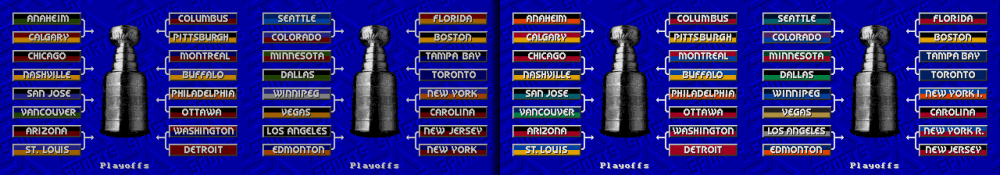
.thumb.png.97f64be1b42cc7fd45f42b76969ed51c.png)