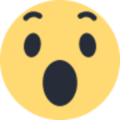Brodeur30
Members-
Posts
95 -
Joined
-
Last visited
-
Days Won
10
Content Type
Profiles
Forums
Events
Everything posted by Brodeur30
-
It may have to do with the proximity to teammates. B button saucer passes seem to occur when you aren't skating towards a teammate or aiming the pass towards a teammate. It seems like it happens when you are facing the boards or when the player you are controlling is not facing or moving towards a teammate. Maybe you just have to be a far enough distance away from teammates to get it to work. There does seem to be a d-pad directional component though because the saucer passes I pulled off definitely went in the direction I had pressed on the D-pad. And not just directly up or down, like "down & left" while skating up ice, for example. You may not be able to saucer pass when passing directly to a teammate, it might only work when your are skating towards open space and a teammate isn't in close proximity.
-
Goalies can do saucer-like outlet passes by pressing the A button and aiming the pass. When you use the dump puck button (A button) with the goalie, they are angled much lower than when you press the A button with a regular player. When a goalie does an A button pass, it doesn't look like a flying saucer since the puck comes out all wobbly. I did a little testing with what you said about B button passes and you're right. Technically you can do saucer passes with the B button but they are very difficult to pull off. It seems you can do them by tapping the B button combined with a precisely-timed direction on the D-pad. (not 100% sure about needing to tap the B button) I think you have a very small window with pressing the B button in combination with a D-pad direction where you can actually aim a saucer pass in any direction rather than pass to a specific player. This is interesting as it's something that I really hadn't been aware of. It seems too hard to pull off consistently but maybe there's a learning curve to it. I've was able to do a saucer pass both in the direction I was skating and in the reverse direction, but I can't do it every time I try as it requires precise timing between the B button and pressing the D-pad and it's unclear exactly what the timing mechanism is. I did it once by skating upwards, as I was holding up I tapped B and quickly pressed down and he did a saucer pass backward behind my player as I continued to skate upwards. I also randomly did a B button saucer pass that went over the glass into the crowd. So you can in fact do saucer passes without any codes, however it's not something that I would attempt in a competitive game as they are very difficult to pull off. The code I found allows you to lift the puck off the ice prior to a regular pass, so that gives you much more control over doing a saucer pass for sure. But it is interesting that you can do them without the code. If anyone has more detailed instructions on the button presses involved in doing B button saucer passes without codes, that'd be great. Still I think the code I found is very useful due to the difficulty in pulling them off otherwise.
-
I've been working on a way to implement a "drop puck" feature with a hotkey. It's a challenge because of how players in NHL 94 gain control of the puck based on their proximity to the puck. The puck has to be a certain number of pixels away from a player for him to not automatically gain possession and become in control of the puck. So as a player is skating forward, there's not enough separation between the puck and the player for him to really drop the puck. (because he's still too close to the puck if it were dropped that he'll just automatically regain the puck based on his proximity to the puck) There are several ways I could go about implementing a true drop puck button through finding codes and setting up a hotkey. I took some time searching for a way to implement this. If I could find a way to control the speed of passes, then we could slow down the speed of the back pass which would work similarly to a drop puck. This may be a possibility, as adjusting the speed of passes is something I will be looking for, but it may be like trying to find a needle in a haystack. I did find one interesting code though that kind of allows you to do a drop puck, but it still requires some additional work. It's a single-byte code that you can switch between 00 and 01 that when it's 01, none of the players are able to possess the puck. So basically if your skating with the puck and you switch this code from 00 to 01 the puck will continue to move at the speed it was being moved at by the player but is no longer in the player's control. With it on 01, none of the players on the ice can gain control of the puck, they'll just skate right over the puck as if it's not there. When you switch it back to 00 though then players once again can possess the puck like normal by skating to it. So technically this can work like a drop pass if you switch it to 01 then back to 00. The only problem is I'd really need to find another code to get the puck to stop completely in it's current location so that if turn the code to 01 while the player is skating forward for example, the puck won't continue to move forward with the player at the rate it was being moved by the player. (in line with the forward motion of the player who had it even after he loses control of the puck) With just this code though, I could stop the player (and the puck), then turn it to 01, then skate away from the puck, then turn it back to 00 when he's far enough away from the puck, then a teammate could pick up the puck, but I don't think that would work too well. You really need to be able to drop the puck and have the puck stop while you are skating forward I think for it to be most useful. For the drop puck to be most effective, I'd need to find a code to stop the puck's movement completely on a dime to be used in conjunction with the 00 / 01 code. So it's a little tricky implementing a drop puck button in the best way possible but I'm optimistic that it can be done. I think it would be very useful if I can find a good way to implement it through a hotkey. As far as saucer passes, you'll be happy to know that I have found a way to do them. I've managed to find a code that allows you to lift the puck off the ice prior to a pass or a shot. With this code as a hotkey, you can lift the puck up off the ice by holding down a hotkey button before you press the pass button . (the puck will drop back down to the ice if you let go of the hotkey) Depending on how long you hold down this hotkey before passing it, normal passes will occur at a height above the ice surface (in mid-air) instead of from along the ice surface. Holding down the hotkey causes the puck to slowly rise off the ice, so you can fine tune the height of your passes. The puck will fall back down to the ice and bounce off the ice realistically when you depress the hotkey. It's as if your player is lifting the puck up into the air with your stick in front of your player and the puck is hovering momentarily in mid-air before it drops back down, and then you pressing the pass button is like swinging at a puck that is hovering in mid-air creating a pass that starts from mid-air above the ice surface. If you hold down the button long enough, you can make normal passes be done from a height that causes the puck to go right over the boards into the crowd, or you can find the perfect height to ricochet normal passes into the boards and the puck looks like a flying saucer for a moment before it slowly drops back down to the ice. It's really cool, I'll see if I can record a video of it so I can show you.
-
I've seen pucks hit off the side post while the puck is moving slowly on the ice. (like on a pass towards an empty net or something) When the puck is moving along the ice it seems that the side post collision is working, but where the side posts collision is lacking is on shots when the puck is in the air. I think the problem could be solved just by editing the artwork of the goal / net by just making the the goal slightly wider (moving the side posts just a few pixels wider so the side posts location pick up the collision of the "side of the net") Even if you don't get the "ding" on shots that hit the side posts (which would be great of course) just to have it bounce off the side of the net where the post is visually would make it look better on slo-mo replays. The problem is just that many times you'll see on shots headed towards the side posts that should be hitting off the side post and bouncing back instead being goals and they end up being goals and warping to the center of the net. (in real time it just looks like it hits the inside of the post and bounces in, but it's actually clipping through the post where it should be bouncing off it and not going in) I get what you're saying that it's part of the charm of the game with the game having pixelated graphics, but it still doesn't look right and frankly the lack of side post collisions is one of the biggest issues I have with the game. That's one fo the most exciting moments when you watch a hockey game, when the puck dings off the post. You just don't see that in NHL 94 often enough, pucks are warping right though those side posts becoming goals that should be near misses. Also when there's a whistle / stoppage in play and you shoot into the goal there's the barrier on the goal. That's surely hard coded into the game, that's just how it was designed. However from an artwork perspective we may be able to improve it, like make the goal visually a few pixels wider moving those side posts and few pixels more outward so pucks don't clip through the side posts anymore, or seeing if we can edit the location of the puck in net. (so goals that are shot from angles near the edge of the goal end up in the side or corner netting instead of in the center of the net) Those things should be possible which can be accomplished simply by editing the artwork, just moving the side posts a few pixels farther out so it lines up with where the side net puck collision is. Perhaps one of the art editing experts can point us in the right direction if we wanted to try to edit the location / width of the posts so we can try to align the side posts with the actual puck collision boundary of the side net. I know there's a topic about editing the goal artwork, maybe there's somewhere where we can edit the puck location in the net on goals as well.
-
I think finding a "drop puck" code should be doable that makes the player with the puck just lose possession of the puck as he's skating so the puck just sits there as he skates on ahead so a player behind him can pick it up. I know I found several "puck action" codes but haven't tested them fully yet. I agree about making goalies less indestructible. I really want to be able to lay goalies out especially when speed bursting into them. Or at least bounce off of them without causing your player to go down and lose the puck every time when running into them. And like you said, being able to poke the puck loose when goalies have the puck. What do you think we can do about goal post / puck collision? How often do you hit the side posts? It seems to me that pucks heading towards the post that should bounce off the post and not be a goal go right through the post and turn into goals. It doesn't look right especially in slow-mo on instant replays. There's also the issue of the puck warping into the center of the net on goals. I never understood why the developers designed it like that. It would look so much better if there was no warping on goals so you could see the puck actually hit the back of the net where it was shot towards. Not only should pucks collide with the posts more instead of being goals but then you have the puck warping issue on goals that puts the puck in the center of the net in situations where the puck should end up in the corner of the net. Improving the puck collision with goal posts would make a big difference in realism. If we can't eliminate the warping when a goal is scored, maybe we can at least edit the placement of the puck in the net when a goal is scored so that the puck isn't always in the center of the net. Maybe we can adjust the position of the goal itself so that the warping doesn't occur until the puck actually crosses the goal line and widen the goals slightly so you won't have the puck warping through the post when the puck should be bouncing off the posts.
-
These would all be great, particularly reducing the goalie force field. There may be ways to reduce the force field by editing goalie attributes. Along those lines, how about improving the collision between the goal / posts and the puck. Sometimes you'll see a puck heading right towards the post and it ends up going through the post for a goal warping to the center of the goal. I don't know if we can make the artwork of the goals slightly bigger so pucks hit the posts more instead of clipping through the post for goals when it should be bouncing off the post, but I noticed that I rarely see pucks hit the posts. (only hitting side of the net really) It would good to see more pucks hit the side posts and bounce straight back. I don't know if we can do anything about the puck warping to the center of the net when there's a goal, but I noticed that the warp occurs before the puck even crosses the goal line. Maybe we can move the location of the goal / goal line or something and make the goal wider so the goal boundary has better collision. Maybe we could edit the artwork editing the position of the puck in the net too so pucks warp to the corner of the net where appropriate instead of always warping to the center of the net. (or do away with the warping altogether but I doubt that's possible) Fake shots would be great, that might be possible through the use of a shot cancel (hotkey) button. Also I'd like to find a code / hotkey to do lofted short passes, sort of like using the A button in the attacking zone only with more control over the loft and distance on it, so you can pass to players with a defender in the way without it being intercepted by the defender. If there were a way to hold down the pass button to put a little air between the puck and the ice on passes that would be great too to get more passes through traffic. NHL 94 would do great with an icon passing system via hotkeys / additional buttons so you can pass to whoever player you want even when there's another player in the same direction closer to the player you want to pass to. At times, you are limited on who you can pass to based on the direction you are aiming and sometimes when in the attacking zone you can't pass to the player you want because another teammate is between you and the player. Another thing is that generally passes are intercepted too often, especially in the attacking zone, this is something we should be able to reduce by editing attributes lowering the frequency of passes being intercepted. Making it so we can aim one-timers might be a hard thing to find but I do think we need to make one-timers be more off target. As far as drop passes, you can do drop passes by pressing down and the pass button at the exact same time (while skating upwards for example), and if you do it right, the player won't change direction and will continue skating forward. It's very useful but it's hard to pull off consistently because if you don't time the button presses perfectly it won't work, either you'll pass it forward accidentally or your player will change direction before the pass. This is something I would like to make a specific hotkey for, because sometimes it's hard to press down and the pass button (or up and the pass button if you are skating downwards) at exactly the same time. (and it's even harder to do it while skating left or right) Creating a hotkey to make you do a drop pass consistently should be doable, though you're probably going to need two buttons depending on what side your team is on. You'll probably need one combining up + pass and one combining down + pass depending on if your team is skating up or down, but maybe there's a code that controls the direction of passes without needing to combine up + pass / down + pass There's a lot I want to do to add more depth to the passing with additional buttons / hotkeys.
-
Auto Player Switching Off (Discovery in NHL 94 Genesis)
Brodeur30 replied to Brodeur30's topic in Sega Hacking Projects
I've only tested it 5 on 5. I think would be easier to work with a CPU teammate and "get open" in 2 on 2. With more open space, there's less other players for the CPU to pass to. Since using this code, I've been very interested in researching the CPU A.I. when they have the puck. I bet I can learn a lot about that by using this code on a 2 on 2 or a 3 on 3 game. I've heard this too, maybe there's a sweet spot with that aggr attribute that stops CPU teammates from taking auto-one timers when you pass to them in the attacking zone. This is something I definitely need to test out, i.e. give my teammates every possible aggr attribute and see which players take auto one-timers. I'm trying to find codes that give CPU players with the puck commands like "skate" or "pass to a specific player". I like controlling players away from the puck, but I'd like to have more control over when CPU teammates pass and what they do with the puck. If I could find codes that trigger when CPU teammates shoot, or who they pass to, that would be useful. Since playing with the Auto Player Switching Off, sometimes I just wish the CPU teammates would just skate around more without passing it. That's one thing I will be trying to research. Reading through the topic "Make All Penalties into Penalty Shots" got me thinking about how I can search for a way to control teammate A.I. decision-making and I have an idea. I think I will search for a RAM code for when the puck is in the attacking zone, because being in the attacking zone seems to determine whether or not a CPU player will take a shot or not. If you pass the puck to a teammate outside of the attacking zone, they are not going to shoot. They will skate instead or pass. But if you pass it to a CPU teammate in the attacking zone, they could shoot. My idea is to find a code that tricks your CPU teammates into thinking they are in the defensive zone or neutral zone when they are actually in the attacking zone. That way I could change the value to "attacking zone" when we want them to do a one-timer, or to "defensive zone" or when we want them not to do a one-timer or to "stake" with the puck or pass the puck around, rather than shoot. This way we can tell them when to shoot with a hotkey without actually controlling them. Maybe we can get CPU players to skate around the opponents goal and stuff and try to implement new tactics through hotkeys. Turning Auto Player Switching Off opens up a lot of possibilities here because now we can interact with CPU teammates and study their decision-making with the puck. I will take a look at editing the aggr attribute. Also it might be a good idea to try lowering pass accuracy and shot accuracy. Since we now have the CPU A.I. triggering one-timers, it would probably help if they were less accurate on shots particularly one-timers. -
I discovered a code that turns the Auto Player Switching Off in NHL 94 on Genesis. With this code enabled, when a teammate gains control of the puck, you no longer are switched to the player with the puck. You remain in control of the player you were controlling while the CPU controls the player with the puck. (If you press the B button, you will then switch to the player who has the puck) This code allows you to control players who don't have the puck and lets you stay in control of a single player for as long as you want. (Until there's a face-off, where control resets back to the Center) It's been determined that the best way to enable this code is to edit the rom offset at 17FEA, by changing the default 2-byte value of 017FEA:0001 to 017FEA:0004. To get this code to work, after you hex edit the single-byte at 17FEB to "04" in the bin, when you start up your rom and enter the Main Menu, you shouldn't adjust the "Players" option in the Menu Menu or else it may reset the code. Just leave the "Players" option at the default "One - Home" without changing that selection and when you are ready, proceed into a game. If done correctly, when you enter the game, you'll be in control of the Visitor Team and you will observe that Auto Player Switching will be off. If you test this out, it will be an adjustment from how you are used to playing NHL 94 because with the auto player switching off, you will now have to rely more on the CPU A.I. of your teammates and you may learn to take on new roles and responsibilities. If you play with Offsides on (which I recommend) you could find yourself in situations where the usual roles are reversed and for a change you will be tasked with having to remain onside when your CPU teammates have the puck and are advancing down the ice. - - - - - - - - - When using this code that turns the auto player switching off, there are several changes to that gameplay that you will experience. In addition, there are some issues that I've observed that you should be aware of if you test this code for yourself : 1) This control method only works when controlling the visitor team. (in a 1P game vs a CPU home team) I've yet to discover a way to enable the Auto Player Switching Off while playing as the Home Team. If you have any ideas on how we can control the home team with having the auto player switching off, I am very interested in researching how to make that happen as it would be a great accomplishment. But as of now, it is only possible to play with the auto player switching off while controlling the visitor team. 2) With this code enabled, when the goalie makes a save and gets the puck, it will no longer switch your control to the Goalie. When the goalie gets the puck, you will remain in control of one of the 5 position players, and the CPU will control the goalie. You will have to "get open" with your defensemen or whoever you are controlling and see if the CPU-controlled goalie will pass it out to you. This is something that was a very new experience for me, but it is very satisfying to get open and be rewarded with a pass from the CPU Goalie. With the CPU controlling your team's goalie, to give you enough time to get open before a face-off is called, I suggest using the code "CPU Goalies can hold the puck for 2X as long", which is 01530E:0118 in the rom. Please note that the auto player switching off code only works without issues when you set Goalies to Auto Control. If you set Goalies to Manual Control, you will encounter an issue if you switch to the Goalie when he has the puck when you try to pass the puck to a teammate. (more information about this issue at the end of the post) 3) With the Auto Player Switching Off code enabled, there is a new phenomenon that occurs with regard to Line Changes. With Line Changes set to On, sometimes the CPU will override your Line Change choice when it prompts you to choose a new line before a face-off. You'll notice this when you try to make a line change before a face off. With this code on, the CPU may select a different line then you selected. This issue doesn't occur when you make a line change on the fly using the A button. (only when prompted to select a line before face-offs) This incentivizes the use of the stamina depletion codes for adjusting the stamina depletion rate of players, since sometimes the CPU will choose a line that is fatigued when you want to select a fresh line. This occurs when you run the Auto Player Switching Off code and have Line Changes set to On. It works basically like a combination of the "Auto" and "On" Line Change options both working simultaneously. So, you'll notice with Line Changes Set to On that the CPU will still trigger Line Changes on the fly like they do when Line Changes are set to Auto. So be aware that when you test this code with Line Changes set to On, the CPU may override the line that you select before face-offs, which you will observe when you are prompted to select a line change before a face-off and the CPU often will choose a different line than the one you select. I have found a solution to the CPU overriding your line selection problem through the use of hotkeys which is described at the end of the post. 4) One of the adjustments to playing NHL 94 with Auto Player Switching Off is what happens when you pass to a teammate, particularly when in the attacking zone with regard to one-timers. When you are in the attacking zone, you will observe that passing the puck to a CPU teammate will often cause an one-timer to trigger automatically. With the Auto Player Switching off, you no longer are tasked with triggering one-timers yourself when you pass the puck to a teammate, since the game no longer switches you to the player you are passing to. Now the CPU A.I. determines whether to attempt a one-timer, unless of course you are receiving a pass from a CPU teammate or if you manage to switch to the player receiving a pass early enough. I am currently researching ways to better control when CPU-triggered auto one-timers occur with auto player switching off. You may find that with this code on, your CPU teammates auto-trigger one-timers too often. This is something I am trying to find a remedy for, either by editing player ratings or by finding additional codes that adjust CPU teammate decision-making. If you have any suggestions on how we can better control how often the CPU A.I. triggers one-timers when passing to CPU-controlled teammates in the attacking zone, that's something I'd like to work on. 5) On rare occasions, I have noticed that there are times when a CPU controlled teammate receives the puck and proceeds to stand in place doing endless 360s. This appears to be some kind of a glitch. It doesn't happen very often, but I have observed it. At first, I thought it had something to do with the player having low stamina, or something related to player ratings, but now I'm not exactly sure what is causing this to occur. If it happens when you are testing this code, you can press the B button to gain control of that CPU teammate who is doing the 360s with the puck, and usually the issue is sorted when there's a line change or a whistle. I am trying to isolate why this happens to see if I can find a code or a remedy that stops this glitch from occurring. - - - - - - - - - - Additional Notes and Suggestions : Keep in mind that this discovery is still very much a work-in-progress when it comes to ironing out all the issues with it. I have tried to be as detailed as possible with this topic when it comes to describing what I have experienced when using the code. In this section I have tried to provide solutions that get around some of the issues when using the code. When you first test the code, I suggest setting Goalies to Auto Control, as you will encounter an issue if you set Goalies to Manual if you switch to the Goalie when he has the puck and you pass the puck to a teammate. It will temporarily cause you to lose control of the player until the next face-off, at which point the player will revert to CPU control once again but the 2P icon will remain visible on that player for the rest of the match. Keeping Goalies set on Auto Control when you use this code prevents this issue from occurring. With that said, I have developed a way to get around this Manual Goalie Control issue by using a hotkey to switch back and forth between Auto Player Switching On and Off so that when the goalie has the puck, you can switch to him and turn auto player switching back on momentarily, pass it out normally, then turn the auto player switching off again after the goalie passes it out. To create a hotkey to switch back and forth between Auto Player switching on and off on the fly while remaining in control of the visitor team, you'd need to find the single byte value of "04" in RAM and switch that between 02 and 04 with hotkeys during gameplay. That's what I do as I have those values mapped to two additional buttons on my controller for use while playing as the visitor team. FYI : Setting the code to 02 puts you in "normal" control of the visitor team. Setting the code to 01 (which is the default value) puts you in "normal" control of the home team. And Setting the code to 00 puts the game into "demo mode" where pressing a button returns you to the Main Menu. Using hotkeys to switch the code between 02 and 04 also allows you to solve the problem of the CPU overriding your line change selection before face-offs with line changes on. If you switch the code to "02" before the line change menu pops up prior to a face-off, you will be able to select the line that you want without the CPU making the selection for you. (You can switch the value back to "04" after the line change menu pops up even before making your line selection) So there is a remedy to both of these issues, which is to find the RAM address for the single-byte code and set up hotkeys giving you two buttons that you can press to turn the auto player switching on and off during gameplay while playing as the visitor team. If you need assistance with setting up the hotkeys, I'd be happy to help you and explain how I set them up. When using the Auto Player Switch Off code, since your team's goalie will now default to being controlled by the CPU when they have the puck, I suggest turning on the "CPU Goalies can hold the puck for 2X as long" code (Game Genie : DBKT-CCAR or 01530E:0118 in the rom) to give your CPU-controlled goalie more time to pass out the puck before a face-off is called since control won't switch to the goalie any longer when he gets the puck. I have found that the value of "0118" at rom offset 01530E is a good balance for relying on the CPU controlled goalies to pass the puck out. If you set that lower, there will be too many goalie face-offs. If you increase it higher, it will cause your goalie to wait a long time before passing it out, even if there are players open. (it seems that CPU goalies will wait to pass it out until right before the time specified at 01530E when the ref will call for a face-off) - - - - - - - - - - Through this discovery of turning off auto player switching, I find myself experiencing NHL 94 on a new level. It works like a "player lock" except that it switches you back to the center when there is a face-off. You still retain the ability to switch players with the B button, but since the game no longer switches you automatically when a player on your team gets the puck, you now have more control over which player you are controlling which can be very useful and rewarding. The challenge of playing NHL 94 this way is that you will have to rely more on the decision making of the CPU A.I. since when they take control of the puck they will make their own decisions. This can take some getting used to, but I think you will find yourself paying more attention to aspects of the CPU A.I. that you weren't paying much attention to before because of the auto player switching. With the hotkey switching method that I have implemented, I find myself switching back and forth between auto player switching on and off throughout a match, which adds some variety and depth to the gameplay. If you test this out yourself, I am interested in hearing your feedback and observations. I want to give a special thanks to @kingraph for testing the code and helping me work on this discovery.
-
mitch13, I have the upmost respect for you and all the guys on here who have done such great work. My goal is only to seek assistance on what other editing can be done with NHL 94, in this case determining if it is possible to increase the size of the ice / rink in NHL 94 for an olympic rom. It seemed appropriate given the topic of an Olympic rom and your desire to find anybody to "collaborate" with you. My intention was only to support an olympic rom by asking about what is possible in editing. Apologies if I was too long winded, I did not mean to take anything away from your topic. I'd be happy to collaborate with you on the Olympic rom in any way I can, but I'm afraid I am relatively new to the community and am still learning how to use some of the editing tools.
-
I just wanted to bump this topic to see if someone can help me polish off this real-time clock code. Since I wasn't able to find out how to actually slow down the clock speed of the penalty timer that shows up on-screen during power plays and since there is a code to increase penalty minutes to 5 minutes giving you 2 minute penalties with the real-time game clock, I'm wondering how I can actually delete the penalty timer that comes up on the scoreboard during a power play to make the real-time clock look more realistic since with the real-time clock, every power play it's still visibly counting down from 5 minutes at the faster 2.5 x rate than the real-time game clock. I searched the forum to see if I can do this but I was unable to find out how to delete the penalty time clock that comes up on screen during power plays. I don't want to delete the entire power play display that comes up on the scoreboard, just the timer itself since I can't find the code to slow the penalty clock down to real-time. (I'm just using the 5 minute penalty code to give me 2 minute penalties with the real-time clock) Can anybody point me in the right direction on how I can do that so the 2 minute real-time penalties / power plays won't pop up on the scoreboard as 5 minutes running at 2.5x?
-
I'm interested in working on an Olympic Rom. I've been watching the Olympic Hockey tournament and have found it very entertaining thus far. I watched South Korea vs the Czech Republic which turned out to be a very close and exciting game, and I just got done watching USA Slovakia, another thriller. Slovakia was called for a "too many men on the ice" penalty which led to the power play game winner for USA after an early warning to both teams earlier in the game for players leaving the bench too early on line changes, imagine that. USA rebounded from the Overtime loss to Slovenia, and played really well vs the much larger bodies of Slovakia. USA took advantage of the speed and stick handling advantage they had over Slovakia and did well to hold off a late Slovakia charge by continuing to attack in the 3rd period with the lead learning their lesson from their first match after sitting back and playing not to lose vs Slovenia and losing that game in Overtime. Olympic Athletes from Russia rebounded from the loss to Slovakia to beat Slovenia 8-2, setting up a crucial group stage game between Olympic Athletes from Russia and USA that could decide the group. Canada is off to a fast start with a big win over Switzerland, I look forward to seeing how they match up with Czech Republic and even South Korea who really took CR to the limit. It's interesting seeing the rosters with NHL Players not being allowed in this Olympics. Watching this tournament though really had me thinking about NHL94 and if we can put together a truly polished final product. My main question has to do with something I wondered about last year when I found out how to play with a real-time clock. As we know, the International / Olympic Standard Rink Size is much wider than NHL Rinks. (200 feet by 100 feet instead of 200 feet by 85 feet as it is in the NHL) Well as a result, watching Olympic Hockey makes NHL games feel like they are being played in a phone booth. The wider rink plus the differences between Olympic ice dimensions and the NHL dimensions, like longer neutral zones, shorter offensive zones (but wider), and more room to work with behind the net (13 feet compared to 11 feet) creates more open ice and free flowing skating. After watching some of this Olympic Hockey Tournament, I wanted to know if it's possible to mod the rinks in NHL 94 to make the playing surface wider and bigger overall. In NHL 94, I always felt that the player-to-rink size ratio does not match NHL standards (players are just too big for the size of the NHL94 rink). If it were possible to actually mod the size of the rink dimensions to be wider and / or longer, I think it will greatly enhance the gameplay of NHL 94. Just imagine being able to skate in a bigger rink in NHL 94, you can't deny it's a fun idea. In the spirit of Olympic Hockey, I'd like to work with anyone interested in creating an Olympic size rink in NHL 94, with a true-to-life player size to rink size ratio with more open space to match the kind of formations and free flowing skating we see in Olympic hockey. I'd imagine that moving the blue lines (editing the size of the neutral zone) is possible from an artwork perspective, but any change to that would need to be accompanied by the actual blue line location, the location on the ice that the game actually recognizes offsides being called. Increasing the length of the neutral zone and the whole NHL 94 rink I think would make it easier to play the game with offsides on, because with such a big player size to rink size ratio in NHL 94 (even vs NHL rink standards) you don't have much space to maneuver in that neutral zone and even less vs an actual Olympic hockey game. Given the difficulties involved in making the NHL 94 rink longer, I'd imagine that making the ice surface wider would be easier than making it longer because you won't have to worry about the location of the blue line / goal line. So presumably seeing if we can make the NHL 94 rink wider would seem to be the first step and the biggest hurdle in trying to bring NHL 94 to Olympic / International Standards. Now I don't for a minute think that making the NHL 94 rink bigger or wider is gonna be easy, it might require a lot of research and possibly making edits to the artwork (moving back the boards, crowd, benches, etc in the arena) and we don't know how the camera would react to a larger rink, but somewhere in the hex there's got to be an address that contains information related to the size of the playable space of the rink / ice surface. If someone wants to work on the Olympic Rosters, logos, etc that'd be great, but to make it a true polished final product, there's no way to do that without making the actual rink / ice surface bigger. (wider and longer if possible) As it stands, as great as NHL 94 is, as much as we all love the Genesis version and this hockey engine, the fact is that the player size to rink size ratio in NHL 94 just doesn't match NHL rinks let alone Olympic standards. There's got to be a way to make this mod a reality and allow us to experience NHL 94 on a bigger / wider Olympic size ice surface. I'm willing to dedicate time and effort to research how to do this, but I think I'm going to need the help and expertise of the finest NHL 94 modders on here as I'm just not as experienced with NHL 94 as some of the experts are. I do have some practical skill in finding hard-to-find codes / hex addresses, but I really don't know where to start when it comes to finding the actual ice dimensions. If anyone is willing to help me figure out how to make NHL 94 up to Olympic rink standards, I'd be up for the challenge as we watch the Olympic Hockey Tournament unfold.
-
I changed all the 0AAA's to 0444 in the bin and it still didn't slow down the penalty minutes clock to real-time. That "penalty minutes code" 01230C could be a clue to finding that with 4880 as the original value and 740x with x being the penalty length. I tried the individual penalty minute codes that had been found starting at offset 018ED0. Apparently those codes don't affect the actual length of the penalties, those (apparently) only change the number under "Minutes" that appear in the Penalty Summary in the Pause Menu. So, unless there is something we can ascertain from the penalty minute length code 01230C, then slowing down the penalty clock speed to real-time may be more difficult to find. Maybe there is something nearby that code that is the penalty clock speed, or maybe changing the "74" part of the code to something else will slow it down. (I tried it and that didn't seem to work) In the event that we are unable to find the penalty minute clock speed code, we could possibly edit the artwork of the scoreboards to not show the penalty minutes when they come up on screen. In any event setting 01230C:7405 along with 015DEC:0444 accomplishes the feat of having a real-time clock with 2 minute penalties in NHL '94.
-
You're right, 0444 does produce actual seconds. (I compared it to a digital clock) Thank you. To compensate, 01230C:7406 should be changed to 01230C:7405, to make each "2.5 speed" penalty be 5 minutes instead of 6. (with 0444 for game clock speed, for each minute real-time exactly 2:30 of penalty time elapses, so 2:30 + 2:30 = 5 minutes at 2.5 speed) What I'm trying to do of course is to slow down the penalty clock speed to match the game clock at real-speed so we wouldn't need to increase penalty minutes with the other code to get 2 minute penalties like that. I am trying to actually find the "penalty minutes" clock speed code. Since the penalty clock speed is the same speed as the 2.5x original NHL '94 game clock, presumably it would be found by searching "0AAA" in the bin file of NHL '94. There are hundreds (not thousands) of 0AAA search results in hex memory found throughout the bin file, (and only two other 0AAA nearby the game speed clock which I have already tested) but if it's a plain number like the game speed code it would theoretically be 0AAA as well. I'm just going to try to change all those 0AAA to 0444 and go into a game and see if the penalty clock slows down to real-time. Maybe I'll stumble on to something else along the way. If I find it I'll be sure to post it.
-
That's what I had been doing to do line changes without losing possession. In the FF07 mod, as Dopefish mentioned, player energy was running out too fast, requiring you to have to make too many line changes by this method, disrupting the flow of the game. Thankfully, I found a topic on this forum where not only was there a player energy depletion rate for bench players code, but also a player energy depletion rate code for players on the ice. This is the one that apparently Inklings greatly increased causing players to run out of energy forcing you to do a lot of line changes. It's at 010D42:0021. 0021 is the original NHL '94 value but it was 0062 in the FF07 mod. This allow players to stay on the ice in the FF07 mod without having to line changes as often. Thanks for the link kingraph. I saw that there was a switch goalie mod button so you won't have to hold down B button. That's a great start to possibly adding more functions to the X or Z buttons. The first step would be to find the address that turns on and off the line change selection menu during gameplay, then try adding that to switch goalie mod in one of those unused buttons. Without cwcheat working in Picodrive on my PSP-3000 I may need to find another emulator to find codes like that for NHL '94 during gameplay. Another idea I had for the other unused button on a 6 button control scheme is possibly a speed burst button for offense when you have the puck. Yet another idea for an unused button that would be a button that allows you to pass the puck to a player but to retain control of the player who passed the puck. (sort of like a player lock) I've been able to get it to happen to an extent when holding A button and a teammate gets to the puck while the edit lines menu is up, at that point you will remain controlling a player who doesn't have the puck while on offense, to have a button that did that whenever could be useful. These are just some ideas of what we could try to do with 3 additional buttons. I updated the FF07 again in the 1st post, slightly reduced bench energy player recovery rate from 0014 to 0010 and reduced on ice player energy depletion rate from 0062 (as was default in FF07 mod) to 0032. "NHL '94" Default 0021 was too low for FF07, as energy barely went down even after minutes on ice, so I can see why Inklings felt a need to increase it. The 1.3.6 bin seems to be a good balance with real-time clock, but it needs further testing. Finding a balance with these codes certainly does lessen the issues with manual line changes being tied to the A button in NHL '94 in the FF07 mod. If anyone wants to work on researching adding functions to unused control buttons I would be very interesting in doing so!
-
I edited the 1st post with an updated version of the FF07 mod with real-time clock & with energy bars recharging twice as fast for bench players (I made it 0014 instead of 0012 so they recharge slightly faster than the 2x game genie code) Note : when there is a stoppage in action, like an icing, the energy bars appear to get an additional boost, this code only seems to affect how fast bench players energy recharge during continuous play. (which due to the fact that the A button is tied to line changes, many times trying to do a line change causes an icing and that stoppage) I hope we can find a solution in the form of a 6 button control scheme to make line changes occur like they do in NHLPA '93. That would really make these bench player energy charge codes work even better with manual line changes and the real-time clock. I also edited the bin to allow goalies to hold the puck for about 7 seconds real-time before the referee blows the whistle. This seems like a long time, but when you are dealing with 2 minute real-time power plays and penalty kills it's not really that long. This can be adjusted of course if that's too long for you. I have it at 01530E:0230 in this version, simply lowering the 0230 in hex by 008C (or probably any increment) would lower that time if that's too long for you. Basically what I'm trying to do here is to edit other aspects of the game to make the real-time clock more playable. If you have any other ideas on what we can do to make the FF07 more realistic with a real time clock, if you know any other codes that may be useful, lets talk about what we can do to. As it stands, it seems that depending on which teams you play as you can get either low scoring games or high scoring games. Also at the moment I play with penalties on except for offsides. I've been playing as UNH and will play against Maine with this updated version of the FF07 mod on 20 minute periods real-time. If you play as Maine vs UNH with this bin it will be interesting to compare stats and goals. The Maine goalie seems to be pretty good, I'll keep you posted on how my matches are going with these settings. My goal is to play full 20 minute periods and have the amount of goals be reasonable. Obviously we are going to get ridiculous shots on goal compared to real-life, but that's more to do with how small the rink is in NHL '94 than anything lol. That's another mod I'd like to look into, make the rink bigger in NHL '94, which would lower shots on goal to more realistic levels!! There's really a lot of stuff we can research to make NHL '94 more realistic with a real-time clock, and I am highly motivated to work on projects like this!
-
I forgot to mention that I had been using some game genie codes in conjunction with this to offset the fatigue issues in the FF07. You're right that fatigue is an issue on the FF07 mod. Without these codes, Fatigue bottoms out way too quickly in the FF07 mod, especially on power plays, regardless of how fast the clock is moving. These are the game genie codes that I use when running the FF07 mod : (if you'd like the game genie codes I have those too) 1. Energy bars recharge twice as fast when your players are resting. Here is the hex addresses to edit : 007A1A:0012 (default is 007A1A:0007) 2. The goalies can hold onto the puck 3x as long before the ref calls a face off. Only works when the goalie blocks a shot, not when you give him the puck. 01530E:01A4 3. Your goalie can hold onto the puck as long as you want without the ref calling a face off. 00D4C6:6002 Having the goalies being allowed to hold the puck longer works well with the real-time clock speed. Less stoppages, and more fluid gameplay. I use the game genie codes, but for the FF07 mod it's probably a good idea to hex edit these into the bin especially the energy bars recharging faster one and goalies being allowed to hold on to the puck 3x longer before the referee blows the whistle. (you even get some funny goalie animations, i.e. head movements, that you don't normally see) I would just like to add that the biggest problem I have with NHL '94 as opposed to NHLPA 93 is the inability to make line changes at any time. As you know can only make line changes when you hold down A on offense and that causes you to clear the puck. One of the things I want to learn how to do is to make an alternate 6 button control scheme in NHL '94 so one of the unused buttons can do line changes in NHL '94 like they work in NHLPA '93, allowing you to make line changes at any time on offense or defense, without having to clear the puck. This limit to line changes in NHL '94 also contributes to players fatiguing too quickly, even with the energy bars recharging code because you can't get players off the ice in situations that don't cause icings or opposing team fast breaks. With the energy bars recharging twice as fast for bench players code, if we can make the line changes work like in NHLPA '93 in NHL '94 then we will have completely repaired the fatigue issues in the FF07 mod. As it stands, when I want to make a line change in NHL '94 I usually skate behind my on goal and hold down A to activate line changes so an icing doesn't occur. That's an issue with NHL '94 that I'm hoping we can do away with by making line changes work like they do in NHLPA '93 with one of the unused buttons on a 6 button control scheme. FYI I run NHL '94 / FF07 mod on a Genesis emulator (PicoDrive) on a PSP-3000. PicoDrive allows me to run .pat Game Genie codes, but I haven't been able to search for codes in real-time yet because I can't seem to get cwcheat to work with PicoDrive.
-
I managed to find out how to adjust the speed of the game clock in NHL '94 on Genesis. Attached is an original NHL '94 genesis bin file. (unedited except for the clock speed / penalty minutes hex adjustments) Please test this out and provide me your reviews if you like it. It may take some getting used to the longer periods in NHL '94, but I'm hoping that you find this useful. I am trying to learn how to make other aspects of the game more realistic to make the game more playable when using a slower game clock speed. Here is the hex address to adjust the speed of the clock : 015DEC:0AAA ; 0AAA is the original value, I lowered it to 03AA which slows down the clock to be close to real-time. I may have to fine tune this with the AA part of the code to get it exactly right ... but for now I'm using 03AA which is very close to real seconds. The 0A part of the code didn't appear to affect the game speed, however when I lowered the AA part of the code it appeared to slow down the game somewhat, though I'm not quite sure about that and will have to test this further. Note : Initially the penalty clock did not slow down when I managed to slow down the game clock to real-time. I tried to find a way to slow down the penalty clock to real-time like I did the game clock, but was unable to really slow it down like I did the game clock. Perhaps that is possible but I haven't found that yet. However I found another way to get 2 minute penalties with the real-time clock by "increasing" the length of a penalty. (from "2 minutes" at triple speed to "6 minutes" at triple speed) So when there is a penalty, it will say each penalty is 6:00 long, but in reality it ends up only 2 minutes long. (2 minutes and about 3 seconds precisely. From reading through this forum, apparently there are codes that adjust the length of each individual penalty type as well as an overall single code that adjusts the length of all the penalties. Well I used the code below that adjusts all the penalties from 2 minutes to 6 minutes (at triple speed) to make penalties last 2 minutes in real-time by adjusting 01230C:4880 to 01230C:7406 with "06" being the number of minutes for each penalty that counts down at triple speed. Perhaps there is a way to slow down the speed of the penalties clock as well but for now this method is what I'm using to get essentially 2 minute penalties with the real-time game clock. nhl94realtimer_actual2minpenalties.bin
-
[MD] Game Speed, how fast or slow can we go?
Brodeur30 replied to Royameadow's topic in General Questions & Discussion
I was reading this thread yesterday and became motivated to see if I could adjust the clock speed accordingly in NHL '94 to what occurs in real-life hockey. (so that when we select 20 minute periods for example the period lasts the full 20 minutes, instead of only 10 minutes with time moving so fast with the double-speed clock) I wanted to let you know that, through some research and man hours last night, well I actually managed to accomplish this feat in NHL '94 on Genesis. I was able to not only slow down the speed of the game clock to real-time, but I was also able to adjust the penalty minutes so that each penalty last 2 full minutes (in real-time) to go along with the real-time game clock. It took some trial and error and hex editing to get it right but now I finally have NHL '94 running properly on Genesis. Having looked through this forum, and correct me if I'm wrong, but it didn't seem like anyone had been able to accomplish this feat so far for NHL '94 on Genesis, so I decided to sign up here today so that I can share this with the NHL '94 Genesis modding community. I can either upload the mod here or I could go ahead and create a new thread in the Genesis roms section. I wasn't sure how many people would be interested in this but it's really cool. The real-time clock and 2 actual minute penalties works very well for example with the NCAA 07 mod as that gameplay seems to go well with longer period lengths. (that's an awesome mod by the way for NHL '94 on Genesis) I've been having so much fun playing 20 minute periods with a real-time clock, and trying to find gameplay that's low scoring enough so that scores stay somewhat low scoring for longer matches!! Are you guys interested in this? Should I upload my patched bin with real-time clock and 2 minute penalties so you can try this for yourself in NHL '94?