-
Posts
400 -
Joined
-
Last visited
-
Days Won
8
Content Type
Profiles
Forums
Events
Posts posted by wboy
-
-
ages backs when I was messing with kega NHL94 SegaCD netplay was a bit shakey at times... can you do a test with someone to see if this potentially improved as well...
-
Is DSL fast enough for online play, or do you need cable internet?
Is there a certain Kbps you need to play online without lag?
DSL is more than adequate... and in theory can offer less latency (or ping response).
kbps per second is not an issue as the data spent is minimal. Infact, it can even work over a dialup scenario adeqately enough.... e.g. your modems connects to the hosts PC to play the game... so no isp. you just have to host your own kaillera server.
-
does anyone know
yes it does/can.
-
I know the ice logos are yay high, by yay wide, and the offsets for the logos thanks to your refrence screens, however when I load the pallet for the ice logos I'm unable to cycle through them. It won't budge. Perhaps I have to enter the offset for each team pallet manualy?
Sure you are loading a palette of size 480 and not 16... thus not allowing you to cycle the palettes?
Also when attempting to change the team overal ratings with Evan's tutorial they didn't change anything. I take it they are in a different location than the '94 rom? Could you provide me with the offset for the team ratings when you have time?they appear right before roster data at 0x001DCA24. Alternatively if you are using the raw (unedited) template hex search for 0102030405060708 and you should find it...
-
The menu logos are what I plan to tackle first. Got some help from other members for getting the logos to look sharp at small sizes, but their is still somethings I'm uncertain about. I've saved my logo images at 48x48 px as JPEG.. Before I save them as PNG at 16 colors; should I use the home strip pallet as the 16 colors?
Firstly don't save as JPG... while suitable for reducing large camera photos etc, it adds artifacts/degrades the image (and again if you reopen and save) in the process... even with high quality properties set. To retain the original quality of the logo save as BMP or PNG (a lossless format that works extremely well for small and even large images that have limited colors eg. screenshots etc. in which such cases will also produce a smaller file size than JPG). IIRC, PNG is always at 24bit color so their is no need to reduce the colors. The menu logo has no association with the home strip palette... thats only for the rink logo. The colors can be completely different technically speaking.
I'm also not sure which colors to set for the image once it's imported into TM. Knowing that colors 2-7 are reserved for the banners. Which colors do I change for the particular image(s) pallet? For instance: ASE and ASW logos use two shades of orange, what color block do I place them in the pallet in TM? Or do I play with aranging the colors until I find a match that looks best?If you refer to "15. Team Selection Logos.png", you'll see that the menu logo can only use the last 9 colors of the palette... and maybe the 1st making it 10 though that may be a transparency color... can't remember off the top of my head.
Best method is to work out your optimized colors via the sniper in nose. make note of them including their BGR value (for the rom) and RGB values (for your graphics app). Dither your logo down to those colors (in your graphics app of choice). Edit the rom to enter your BGR palettes at the correct offset (I do this with a hex editor).... save... load in TM... load the palette... go to the offset for the logo... then import the saved BMP/PNG you made with your graphics app.
Hope that makes sense.
-
Does anyone here know where to download the full, working version of NHL 95 for PC? I got 93 to work, but cant find 95.
The website "abondonware paradise" that WBOY provided no longer works. You need "pass-key" now or some bullshit to download the game.
NHL 95 pc game? Where to get it? Anyone?

While yes, things obviously have changed recently on the site meaning you need to authenticate to download, but did you take two seconds to look at the page you launch the download from?
Obviously not... as apparently it easier to just make another post and have someone else waste their time to find another solution for you...
-
Mabye someone could use what I did in the future to help accelerate the process of editing all the playoff banners with the 30 team rom. Here's what I did:
Loaded the offset for the banners and pallet in TM. Scaled the banners down to the smallest size, then took a print screen of them, opened it in PS and croped the banners to 1 image and made copys. Then cut and pasted the banners around to the right locations so I only had to manualy edit the text with the refrence screen cap for a few defunct teams, and colors. Then imported it back into TM.
No need to print screen and crop as TM does support BMP exports on the active screen tiles/canvas.
If you are predominately rearranging the order of the banners, then the select/copy/paste support within TM can do most of what you require. Its also has color fill and color replace features making it a decent mini graphics editing app as well. The banner template was more for those who construct roms with non NHL teams and will need to fully recreate the banners.
That said... best people do what they are more comfortable with.. and the more options the better...
Yes and no... but not maybe! Confused? Logos are a pain as they are small, detailed, but only able to use the 16 colors of the home strip. If you want to make your team as authentic looking as possible (compared to their real jerseys) they you may lose colors that could benefit being in your logo. For example, the gain I had from making the skate blade a lighter gray was that it could act as a white like color in a logo for a team that may not of had much white in their strip.Now that I'm done with the banners I'm going to get to work on the logos. So my next question is..Was it a huge blunder that I changed the logo pallet? I finished the rosters and uniforms first so I could concentrate on working in TM last to make things easier (or so I thought).Getting back to the question, yes, you have disturbed the original logos, but all is not yet lost. Take the base 30 team rom. Export the each logo as a BMP using the home strip palettes... and then try reimporting them into your rom with your strip color palettes. Some may import good enough for you to use them again without change... though some may require a touch up...... Hope that ll makes (some) sense.
I also remember seeing you write that it's best to save the uni's in decimal with nose. Why?Save the unis? I think you mean refer to the on-screen decimal offset (vs hex which is shown by default).... why... as TM only allows you to only import the an active palette from within your rom using the decimal offset. Save you converting it in Calc.
And if I change the uni's back to the original colors in the 30 team rom would that change the logo pallets back to their original state?True, but try what I said above first... you may be willing to live the result if you think you still prefer the strips colors you made.
-
I want to edit the playoff and intermission banners (among other things) but I'm not sure which offset is for which banner. Using the refrence screens I've loaded the pallet and the banners but there are only 16 colors for 30 banners(?) When I cycle through the pallet they are all the same.
Yes, there is only 16 colors for the palette. The same palette also used in the rink to draw the stadium/crowd etc. The banners is one big image... with only one offset reference effectively.
You open the "XX. NHL 94 Banner Graphics.png" file supplied with the tutorial in your favorite graphics editing program. Make the banners by copying and pasting the letters into the blank banner window at the top... then replace the colors with a fill tool... finally save as a BMP ready for importing via TM.Also how do you edit the text in the banners?I've already edited the uni's in nose so I take it I changed the ice logo pallet too.Yes. So the logo may look odd now meaning you'll have to recreate/reimport them. Not a fun task, especially when trying to make them look real good working within the 16 color limitation.
-
Sorry for my late answer, I was quite busy. Anyway thanks for sharing your knowledge, even though it's too technical for me

So you didn't figure out yet how to swap the scores ? And what about this ?
Had a look at the time and but no didn't work it out. Haven't had the time to investigate further....
-
probably some sonic compression, like i assumed 7 years ago
7 years on and you still have clue.... stop trying to pretend you do...

I never worked out the compression method, still haven't, don't care to or need to.
Think about when you see the tiles uncompressed? When emulated d'oh.
The VDP memory stores the active tiles in use. From this I simply took a dump of the VDP memory and rebuilt the graphics tiles related to items such as the banners, rink etc. Then you reinsert the uncompressed tiles in the (expanded bigger than 512k) rom, and change the relevant pointers.
Least now when you release your hack and claim you worked out how to uncompress the graphics yourself, you can actually explain more accurately how it was really done... you lamer! - click here to learn more about yourself!

-
Use the method below and you should have continued success getting 95 running.
Extact the contents of the ZIP file to C:\NHL95
This is the folder you will mount within DOSBOX 0.65 and effectively acts as the CD path reference next time you run the game from within the \HOCKEY subfolder that the installer creates.
Refer to the attached screens shots INSTALL 1 thru 4 and PLAY 1. Command line entries are shown in green.
During the installation, select 2 for 'Recommended' and 4 for 'Sound Blaster'.
INSTALL AND PLAY
PLAY (AGAIN)
-
-
Well I keep having an error message (in French no less) when I try to download 95, and a 33 or 34 kb php error file is all I can get downloaded using the download accelerator recommended by wboy, even when using the ftp given. Using download accelerator plus I get a zip file, but it too is just 33 or 34 kb.
it's not an ftp... its a http link (except I changed the first H to a _ to stop direct linking). Just tested it again... and its still technically works...
-
i want for my hack to skip ot and go to repeated shootouts until someone wins. Is this possible and how do I pull it off?
unless you can decipher the disembled rom, don't bother. Even then, it no easy feat and you may not be able to achieve exactly what you require.
-
haha funny
f**k you
actually it was because you said you had no intentions of doing a 93
so i gave up until you got over yourself, rosters are done
I thought you would of learnt by now that your sensless ramblings was the reason I never cared to help you with your uncompressed 93 banners (and rink for that matter) a year so ago when I worked it out.... obviously not... Oh well, looks like I'll have to continue on a little more with my therapy to allow me to get over myself again.... *goes and lies down on the leather couch*

-
it all comes down to the latency between your ip and the kaillera server (which can be effectively be 0 if you run your server locally) and likewise your opponent's latency to the server.
if you set it too high, and there is a higher chance you'll suffer a choppy game/desynch/lost connection if traffic all the sudden bogs down the connection for whatever reason thus affecting the latency.
"Good" on a low latency connection is quite adequate. To reduce the chance of making your latency worse, make sure you're not running an anything else that is uploading/download traffic at the same time (e.g. BT downloads, VoIP apps like Skype, and even chat apps to some degree etc). This includes any other PCs you may have within your home network doing the same thing.
-
The Compressed (zipped) Folder is invalid or corrupted. I tried to right-click on the ZIP file and select 'Extract All...' but it said there were no files to extract.
Chances are your zip file is valid and the issues exists with XP's uncompress feature (as I confirm I can get the same error using it).
use www.tugzip.com (yet another nice freeware app) on the same zip file and it should work.
-
Is this PC-version of NHL95? Because picture on that site is from Sega-version...

screen shot is misleading... but at a 25mb download, its not the rom I can assure you.
-
I also downloaded the ZIP file but tried extracting it and received a corrupt file prompt. I tried the FlashGet download manager but I am not a computer whiz, so I couldn't get it to download the "Telecharger" file.
If someone could please help I would be much obliged- I am chomping at the bit to try out NHL95 for PC...thank you so much guys!!
AIM: hockeyman1983cgy
E-MAIL: hockeyman1983@hotmail.com
launch the site from Internet Explorer. Make sure flashgets browser monitoring is on.... (right click the little flashget box).
When you click on telecharger, it should resolve to _ttp://88.191.39.66/Nhl95.zip (which you could now also paste into flashget to make it work without visiting the site again. - replace the '_' with 'h' obviously... have done so to not deliverately directly link to the site).
-
ty so much wboy, youre awesome!
try to unzip and says its corrupt.
any way around it?
use a download manager. archive is definitely valid.
a quite impressive free one can be found at http://www.flashget.com/index_en.htm
-
I'll simplify the google process for you.
google "abandonware paradise"
take the first link.
"themes" for hockey.
"telecharger" to download.
-
http://freewebs.com/nhl93
and my rosters are 95% done
i quit workin on it, cuz it sounded like you had no intentions of working on a 93, this was after you semi-retired
ill have it done this week
*loading NOSE*
I thought you gave up because of the expense of running a freeweb site and that fact your donation total was a bit lacking not allowing you to fund the project....???
-
never mind i see that it will work...now does the game just recognize when you plug in the adapter...cause if i remember right, there is no secting 4 players form the beginning screen...anyone have some info
power the unit on with the adapter already plugged into port 1. The game will let you then select 4 player mode.
you can simulate this in the Gens emulator. Goto the controller options and select the team play adapter. Reset the game and your done.
-



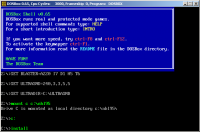
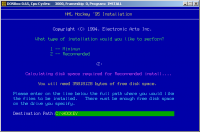

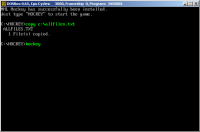


problem saving goalie crease hack
in NOSE
Posted
crease hack or strip hack? I assume the later?
Even so, that's only a color reference to those who use/edit from one of swos's NHL rom which has the strip hack applied by him. Nose does not do this.