
Jlsegafan2001
-
Posts
272 -
Joined
-
Last visited
-
Days Won
2
Content Type
Profiles
Forums
Events
Posts posted by Jlsegafan2001
-
-
18 minutes ago, Deckard said:
Sorry to hear that, hope there'll a breakthrough one day...
Hopefully.
-
Ah, yes, the rather infamous Scott Walker.
-
 1
1
-
-
For number 2, I'll have to wait for a response.
-
3 minutes ago, Cozmicus said:
Ha ha my friend, you need magical fingers 🙂
😛
-
12 minutes ago, Cozmicus said:
Now, I will try to do the same to all the others players and if you help how to add new cars in the ISO file I will do it.
2 other things maybe you have an idea.
1. The puck is very big. I want to keep the size but to put a smaller dot and around it with a shadow. It will look great.
2. The attributes need to be change. for exempel i would like to have a player with attribute 100 in the card to move like a player with attribute 65, but still show 100 in the attribute card. when i do it in the nhl view, of course the fields in the card stops half way.
Thank you
1) I'm not sure how to do that.
2) I got in touch with a software developer I know of that could maybe add support for those files in their own application, which would then allow me to add new files to the viv files.
-
 1
1
-
-
Huh. That's strange. It didn't work for me.
-
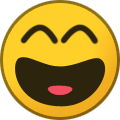 1
1
-
-
On 3/4/2023 at 1:20 AM, Deckard said:
That'd be great! I love PS1's 98
Unfortunately, editing player names doesn't really work as expected.
-
On 2/4/2007 at 4:26 AM, jaff said:
To the original question on how to get it work with XP, I haven't not tried it yet myself, but I see no reason why NHL96 wouldn't work with Dosbox emulation.
Try to follow the step by step details written by Ouzo at: http://nhl94.com/forum/index.php?showtopic=3025
To get updated teams from the 90's to NHL96, the graphic add-ons made by me back in the day can be downloaded here:
You can tell the post is from 2007 because the original website is dead, and replaced with a completely different one.
-
To see Cheveldae's card, find where it is in DONRUSS.VIV (you might need to extract the game files from the ISO and put them in a new folder to see the file). Then go into the roster editor, and press "D".
This is the database editor, where you can assign new picture IDs to players. Photo 1 is the portrait, and Photo 2 is the Donruss card.
Type in the ID of his Donruss card in "Photo 2". It should be the same as the number in Photo 1.
After that, you make an iso out of that folder, and install the game...
...sike! Even if you do all this, the button allowing you to switch between the card and the photo still won't show up. But if that DID work, these would be the steps to take.
-
-
Sorry for the necroposting, but has anyone figured out how to make new menu music?
-
-
I see. Well, take your time.
-
That’s okay. We all make mistakes.
-
On 3/10/2023 at 5:40 AM, Drezz said:
I have to create a proper HOW TO on how I did it. But that will come AFTER my mod is released.
I'd love that!

-
Yeah. But either way, the other songs go unused in a normal installation.
-
My bad, I should have said something different.
They're on the CD, so they're most certainly real. But no matter whether I install the Windows version or the DOS version, even with the full install, only songs 1 and 2 install, meaning the others go unheard.
-
On any install of the game, I’ve only been able to hear menu tracks 1 and 2, which made me doubt the authenticity of the other menu tracks.
-
On 3/25/2023 at 4:20 PM, kingraph said:
That’s the Discord server for this group, not the NHL Legacy group.
-
-
I get very similar messages, but all that actually happens is a change in the date modified.
-
Yeah, I think it was a simple misunderstanding.
-
 1
1
-
-
Here's proof that Node was installed.
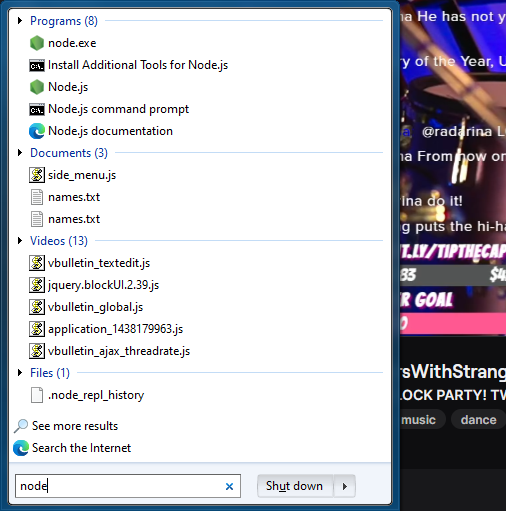
Alright...
-
5 hours ago, smozoma said:
Looks like an error with the tool you're using (compilation error). Not installed correctly? Missing a dependency? Run the wrong way? (it errors out on the very first character)
1) I downloaded it from releases, so THAT can't be the problem.
2) I installed Node, which didn't do anything.
3) I followed the instructions more carefully, and this was the result:
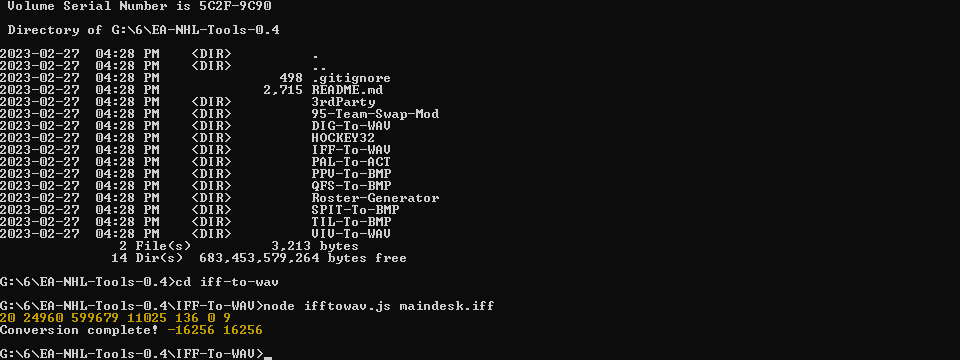
"Conversion complete!" is misleading, as no .wav file called "output.wav" exists on my computer, as you can see here:
In the readme, he says this:
"To generate the base code I fed ChatGPT a 1985 whitepaper by an EA Employee on the .IFF format."
Using ChatGPT as a base might have been the mistake that sealed the program's fate, as AI tends to not be very intelligent at all.


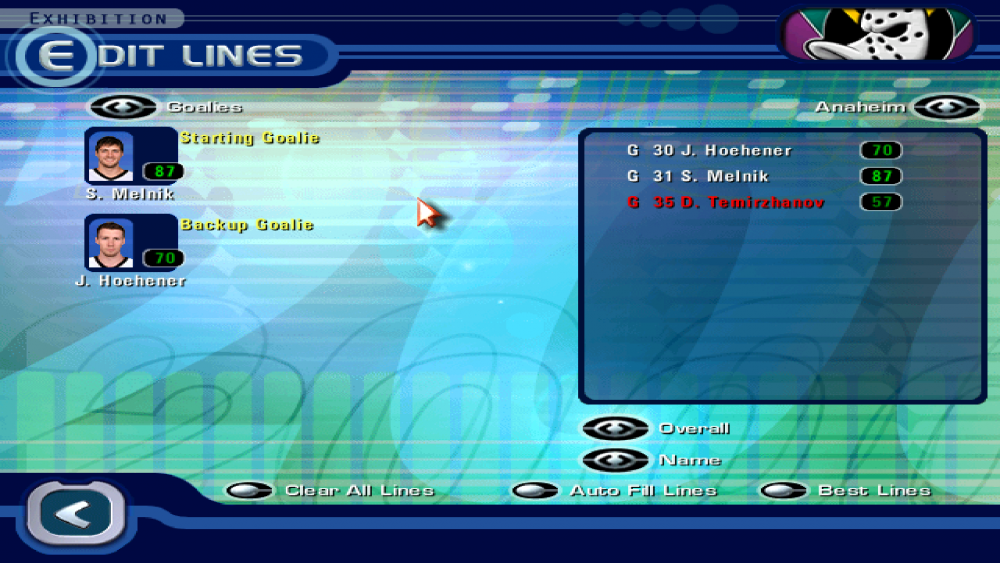



















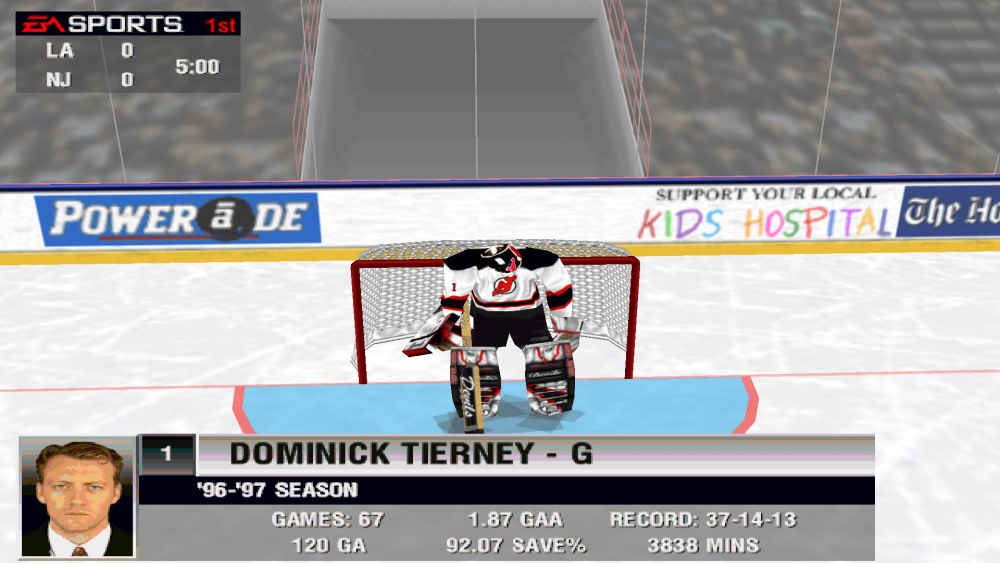








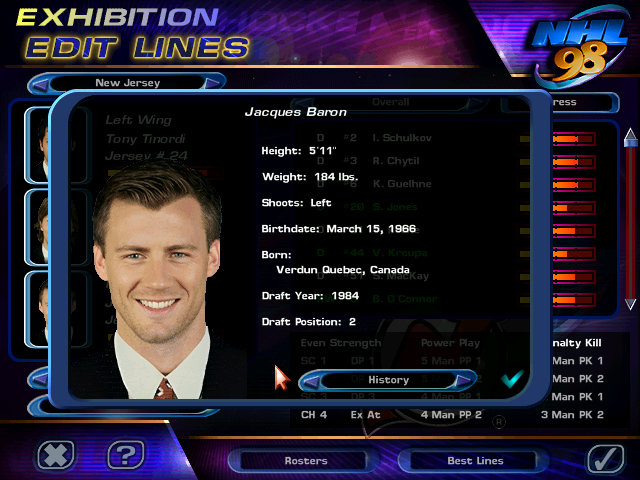



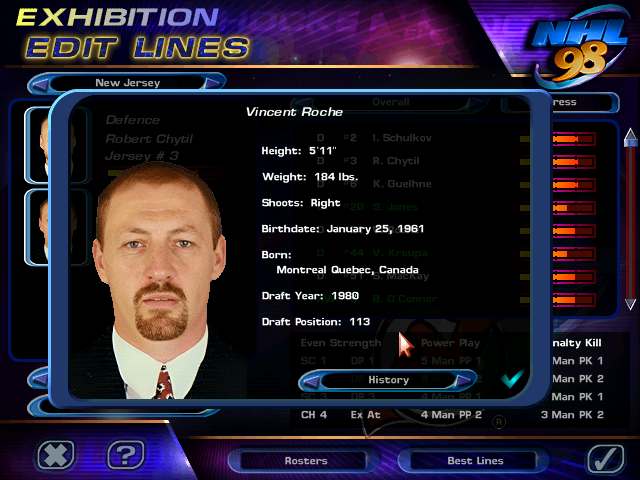


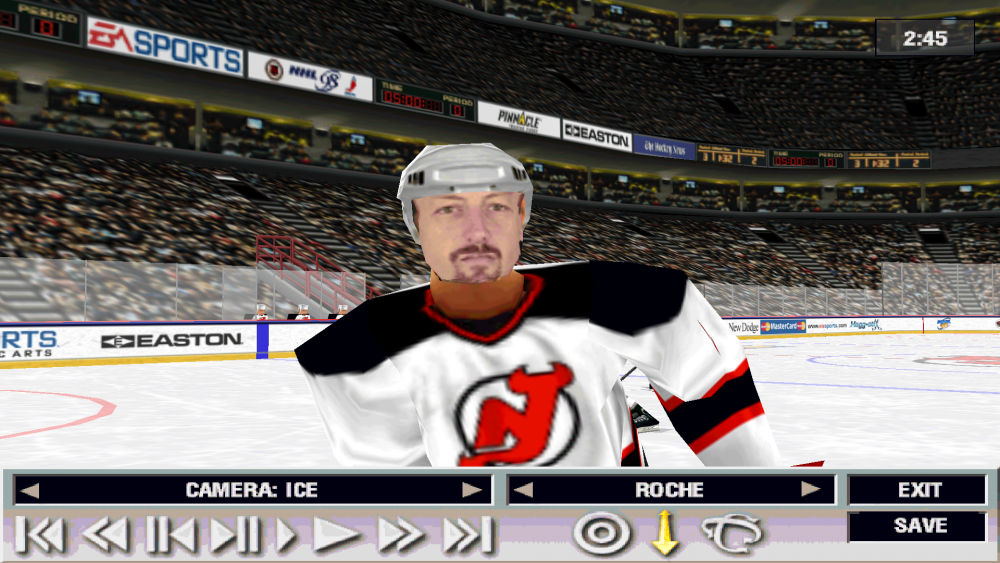
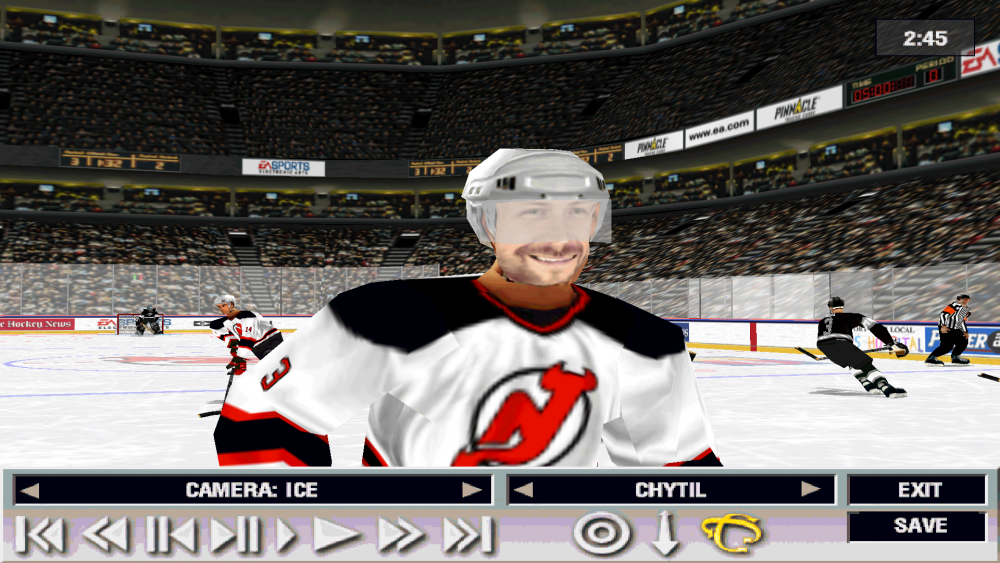



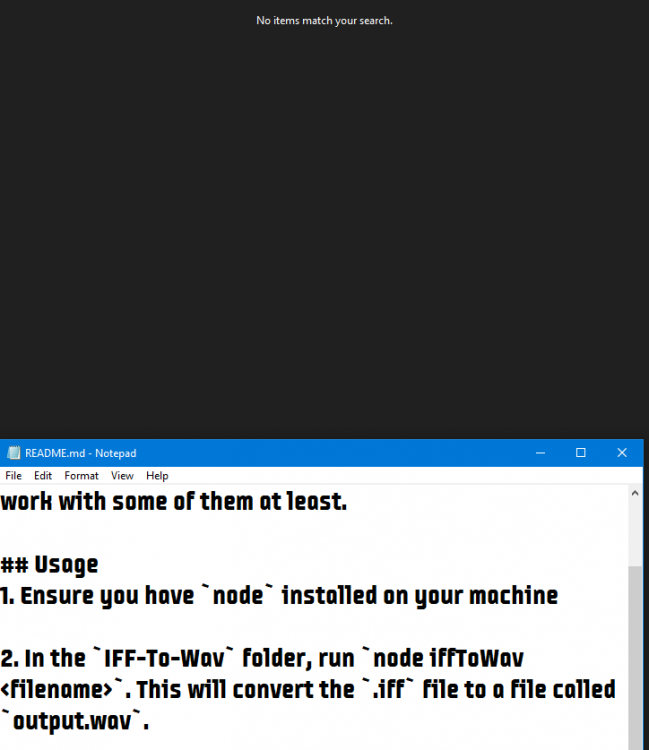
NHL 96 modding help
in NHL '96
Posted
Haven’t heard back yet.