
Jlsegafan2001
-
Posts
272 -
Joined
-
Last visited
-
Days Won
2
Content Type
Profiles
Forums
Events
Posts posted by Jlsegafan2001
-
-
None of those faces were attached to players. And yes, I've already figured out the missing players- Brad Ference and Tim Keyes.
-
-
This was made before I discovered their identities as Brad Ference and Tim Keyes. And I said “organization” because they were with Syracuse that season.
-
I need help identifying the players from the 1998-99 Vancouver Canucks organization for a mod I am working on.
The only one I think I was able to identify was f0003334.fsh (the one with the smile lines), which I believe belongs to Harold Druken. Other than that, I am not too sure, as I am not that familiar with the Canucks of this era. If anyone is familiar with the Messier years of the Canucks, please let me know which players these cyberfaces belong to.
-
I had plans to do that, actually, but NHLInfo isn't his program. It's Toni's.
-
Bumped this post
-
4 minutes ago, Zmk said:
Tried all those fixes to get 2002 to work on windows 10 but it still crashes when I select a team to play.
Any new known fixes for this?
That's happened to me as well.
-
In the "convert" folder in a download of NHLInfo I found here: https://www.dsgambelluri.ignitiondomain.com/nhlrostertutorial.html
There's one particular file that seems to be absent: nhl2000tonhl2001.txt
There's a txt file used for updating the databases of NHL 2001 with those of NHL 2000, but not the other way around; this is a problem, as the aforementioned mythical txt file is needed for a test I want to perform. If anyone has this txt file, upload it to Google Drive and link it to me.
-
8 hours ago, mitch13 said:
@Jlsegafan2001 @Robitaille Fan what do you need precisely? I could give you some add ons here, but don't expect a very quick answer please.
Here is an addon including goalie gears for the Olympic games 2002.
You said that you also had cyberfaces, goalie gear, as well as everything else you made.
-
On 1/22/2018 at 3:46 PM, mitch13 said:
Here is the link to some elementary addons for NHL 2002.
Hurry up, the link will be dead in 7 days.
The roster (nhl2k) is NHL and national teams during OG 2002 in Salt Lake. Gfxpak is needed in your main NHL 02 folder to run the bat files and the different photos etc you want to install.
Do you mind sending a new link? I missed out on this one.
-
Bump again, maybe
-
It did. In many ways, it's identical to the PS1 version, but in others, it's not.
-
I got some help from the devs to get some support for the PS1 EA NHL titles from 98 onward. However, if you want to actually use it to its full potential, you'd have to shill out $10, which is a really great price for something so intuitive. Don't expect to use it for editing the databases, however; I tried getting them to add something that can convert the .dbf files to .xml, but the best they could do is extract some files from them that may not be that in-depth.
As for NHL Championship 2000, the .p3d and .dat files in the PC version are supported by Game Extractor, which were files I had always wanted to mess around with.
-
If I wanted to
On 10/22/2018 at 11:14 AM, X--Factor Gaming said:Next up, before you hit convert, hit up Program Files(x86)> EA Sports>NHL 2002>User>ditties. For this section we're going to be dealing with goal music when they're the home team. So enter the goal_home folder and make a new folder, titled hfd (lower caps).
If I wanted to do this for a team that already exists (i.e. Dallas), I'd just create a folder called "dal", correct?
-
-
I may not be able to do that, but thanks to a program called Game Extractor, I AM able to edit the files of NHL 2001 through 2003.
-
I've actually played this in DOSBox before, though the more interesting part was, of course, the customization.
-
On 1/6/2022 at 5:26 AM, #64MG said:
Do you run the game so that CD is required to play the game? Try to run it with no-cd crack.
It's possible that your picture file is read from cd instead of hard drive.
It can happen when the game is running on win 10 where installation process to get old games to work have done differently. Normally installation is done by setup.exe, but win 10 can't do it. Now it thinks that the game isn't fully installed and read files from disc.
Use no-cd crack to force read files from hard drive.
This works! Thank you so much!
-
 1
1
-
-
Just now, Sauce said:
So, over the years, due to several incomprehensible posts, you've received little to no help in your projects. @#64MGwas kind enough to jump in and offer you some advice and then, you call him a liar.
Way to go!
I said that because what he said didn't work!
-
3 hours ago, #64MG said:
Windows 10?
I tried NHLINFO 5.72 with Windows 10. At first I couldn't change picture at all.
But after I moved all NHLINFO files (wnhlinfo.exe and all .DLL files) to folder \NHL99 it worked and picture show up in the game.
No, they do not. You are lying.
-
2 hours ago, #64MG said:
Windows 10?
I tried NHLINFO 5.72 with Windows 10. At first I couldn't change picture at all.
But after I moved all NHLINFO files (wnhlinfo.exe and all .DLL files) to folder \NHL99 it worked and picture show up in the game.
Even the .dll files not meant for NHL 99?
-
So, NHLInfo tells me this in regards to viewing NHL 97 faces with the correct:
save FACES\FACEPAL.FSH\!PAL to file with F-key to current directory
(Palette file's name can be for example NHL97FACE.PAL). SHIFT+P
and P should again view correct palette...which I did. However, this error pops up when I follow these steps, because there ALWAYS seems to be some sort of error when it comes to this kind of stuff. Did I do anything wrong?
-
What Windows update prevented NHL 99 files from being modified? Because I'm 99% sure it was saome Windows update.
-
Bump
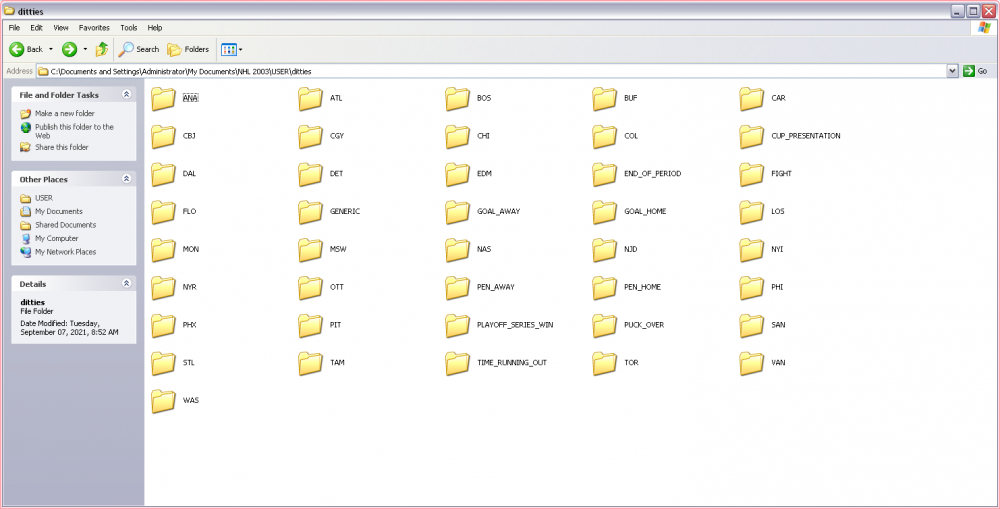
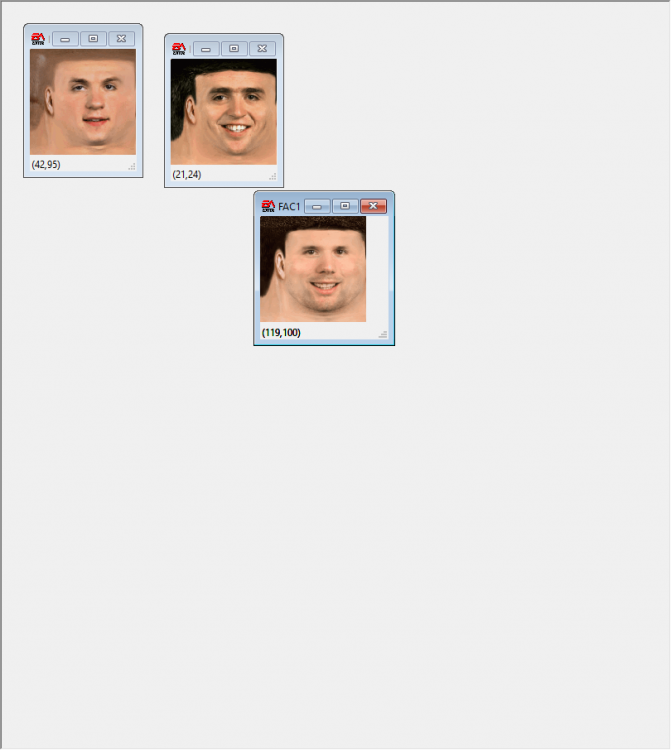
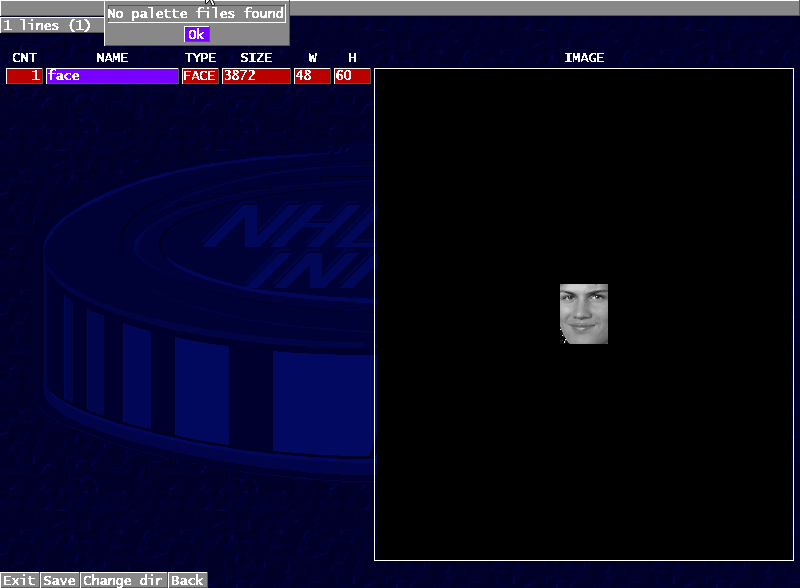
NHL 2003 Ditties: The Team Folders
in Post '98 Titles & Other Hockey Titles
Posted
Yeah, putting a goal folder in a team folder did not work- neother in 2002 or 2003. It's a shame, really.