-
Posts
2,024 -
Joined
-
Last visited
-
Days Won
57
Content Type
Profiles
Forums
Events
Posts posted by chaos
-
-
For those who don't want to watch me ramble for over an hour on my stream (btw stream is here - https://www.twitch.tv/videos/2120586640)
Using the source code from 92 (Link - NHL Hockey Source Code), we are now able to find out how things work a lot easier than finding a needle in a haystack like we had done in the past. NHL94 has improved upon 92, but much of the code is the same (with some refinements and added things, like bonuses). The most important thing is we have an idea how the RAM is laid out (basically all the variables for the game).
How does checking work in 94?
Weight is involved. Where you are on the rink is involved (You're getting checked against the boards? You're getting knocked down). Checking rating is involved. Also, impact value is involved (how hard you are hitting depending on your velocity and your opponents velocity, and the distance between the 2 of you). Are you controlling the player checking, or is the AI?
Also, the weight bug (lets lighter players check heavier players, regardless of a lot of factors above) -
Here's the checking formula for 94:
Check if checking player is in checking animation If impact value is more than 20 decimal, the check will initiate. If not, there will only be momentum transferred between the 2. Starting value for calculation (120 decimal or 240 decimal if player controlled) - Subtract (Wgt * 8) of player checking - Add (Wgt * 8) of player being checked - Divide total by 2 - Check if player will hit the wall (see below) - Subtract impact value - If the total is 0 or negative, proceed to knock down. - If total is positive, then check if player will hit wall. If he will, proceed to knock down. - If total was positive, and player is not near a wall, then randomize the result from above (the RNG will choose a number >= 0 and < result from above) - Load the checking attribute (which is Chk rating * 5 + bonuses (Hot/Cold and 3rd Period Bonus). Divide it by 2 (Value will be between 0 and 15) - Next, subtract Checking value from above from the RNG result. If the answer is <= 0, then proceed to knock down. If positive, then check Agression attribute and see if there will be a penalty from the hit. Knock down section also checks for penalty from contact, but there is slightly less of a chance of a penalty compared to them not getting knocked down. After this part of the code, it will check for toddle (related to stickhandling).
This checking formula is almost the same as it is in 92, except for the fact that some math is different (there's no bonuses, attributes are on a 0-15 scale instead of 0-6), the starting value for ALL checks is 60 decimal. In 94, the attributes are stored in RAM with a 0-30 scale (which is why you see a divide by 2 in a few places here).
What's the weight bug problem? Lighter player can check heavier players with ease, when player controlled. This is because of the large boost given to the starting value. The subtracting and adding of the weight in this formula is done "byte" size, which means that value can never be over 255, it will overflow and 256 = 0 (it will start over at 0). Because of this, the rest of the calculation is pretty much thrown out the window (impact value will play a very small role in a weight bug check).
So how to fix the weight bug? Remove the boost to the starting value when player controlled.
I believe this may have been left in during testing, since the formula itself is almost the save as in 92. If the starting value was set to 120 decimal for both AI and player controlled checks, we would see much more "realistic" results. Weight difference won't be a huge factor anymore (still a bit of a factor), but impact and checking attribute would play more of a role.
What's impact value?
This is something I was able to figure out using the source code. The game tracks the velocity of the players (speed + direction). When it senses 2 players are close enough for contact, it will calculate a transfer of momentum between the players (when players hit, they slow down, bump each other back, etc). So it will calculate impact based on the velocity of both players, and the distance between them. The players speed is controlled by their acceleration, which in turn is controlled by Wgt and Agl attributes. So the faster a player is going, the more impact they will cause. If 2 skaters are skating at each other, the impact will be higher. If a player getting checked is skating away from the checker, the impact will be lower. If you hit the player near the end of your speed burst, the impact may be lower (not going as fast as you originally were).
Funny thing is even with the weight bug, its actually harder for Theo Fleury (3 wgt) to check Marty McSorley (14 wgt), than it would be for him to check someone like Mats Sundin (7 wgt). He needs some impact to check Marty, where as with Mats, as long as he meets the minimum impact value to initiate the checking calculation, hes knocking him down.
Here are some examples with weight and impact:
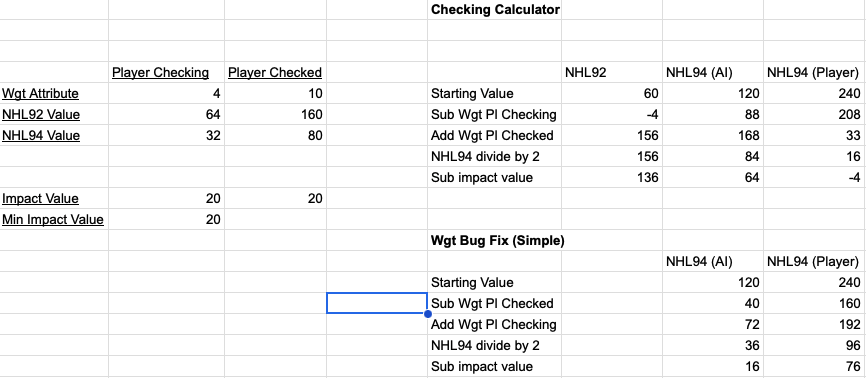
4 wgt checking (player controlled) a 10 wgt with minimal impact just makes it to the knock down phase (-4). 4 wgt AI player can do it with a ton of impact though (and some RNG luck).
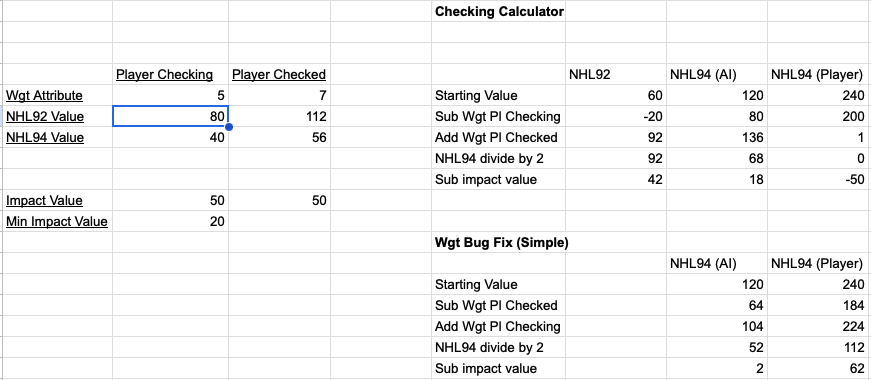
Closer weights here. 5 wgt AI checking a 7 wgt player with 50 impact value can definitely have a shot with some RNG luck (RNG result would be between 0 and 18 here), then subtracting the Checking attribute (0-15 scale after divide by 2).
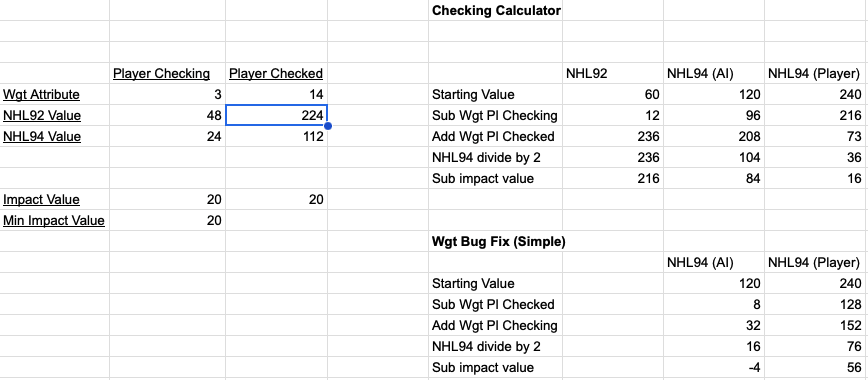
Marty McSorley might be able to survive this check from Theo Fleury with the right RNG and minimal impact.
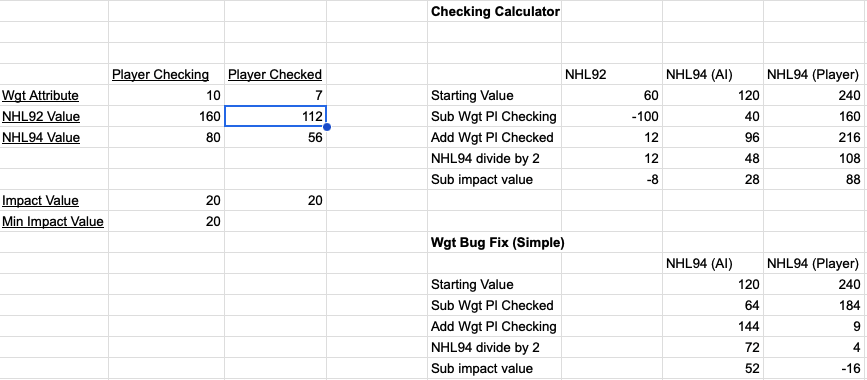
AI controlled Mario Lemieux might struggle knocking down Mike Gartner with low impact. Gotta get a good RNG roll (low value here).
-
 2
2
-
 4
4
-
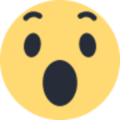 2
2
-
-
17 minutes ago, NotJustGamesThisIsMyLife said:
Right on Thank you! I assumed that was the case
 I specialize in offline content more than online, I hope to share some things with the community that others will be able to enjoy and I feel like this patch is a big help to that! I got a lot to learn with hacking though. I'd love if somehow 95 could get the same stat usage but it's really not the end of the world. You'd think it would be possible though. Weirdly Stick Handing actually uses 0-9 and A-F but the same number is used for 3 in a row, like 6 7 and 8 all being 47-62
I specialize in offline content more than online, I hope to share some things with the community that others will be able to enjoy and I feel like this patch is a big help to that! I got a lot to learn with hacking though. I'd love if somehow 95 could get the same stat usage but it's really not the end of the world. You'd think it would be possible though. Weirdly Stick Handing actually uses 0-9 and A-F but the same number is used for 3 in a row, like 6 7 and 8 all being 47-62
This is just a side question but, you clearly know way more than me so Id love to see if you know. So all of the stats in NOSE actually go behind 99, except they simply say !!!! Hex 7, !!!! Hex 8, etc all the way up to !!!! Hex F. BUT you can see they raise the player's overall when you use 1 of these. But my question is, what would happen if you actually used these? Would it simply break the game and it wouldn't run, would it make the player's abilities extremely overpowered, or would it do absolutely nothing? If you put everything to F, the player overall is 273 lmao!The game limits it to 6. And actually 6 is 108 I believe, not 99 (thats the highest it will display). So increasing past 6 won't do anything, theres a hard limit.
-
A League Champs:
S1: Uncle Seth
S2: angryjay93
S3: Uncle Seth
S4: kingraph
S5: angryjay93
S6: Uncle Seth
S7: Corbettkb
B League Champs:
S1: sonoffett87
S2: hokkeefan2
S3: Tickenest
S4: szpakman
S5: kazelegend
S6: Wittgenstein
S7: INDIO * (replaced skankhunt42)
C League Champs:
S2: INDIO
S3: TecmoDPS
S4: Charlesworth
S5: Big Valboski
S6: skankhunt42
S7: SOH
Draft Cameos:
S2: Jeremy Roenick
S3: Luc Robitaille (no show)
S4: Russ Courtnall
S5: Teemu Selanne
S6: None
S7: None
CDL Season 8
I plan on starting this league in a few weeks. I will give a week, starting 1/19/24 for S7 players from A, B, and C Leagues to let me know if they are returning. Once the week is done (or I've heard from everyone), there may be some open spots. Open spots in A will be filled by previous A league caliber players (ones who have played in A and still qualified to stay in A), or I will do a play in of sorts from top B teams to determine replacements (though I doubt we will need this). Open spots in B will more than likely be filled by C league players from S7, with a play in as well. This all depends on who signs up. There may be exceptions to the rule (where someone of B quality returns, they would participate in the play-in as well).
Note, the only thing holding up the draft will be A and B signups. Once this is figured out, I will announce the start of the draft (along with the draft order). Post Draft show participants is TBD at this point (hopefully the usual 4).
C league signups will be open up to the day of the A/B League Draft, and are open to anyone.
Current league cap is 24. This may change, depending on signups. C league signups will be limited to the number of A/B league teams.
Relegation and Promotion
The criteria is still the same. Last season we had 12 teams in A, and 12 in B. 2 players from A will be moving down (worst reg season record, not counting the fill-ins), 2 players from B will be moving up to A, and another 2 moving down to C, and at least 1 player from C will be moving up to B (the other will either be the top reg. season winner, or the result of a play-in).
As of right now:
Moving up to A - INDIO (B Champ) and Brutus (.682 win PCT)
Moving down to B - Wittgenstein (.227 win PCT) and an open spot (Thrillhouse was replaced, he is not eligible to play this season)
Moving up to B - SOH (C Champ) and possible play-in (currently dangler with a .800 win PCT)
Moving down to C - BigVal (.295 win PCT) and skills324 (.273 win PCT). If there is a play-in for B, Big Val will be allowed to play.
Again, this could change, depending on who is returning, signing up, etc. There could be more movement.
Sign-ups
C League is more of like a "farm" league, where coaches will choose (via a Team Selection Draft) one of the drafted A/B teams to play a season with, continued with a playoff. The C Champ and the team with the best reg. season record will be promoted to B league the following season, and allowed to partake in the A/B draft. This league is geared more towards the guys who are more novices at the game, especially draft leagues. They can choose a team during the Team Selection Draft that fits their abilities.
C is open to any player whose setup has been CONFIRMED to work (they will have a role assigned to them in Discord). Sign-up deadline will be the day of the A/B League Draft, and cannot exceed the total amount of A/B teams (currently 24).
League spots are for CDL7 returnees first. Empty spots in A and B will be filled by my choice; see first paragraph.
Draft News
Once A/B returnees all report, and I fill out the remaining spots, I will post the draft order. The draft order will use the previous season's record as a base. The A champ will pick last in the list, the B champ will pick 18th, and the 2nd promoted player from B will pick 15th. The 2 teams from A that were relegated will pick 16th and 17th. The rest of the selections will go by winning pct and playoff performance from CDL 7, regardless of A or B league.
As far as the draft show, we will do a post A/B draft show, analyzing the teams and hopefully giving some insight that can help the C league players before their Team Selection Draft.
League Info
The ROM will not change from S7:
- 5 min periods, 10 min OT, 1 min Penalties
- Quicker control and longer range of Goalie
- Goalie stat boosts (+1 to agl, +1 to each Stk/Glv attribute, excluding Roy and Belfour)
- 0 Team Bonuses and PP/PK bonus
- Warm/Cool Bonus (very slight hot/cold, attributes in the Edit Lines screen will be accurate)
- Small Home Team Bonus in the Playoff ROM (+1), to make home ice a little more meaningful.
- Reduced Penalty Shot timer
Rules
Warning! There are glitches in the game. A majority of them are unavoidable. Some of them are able to be triggered. In this league, anything goes. If a glitch causes a goal against you, you are free to talk about it with your opponent and decide an outcome, and come to an agreement. But there is no rule stating they have to reciprocate the goal. Double penalty shot? Play to the whistle. Next time blow your opponent out if he does something to piss you off.
One rule regarding pulling the goalie - It must be done while having possession, or before a faceoff in the offensive or neutral zone.
Let me know if you are returning or not, by posting below, or in this Discord thread - CDL8 Signups and Returnees. If I don't hear from you, I will assume you are not returning.
List of returnees:
-
@INDIO made a 30 team Classic ROM using wboy's base. Reverted everything back to classic 94. Probably the best ROM to start out with, as it is classic 94 in the 30 team ROM format. Graphics are decompressed already.
-
 2
2
-
 1
1
-
-
NHL94 Genesis ROM Image Updater version 0.2
This Python app will take image assets supplied, and import them into a Genesis NHL'94 ROM. It can also export the image assets from a Genesis NHL'94 ROM and store them in byte arrays. It is useful for exporting assets from a previous ROM and importing them into a new one.
The app is designed to either update or export the following image data:
- Team Logo and Palette
- Team Rink Logo and Palette (also the Home Jersey Palette)
- Team Away Jersey Palette
- Banner and Palettes
NOTE: The image data is in byte format. It can't be opened in any program other than a text editor.
There are 2 options to use:
Before running, please make sure the team names and rosters are already set in the ROM!!
-
Extract Images
- Choose a ROM, set the number of active teams, and click the Extract Images button. The app will output a folder with the ROMs name containing image assets for each team (listed by team abbreviation).
-
Import Images
- The program will use the image asset data located in the import folder (listed by team abbreviation). It will only import the image assets that are present in the folder, and the program will notify you of which teams in the ROM were updated, and which were not. Once done, it will ask you for a location and a name to save the modified ROM.
Workflow:
1 - Create a new ROM and set the rosters and team names using NOSE or similar.
2 - Find the ROMs that have the image assets you would like to use in your ROM. You can find many ROMs on the forum from this post, or by looking in the league section of the forums -
3 - Start the app. Load the ROM, and click export. A message will pop up once complete. Look in the app's folder to find a folder with the ROMs name. Inside, each team's image assets will be separated in a folder with the respective team abbreviation. Continue exporting other ROMs if needed.
4 - Add the team folders you wish to use to the import folder located in the app's main folder (if there is no import folder, create a new folder with the name "import" (no quotes)). You only need to add the teams that you wish to change. You can also remove the data in the team's folder that you do not wish to update (for instance, if you only want to update the rink logo and palette, leave them in the folder, and delete the other files).
5 - Load your new ROM into the app. Then, click the Import button. The app will notify you which teams were updated, and which teams were not. Then, it will prompt you to save the modified ROM. Afterwards, check in an emulator to make sure the image assets were transferred over.
Zip file contains a Windows executable. You can get the source code from my GitHub - https://github.com/Chaos81/nhl94-image-updater
Sorry, I've had this for over a year, and never posted it on here!!!
-
 1
1
-
 1
1
-
 1
1
-
On 6/28/2023 at 4:06 PM, kgman said:
We need another GDL so Klima can be taken 1st overall ....RIP legend ..........where tf is tomkabs
I think DaDonch in GDL 2 drafted Dino in the 1st round and Klima in the 2nd round lol. Klima has sure climbed the ranks since the early days. I used that team in a recent league sebe set up, insanely good team.
-
3 hours ago, jer_33 said:
I see the standard notifications (fps, ping etc) and of course you get quick notifications regarding netplay players joining and disconnecting.
Would there be a way to display all members of the netplay room in a corner of the screen?
Not sure it's possible right now. This would be interesting though, and I don't think hard for the RA devs to do. It's worth asking in their libretto Discord. Though it looks like the net play guy they recently got to work on it left, so who knows if anyone will get around to it.
-
 1
1
-
-
List of returnees:
-
A League Champs:
S1: Uncle Seth
S2: angryjay93
S3: Uncle Seth
S4: kingraph
S5: angryjay93
S6: Uncle Seth
B League Champs:
S1: sonoffett87
S2: hokkeefan2
S3: Tickenest
S4: szpakman
S5: kazelegend
S6: Wittgenstein
C League Champs:
S2: INDIO
S3: TecmoDPS
S4: Charlesworth
S5: Big Valboski
S6: skankhunt42
Draft Cameos:
S2: Jeremy Roenick
S3: Luc Robitaille (no show)
S4: Russ Courtnall
S5: Teemu Selanne
S6: None
CDL Season 7
I plan on starting this league in a few weeks. I will give a week, starting 05/24/23 for S6 players from A, B, and C Leagues to let me know if they are returning. Once the week is done (or I've heard from everyone), there may be some open spots. Open spots in A will be filled by previous A league caliber players (ones who have played in A and still qualified to stay in A), or I will do a play in of sorts from top B teams to determine replacements (though I doubt we will need this). Open spots in B will more than likely be filled by C league players from S6, with a play in as well. This all depends on who signs up. There may be exceptions to the rule (where someone of B quality returns, they would participate in the play-in as well).
Note, the only thing holding up the draft will be A and B signups. Once this is figured out, I will announce the start of the draft (along with the draft order). Post Draft show participants is TBD at this point (hopefully the usual 4).
C league signups will be open up to the day of the A/B League Draft, and are open to anyone.
Current league cap is 24. This may change, depending on signups. C league signups will be limited to the number of A/B league teams.
Relegation and Promotion
The criteria is still the same. Last season we had 12 teams in A, and 12 in B. 2 players from A will be moving down (worst reg season record, not counting the fill-ins), 2 players from B will be moving up to A, and another 2 moving down to C, and 2 players from C will be moving up to B.
As of right now:
Moving up to A - Wittgenstein (B Champ) and Charlesworth (.693 win PCT)
Moving down to B - hokkeefan2 (.307 win PCT) and INDIO (.318 win PCT, lost the 4 way tiebreakers)
Moving up to B - skankhunt42 (C Champ) and skills324 (best reg. season record - .868 win PCT)
Moving down to C - bvish (.205 win PCT) and Mr. T (.364 in PCT)
Again, this could change, depending on who is returning, signing up, etc. There could be more movement.
Sign-ups
C League is more of like a "farm" league, where coaches will choose (via a Team Selection Draft) one of the drafted A/B teams to play a season with, continued with a playoff. The C Champ and the team with the best reg. season record will be promoted to B league the following season, and allowed to partake in the A/B draft. This league is geared more towards the guys who are more novices at the game, especially draft leagues. They can choose a team during the Team Selection Draft that fits their abilities.
C is open to any player whose setup has been CONFIRMED to work (they will have a role assigned to them in Discord). Sign-up deadline will be the day of the A/B League Draft, and cannot exceed the total amount of A/B teams (currently 24).
League spots are for CDL6 returnees first. Empty spots in A and B will be filled by my choice; see first paragraph.
Draft News
Once A/B returnees all report, and I fill out the remaining spots, I will post the draft order. The draft order will use the previous season's record as a base. The A champ will pick last in the list, the B champ will pick 18th, and the 2nd promoted player from B will pick 15th. The 2 teams from A that were relegated will pick 16th and 17th. The rest of the selections will go by winning pct and playoff performance from CDL 4, regardless of A or B league.
As far as the draft show, we will do a post A/B draft show, analyzing the teams and hopefully giving some insight that can help the C league players before their Team Selection Draft.
Uncle Seth, as A champ, has been assigned to get the Cameo for the draft show. Since AJ missed on the previous Cameo, we can try and do 2 for this show, 1 for AJ, 1 for Seth.
League Info
The ROM will not change from S6:
- 5 min periods, 10 min OT, 1 min Penalties
- Quicker control and longer range of Goalie
- Goalie stat boosts (+1 to agl, +1 to each Stk/Glv attribute, excluding Roy and Belfour)
- 0 Team Bonuses and PP/PK bonus
- Warm/Cool Bonus (very slight hot/cold, attributes in the Edit Lines screen will be accurate)
- Small Home Team Bonus in the Playoff ROM (+1), to make home ice a little more meaningful.
- Reduced Penalty Shot timer
Rules
Warning! There are glitches in the game. A majority of them are unavoidable. Some of them are able to be triggered. In this league, anything goes. If a glitch causes a goal against you, you are free to talk about it with your opponent and decide an outcome, and come to an agreement. But there is no rule stating they have to reciprocate the goal. Double penalty shot? Play to the whistle. Next time blow your opponent out if he does something to piss you off.
One rule regarding pulling the goalie - It must be done while having possession, or before a faceoff in the offensive or neutral zone.
Let me know if you are returning or not, by posting below, or DM me in Discord. If I don't hear from you, I will assume you are not returning.
-
8 hours ago, Jlsegafan2001 said:
Oh, okay, thanks. I saw an extra 4 that wasn't there, instead of the second one.
The page you were referencing was just the example page, you needed to go to the next page in the Screenshot PDF to get the right palette value
-
20 hours ago, Jlsegafan2001 said:
I used the base 30 team rom.
This is the base ROM - NHL94-~1.BIN
Look at this video -
-
20 hours ago, Jlsegafan2001 said:
I used the base 30 team rom.
That ROM says NHL All Stars 94. Where is that from.
-
Welcome bud! You can always join the Discord as that's more active now than the forums.
- SNES version runs at a different frame rate, so skating seems a little skippy, whereas Genesis is a much smoother experience.
- If you choose to play manual goalie control, SNES has a dedicated button (X button) assigned to switch to the goalie, as compared to Genesis (you have to hold down the B button to switch to goalie).
- In SNES, the team rankings are closely to their overall rating, whereas in Genesis because of something called the weight bug, which causes players lighter in weight to be able to check more effectively, the team rankings are much different.
- You can take a slapshot holding down the shoot button, then letting go, or you can quickly hit it for a "wrist shot" or a "snap shot" whichever you want to call it
- SNES has defense control, which you turn on in the menu before starting the game, which allows you to use the L and R button to switch to your left or right defensemen without needing to cycle through players like you would usually do with the B button (when you dont have the puck)
- SNES you can exit the game at anytime from the pause game menu, whereas in Genesis you have to either wait for the game to be over, or reset the emulator
- SNES game play is a little more unpredictable (shots going in that look like they have no chance, body checks succeeding are more random, lots of shots that hit the post, etc), so it seems more like an "arcade game" feel. Genesis is a little bit more predictable.
There are more mods to Genesis because of how much work had been done on the ROM in the early days for hacking. SNES wasn't as popular, and since no one has figured out a way how to reliably change the team logos and stuff like that, it doesnt have much of a hacking following. Also, there's only a few ROMs who add the hacking for the goalie button in Genesis, so you just need to read and check for those.
Each controller (SNES and Genesis) have different advantages. Just use the controller you like to use. A 6 button Genesis will work fine with a SNES emulator, and an SNES controller will work fine on Genesis emulator.
-
 1
1
-
-
If you don't see "Download Core" in the Load Core window, go to Settings-User Interface-Menu Item Visibility and turn "Show Core Downloader" to on.
21 minutes ago, D. Sekreterenson said:Ok cool thx
-
 1
1
-
-
Posting this here for preservation.
The Playoffs version has the rink graphics fix for DAL.
-
On 12/20/2022 at 6:47 AM, Drezz said:
By the end of the ROM file, I mean in the free space after the current data (which happens to be the rosters.) Perhaps I should go back and make that clearer. I used wboy's expanded 30-team ROM that is 2MB. The data was placed in the "free space" right after the rosters and the new end of file 60fe would be at 01ED1BE, well before the 2MB limit. I didn't give a specific address to place the decompressed graphics, as the 32-team rom is a bit larger. I could see THAT not working on regular hardware as it potentially could go over the 2MB size.
I haven't tried it finding a home for it on the 1MB version.
It would be a good idea, but I don't know if any modders outside of wboy who made a list with standardized placements and locations of decompressed graphics. Plus, with the 32 team ROMS out there, I haven't had a chance to look into those.
This is clearer. You made it sound like go to end of the whole ROM and add it in. Makes more sense now, thanks.
-
 1
1
-
-
Are you sure you can just post it at the end of the ROM file instead of finding open space? It might work in an emulator, but if someone tries it on real hardware it might crash because of the abnormal ROM size. In the decompressed ROM there should be plenty of empty space near the end of the ROM to use.
-
12 hours ago, SabresFanatic said:
No matter whatever I do, every single Nhlpa hack I have it blanks and does not play. Only with Genisis though, I have tried GenPlusDriod And Another, they both don't work, any insight on what to do? Probably not but any feedback will help!
More than likely has to do with either there is no header in the ROM or there is one and it needs to be removed. Look on the internet for a tool that will add or remove the ROM header. Then try again
-
Time to start setting your lines. This basic format works for most, but if you want to set particular replacements, you can if you understand how that works - How It Works
Otherwise, I assume you want a 3rd defensemen to come in for either LD/RD who gets a penalty/gets injured. The 4th only comes in as necessary. I also assume your extra attacker will be your 4th F if an injury occurs. On a penalty, I'll keep your starters on unless otherwise indicated.
IF YOU KNOW OF A JERSEY NUMBER CONFLICT - you can also indicate it below. Otherwise I will bump up the lesser known players up/down one. If you have two starters with the same number, I'll look for a previous NHL number.
Example Line:
Team Name: Anaheim Ducks
LD: Al Iafrate
RD: Kevin Lowe
LW: Russ Courtnall
C: Pierre Turgeon
RW: Joe Niewendyk
X: Jari Kurri3rd D: Mikhail Tatarinov
G: Ed Belfour -
1 minute ago, INDIO said:
In
There's internet in the Middle East?
-
 1
1
-
-
List of returnees:
-
A League Champs:
S1: Uncle Seth
S2: angryjay93
S3: Uncle Seth
S4: kingraph
S5: angryjay93
B League Champs:
S1: sonoffett87
S2: hokkeefan2
S3: Tickenest
S4: szpakman
S5: kazelegend
C League Champs:
S2: INDIO
S3: TecmoDPS
S4: Charlesworth
S5: Big Valboski
Draft Cameos:
S2: Jeremy Roenick
S3: Luc Robitaille (no show)
S4: Russ Courtnall
S5: Teemu Selanne
CDL Season 6
I plan on starting this league in a few weeks. I will give a week, starting 11/22/22 for S5 players from A, B, and C Leagues to let me know if they are returning. Once the week is done (or I've heard from everyone), there may be some open spots. Open spots in A will be filled by previous A league caliber players (ones who have played in A and still qualified to stay in A), or I will do a play in of sorts from top B teams to determine replacements (though I doubt we will need this). Open spots in B will more than likely be filled by C league players from S5, with a play in as well.
Note, the only thing holding up the draft will be A and B signups. Once this is figured out, I will announce the start of the draft (along with the draft order). Draft show participants is TBD at this point (hopefully the usual 4). You will get a 1 week heads up on the start date. Currently, I would like to plan the draft show for Mid Dec. or thereabouts.
C and D league signups will be open up to the day of the A/B League Draft, and are open to anyone. The total number of coaches in both leagues combined will be capped at 24.
I also have some plans in store for a CDL tournament to take place in between CDL 5 and 6. Stay tuned!
Relegation and Promotion
The criteria is still the same. Last season we had 12 teams in A, and 12 in B. 2 players from A will be moving down (worst reg season record, not counting the fill-ins), 2 players from B will be moving up to A, and another 2 moving down to C, and 2 players from C will be moving up to B.
As of right now:
Moving up to A - kazelegend (B Champ) and chaos (.682 win PCT)
Moving down to B - @danTML7 (.182 win PCT) and Mr T with his controller (.136 win PCT)
Moving up to B - @BigValboski (C Champ) and @annatar (best reg. season record - .773 win PCT)
Moving down to C - @TecmoJon (.295 win PCT) and SOH (.200 win PCT)
Again, this could change, depending on who is returning, signing up, etc. There could be more movement.
Sign-ups
C League is more of like a "farm" league, where coaches will choose (via a Team Selection Draft) one of the drafted A/B teams to play a season with, continued with a playoff. The C Champ and the team with the best reg. season record will be promoted to B league the following season, and allowed to partake in the A/B draft.
With the increased difference of skill in C league, there will be a D league this season. This league is geared more towards the guys who are more novices at the game. This will help keep parity in the C and D league. There was a large difference in skill across C last season.
C and D League is open to any player whose setup has been CONFIRMED to work (they will have a role assigned to them in Discord). Sign-up deadline will be the day of the A/B League Draft, and cannot exceed 24 teams total. I may be open to increasing this later, depending on sign-ups. Please let me know if you want to be in C or D league.
League spots are for CDL5 returnees first, followed by previous CDL participants who qualify for A or B, followed by top players from the league below, followed by new CDL coaches.
Draft News
Once A/B returnees all report, and I fill out the remaining spots, I will post the draft order. The draft order will use the previous season's record as a base. The A champ will pick last in the list, the B champ will pick 18th, and the 2nd promoted player from B will pick 15th. The 2 teams from A that were relegated will pick 16th and 17th. The rest of the selections will go by winning pct and playoff performance from CDL 4, regardless of A or B league.
I thought the live draft worked really well. Please give us some feedback. The picks came in pretty quickly, I don't think we really waited on anyone (I think the hosts actually slowed it down a bit so we could give some overview on the pick). If you cant make it or need to step out, leave a pick list or a phone number and I'll text you, if deadline passes, you get best available, depending on position of need.
We can soft start the draft before the show. It would be nice to get 3 rounds of picks in. We can stream rounds 4 and 5 (hopefully), and give some insight into selections already made.
@angryjay93, as A champ, has been assigned to get the Cameo for the draft show.
League Info
The ROM will not change from S5:
- 5 min periods, 10 min OT, 1 min Penalties
- Quicker control and longer range of Goalie
- Goalie stat boosts (+1 to agl, +1 to each Stk/Glv attribute, excluding Roy and Belfour)
- 0 Team Bonuses and PP/PK bonus
- Warm/Cool Bonus (very slight hot/cold, attributes in the Edit Lines screen will be accurate)
- Small Home Team Bonus in the Playoff ROM (+1), to make home ice a little more meaningful.
Let me know if you are returning or not, by posting below, or DM me in Discord. If I don't hear from you, I will assume you are not returning.
-
13 hours ago, Donell Rocha said:
Check your windows firewall and see if Windows is blocking RA. https://pureinfotech.com/allow-apps-firewall-windows-10/
-
5 hours ago, smozoma said:
Oh I thought that no longer worked? It's been updated with the new/correct one?
The guy I was helping seemed to say it didn't work for him, but there may have been general not-used-to-using-windows issues...
No, I'm wrong, it's just the web installer. I believe I linked the offline in the pinned messages in help channel on Discord. I will have to add that to the package. Though it is 100MB...


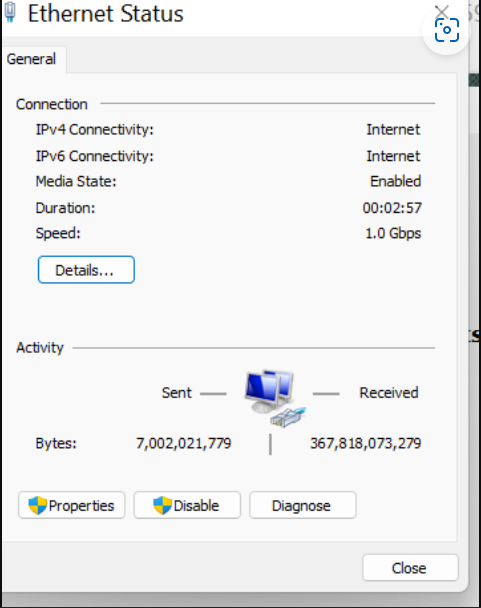
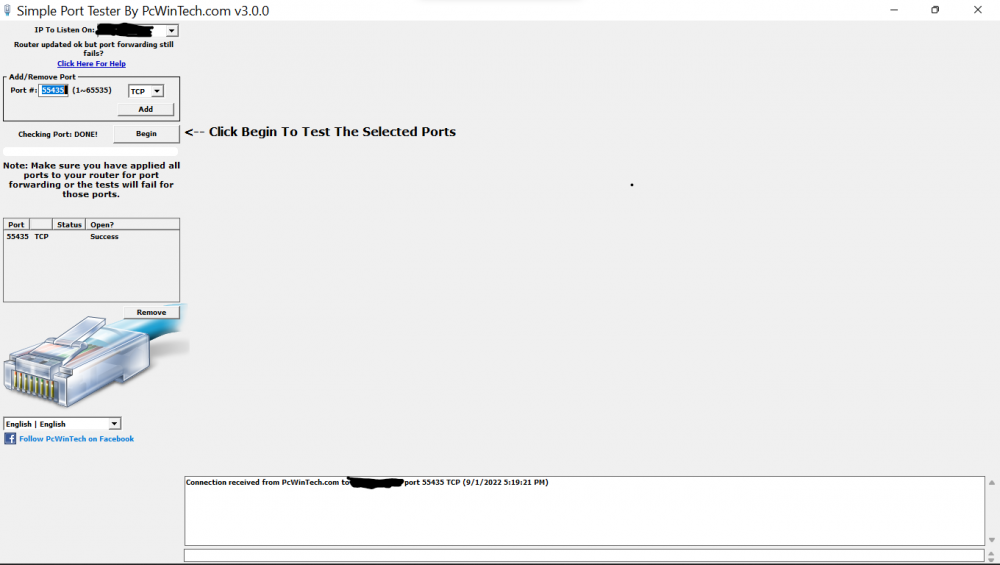
How Checking works in Genesis
in Game & Strategy Discussion
Posted
The RNG function needs a value sent to it and returns a result. In the Hot/Cold thread, you are only changing the value being sent to the RNG function for Hot/Cold.
The RNG function has 2 different ways it can be used:
- Sending it a value, and it will give a result of (- value <= result < value)
- Sending it a value and it will give a result of ( 0 <= result < value)
Hot/Cold uses the first way, Checking is using it the second way. The RNG function is used all over the place.