-
Posts
1,994 -
Joined
-
Days Won
154
Content Type
Profiles
Forums
Events
Posts posted by clockwise
-
-
Do what you must, but Wu-Tang is for the children.
Killah Bees SL1:
-
LW: Method Man C: Rza RW: Raekwon
-
LD: Ghost Face Killah RD: Gza
- G: Old Dirty Bastard
-
LD: Ghost Face Killah RD: Gza
-
 2
2
-
 1
1
-
LW: Method Man C: Rza RW: Raekwon
-
14 hours ago, UltraMagnus said:
@clockwisethis a great idea and was wondering if you would be okay with a NHL95 version of this and i can handle it.
Drive it like you stole it.
-
 1
1
-
 1
1
-
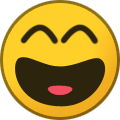 1
1
-
-
Seeing as most triple-a titles cost over 100 million dollars to make, I'm sure EA could have found enough change between their proverbial couch cushions to give us what we really wanted.
-
 1
1
-
-
On 11/1/2020 at 10:05 PM, bushhockeyfan said:
DOA? Dead on Arrival? basically ended up like the Tron rom and mutant league mod?
I'll scratch you down for moral support in post-credits.
-
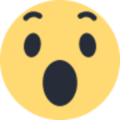 1
1
-
-
13 hours ago, 77 said:
i think EA stole someones rom from this site...
I say we steal it back.
-
Only thing that can help me at this very moment is a triple post and super unhealthy food from Wendy’s.
Wake me when 2020 is over if Trump wins again don’t even bother.
-
Actually I should have expected EA to actually release it on VHS magnetic tape so we have to actually rewind it.
-
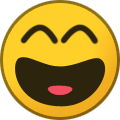 1
1
-
-
Man this is bs. I fully expect Jan 1st to be 12/32/2020 at this rate.
Everything sucks.
-
 1
1
-
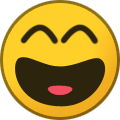 1
1
-
-
23 hours ago, Ziggy Stardust said:
Was hoping they would have actually updated the game to include fighting and some new modes, like a season mode, trading/free agency, etc., but I don't want to set myself up for disappointment.
They aren't doing anything besides updating rosters, unis and logos. Which is great for me bc now I have to work 100 hour weeks for the next 10 years so I can afford to remake it.
Thanks EA.
-
Was hoping for a full remake but this is EA so all we got was a reheat.
-
 1
1
-
-
Last chance for EA to bail me out.
-
Offsides off; penalties on.
Line changes off.
-
 1
1
-
-
Every egg ain't edible

-
18 hours ago, matthew_d said:
@clockwise that's a clever one! It was cool to see the hurricanes wear that old whalers uniform earlier this year.
Been trying to get a Whalers blank with a GZA name plate #93. Just can't find a place that will do the crest as a one-off.
-
31 minutes ago, matthew_d said:
@smozoma LOL man that looks like so much fun! Federov "wasted" baahahaha I need to learn how to make videos too, how fun!
Sweet logo, there. Almost as cool as Whale-Tang-Clan.

-
 1
1
-
-
I'm sticking to wired controllers and TV sets that weight 400 lbs.
Only way to be sure-for-sure.
-
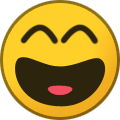 2
2
-
-
He's recovering but still has a long way to go. There are a lot of scars.
I'll post a video after rehab.

-
 1
1
-
-
4 hours ago, LaTormenta said:
Ha! I am probably going to purchase a couple this week, so will report back on how they play.
If it turns out well I'm gonna get one.
-
3 hours ago, DrBill said:
Looks like we have 2 separate camps here.
Sounds like I'm gonna have playing all 3, but 95 is nostalgic to me.
Are both versions playable on line?
They're all playable online.
There isn't much of a '95 scene online at all. You could have a hand in changing that.
Far as '93 goes, there is a '93 site that I built nearly 15 years ago.. There have been some leagues over the years, but there aren't any active ones.
I'm sure you can find a pickup game of '93 with someone if you ask on the discord server.
The inability to use goalie control makes the game a break away fest that gets stale pretty quick for me. -
-
38 minutes ago, chaos said:
@clockwise - you need one of these bud - Intergraph InterView 28HD96 - 1080p CRT Widescreen Monitor. Rare as hens teeth
I’m wet.
-
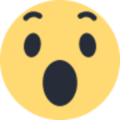 1
1
-
-
I prefer a different term:

Really cool, Tick!
-
I see this as an absolute win. His and hers exercise. What woman wouldn’t love this as an early x-mas present?

Someone please talk me out of this...
-
 1
1
-
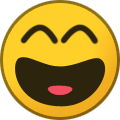 1
1
-
-
On 9/4/2020 at 10:55 PM, Jkline3 said:
I must be missing something, I use Ditherer all the time for other graphics and darkening images but don't know how to reduce the number of colors. Wouldn't be the first time something went over my head!
I use GIMP because it's the easiest (and freeist) program I've found to be able to limit the number of colors in a palette - or conversely forcing a palette onto an image for center ice logos.
That's one thing that Photoshop offers that is great for doing these types of logos.
Once selecting the # of colors when saving for web, you can then adjust the amount of dither with a slider. Or you choose a dither preset. Helped me a ton over the years. From there, you select the swatch to input the exact values as they are in TM**.Not sure if Gimp can do that or not.
** Make sure you update the values in TM for colors first, and use that value before saving the file in the image editing program you use. Otherwise, they won't match whatever you're using as a reference (NOSE, for instance).
This will prevent oddities when importing your image or logo.


End of the World Fantasy ROM
in Genesis Roms
Posted