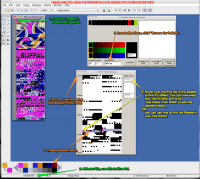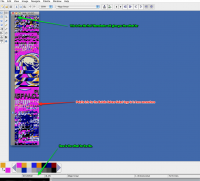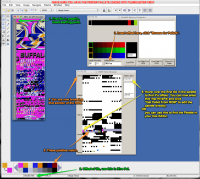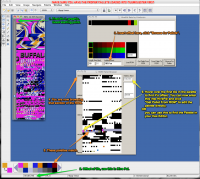TheTome
Members-
Posts
69 -
Joined
-
Last visited
-
Days Won
2
Content Type
Profiles
Forums
Events
Everything posted by TheTome
-
For those wondering and just joining this topic, we have figured out how to do it, so feel free to follow along and teach yourself to hack, theres a surprising amount of ground covered here. Otherwise wait till after the trade deadline and I'll throw out my updated ROM and you can just play with that. Original Post: I was wondering if anyone knows how to enable extra teams for the playoffs in NHL 97 similar to in Wboy's 30 team rom for 94. I'm almost finished work on a second updated version of my update for NHL 97 and one of the biggest features I'm missing is the ability to use teams like the Nashville Predators in the playoffs.
-
Hey, I'm attempting to put blood into NHL 97 but I'm running into a stumbling block. I'm having trouble testing my sprites. I've now gone three straight games without a single injury, so I'm not sure how well my work is translating onto the screen. Scanning through the HEX code I've noticed stuff for a debug mode that allows you a number of nice features, however I'm in the dark as to how to get there. Does anyone have any ideas? Or already know how to enable the Debug?
-
Let me know how it affects 93!
-
Alright, so I've tried it on NHL 94 and I've found similar results. It's not as drastic a change, you won't suddenly find that the CPU is walking all over you, but they definitely are a bit better at setting up and scoring goals. I've attached two test versions of NHL94 that I used to look at this. In both ROMs I modified only Pittsburgh and Philadelphia, and have labeled them as such. In Test 1 both teams have maxed out offense awareness and zero defence awareness. In Test 2 both teams have maxed out offense awareness and maxed out defence awareness. Let me know if you notice the difference. NHL \'94 (test1).bin NHL \'94 (test2).bin
-
-
Your getting I/O Error when you trie to load you NHL Roms into HivePal? Odd, though I know the program is a bit buggy. You could try renaming the files to .smd and see if that gives you better results (or find copies already in .smd format. Also, what version of windows are you running it on? I'm running it using Windows XP compatibility mode, which is generally pretty solid. Also, if your in Tilemolester, if you look at the bottom of your window you will see an offset value. That will be for whatever tile is in the top left corner. This will almost never have palette information in it, but its always close by and will give you a jumping off point for your hex editor. As for your 96 edit, try looking at the tiles right after the graphics. This tends to be where the palette information is stored (at least in 97, and they use the same engine). Hope this helps!
-
It might add to a couple more, but I found that they weren't so much charging up the ice, as much better at getting in front of my passes, and they would go right after my player on the boards. They wouldn't actually charge up they ice till they had the puck, but even then they were generally good with passing it. Still, hard to say how this would affect 94.
-
Alright, I was playing around in NHL 97 (modded to be 12) for Genesis and I was getting sick of winning games on All-Star difficulty by scores of 5-0. The CPU rarely presses much of an attack, and most of their goals are flukes or accidents. As an experiment I decided to take two teams, crank all their offense awareness to full and see if they couldn't pose more of a challenge. The result, suddenly the matches were much more even, and the CPU was scoring more actual goals. However it was still bugging me how quickly they fell to their defensive zone the second I regained control of the puck. This gave me another idea. I went took the same teams and put all their Defence awareness to zero, while keeping offense at max (i didn't change any other skills) and I promptly lost my next game 7-0! Turns out that the Defence ability causes the CPU to spend more time taking defensive stances and protecting their zone. If you turn it off, then they still play their positional hockey, but they are infinitely more agressive at both ends of the ice. At the same time I never felt this had a detrimental effect on my team as my CPU was also improved. It always felt like it was my skill level, not my computer teammates, that was failing me. I've now played more games I've proven that while difficult, it is possible to win. And if you turn the game difficulty down to Rookie, then it plays between the difficulty of Pro and All-Star. To summarize: Regular Offense Ability & Regular Defence Ability = Regular Difficulty High Offense Ability & Regular Defence Ability = High Difficulty High Offense Ability & Low Defence Ability = Insane Difficulty I have not tried this on 94 or on a SNES copy, but there are enough similarities that there is a good chance the principle is the same. Also worth noting, I was using Slapshot67's NHL 12 roster copied over to 97, so all my base stats were rather low but well balanced.
-
So I'm tweaking the settings to try and get the whole thing playing a little tighter and I'm looking for suggestions. Heres what I'm thinking. 1. Up offense awareness on all offensemen. 2. Up defence awareness on all defencmen. 3. Cut down the stopping and changing direction time slightly. 4. Cut the speed boost in half. 5. Increase fatigue time. 6. Speed up recovery. Given that the stats are all fairly low, I have a fair bit of room to play with. The biggest issue I'm dealing with is the CPU's offense isn't very good at pressing the attack. They love to try one or two shots, but the second you touch it they all run back to their end. Any ideas??
-
If you're still looking for a way to change your palettes you could always use HivePal. Its a small utility that allows you to explore the entire contents of a rom for palettes. What you want to do is use tile molester to look at the graphics you plan to change and look at the offset to see roughly where in the rom the image is located. Then open HivePal and try loading the palette of that offset. It's rarely correct, but its always close, you can then click brows rom and it will stay in that area. Look for long connected blocks of colour, those will be your palettes. Click on the first color of the palette and find out its offset. Enter that in the main window and it will load your palette for editing. If your unsure if you have found the correct palette, you can load the same palette into tile molester from a save state. Select the palette for the image your looking for, and compare it to the palette in HivePal. If they match, you probably have the right one. After that you should be fine! You can get HivePal here: http://segaretro.org/HivePal
-
UPDATE! If you downloaded the original there are a number of tile errors on the rink and during the faceoff. I have replaced the main download with version 1.1 This fixes all tile issues, and as far as I know is bug free.
-
Ha, glad you like it Orangeblack, do you like what I did with Philly's jerseys? And LA Robbie, I have to say that if your not a fan of 96, then 97 won't sell you. 96, 97, and 98 are all basically identical gameplay wise. My favourite after 94 would actually be 98 because you can slow the gameplay down on the higher difficulty, but unfortunately it also has the manditory two line pass rule which is an absolute pain. Therefore 97 is the game I turn to when I want something a little different. Plus, create a player and season mode!
-
NHL 97 now complete with your favourite teams! I've posted this in the downloads section, but it feels like it needs to be mentioned here too. Anyway, the Rom is available right HERE. Have fun!
-
I've updated the Rom for 2012. You can find it over HERE.
-
NHL 2012(97) Version 2.0 - Trade Deadline Edition. Alright, so the Trade Deadline has come and gone, so I have a nice updated ROM for you guys. However the rosters aren't the only updates for version 2. Updated Features All 30 NHL Teams Rosters Current as of the Trade Deadline 97 NHL All-Stars Team 2 Bonus Historical Teams (Use Cheat to Access) All 30 Teams now work in Playoffs (Thanks Smozoma) Duplicate Teams Allowed in Playoffs New Rink (Based off NHL 94 Rink) Bench Graphics updated to better represent team Jerseys. AI Boosted 7 Minute Periods Blood! Players Bleed when Injured Fatigue/Recovery Rates Increased Player stopping and Turning speeds adjusted to be more Realistic Again, thanks to BuffaloCG for creating the original ROM, Slapshot67 for most of the Roster Data, and Smozoma for helping hack the 30 Team Playoff System. About the only thing that hasn't been touched is the season mode (I wish...) so enjoy! NHL 12 (97) v2_0.bin
-
Was working on a custom Rom when I stumbled upon this lovely tool. When using the offsets from Tilemolester I found this to be the fastest and simplest way to find and edit the palettes of any graphics not covered in NOSE. ie. Team select logos in NHL 97. http://segaretro.org/HivePal Edit: Heres a basic usage guide:
-
While I do love the snes version, currently I do not own a Snes, and all modded games I play through my Genesis Everdrive. So until I bother picking a Snes up, I'm a little out of luck.
-
Oh trust me, I love my Genesis version, just thought this was one hack that might be possible. On the other hand, I somehow never figured out that dump behind the net trick, that makes everything easier. Thanks!
-
I was wondering if it is possible to edit NHL 94 so that when you hold the dump puck button it brings up your line change menu without dumping the puck. Much like how the system works in NHL 96. One of the main reasons I ask is I often find when playing Clockwise's NHL 12 (or any other mod where the players have lower endurance) I often end up icing the puck, giving it away, or tossing over the glass too often as a result of the constant need to line change. Otherwise I love having line changes on and the lower endurance. Any help I could get in this direction would be wonderful.