-
Posts
541 -
Joined
-
Last visited
Content Type
Profiles
Forums
Events
Posts posted by dmitry
-
-
just found out the team offsets:
0000E7A9: xx :order number of the home team
0000E7AB: xx :order number of the away team
I'm not 100% sure about the orders but I think they are the following:
00 = ANA
01 = BOS
02 = BUF
03 = CGY
04 = CHI
05 = DAL
06 = DET
07 = EDM
08 = FLA
09 = HFD/CAR
0A = LA
0B = MTL
0C = NJ
0D = NYI
0E = NYR
0F = OTT
10 = PHI
11 = PIT
12 = QUE/TOR
13 = SJ
14 = STL
15 = TB
16 = TOR/COL
17 = VAN
18 = WSH
19 = WIN/PHO
1A = ASE/CLB/NSH
1B = ASW/MIN/ATL
awesome i'll test them out, thanks.
-
the extractor is complete. i would like to find the team names and add that to the program, as well as the crowd meter. has anyone found either of these?
if anyone wants to help test the extractor just send me a pm.
-
ok looks like i found scoring summary too. its just before the penalty summary.
each goal is described by 6 bytes from what i can tell.
59627 gives # of bytes, same as for penalties, then each goal follows consecutively with 6 bytes
-first 2 bytes give you the period and time, same as the penalties.
-3rd byte(team and pp/sh)--home team is 00 for sh2, 01 for sh, 02 for even, 03 for pp, 04 for pp2; or for away team is 80 for sh2, 81 for sh, 82 for even, 83 for pp, 84 for pp2
-4th byte is player position(roster slot) who scored the goal
-5th and 6th bytes are the player positions who scored assists, if any. FFFF if none
one other thing i can think of, is there a reference to the teams anywhere besides home and away? i havent found that yet
-
as far as extracting the data, to start i'm just writing a simple windows application in vb.net which will output all of the data into 2 comma delimited text files. one file for the team stats and another file for the playerstats. i'm basically done with the team data and just need to add the player data and the summaries now.
having text files will allow anyone to import the data into any database. i will be using it to import the data into an access database using asp. if you need some help with this aspect then i can help you.
eventually i plan on rewriting the application in asp.net or php so people can upload the files directly and skip the text file step.
-
fighting does show up as a penalty
i will try to explain the penalty summary for you
59989 gives you the number of bytes that make up the penalty summary, which then come consecutively after 59989
for example if 59989 shows a hex value of 24, then the next 36 bytes are the penalty summary. you can add penalties by increasing this number.
each penalty is described by 4 bytes, the first 2 will give you the period and time. this is off the top of my head from yesterday but it should be close:
0000 - 3fff will give you a first period penalty in seconds
4000 - 7fff will give a second period penalty in seconds
8000 - Bfff third period penalty
C000 - ffff overtime penalty
the 3rd byte gives the team and penalty
3rd byte starting with a 1 or 2 will be a home team penalty
3rd byte starting with a 9 or A will be an away team penalty
penalties:
12 is boarding against home team
16 is charging against home team
18 is slashing against home team
1A is roughing against home team
1C is cross check against home team
1E is hooking against home team
20 is tripping against home team
22 is interference against home team
24 is holding against home team
26 is fighting against home team
92 is boarding against away team
96 is charging against away team
98 is slashing against away team
9A is roughing against away team
9C is cross check against away team
9E is hooking against away team
A0 is tripping against away team
A2 is interference against away team
A4 is holding against away team
A6 is fighting against away team
4th byte is the player position
example
4015 9213 is boarding(92) against away team player in position 13 at 21 seconds into 2nd period(4015)
C240 A005 is tripping against away team player 5 at 9:36 in OT
this is clear as mud i'm sure.
-
thanks i've got most of those but i think i wasnt quite sure about some of the goalie/player issues
i just figured out the penalty summary which leaves only the scoring summary, which should be similar
are we forgetting anything?
-
the file you posted works fine. i'm in the process of making the extractor now. just need a couple days of free time to finish it.
-
great, i figured there had to be a way to get the state file
like i said before i have found every stat in the game except the scoring summary and penalty summary, which i haven't looked for yet. i will test the state file this morning.
-
i dont have a way to try it currently, but i was wondering what happens when the game disconnects. does the game disappear or can you try to save the state after you are no longer connected and the game is over? i'm also not sure about the filming of games in gens, but i know in nesticle you can save the state while playing back the movie.
i have all the offsets except the scoring summary and penalty summary, and i'm not sure if i want to spend the time looking for them if there is no use for it.
thanks
-
so there is absolutely no way to save a state from a netplay game in gens? i havent been able to find anyone to try it.
-
heres are the latest offsets i've found:
60230-1 team1 shots
60236-7 team1 penalties
60238-9 team1 penalty minutes
60240-1 team1 attack zone time (in seconds)
60242-3 team1 score
60244-5 team1 faceoffs won
60246-7 team1 body checks
60248-9 team1 total passes
60250-1 team1 successful passes
61064-5 team1 1st period goals
61066-7 team1 2nd period goals
61068-9 team1 3rd period goals
61070-1 team1 ot period goals
61072-3 team1 1st period shots
61074-5 team1 2nd period shots
61076-7 team1 3rd period shots
61078-9 team1 OT period shots
61086-7 team1 breakaways
61088-9 team1 breakaway goals
61090-1 team1 onetimers
61092-3 team1 onetimer goals
61094-5 team1 penalty shots
61096-7 team1 penalty shot goals
-
i dont have any experience with gens netplay, but i'm sure there is some way to capture the state, perhaps after you disconnect? i will have to play around with it when i get a chance.
as far as similar apps, i've been using a program for tecmo super bowl to rip stats from nesticle saved states and import directly to online databases using asp for the past 4 years. send me a message and i can give you some links.
you should be able to get any and all of the stat info you want out of the state file once we figure out how to get the state from a netplay game
-
Hmm... I'd be interested in this tool, though how in depth could we get with the stats? I am a busy person but could help out with offsets. What is the process here? Could we extract the game/player/scoring summary/penalty summary/etc stats from a completed game and bring them into a database?
If so, this would be extremely helpful for my friends and I as well.
-Evan
the idea would be either to make a small program that would extract all the relevant data from the game and put it into a text file, which anyone with the proper knowledge could use to insert into a database or do whatever else they wanted to do with it, or to code a webpage which would do the same thing--extract the data, but also insert the data into an online database at the same time, skipping the text file step.
i have already found the offsets for individual player's goals and shots on goal, as well as the goalie saves and shots.
the way i find the offsets is by opening the state file, which i take at the scoreboard screen in gens after the 3 stars are shown, using a hex editor. then i search for a certain value that appears in any of the game or player stats in gens and change the same values in the hex editor(using find and replace) to something else. after changing the values in the hex editor, i save the state file in the hex editor, then reload the state file in gens and see if the stat i was hoping to change is different. its not too time consuming if you change about half the matching values in the state file at a time to narrow down your search. then you just keep changing and saving until you narrow it down and find the exact offset.
the offsets for away team player shots on goal start at 61332 (decimal) and run consecutively. the goalie shots faced come right before that at 61330, and the goals allowed are at 61278 i believe.
home team goalie shots faced starts at 60462, and the players' shots should be right after that.
thats all i had time for. i could write the program after we find all the offsets, and i also have a lot of online database experience with similar things.
as far as the stats, you could get as in depth as you wanted. once you get the raw stats from the game you can do just about anything you can think of with them--from automated user stats/records to individual and team player stat pages. you could also automate standings for a league, etc etc
-
ok well i hoped something was already made so i wouldnt have to do it, but i'll see what i can do. i've found some of the offsets, so its just a matter of spending the time to find everything. if anybody wants to help find offsets, we could come up with a tool for stat extraction, which would make online databasing of scores and stats easy to do.
-
hello everyone,
are there any tools available to extract nhl94 statistics from gens saved state files?

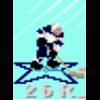
Extracting Stats
in General Questions & Discussion
Posted
it appears to be correct. i just have to write up a small readme file tomorrow (the 17th) then i'll send anyone a copy who wants to test it. right now i've got it spitting out 4 textfiles, one for the teamstats, one for playerstats, one for penalty summary, and one for the scoring summary. i'm looking for suggestions too.