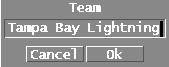Search the Community
Showing results for tags 'NHLinfo'.
-
I was asked to explain how to change team name in NHL95PC with NHLinfo. Here you go: First open NHLinfo and select if you want to edit default databases or season. Teams stats should be opening there by default, if not, you can change it from left corner selecting teams as viewing mode. Press couple of times left arrow key to move left until screen changes to teams miscellaneous. Select team name from "Team (Long)"-column which you want to change, in this case Tamba Bay Lightning: When selected, just press enter and following window will open: Then just change team name, in this case I change it to Colorado Rockies: Click ok and you are back on teams miscellaneous. Now change same way Team (Short) to Colorado: Note that you cannot change value on ID-column, for example in this case from TB to CL. NHLinfo dont allow that, it only shows ID. Anyhow, I dont think game show it anywhere so it actually does not matter. Save it from bottom selection of the screen. Then you can open NHL95PC and see if that team name has changed, like in scouting report screen: If you want to change logos in scouting report screen, I have written little tutorial here: http://forum.nhl94.com/index.php?/topic/3019-nhl-95-pc-a-hackers-dream-anyone-play-it/page-6#entry126083 That applies to some other graphics also, which you can access with NHLinfo.