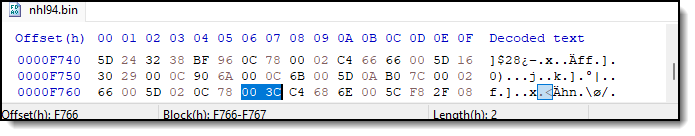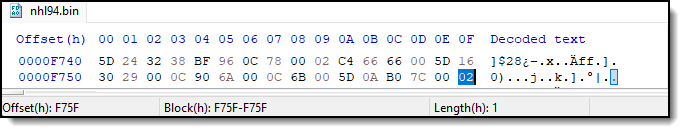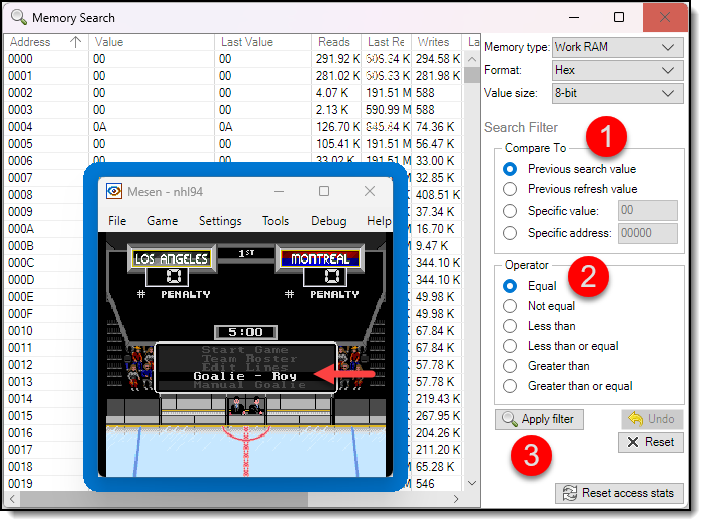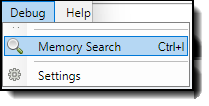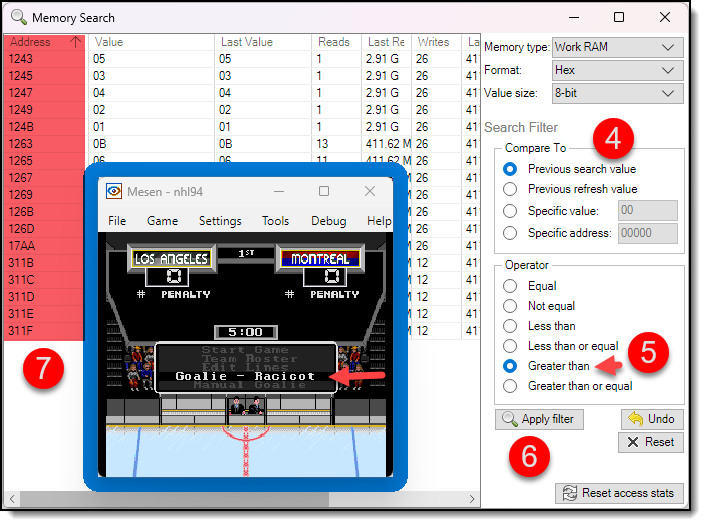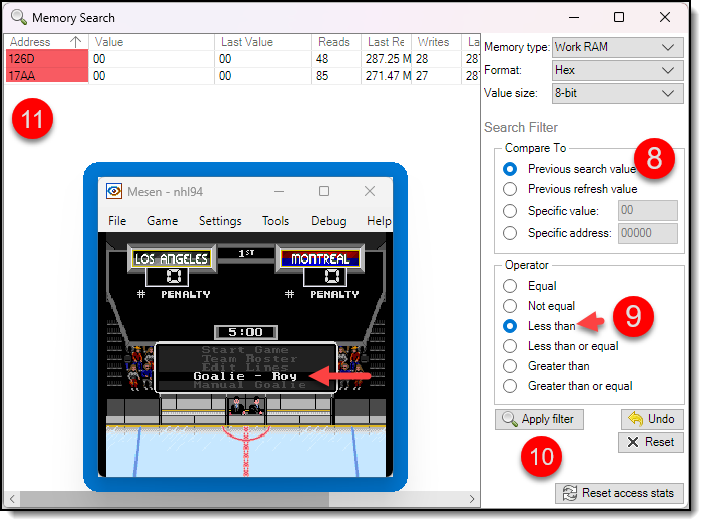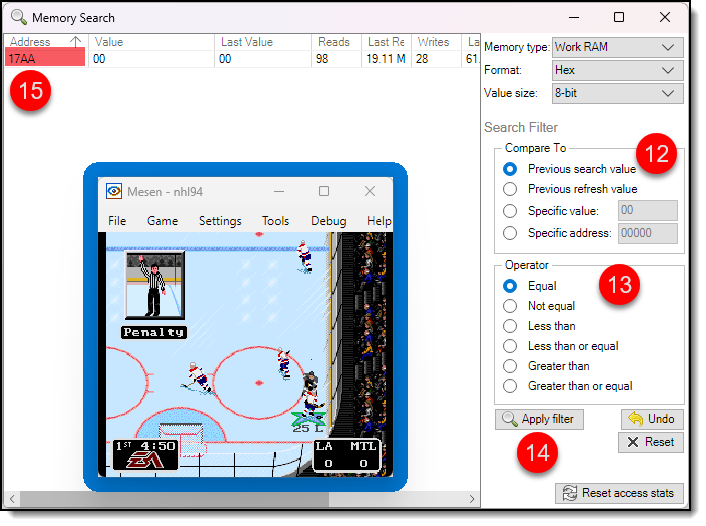Leaderboard
Popular Content
Showing content with the highest reputation on 01/31/2024 in all areas
-
NHL 94 [SNES] ROM / RAM Hacking School As a tribute to @Tony H and his ROM hacking tutorial on the GENS side, I have created a version of his tutorials for SNES. SNES Tutorials Finding RAM values like the ones used to identify how the CPU pulls the goalie. Trace Logging RAM values to see what code is being run Tools that you need SNES debug emulator MESEN2 NHL 94' rom in .sfc or .smc format2 points
-
Pull CPU Goalie earlier when losing Note: Thanks to @chaos & @smozoma for assisting with some 68K assembly knowledge sharing. Pull CPU Goalie earlier in the 3rd: Want to change how early the CPU pulls its goalie when losing? ROM Offset: (hex)0000F766-0000F767 Change: 00 3C to 00 96 The above change will pull the goalie with 2:30 remaining in the 3rd period. Pull CPU Goalie when losing by 1 goal instead of 2: You can also modify how many goals the CPU is losing by when the goalie gets pulled. **There is currently a bug in GENS where it will only pull the goalie if its equal to this value. See below patch by @smozoma to fix this. ROM Offset: (hex)0000F75F Change: 02 to 01 The above change will pull the goalie when losing by 1 goal instead of 2 goals.1 point
-
Finding Ram Values In this tutorial we will be searching for RAM values, like the ones used to identify how the CPU pulls the goalie. The Home and Away team goalies are stored in the emulators RAM, we will learn how to find those values in RAM by doing a simple search in the emulator. Tools that you need: SNES debug emulator MESEN2 NHL 94' rom in .sfc or .smc format Setup emulator and launch the game: Launch the emulator and load the rom ==>File ==>Open (Optional, keyboard works fine) Setup your joystick under settings ==> Input ==> SNES ==> Port 1 Setup Setup a Regular Season game and navigate to the Start Game screen Launch the Memory Search: Now were going to do a simple Memory Search to find the starting Home Goalie Ram value Click Debug ==> Memory Search #1 in the screen shot (Compare To) needs to be set to Previous Search Value #2 in the screen shot (Operator) needs to be set to Equal #3 in the screen shot will apply the Search filters to all the Work RAM memory, Go ahead and click the Apply Filter button. Results: You can't tell right now, but the results have filtered out some of the RAM values that have changed, this is good. Now we are going to change the Goalie to Racicot and perform another search, because we increased the goalie from the first Goalie - Roy to the second Goalie - Racicot, we want to search for RAM values that have increased (Greater than). #4 in the screen shot (Compare To) needs to be set to Previous Search Value #5 in the screen shot (Operator) needs to be set to Greater than #6 in the screen shot will apply the Search filters to all the Work RAM memory, Go ahead and click the Apply Filter button. #7 in the screen shot shows the results, we have filtered down a lot of values, this is good. Now we are going to change the Goalie back to Roy and perform another search, because we decreased the goalie from the second Goalie - Racicot back to the first Goalie - Roy, we want to search for RAM values that have decreased (Less than). #8 in the screen shot (Compare To) needs to be set to Previous Search Value #9 in the screen shot (Operator) needs to be set to Less than #10 in the screen shot will apply the Search filters to all the Work RAM memory, Go ahead and click the Apply Filter button. #11 in the screen shot shows the results; wow, we have filtered down to 2 values. One of these is our Home teams Goalie RAM value. $126D or $17AA One last trick here is to leave Roy as the starting goalie, making sure you haven't changed it from the last search, and start the game. We can apply another filter during game play for RAM values that haven't changed (Equal). #12 in the screen shot (Compare To) needs to be set to Previous Search Value #13 in the screen shot (Operator) needs to be set to Equal. #14 in the screen shot will apply the Search filters to the remaining Work RAM memory, Go ahead and click the Apply Filter button. #15 in the screen shot shows the results. Only one value left $17AA, this is our Home teams Goalie RAM value. Now you can see the value for $17AA change from 00 (Roy) to 01 (Racicot) or FF (No Goalie) Homework: Using the same steps above, see if you can find the Away teams RAM value. Just make sure you set your controller to the away team for this exercise.1 point
-
This is awesome and I actually understand it lol1 point
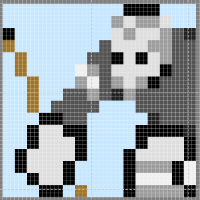
.thumb.png.6e80a070304fd59ed190ac7326dd2894.png)