-
Posts
365 -
Joined
-
Last visited
-
Days Won
8
Content Type
Profiles
Forums
Events
Posts posted by Kiba
-
-
That file did not work. Anyhow I took that file and did changing the palette, like starting my tutorial from beginning. Then I followed the tutorial and all went fine, it worked. Take that gif you sent here as your base logo and try to do the tutorial again.
-
1 minute ago, Jlsegafan2001 said:
I replaced the palette, like the tutorial said.
Ok, post it here.
-
2 minutes ago, Jlsegafan2001 said:
I used the GIF file I had earlier.
and you had chanced the palette in it?
-
2 minutes ago, Jlsegafan2001 said:
Followed the tutorial. As you can see, the palette for the Sega logo is messed up.
You tried this with wnhlinfo? Did you used right file, the one you will have after last exporting from GIMP?
-
1 minute ago, Jlsegafan2001 said:
No, it is not. It still gets deleted.
So close, oh well... wnhlinfo was not working on your computer? I was just wondering that you now know how to change that palette in GIMP and you can do the rest with wnhlinfo.
-
1 minute ago, Jlsegafan2001 said:
It does delete the file in the importing phase, which means I always have to start again.
If you import and then just leave from EA Graphics Editor, without doing anything, is the SRLOGO.QFS file still there?
-
Just now, Jlsegafan2001 said:
I tried viewing the logo to see how the it looked in the editor, but then it deletes the SRLOGO.QFS file.
I do not know why it will do that. Anyhow you do not actually need to check it in EA Graphics editor, after importing just close EA Graphics editor and go to NHL95 to check if importing worked. Unless EA Graphics editor does delete the file in importing phase.
-
21 minutes ago, Jlsegafan2001 said:
I used the first one and it worked out like this:
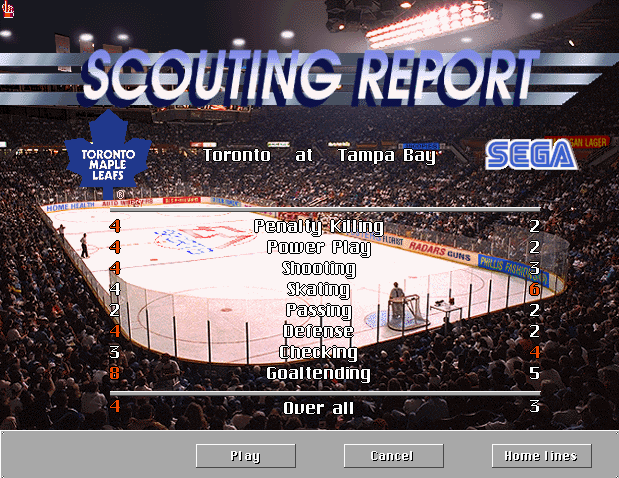
When you are exporting image from GIMP after all editing, before you start EA Graphics Editor and trying to import it by Import Wizard, export that sega logo in gif image format and use that gif image in importing.
Lets see if you still got that error.
-
 1
1
-
-
21 minutes ago, Jlsegafan2001 said:
By the way, both attempts at replacing Toronto's logo (using the gif and png formats) deleted the SRLOGO.QFS file from the HOCKEY folder.
I assume you mean NHL95PC here. Is this now related to this?:
Lets try to keep this discussion on one topic, ok?
I do not know why your SRLOGO.QFS deleted, but for case like this, modders have backups.
-
Send your resized and indexed sega logo here and I will check it.
Also, try to use gif when you are using import wizard in EA Graphics editor if you want that logo background transparent, I got problems with png format with that.
-
-
Jlsegafan2001, you have to convert that image to indexed mode: On GIMP select Image → Mode → Indexed and then do the conversion. Like it is explained here:
https://docs.gimp.org/2.10/en/gimp-image-convert-indexed.html
Then you can do that "Colors→Map→Set colormap" part on tutorial.
Also, you should resize the Sega logo to 94x91 pixels like tutorial says.
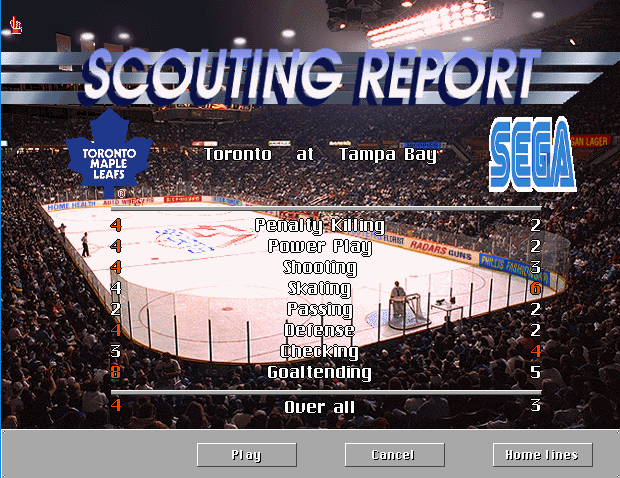
-
Here are NHL Hockey rosters in spreadsheet. Strange thing, Andre Faust had endurance as 390, I changed it to 75 (no idea what right value should be).
Also, check Jarrod Skalde's attributes... did not know that he was so good

-
 1
1
-
-
On 11/17/2018 at 3:57 AM, kingraph said:
So I just tried this, spent about 1 hour and can't get it to work properly with my gens controller. I am also happy to play keyboard, but the only thing I can find is "Enter" to shoot, along with the arrow keys. If anyone has done this to work with a Genesis controller (or even mapping keyboard keys), I would be greatly appreciative. @Kiba?
Did you got this when you have a controller connected and you started NHL Hockey in Dosbox?
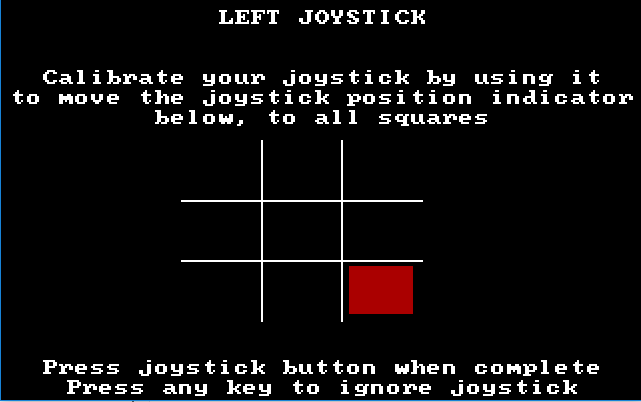
I just calibrated my controller (Genesis USB controller) and it worked.
Aaaaaaaand of course you remembered to select joystick as your controller?
 I think NHL Hockey uses keyborad as default.
I think NHL Hockey uses keyborad as default.


If that did not work, here is instructions how to do NHLHockey keyboard to joystick mapping in Dosbox.
Open Dosbox (I was using version 0.74) and press CTRL-F1. This opens mapper:
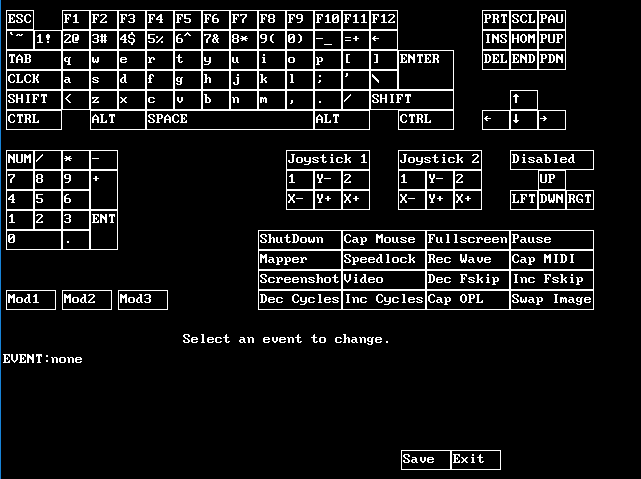
Now we want to add certain joystick buttons and stick/pad positions to bind them to certain keyboard keys. In NHL Hockey space is shot and alt is pass. arrow keys move your player to certain direction.
First bind space to joystick button. So I click on mapper SPACE with my left mouse button and it turns green:
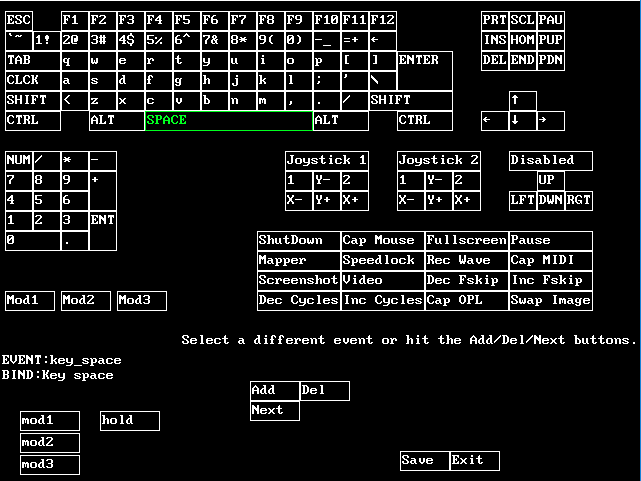
Now I click Add and mapper asks what key or joystick button I want to bind to space key.
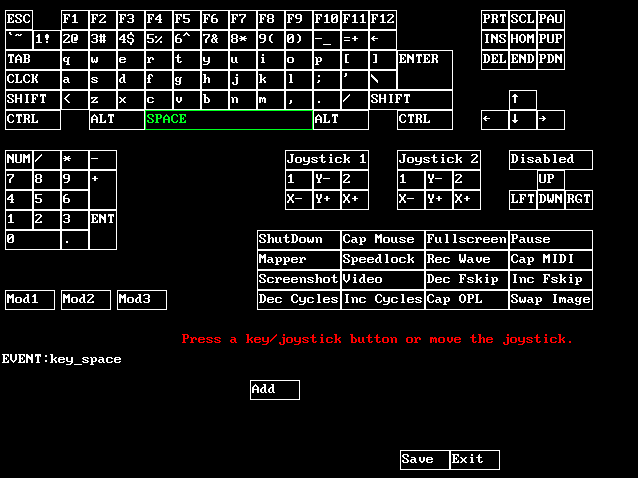
I press joystick "C" button, because I what shot in that button.
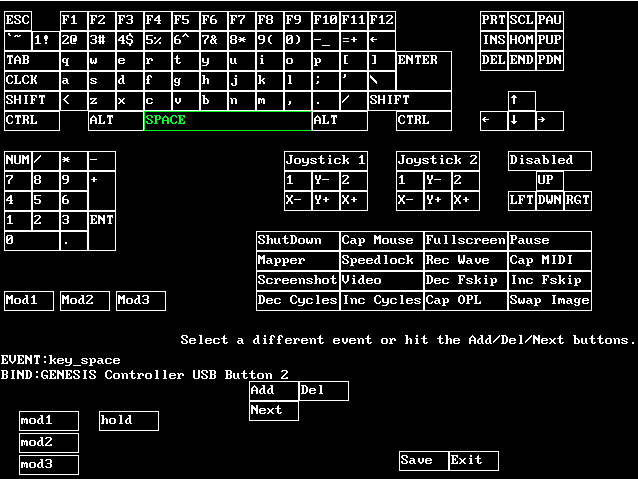
Then mapper will inform me that there is a binding space key -> GENESIS Controller USB Button 2. Repeat bindings to alt and arrow keys. Then just click save and my mapper file is saved.
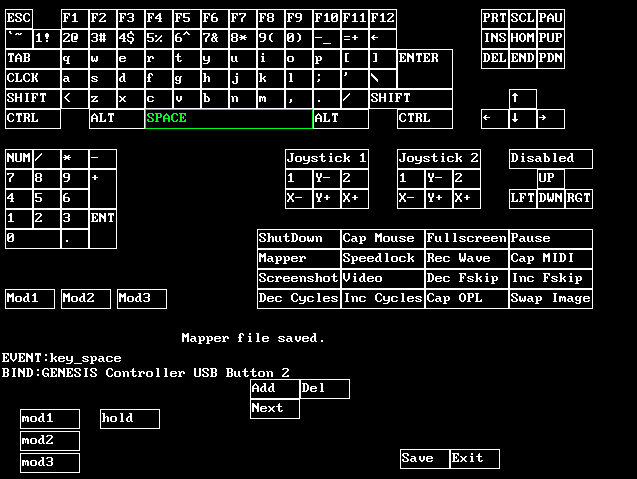
Then just exit and go back to game. Remember you have to now set keyboard as your controller in game. Then you can use your controller instead of keyboard. Remember I did not replaced keys in mapper, I just added them, so you can use your keyboard also at same time when you are controlling your player in game.
More info about Dosbox mapper can be found here: https://www.dosbox.com/wiki/Mapper
Happy gaming!
-
On 11/17/2018 at 4:16 AM, Jlsegafan2001 said:
"Set colormap" isn't available to me.
Hmm, cannot figure right away what is the problem in there but can you attach that Sega image here, so I can try this on my GIMP?
I quess you need to save your image with Indexed Palette. Here are guides to it:
https://docs.gimp.org/2.10/en/gimp-indexed-palette-dialog.html
https://docs.gimp.org/2.10/en/gimp-image-convert-indexed.html
-
Here is a tutorial for changing Scouting Report logos in NHL95PC by using EA Graphics Editor.
I am changing Tamba Bay logo for Colorado Rockies logo in Scouting Report screen. I will use Dosbox, EA Graphics Editor and GIMP.
First I open Dosbox, go to NHL95 and there to scouting report. Then I press CTRL-F5, which makes screenshot of scouting report to my dosbox capture-folder.
I open that file in GIMP (free software for graphics editing) and leave it open.
I have Colorado Rockies logo, where I have already removed white backround by making it transparent (named as COLtp.gif).:
Logo must be 94x91 pixels as size.
I open that logo also in GIMP. I select my logo in GIMP and from menu Colors->Map->Set colormap. Now it open new window asking for palette. I just press button next to where it says Palette and it open palette selection:
2 first palettes are from images which I have open in GIMP. #19 is from my scouting report screenshot. If you are uncertain which it is, you can see that number in GIMP by looking picture's title.
I Select colormap #19 and I click ok from dialog box. My logo in GIMP now uses scouting report screen palette and colors are wrong:
Now I export this logo to different name, for example COLnew.gif. (From menu: File-Export)
Then I open my original COLtp.gif to GIMP. I select COLtp.gif and from menu Edit->Copy. Then I move to COLnew.gif, where colors are wrong. I select Edit->Paste. Now my image went floating over and it shows colors right:
Then I just select File->Export and I save my COLnew.gif.
Then I open EA Graphics Editor and then open SRLOGO.QFS file in it. I select TB from left panel and it shows TB logo to me as in black and white colors.
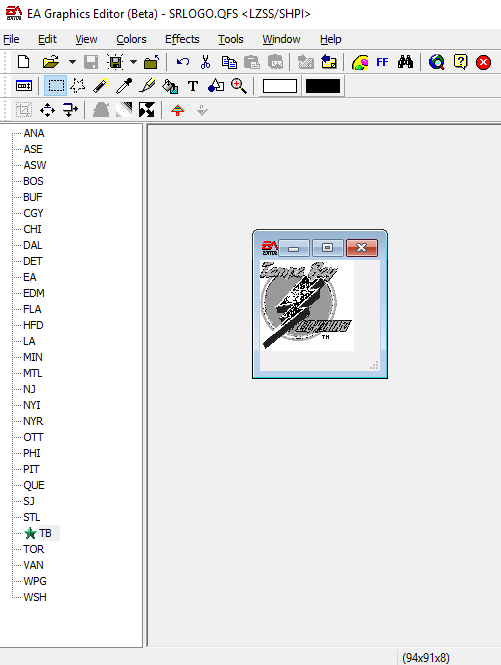
Then I select from menu Tools->Import Wizard. Import Wizard will open.
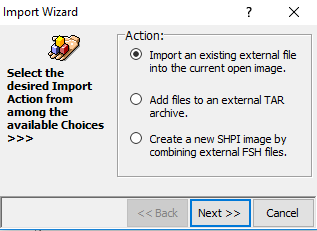
I select as Action: Import an existing external file into the current open image. Then I just click next. Warning about losing palette because target is using global palette will be shown. I just click Yes.
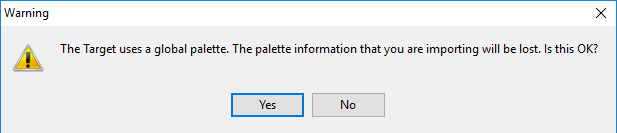
Then Import Wizard let me select Bitmap image to import, here my gif did work but if not, bmp format is also possible. So I click browse and select my COLnew.gif. Then I just click next.
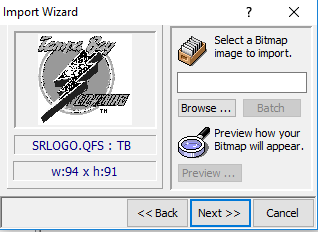
Import Wizard tells me that process is complete. I just click Finished.
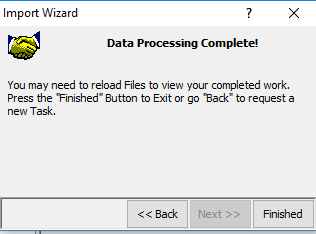
As Import Wizard did told to me there, I have to reopen the SRLOGO.QFS file if I want to see changes in EA Graphics Editor. So I close the SRLOGO.QFS file and then reponed it. When I select TB on left panel there is Colorado Rockies logo in black and white.
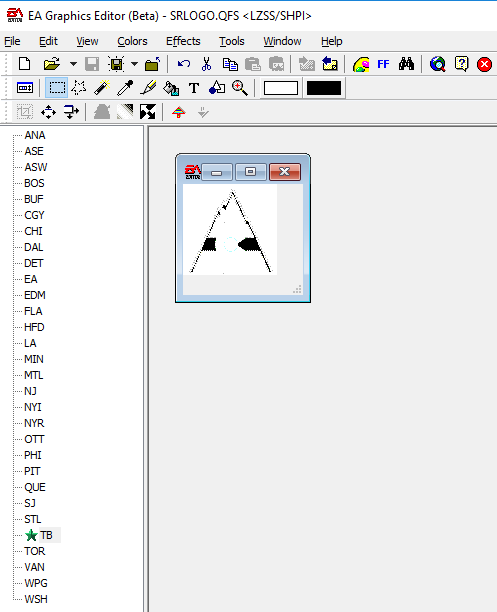
Game should now show the logo in right colors, so I open a NHL95 in Dosbox and go to Scouting report to check it.
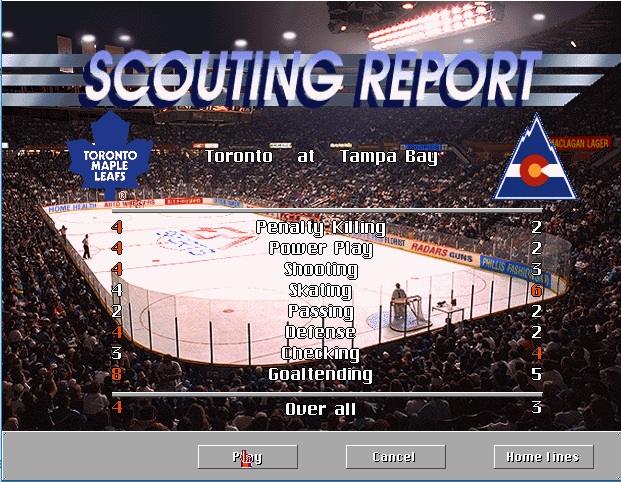
There it is.
I bet there is better ways to do this, but this worked for me. I hope this helps NHL95PC editing in future.
Happy hacking!
-
Seems that rink is done differently in NHL Hockey than in NHL95, there is 3 rink related files in NHL Hockey:
- RINK.MAP
- RINK.TIL
- RINKPAL.QPP
Seems that rink in NHL Hockey is drawn like team logos are drawn to ice in NHL95. There are in NHL95 that TIL-file where image tiles are stored and MAP-file which places logo on different spot on ice. RINKPAL.QPP is very likely palette file if we can assume something about name. I have not figured out how to edit those TIL-files, it is possible thou, done in some NHL95 conversions. So for editing a NHL Hockey rink, could not help much, this is all I know.
-
Seems that palette is not correct one. I do not know how to fix that in EA Graphics Editor.
There is another way to edit those logos:
-
39 minutes ago, GoTitans21 said:
Checking out some rink editing, is it possible export the current gif/picture that is in the QFS file so that you can edit that? I saw an updated pack of rinks, including Carolina's that I wanted to export the picture and tweak? Also, does anyone have a palette list of supported colors for the rink? Thanks for the great work!
Check the very first post, I have collected tools and tutorials there. Rink editing is possible on NHL95PC. Same method might work with NHL Hockey too?
-
Also to question 2:
NHLPA Hockey does not require running installation. Just copy whole content to folder, for example c:\nhl and start hockey.exe from there. No need to run setup.exe. All files take about 11MB disk space so, for another instance just copy whole content to another folder and so on...
-
9 hours ago, CoachMac said:
Any way to get a controller to work with DosBox?
https://www.dosbox.com/DOSBoxManual.html#Joystick
-
https://twitter.com/ilveshockey/status/1059449357773213696
-
 3
3
-
-
Does NHLinfo keep these rosters saved if you close it and start again? Seems that you are saving these rosters to some season, is that same season which you try to load on NHL2000?
-
On 9/7/2018 at 6:00 PM, bbb777 said:
Am I making it up that I have memories of the CPU putting their PP1 line on the ice during the last minute if the score was close? Or am I thinking of the PC version?
That happens at least in NHL95 PC-version.




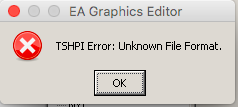
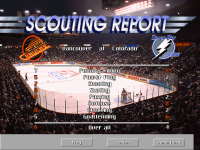

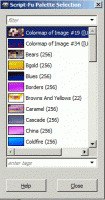


NHL 95 PC! A hackers dream!!! anyone play it???
in NHL '95
Posted
No, use the gif file you posted here as a base logo and go through the whole tutorial again.