-
Posts
26 -
Joined
-
Last visited
Content Type
Profiles
Forums
Events
Posts posted by petrmaly13
-
-
Hi guys, how to change the logo in the game? I have the jersey editor and made winnipeg jets anew (they were phoenix). Now I have the right jersey but the pcx logo I can´t import. I made a one in the paint, coverted it to pcx but I only can see white background in the jersey editor.
-
Now it works! Thank you Kiba!
-
You have to edit hockey.exe with a hex editor.
I found a hex editor in the net. But if I open the hockey.exe file there ist just some letters and numbers - I can´t find QUE or HFD or something like that.
-
Probably that info is on HOCKEY.EXE. Here is some talk about it:
goodbyeccha might know more, he did change some of this info on his conversions.
Thanx Kiba, but how to edit hockey.exe?
-
Hi 357,
I repaired the bucks. I hope now it will work:-) Thank you for your help. If you would find some new bucks let me know.
Bob, you have to use DOSBOX as Kiba wrote. But it´s also good to use PARALLELS where you can start windows under mac. Than you can you WNHLinfo too for editing the game.
-
Thanx Kiba, thanx 357. I will try to repair the bugs if I have some time!
-
A question for some editing professionals:-) How to change the names in the exhibition mode or central registry (pictures 1,2 and 5) or abbreviations everywhere (pic 3) or logos in the league (4) or names in the standings stats (6 - still Mighty Ducks...) in the game locations I show you in the attach-files?
Thank you!:-)
Petr
-
Hello,
my name is Petr from Germany/Czech Republic. After some years I play NHL95 again, with mac:-) Couple of days I worked on new rosters for 2016-2017. You can download it here for your game. Only in Montreal Canadiens you will find my name - just delete it for you league:-)
Now without bucks found by 357!
-
Guys, you are better than me. I understand s**t in case of NHLinfo, HEX etc. I can´t manage it. It is my dream to play NHL95 with new roster, new logos etc. But I don´t understand what you are writing here about changing it. I know, goodbyeccha already made some updates, but the teams are not right there, no corresponding of logos and teams. Guys, could you make it right? For us, for me, I actually would pay for it. I wrote to EA SPORTS if they would do it for us, they are shitting on us:-( Kiba, Goodbyewhatever, if you would make updates every year I would pay it and buy it every year. Think about it. I gave up trying to do it myself, I am too dumb, since one week I fight with this f**king NHLinfo, GIMP, HEX etc. Heeeeelp:-D
-
But Florida is Carolina now...why?:-(
-
Hi Golub, thanx for the updates. I used it now for 2016, changed everything for year 2016 but the rosters from your update for the ALL STAR TEAMS are broken. I can save it into the game because there are no players. How to fix it? I work with DOS-NHLinfo. Thank you
-
I have made a Windows command line tool for the NHL 95 PC version that allows you to increase or decrease all players' or goalies' attributes, hopefully it will be useful for someone else too. For example, I find the pace of the game a bit too slow by default, so I can increase the players' speed attribute by 30 or something. The tool is described in more detail on its GitHub page where you can also download it.
The tool can also add a team to the database (by copying the first team's data), which you can use as a starting point if you want to try adding a team to the game. The added team will show up in some menus but trying to use it will crash the game. By debugging the crashes someone could possibly figure out what changes need to be made to really add teams. I tried starting it myself but I haven't done any DOS debugging before and it seemed it would just require too much time to be worth it.
It does not work - no .exe file!
-
Here is tutorial for changing Scouting Report logos in NHL95PC.
I am changing Tamba Bay logo for Colorado Rockies logo in Scouting Report screen. I will use Dosbox, NHLinfo and GIMP.
First I open Dosbox, go to NHL95 and there to scouting report. Then I press CTRL-F5, which makes screenshot of scouting report to my dosbox capture-folder.
I open that file in GIMP (free software for graphics editing) and leave it open.
I have Colorado Rockies logo, where I have already removed white backround by making it transparent (named as COLtp.gif).:
Logo must be 94x91 as size, you can verify that in NHLinfo by looking TB logo there.
I open that logo also in GIMP. I select my logo in GIMP and from menu Colors->Map->Set colormap. Now it open new window asking for palette. I just press button next to where it says Palette and it open palette selection:
2 first palettes are from images which I have open in GIMP. #19 is from my scouting report screenshot. If you are uncertain which it is, you can see that number in GIMP by looking picture's title.
I Select colormap #19 and I click ok from dialog box. My logo in GIMP now uses scouting report screen palette and colors are wrong:
Now I export this logo to different name, for example COLnew.gif. (From menu: File-Export)
Then I open my original COLtp.gif to GIMP. I select COLtp.gif and from menu Edit->Copy. Then I move to COLnew.gif, where colors are wrong. I select Edit->Paste. Now my image went floating over and it shows colors right:
Then I just select File->Export and I save my COLnew.gif. Then I move it to my NHL95-folder. Now I open NHLinfo and select SRLOGO.QFS file and I roll down to TB where Tamba Bay logo shows black and white:
Then I just try to replace TB logo. I have the Colorado logo to my NHL95 folder, named as COLnew.gif. I press F1. This open new window in NHLinfo and I just move with arrow keys to my logo file, named for COLnew.gif. It show in right window of NHLinfo, notice that transparent background now shows in pink color:
Then I press enter. NHLinfo asking if I would match or replace palette, I select replace. NHLinfo raports about importing. By pressing F1 once again I can go back to first window where TB logo has now changed to Colorado logo. Although it shows up there in black and white, we can leave NHLinfo. Next I go to dosbox and my NHL95 game to see how it shows in scouting report. I select Tamba Bay to exhibition game and scouting report shows logo like this:
I also changed Tamba Bay text to Colorado by NHLinfo, if someone wonders that in picture.
I bet there is better ways to do this, but this worked for me. I hope this helps NHL95PC editing in future.
Happy Easter to everyone!
Hi Kiba, it looks great but I am too dumb to manage it:-( Do you have some done files you could send us?
-
Hi, how to get NHLinfo?
-
Hi, where I can download/get NHLinfo? Thank you
-
Thankx! Why I have in the rosters Winnipeg? Is it possible to change the name to Phoenix?
-
Hi,
will somebody create new rosters 2012-2013 later?
-
Hi, somebody has an update for jerseys for nhl 93?
-
Is that right that this update does not work for PC? I can´t install it.
-
I suppose you get NHLinfo started because you see some directories and files. When you started it, you got 2 choices: "View all kind of image files and replaces EA SHPI-images" takes you to where you can view and import/export grapchics to/from game. It is not a WYSIWYG editor, it only allows you to browse graphic files and import/export them. It is not very straight forward thou, there is packed graphic files and palettes to take in consideration during process. Here are some information about graphic editing via NHLinfo:
http://forum.nhl94.com/index.php?/topic/3019-nhl-95-pc-a-hackers-dream-anyone-play-it/?p=113011
Usually roster/jersey updates do not change everything in game. Jerseys are mainly made by JED-editor, which edits only team jersey colors on ice, not in presentation/selection in exhibition mode. JED allows to edit team logos in game where you can see the score, but leaves center ice logos intact. Center ice logos are hard to edit, because you cannot view/edit them via NHLinfo. Some people have manage to do this over the years however and I am trying to found out how they did it. So far I have only manage to bypass center ice logos, so they wont appear to ice.
If you select another choice in NHLinfo as "Electronic Arts NHL Hockey 95", you can edit team/player names/starts/attributes. Team name texts are editable by NHLinfo, only one shortening of team name cannot be changed and I think that is also possible by hex editor. For sound editing, NHLinfo does not support it. So, like changing announcing of the game with right new team names, is not possible (yet).
So, usually updates for NHL95PC do not include full conversion. There is some things we NHL95PC fans have to tolerate. Because I still think that it is nice to play sometimes with new rosters even thou everything is not changed in game for new.
It would be nice to have everything easily editable and have constant updates running to NHL95PC, but now situation is that NHL95PC is actually quite hard to edit for "full conversion". There are some tools, but for total conversion to new rosters and team info and jerseys, you have to use combination of them and in some cases hex editor. For sounds, we have no editing tools so far.
Genesis and SNES versions of NHL series have much wider hacking community, so it is clear that updates and new editing tools are coming to that field more recently. So if you compare situation to that field of hacking, you should not wait same amount of efforts from NHL95PC field. Anyways,there are few people who are trying to also play and hack NHL95PC and make updates for it. It is hard for me thou, I am not a programmer and I have actually almost none graphic editing skills. But I love the game and after its almost 20 years run, I still play it and try to find solutions for hacking problems. If something really wanted to be done in hacking communities, best way to do it is trying to do it by yourself. Usually it requires studying those hacking things and usually it takes a lot of time. For example It took 5 years for me to figure out of right way to export/import NHL95PC rink image, even thou it is actually very easy to do and NHLinfo's instructions tell how to do it

When we find some information by hacking NHL95PC, we can share it here and piece by piece we can gather that information and make the hacking more easy to everyone.
So, happy playing and hacking with NHL95PC.
Thank you, my hockey friend:-) I am affraid I don´t have time for hacking too:-) and no skills:-) If you´ll find the way one day how to change everything, it would make me very happy if you could share your files with me/us. Do you change the rosters every season? Would you share it with me/us?
-
Thanx. I have it. But I really don´t know how to use it:-) I see some directories and file but I can´t change anything.
I have an another question. I have installed the jersey-updates and the roster-updates. But it did not change everything in the game. The rosters are new but if I choose jersey or teams p. e. in the exhibiton mode their names are still Hartford or Winnipeg. If I start the game than it´s changed to Colorado or Carolina. It is normal? It would be nice if everything was new:-)
-
Somebody has the rosters 2012-2013?
-
Guys, where I can download this editor NHLinfo?
-
Thanx, Kiba! I will try it tomorrow. If you´ll find some new please let me know:-) petrmaly13@web.de


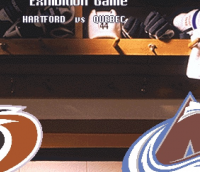

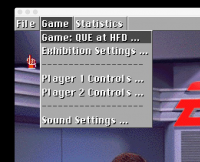
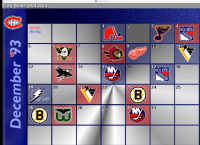
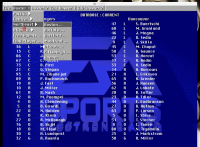

NHL Reebok EDGE Jersey Update 2008-2009
in NHL '95
Posted
How did you change the in game logo in the jed editor?