-
Posts
306 -
Joined
-
Last visited
-
Days Won
5
Content Type
Profiles
Forums
Events
Posts posted by AtomicRaven
-
-
Smith, Leetch and Jenny on DA BLOCK
-
Hamilton Tigers
C Sid Smith
LW Fleury
RW Richard
LD Smehlik
RD Savard
G Henry
x lebeau
First Forward Sub: zhamnov
First Defensive Sub: Leetch -
I'll take the Hamilton tigers please. Thanks Raph!
-
 1
1
-
-
Man just watched gm 2. Intense!!
-
Brutus glad you are OK bud.
Haven't seen a doctor in years, going to set up anal probe asap.
-
8 hours ago, CoachMac said:
Season is on.
Huge Thanks to @chaos for setting us up to upload games.
@corbettkb and I kicked it off tonight with a 7 game set.
I would suggest that as the form of play. We played all 7 at my place, next time at his.0-6-1 start for Montreal could spell trouble for me.

This will be a tough competitive league.
Regular Season ends on October 1.
Semi-Finals done by October 8.
Finals by October 15.
I like that format. Play seven at once.
-
3rd times the charm. Toronto!
-
Chicago please.
-
-
Fyi gents I will be out of town until next Friday or Saturday,. Will be able to do round 2 asap on my return.
-
-
Solved!
To Recap: My issues were not so much latency. It was Jitter. I was experiencing alot of drops, crashes about 1 in every 5 games, but worse then that, frame skipping and rubberbanding every games was so bad it was un-playable. Play would speed up, slow down, and when there was alot of action on the ice, I couldn't even tell what was happening. It was the same for opponent.
Here is everything I tried:
- Thought my video card may have been causing issues. Replaced it with a much better one: No effect
- Replaced Monitor with a 32" because I like to buy s**t and I don't see that well no more: No effect
- Optimized my Network card as per https://wildfiregames.com/forum/index.php?/topic/20730-reducing-lag-by-optimize-your-network-settings/: No Effect
- Gave priority to Gens: No Effect
- Switched windows 7 to give priority to Programs instead fo background services (my gaming machine is a DAW): No Effect
- Turned on QOS to reduce buffer bloat : No Effect
-
Decided to replace my modem due to Puma 6 chipset flaw. This affects many, many modems and causes ping spikes (confirmed on my modem). There is a class action laswsuit: https://www.classactionlawyers.com/puma6/
- ISP did not have a replacement without the PUMA 6 chipset
- Almost switched to Gigabit fibre but my ISP, in order to keep me, offered to refund my cable modem and switch me to DSL for no charge. I decided to do it.
My ping times prior to DSL were:
13ms
14ms
26ms
36ms
25ms
80ms
75ms
300ms
13msAll over the place.
After DSL, which is known for little to no Jitter:
11ms
12ms
11ms
11ms
11ms
12ms
13ms
11ms
13ms
11msPlaying against Aqua is almost like playing in person now. Played against folks in the U.S. like Brutus, Ice, and was almost just as good.
So there you have it. DSL solved all the issues!
Update Dec 2019: I finally switched to Gigabyte fibre.
My ping times are now 1-2ms all the time! Play has never been better.
-
 1
1
-
Thanks for input guys. Here's what I've done so far:1) Looked at New Kaillera (v09) and when I run it I notice there is no server in Canada, so I'm not sure if that's an issue. Still can't determine if "old" kaillera uses servers?
2) Talked to my ISP about traffic shaping earlier today. They have not put any policies of that sort into effect.
3) Tried bypassing my router (Archer C7 aka TP-Link AC1750). It had a minor impact. Still had lots of Jitter.
Here's what I've tried with Router:
- - I've tried turning off the Firewall, as it does packet inspection. NO Effect
- - Updated Firmware - No Effect
- - It does not have QOS
- - May try installing OpenWRT, but I;m also using a Asus AC68U as a repeater right now (Don't ask), and will try swapping it with the Archer
4) Just purchased a new Video Card, needed one anyway, as I get alot of "blinking" when running Gens. I was wondering if FPS drop was causing lag. Worth a shot anyway and now I can run 3 4k monitors! Of which I have zero.
Also, one big thing I learned today is that cable, especially in my area it appears, is s**t (old infrastructure). Especially s**t around 8pm (see graph).
Check out this site https://lagreport.na.leagueoflegends.com/en/ - its a comparison of internet providers for League of Legends. Real time Jitter and PIng results. My ISP is Teksavvy. Other is DSL. Jitter appears to be my problem. Well, one of my problems AHAHAHAAHA!
There is an offer atm for Bell Gigabyte fibre for 79 bucks. I'm becoming more certain the issue is cable congestion, so I may pull the trigger on the Gigabit.
-
Did you guys ever figure this out? I'm experiencing the same issue. Primarily w aqua who lives in same city.
Thought it may be video card...
-
-
3 minutes ago, aqualizard said:
Confirm confirmed!

-
1 minute ago, aqualizard said:
LA Kings send Bondra to San Jose for Savard.
Confim.
-
SHarks:
LW Juneau
C Roenick
RW Savard
LD Larry Murphy
RD J.J. Daigneault
G Joseph
X Ricci -
Atomic Takes Zubov
-
9.4 sharks take ricci
-
Sharks take Jamie Macoun
-
7.4 Eugene Davydov
-
Atomic take jj daigneault
-
I'm in! I'll take the sharks.
-
 1
1
-


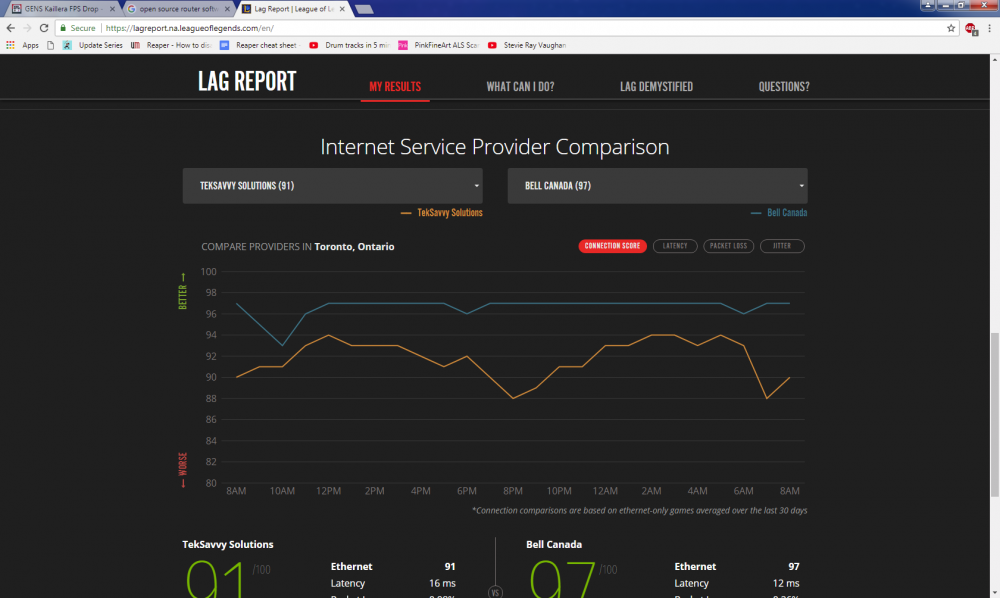
Deuce Trades & Trade Block
in General Discussion
Posted
Looking for a C with 5/5 shot, or 4/6. willing to give up Sid Smith or zhamnov.