-
Posts
1,994 -
Joined
-
Days Won
154
Content Type
Profiles
Forums
Events
Posts posted by clockwise
-
-
League is on hiatus, indefinitely.
At this point there is no plans setup for next season.
We'll set you up on a team if and when we start new season.
Echoing what HABS said the leagues in hibernation right now.
There's a few leagues in session and possibly more on the horizon so I don't think anyone would really have time for 2on2 league games at the moment.
That said, 2on2 will return..And when she does she will have a dedicated custom rom, with limited selectable teams, new intro screens, logos, etc.
There's also the possibility that a, "create your own player" format, where teams will be able to select if they want a D man, LW or RW, with a C, instead of the mandatory C, and LW.
Teams would be allotted a certian number of player points for the two skaters, and goalie that can be destributed where ever a team decides within the point parameters with the ability to select any player name they want...
Thoughts?
-
-
UPDATED MARCH 10TH 2009
Before I go into a launch sequence about the game and site details I want to say:
Tremendous thanks to wboy for helping me earn my paper napkin NHL '94 hax0rz deploma.
It's probably unwize to embark on a '94 editing project and try to edit everything in the game with no prior experience editing the graphics, hex and other things, but wboy helped me every step of the way..From the player cards, to the intro screens, crease, logos, and everything else.
wboy was like my own Chubbs..All I had to do was tap it in.
Everone knows his vast knowledge of the game but his generosity in helping others learn is even more impressive.
In return for his help I will help others with their editing projects in the future. And vow to never use the, "That's not a knife..This is a knife." joke while handling cutlery ever again.
To keep this from sounding like an acceptance speech I'll just say thanks to everone else who helped me.
Thanks.
_____________________
I had entertained doing a '94 project in the past and knew that if I did one I would have to be able to edit just about everything the game. Once wboy released his 30 team rom with decompressed graphics I decided to give it a go.
When slecting which season to base my edit on I knew I wanted it to be in an high scoring era before goalies started looking like bomb technicians.
Going through stats and history on the net the '90-'91 season caught my eye...
The musical stylings of "Oates and Hull" in St. Louis with Brett's 87 goal campaign (a feat only topped by Gretzky), the North Stars improbable run to the finals, Messier in Edmonton, Jersey's X-Mas unis and the different rosters (in comparison to '94) among other things sold me on using the '90-'91 season.
I also knew that if I had difficulity locating details like jersey numbers or handedness for certain players that I could fall back on NHL Hockey or NHLPA '93.
Features
- 23 NHL teams including All-Stars
- More than 450 players from the '90-'91 season:
- Player ratings were festidiouly checked and based on, '90-'91 season totals, season totals prior and after '90-'91, career totals, and the EA hockey series on Genesis.
- Team Ratings are based on: the teams over all record, total points at the duration of the season, teams playoff performance, GA average and GF average
- New menu screens.
- Player skates: 1 point for Genesis
- '90-'91 uniforms based on NHL Uniforms.com and NOSE's color sniper
- '90-'91 style goal crease / net
- '90-'91 style ice and menu logos
- '90-'91 player card photos for all 6 starters of every club
- Every player now has a player card pic, thats 500+
- Russian Elite teams from the 1990-1991 Super Series
- Hockey tape and sprite edit patch I did was added
- Swos's bench area
- Player #'s and names fixed
- Goalie and player rating overhaul
- Evan's player circle icon
- Tony's speed burst multplier find was added to make it harded to chase down breakaways
- NHL '95 PC style puck
_____________________
Pics
_____________________
More in game pics, uniforms pics, game download and other stuff can be found at NHL '91.com
Enjoy and glory to the game.
-
At the request of Scribe99 here's a vid of the arcane flip pass.
Right after you enter the zone make your skater lateral and pull the directional pad in the opposite direction of the players handedness when flipping the puck with the A button. You must be pretty close to the blue line or you can't control the direction.
As you can see with the cranium carom itt makes for some interesting bounces, as the pucks twirling after you do it.
Used the 1on1 rom to demonstrate since it's a lot quicker to do with fewer skaters on the ice. -
Found this cleaning out my hd. Back when I was playing with the number of skaters and line changes enabled in 2on2.
-
pretty sure I retained the template player cards in their original offsets as per the notes in the tutorial. Thing is, they'll never be reference as such as each possible player has his own allocated card... though that can be changed easily enough.
The idea of using an individual player card for everyone was entertained..But 400 + photos is bananas..Decided to use generic's for the 2-3 liners.
All of the player cards and splash screens are completed except for the 2nd one..So last question is..Is there anyway to import an image over top the NHL logo without the black borders? I played around with the pallets but i can't get the image to look right. And can I use two pallets for the image? Tried doing this but couldn't get the desired effect.
Gracias.
-
Yo, fellas, there's one on ebay right now if anyone's looking to get the set.
-
no one talks to the champ like that

Why would I dis the man who brought the cup back to Philly? Look at my post again. ; )
-
No one has been hard to find. Just hard to find at the same time. Hopefully we can get this over with this week (said that last week). If it isin't done in the next few days we'll have to schedule a time and date.
Series was completed a week or two ago between LA and PIT..Was a tight series series but PIT prevailed 4 games to 2.
Here's the low down.
LA 3 - PIT 2
LA 4 - PIT 6
PIT 7 - LA 5
PIT 9 - LA 4
LA 5 - PIT 3
PIT 5 - LA 4
I can't provide blow by blow color commentary because honestly, I don't really remember much of the details. And no save states were taken of highlights.
ggs HABS and Fleury
It was a band-aid season that had to avert several crises to finish up but we did it.
In all likely hood 2on2 will go into hibernation for a while untill wtihdrawl builds up again. But it will return to it's 4 team format when the time comes.
To all 2on2 players who participated at one time or another during the season: Thanks for playing..and winners don't do drugs.
eidt: The digest video of highlights from the seasons save states should be up in a few days.
-
to diable the sfx without disabling music also. I need to record the Whaler's theme song for my phone, but dont want game or crowd noise. If it helps, I am using Kega Fusion
Which one? If it's the intro I have all the organ tunes and sfx ripped in wav. I'll post them sometime.
-
Depending on what you are trying to do exactly, it could start getting ugly from here. If all you want to do is restore the old rink, it's probably best you leave it to last and I'll do it for you... trust me, there are too many dependencies you don't know about, and I'm not going to be able to post it all as its just too much (time consuming wise) to describe/educate someone about over the forums.
The tiles are more powerfull than I had imagined. I can get a few things in order (probably the hard way) but haven't been able to restore the crescent. So I'm going to have to take you up on that offer.
Also finished the player card photos for all of the starters for each team; Your player card tutorial helped hella lot..But I'm not sure where the master generic cards are located..The last ones perhaps? Haven't checked yet.
Thanks.
-
I am using Gens Plus version 0.0.9.61 and I am having difficulty saving a season with EVERY series from 95-98. I have tries to save them a few different ways but none seem to work properly. Any help would be appreciated.
You could just take save states. Probably easier since you can resume a game that you didn't feel like finishing.
btw: Your avatar is primo.
-
do you mean when i click on the Gensemu folder if the kaillera is right there next to the gens and stuff in the folder? If so, yeah, it's right there
(sorry to sound retarded but i pretty much am when it comes to this stuff)
Have you tried Gens 2.11? It's the prefered emulator of choice for online players..Part of this balanced breakfast too.
Either way I hope you get de-combobulated (is that a word?). Good luck.
-
Hmm...someone doesn't seem to grasp the difference between two consecutive trades and a three-way trade.
Sounds like somebodys got a case of the Mundays.
-
ok, i downloaded Gens plus and the unedited version of nhl 94. I can play against the computer fine but i cat's figure out how to play online. I tried to follow the instructions to play online on the website but am still unsuccesful. I open the rom, set my controller buttons, and quit the rom. But for some reason when i try to go to netplay on the drop down menu, it is not there. This is problly a really stupid question but what am i doing wrong? did i download the right things? Do i need to do something different? Thanks for the help
P.s. my aim sn is xsabresxfanx
Is the Kaillera client in the same folder as your emulator? If it's not, netplay won't appear in the file menu.
It's universal for other emu's that have Kaillera support (Mame32k, snes9x, etc.)
-
long, tedious and very meticulous... hmmmm.... didn't notice that at all!

Its because the mix on the of colors offered within the palette wouldn't suffice for all team logos.... and 12 or so colors within the home strip of a team would probably match their logo colors a lot better when dithered. You can change it if want.... and make it use the loaded palette of your choice (rink pal or banner/stands pal). Not too hard if interested. Personally though I wouldn't do unless you wanted one logo for all teams etc. Shared NHL logo.
Rink offsets are the same as the original rom. Swos did a tut on it some time ago now. May try post some goodies later if I can find them that may help.
No go... there is too many loaded graphic tiles chewing up the available VDP memory (banners, selected team logos, menu, player cards and text tiles etc) which doesn't allow you to store that image uncompressed (no shared tiles) as I did with the other images. Would of done it other wise.
Egads, the crease uses all mirrored tiles!
Tried pasting the crease tiles from original bin into mine but there are some strange differences..Like the rink tiles for the 30 team rom has the letter F randomly throught..But they don't seem to effect anything(?)
Wanted to avoid using TLP at all costs..but I must if I'm to earn my hax0r's badge.
-
Sure you are loading a palette of size 480 and not 16... thus not allowing you to cycle the palettes?
That did the trick.
Getting the ice logos to look accurate can be a long, tedious process. It's hard to get them in order without being very meticulous.
With 4 colors in the ice logo pallet reserved, for the blade, stick, gloves, and shadow, why didn't Lesser and crew just share the menu and ice logos (as they were omitted altogether in '93 due to licensing issues)?
With the logos, and team ratings finished, the crease, and faceoff circles are next . I'm not sure if you have the rink and pallet offsets posted on the forum because I couldn't find them. Please post them when you have a chance.
Also; Have you tried changing the image behind the menu? I'd like to change that if possible.
Thanks.
-
Firstly don't save as JPG... while suitable for reducing large camera photos etc, it adds artifacts/degrades the image (and again if you reopen and save) in the process... even with high quality properties set. To retain the original quality of the logo save as BMP or PNG (a lossless format that works extremely well for small and even large images that have limited colors eg. screenshots etc. in which such cases will also produce a smaller file size than JPG). IIRC, PNG is always at 24bit color so their is no need to reduce the colors. The menu logo has no association with the home strip palette... thats only for the rink logo. The colors can be completely different technically speaking.
If you refer to "15. Team Selection Logos.png", you'll see that the menu logo can only use the last 9 colors of the palette... and maybe the 1st making it 10 though that may be a transparency color... can't remember off the top of my head.
Best method is to work out your optimized colors via the sniper in nose. make note of them including their BGR value (for the rom) and RGB values (for your graphics app). Dither your logo down to those colors (in your graphics app of choice). Edit the rom to enter your BGR palettes at the correct offset (I do this with a hex editor).... save... load in TM... load the palette... go to the offset for the logo... then import the saved BMP/PNG you made with your graphics app.
Hope that makes sense.
Much oblige wboy,
Keeping with the trend of this thread I've reached another impass. Since 1-900-babes-who-tile-molest isin't a reasonable alternative for help, (esp at 4.99 a minute) I've come back for more schooling.
I know the ice logos are yay high, by yay wide, and the offsets for the logos thanks to your refrence screens, however when I load the pallet for the ice logos I'm unable to cycle through them. It won't budge. Perhaps I have to enter the offset for each team pallet manualy?
Also when attempting to change the team overal ratings with Evan's tutorial they didn't change anything. I take it they are in a different location than the '94 rom? Could you provide me with the offset for the team ratings when you have time?
Again, thank you very much.
edit: I should also mention I finsihsed the menu logos (they look rather nifty too).
-
No need to print screen and crop as TM does support BMP exports on the active screen tiles/canvas.
If you are predominately rearranging the order of the banners, then the select/copy/paste support within TM can do most of what you require. Its also has color fill and color replace features making it a decent mini graphics editing app as well. The banner template was more for those who construct roms with non NHL teams and will need to fully recreate the banners.
That said... best people do what they are more comfortable with.. and the more options the better...
Yes and no... but not maybe! Confused? Logos are a pain as they are small, detailed, but only able to use the 16 colors of the home strip. If you want to make your team as authentic looking as possible (compared to their real jerseys) they you may lose colors that could benefit being in your logo. For example, the gain I had from making the skate blade a lighter gray was that it could act as a white like color in a logo for a team that may not of had much white in their strip.
Getting back to the question, yes, you have disturbed the original logos, but all is not yet lost. Take the base 30 team rom. Export the each logo as a BMP using the home strip palettes... and then try reimporting them into your rom with your strip color palettes. Some may import good enough for you to use them again without change... though some may require a touch up...... Hope that ll makes (some) sense.
Save the unis? I think you mean refer to the on-screen decimal offset (vs hex which is shown by default).... why... as TM only allows you to only import the an active palette from within your rom using the decimal offset. Save you converting it in Calc.
True, but try what I said above first... you may be willing to live the result if you think you still prefer the strips colors you made.
Thanks again.
To aviod compromising the quality of the ice logos I've reset the pallets by restoring the uni's to their original colors. I copied the rom with the strips I want to use, so replacing them with the color sniper once I'm done with the ice logos won't be too time consuming.
The menu logos are what I plan to tackle first. Got some help from other members for getting the logos to look sharp at small sizes, but their is still somethings I'm uncertain about.
I've saved my logo images at 48x48 px as JPEG.. Before I save them as PNG at 16 colors; should I use the home strip pallet as the 16 colors?
I'm also not sure which colors to set for the image once it's imported into TM. Knowing that colors 2-7 are reserved for the banners. Which colors do I change for the particualr image(s) pallet? For instance: ASE and ASW logos use two shades of orange, what color block do I place them in the pallet in TM? Or do I play with aranging the colors until I find a match that looks best?
And yes. Your right about copy/paste features being more efficent in TM, and had I not found "The Tip of the Millenium", all might have been lost.
-
Yes, there is only 16 colors for the palette. The same palette also used in the rink to draw the stadium/crowd etc. The banners is one big image... with only one offset reference effectively.
You open the "XX. NHL 94 Banner Graphics.png" file supplied with the tutorial in your favorite graphics editing program. Make the banners by copying and pasting the letters into the blank banner window at the top... then replace the colors with a fill tool... finally save as a BMP ready for importing via TM.
Yes. So the logo may look odd now meaning you'll have to recreate/reimport them. Not a fun task, especially when trying to make them look real good working within the 16 color limitation.
Thanks wboy.
Mabye someone could use what I did in the future to help accelerate the process of editing all the playoff banners with the 30 team rom. Here's what I did:
Loaded the offset for the banners and pallet in TM. Scaled the banners down to the smallest size, then took a print screen of them, opened it in PS and croped the banners to 1 image and made copys. Then cut and pasted the banners around to the right locations so I only had to manualy edit the text with the refrence screen cap for a few defunct teams, and colors. Then imported it back into TM.
Now that I'm done with the banners I'm going to get to work on the logos. So my next question is..Was it a huge blunder that I changed the logo pallet? I finished the rosters and uniforms first so I could concentrate on working in TM last to make things easier (or so I thought).
I also remember seeing you write that it's best to save the uni's in decimal with nose. Why?
And if I change the uni's back to the original colors in the 30 team rom would that change the logo pallets back to their original state?
-
I've decided not to play primarily due to the number of teams.
Thank you to Dmitry for letting me enter the draft, and I apologize if I took to long to decline.
Monkeyjuice is a gifted player and should be my replacement. If their was not a competent replacement ready to step in I would have played.
Good luck to all players in season 2, and glory to the game.
-
It's probably best to hold a mini tournament with the original rom to see if the a '93 draft is viable. I play '93 online with a few guys from around here but I don't know more than 5 that would play.
-
straight stolen from my spring 06 campaign

You had Florida last season. + Your crew didn't have Miyagi as a personal trainer to perform healing rub on players who are out for the period. Mic (love's ya Rock) will also be at the helm to make sure everyone can catch the chicken.
This may have to go to NHL '94 PA Peoples Court.
-
With the aid of wboy and his Tile Molester reference screenshots I've been able to change the home and visitor banner colors in the startup menu.
I want to edit the playoff and intermission banners (among other things) but I'm not sure which offset is for which banner. Using the refrence screens I've loaded the pallet and the banners but there are only 16 colors for 30 banners(?) When I cycle through the pallet they are all the same.
Also how do you edit the text in the banners?
I've already edited the uni's in nose so I take it I changed the ice logo pallet too.
If I sound in any way like Bob Cat Goldthwait at the bottom of a 12 foot swimming pool your hearing me correctly.

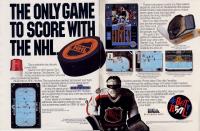
NHL '91 (full scale '94 edit) and new NHL '91.com
in Genesis Roms
Posted
Cheers for the replys.
There's a few aesthetic things being added that wern't done when I put the game out. I wanted everyone to get a feel for the game and get some feedback before I'm completely finished with it.
- Hockey tape is being added to players sticks -
I'm messing with grey / white to see if it would be better then black. The black tape seems to clash with the puck and cause some confusion where the puck is during mad scrambles and such. I'm interested to hear what people think about which color to use.
- Player card photos for all players -
Another aesthetic thing that I didn't want to keep me from releasing the game. All players (even the 1 game wonders) will have player pics.
- Bench / penalty box area ice removed -
Looks alot better black, just about finished with this.
There's really no sense in putting a different version of the game up every time one of the them are done. The final game will be out once these three things are finished.
Close ups of the team uniforms with their respective team crests are up on the site. If anyone want's to check them out just click on the team here. The rosters for every team will be up on the site when I get time.
Yes your right. This is because I did the All Star teams first and LaFontaine wore 17 at the All Star game. Once I got to doing NYI roster I pasted his data in NOSE on NYI and forgot to change his # back to 16.
If anyone else finds any grammar errors or anything post them here and I'll fix them.