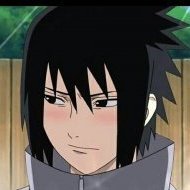Leaderboard
Popular Content
Showing content with the highest reputation on 04/19/2017 in Posts
-
In my experience plasmas are pretty solid input lag wise, at least my old one is. Still though I highly doubt it would be as responsive as a gaming monitor. To me emulation on my old windows xp pc with an old monitor feels totally as responsive as a genesis. On the cpu I used to play 94 with it was a laptop with its own screen, and it was solid but not perfect tldr: plasmas seem quite good input delay wise but id bet $$ that its not as responsive as a gaming monitor. I could be wrong tho! Trust google info more than tomkabs info1 point
-
To answer your first question. Yes, do not use smoothing. It is only good against jumpy screen problem. Otherwise you only ADD to latency, which makes A type of lag worse aka long distance connections. Like the word smoothing says it is to smoothen down an edgy / jumpy connection by adding artificial latency to the connection to not react to jumpiness in ping, which is worse for response. In kaillera Ping = Frames = Latency = A type Lag. The more frames, the more delay in your controls, that is bad for competitive gaming. To the second question. So when you say I have a better connection to you than the french, it should be defined better to get to the root of that. There are many types of lag like I explained. My connection is low speed but very stable. Speed has very little difference in connections when it comes to NHL94. I have a DSL, which is probably 10/1 at the moment. I've been with this connection since last fall. Before this one I had a 24/3 DSL, which allowed a 10ms lower ping to eastern coast US as I was working then with a ISP/ICT company and I was able to adjust the settings for the DSL myself. Ping is dictated by distance traveled, it is a measure of time between two points. When Seth says he now has a faster internet and how everone should update, he is wrong. It does not matter. Changing ISP can help with B type of lag, but not A and that has nothing to do with the connection speed usually. "Faster" internet only allows to send more packets sent with the same actual speed than a "slower" internet. There you can think of the term "bandwidth". Slower have less width for fewer data packages, but the speed is actually the same. The actual single data does not move faster, it just has more bandwidth and allows to move more data at the same time. Speed only matters in shared connections like old cable, shared households or if you run other stuff background when playing. Your ping should be lower vs the french, so the response should be better for controls. I had a relatively high ping vs the other french guy, probably pearate if I recall it right and it was somewhere around 80ms when it should have been in the 50ms-60ms range to France in general. Your problems vs them should by theory be in the B lag category, with jumping screen / dropping fps. If that is not the case even with lower ping, then something else is causing the problem than the distance / network, perhaps something on pearate's end.1 point
-
The game has to be remade in the same style as Street Fighter 2, Super Turbo HD, or SWOS for Xbox Live. It has to happen. It's going to happen. In some respects I regret spending so many years editing the game when I could have been figuring out ways to remake it. I have a blueprint for the whole thing; it's several hundred files. I doubt if it would ever have the same namesake, but I think offering all proceeds for game sales to a charity, such as Hockey Fights Cancer, might help game obtain an NHL License. But the best way would probably just let players edit, create and share their own NHL teams through something like the Steam Platform. I'm not crazy enough to think project like this could be undertaken by the community, or any community for that matter. It requires the kind of capital you can only get from launching multiple businesses and working 120 hour work weeks for years; which is how I'm going to raise it. I honesty don't think the money could be raised from Kickstarter, at least not enough to create a worthy remake. Remake really is a dirty word when you look at what some of the stuff that has been churned out by major 3rd party developers in the last few years that are just quick cash-grabs. There is no time table, but this is one of my life goals. In fact, it's a goal I write down every day. I didn't spent 20 years of my life playing and editing this game just to leave it here. There's no way anyones going to throw dirt on me until it's done.1 point
-
Know the lag you are facing. Lag is commonly defined to having problems in online gaming but not especially defined what it is. For TLDR type guys I recommend to read at least A & B. A ) Over long distance there will always be delay with how modern physics work unless something new is found. So even with the speed of light there will be a harsh input delay between the continents on p2p or client side connection. This is what I usually call lagging, it's a high ping aka high latency. It makes your controller inputs work in delay, so that it's much harder to react to the opponent in real time and this results in a very poor defence and horrendous manual goaltending, it makes pass shots etc. much more difficult. In Kaillera lag is defined by frames. 20ms ping = 1 frame 30ms ping = 2 frame 60ms ping = 3 frame 90ms ping = 4 frame 110ms ping = 5 frame 140ms ping = 6 frame 180ms ping = 7 frame At least it's something along those lines. Intercontinental connections tend to be between 1-3. At best I get 4 frame games to eastern coast and they are great to play and it's really not much of a problem. Even 5 frame games up to 135 ms ping are still relatively good and responsive. I get 5 frame games up to the area of Buffalo / Toronto / Montreal. When you play overseas games _DO NOT USE ADDED FRAMES_ as it adds to the input delay, only do it if B is the case. B ) Lag spikes or jumpy screen. Now this is the type of lag that is most commonly caused by a bad network on the other side. Modern networks everywhere should be good and fast enough for games like nhl94 that don't require much speed at all to play it good. You're completely fine with a 10/1 and those should be available everywhere nowadays. But spikes / jumpy screen are a different case. This is most commonly caused by one of the following: -Someone else using your bandwidth for downloading / streaming -Using wi-fi instead of cable. Wi-fi can have problems with it's signal to your computer from other electrical devices, yes even outside your house. So having a wi-fi in your room even might not solve the case. -3G forget about it and also 4G might cause problems. -Bad connection from your house to the ISP and you should contact them to fix it -Bad routing between ISP and the servers beyond, contact ISP -Check for malicious programs on your computer / do a clean install for OS etc. It takes some problemsolving skills to figure out which one is causing the spiky connection. This is usually commonly figured out by the community who has it or not. Habs for example has been nominated for having a spiky connection quite a few times. You can also self diagnose it a bit by using ping in command prompt. Just type "ping 8.8.8.8 -t" in command prompt without the " marks. If the ping is stable, something else is causing it. If there are massive jumps by even 30+ ms then your connection is the cause. ONLY USE ADDED FRAMES IF YOU ARE FACING OPPONENT WHO YOU HAVE PROBLEMS WITH JUMPY SCREEN / CONNECTION WITH SPIKES. And to be honest, I prefer the faster response much more over some FPS lags or occasional spikes. C) There is the rare case that goes behind the case B with some hardware issues like Raph said. I also had this problem with a desktop computer having i7-2600K against Seths old laptop. They would get somehow off sync and it would be smooth on Seths end but jumpy screen for me. For some vs Seth it would be completely fine and the issue might happen against some other guys, but always the same guys between specific setups, this is very rare though. With an old 8 year old Laptop this would not happen, not vs Seths new laptop or his old. It's a problem I have no fix for, try runnning different OS or setups the only one other than getting a new computer. As a quick fix I used to do ALT-ALT during the game to quickly visit the Gens menu and reset the low FPS back to 60 for a moment to get it back smooth, but this was annoying and distracting during the games. It also could cause a problem to leave it smooth for me but severely handicapping you with a huge delay compared to Seth where the other can skate circles around you and you are a pylon. It kind of like increased the delay visiting the menu to make it more like a server-client connection. D) Dropping FPS is usually happening between one of or all of these combinations, it should be more rare on the A case where the connections are stable even with high ping. I have some of that against quite a few players here with the old laptop, so that might be hardware related as well. But we have to remember Gens is a very old program and we used to play with it in the early 2000's already so it's made to run with very bad computers for modern standards. Hardware seldomly should be the problem with this. Any Core2Duo for example should be 100% fine with Gens already. Possible solutions: I've played many games competitively from FPS to more modern NHL games etc. and it is a custom to tweak your configurations in FPS games for example. It's never considered a cheat and those that are, are pre-defined by the community. Games like Quake and Team Fortress 2 use lag compensation and tbh if you don't use it it's almost impossible to play overseas as they are even more hectic than nhl94. In FPS games people even modify the polling rates of USB devices from registry so that they respond over 125hz and give a faster response and it's a custom, not a cheat. It is a possible advantage over the casual gamers but also help to competitive gameplay. If I play FPS games with such setups I would not do registry changes just to revert back to play NHL94. Back to the lag case in lag compensation. What lag compensation intends to do is to reduce the discrepancy in the time of response to offer smoother gameplay. If you want to read more you can find about client side lag compensation from here http://www.gamedonia.com/blog/lag-compensation-techniques-for-multiplayer-games-in-realtime. The problem with this is that it only exists in Gens rerecording that also has a small graphical glitch at times with nhl94. We would have to have programmer to take a look at it and implement lag compensation from rerecording to the current version people are using in Gens or fix the graphical glitch issue in rerecording and make rerecording the default version to play with. The default packages on nhl94online.com should be updated anyways with new kaillera and record plugins etc, why not have rerecording in it as well. To those who say it is a cheat I say you do now know what it does. There is a chance for using it to create an unadvantageous situation and cause delay on the other end and I know for 99% I have experienced this before figuring this out in the NA games, if creating the delay is done deliberately then it is a malicious act and it could only be countered by using it yourself. At best making this available for everyone could possibly help with the lag type A and make games much more enjoyable on all sides. Lag compensation offers a compensation in frames from 0 to 4 for a faster input response. Embracing all the tools to make games more competitive is a good sign of a community and shutting yourself from it is like being run by the medieval church and trying to keep the people uninformed, as like it's a heresy! After figuring this out in 2017 I am finally able to play to the level I used to play in Finnish leagues aka emulate short distance latency. And can honestly say that if the competitive side of NHL94 does not make an effort to look at this issue or solve it, it will probably make me ditch out NHL94 from my games to play list. It is a game I enjoy playing competitively and I will not go back from this to play NA games where I cannot use B-checks anymore, I had to bear that for 2 years already. My conscience is clean and I've been very open about this and trying to make it available for everyone. There is just very little response or I get the casual gamer response to it. Gens settings might have effect for online gaming as well. It's an old emulator and it's code might be still derived from the early 2000's in some part. Many old games had codes written that their network emulation somehow was in link with the settings, perhaps it was part of the poor hardware at the time as well, but it existed. We in Finland had a gentlemans code to run games with low sound settings to make things smoother for everyone, at least I was part of it. The problem is that if not everyone uses the same settings, then it's possibly a different kind of response for everyone as the theory is that it effects the opponent as well. Those who want to run everything at highest are at an advantage. Now there is no way to prove this as we can only experience it on our own end. Only in LAN environment or so you could fully test it out and see the difference or perhaps starting several gens on your unit and trying it out connecting between those. Gens in general has a very bulky and heavy feel to it and to me it helps me to lower the sound settings or even graphical renderer to have a smoother experience. You can try RetroArch and just be overwhelmed how smooth that is, even Kega and Snes are much more smooth. But what Gens has in advantage to other tested emulators vs Kega for example is that it's much better for long distance connections somehow. A type of lag in Kega or even SNES becomes unbearable if I recall it right overseas. RetroArch has not been tested. Plus what the other emulators lack are the netplaysave option in the form nhl94online.com supports to really be able to use them without any modifications to site/emulators themselves. Another possible job for programmers.1 point
-
some great news, smozoma found out where each teams music table is. you can now edit the Power Play, Penalty kill, Goal, Face off, and Random music. each team has 6 pieces of music (example - SAN JOSE - 5F 60 61 63 64 65) 1st # - face off music 2nd # - power play music 3rd # - 2nd period random music 4th # - goal music 5th # - penalty kill music 6th # - 3rd period random music Original ROM: 0 TEAM LOCATION FO PP 2P GF PK 3P -- ---- -------- -- -- -- -- -- -- 1 ANH 000FE5B0 77 75 76 00 5A 00 2 BOS 000FE5B6 31 32 30 00 5A 31 3 BUF 000FE5BC 34 33 33 34 5A 00 4 CGY 000FE5C2 35 37 35 37 36 36 5 CHI 000FE5C8 38 3A 39 38 5A 65 6 DAL 000FE5CE 4A 4B 4B 00 5A 00 7 DET 000FE5D4 3B 3C 3D 00 5A 3C 8 EDM 000FE5DA 3E 3F 3F 00 5A 00 9 FLA 000FE5E0 77 75 76 00 5A 00 10 HFD 000FE5E6 40 42 41 42 5A 40 11 LA 000FE5EC 43 43 45 44 5A 46 12 MTL 000FE5F2 4F 4E 4F 4D 5A 4C 13 NJ 000FE5F8 50 51 50 00 5A 52 14 NYI 000FE5FE 47 48 47 49 5A 49 15 NYR 000FE604 54 55 53 00 5A 00 16 OTW 000FE60A 77 75 76 00 5A 00 17 PHI 000FE610 56 57 56 58 00 58 18 PIT 000FE616 59 5B 59 5C 5A 5C 19 QUE 000FE61C 5D 5E 5D 00 5A 5E 20 SJ 000FE622 5F 60 61 63 64 65 21 STL 000FE628 67 68 68 67 5A 69 22 TBY 000FE62E 6A 6B 6B 00 5A 00 23 TOR 000FE634 6C 6C 6D 00 5A 00 24 VAN 000FE63A 6E 6F 70 00 5A 00 25 WSH 000FE640 71 73 71 00 5A 74 26 WPG 000FE646 77 75 76 00 5A 00 27 ASE 000FE64C 54 55 53 00 5A 00 28 ASW 000FE652 54 55 53 00 5A 00 use the nhl94_music.zip samples to listen and change the way you want Type Hex MUSIC # Description Music 30 NHL94_music_001 ? Music 31 NHL94_music_002 Boston Music 32 NHL94_music_003 ? Music 33 NHL94_music_004 ? Music 34 NHL94_music_005 Buffalo Music 35 NHL94_music_006 Calgary Music 36 NHL94_music_007 ? Music 37 NHL94_music_008 ? Music 38 NHL94_music_009 Chicago Music 39 NHL94_music_010 ? Music 3A NHL94_music_011 ? Music 3B NHL94_music_012 Detroit Music 3C NHL94_music_013 ? Music 3D NHL94_music_014 ? Music 3E NHL94_music_015 Edmonton Music 3F NHL94_music_016 ? Music 40 NHL94_music_017 Hartford Music 41 NHL94_music_018 ? Music 42 NHL94_music_019 ? Music 43 NHL94_music_020 Los Angeles Music 44 NHL94_music_021 ? Music 45 NHL94_music_022 ? Music 46 NHL94_music_023 ? Music 47 NHL94_music_024 New York Islanders Music 48 NHL94_music_025 ? Music 49 NHL94_music_026 ? Music 4A NHL94_music_027 Dallas Music 4B NHL94_music_028 ? Music 4C NHL94_music_029 ? Music 4D NHL94_music_030 ? Music 4E NHL94_music_031 Montreal (Halte la Les Canadiens sont la) Music 4F NHL94_music_032 Montreal Music 50 NHL94_music_033 New Jersey Music 51 NHL94_music_034 ? Music 52 NHL94_music_035 ? Music 53 NHL94_music_036 ? Music 54 NHL94_music_037 New York Rangers Music 55 NHL94_music_038 ? Music 56 NHL94_music_039 Philadelphia Music 57 NHL94_music_040 ? Music 58 NHL94_music_041 ? Music 59 NHL94_music_042 Pittsburgh Music 5A NHL94_music_043 ? Music 5B NHL94_music_044 ? Music 5C NHL94_music_045 ? Music 5D NHL94_music_046 Quebec Music 5E NHL94_music_047 ? Music 5F NHL94_music_048 San Jose Music 60 NHL94_music_049 Jaws Theme Music 61 NHL94_music_050 ? Music 62 NHL94_music_051 ? Music 63 NHL94_music_052 ? Music 64 NHL94_music_053 ? Music 65 NHL94_music_054 Hava Nagila Music 66 NHL94_music_055 ? Music 67 NHL94_music_056 St. Louis Music 68 NHL94_music_057 ? Music 69 NHL94_music_058 ? Music 6A NHL94_music_059 Tampa Bay Music 6B NHL94_music_060 ? Music 6C NHL94_music_061 Toronto Music 6D NHL94_music_062 ? Music 6E NHL94_music_063 Vancouver Music 6F NHL94_music_064 ? Music 70 NHL94_music_065 ? Music 71 NHL94_music_066 Washington Music 72 NHL94_music_067 ? Music 73 NHL94_music_068 ? Music 74 NHL94_music_069 ? Music 75 NHL94_music_070 ? Music 76 NHL94_music_071 ? Music 77 NHL94_music_072 Winnipeg1 point