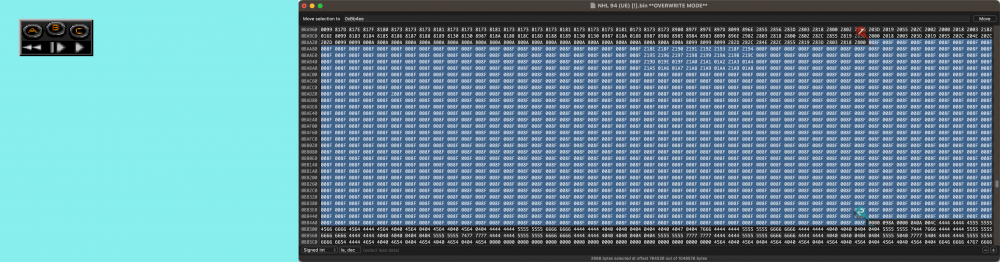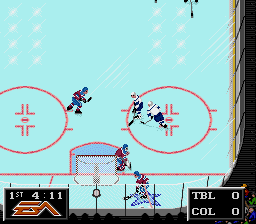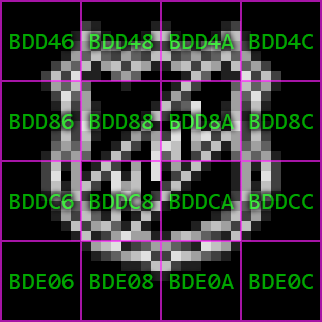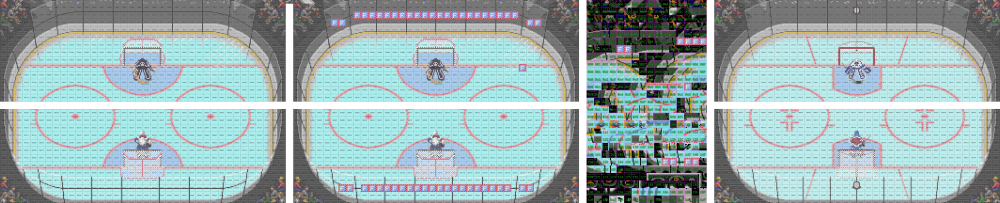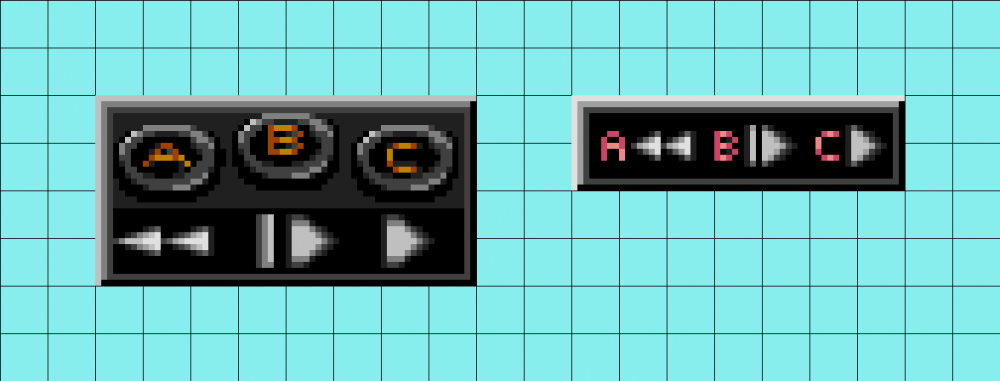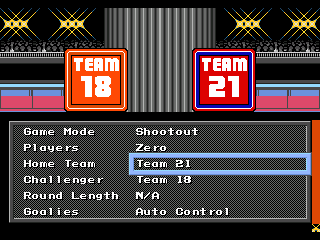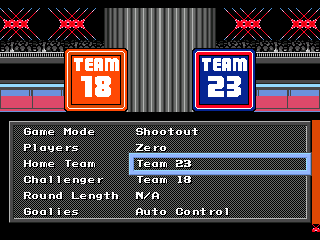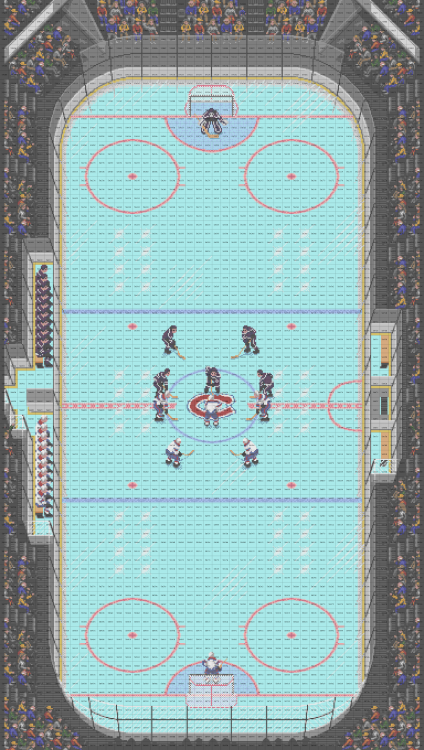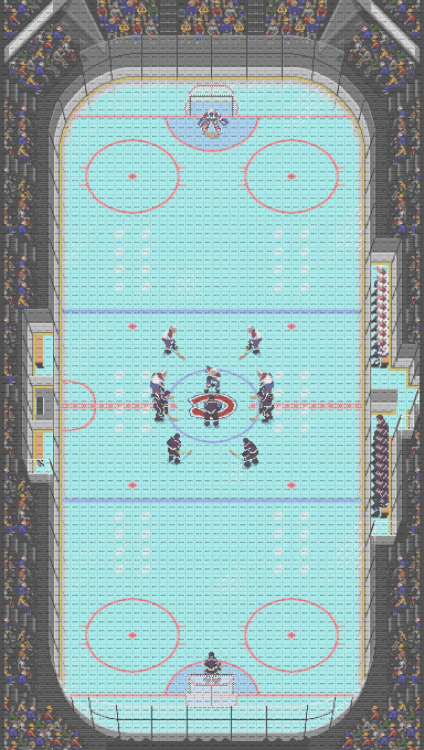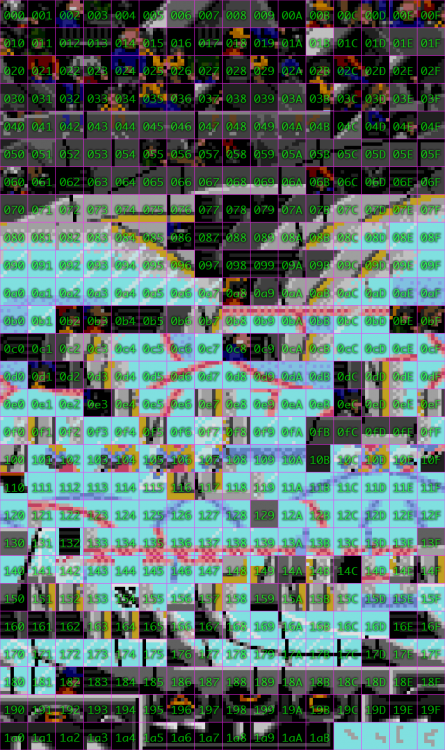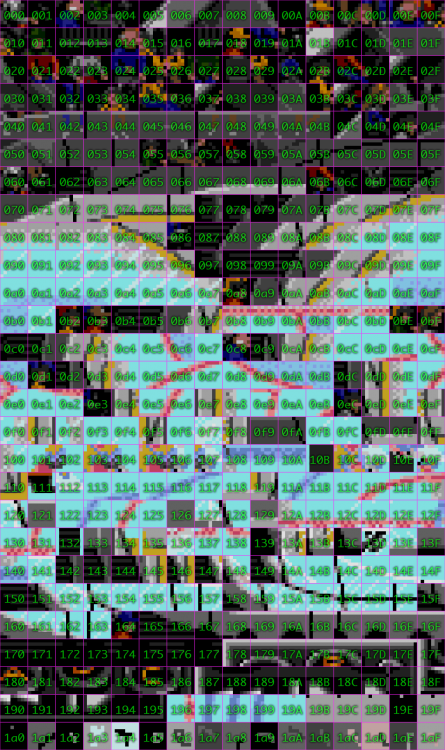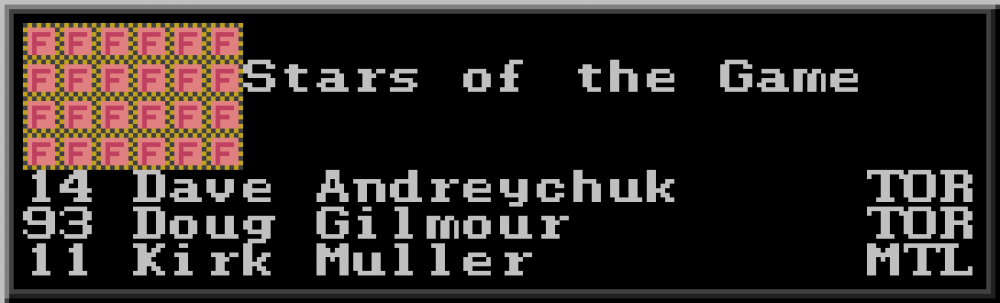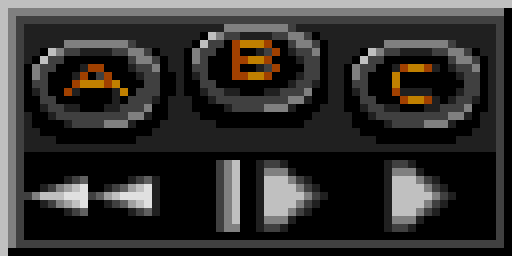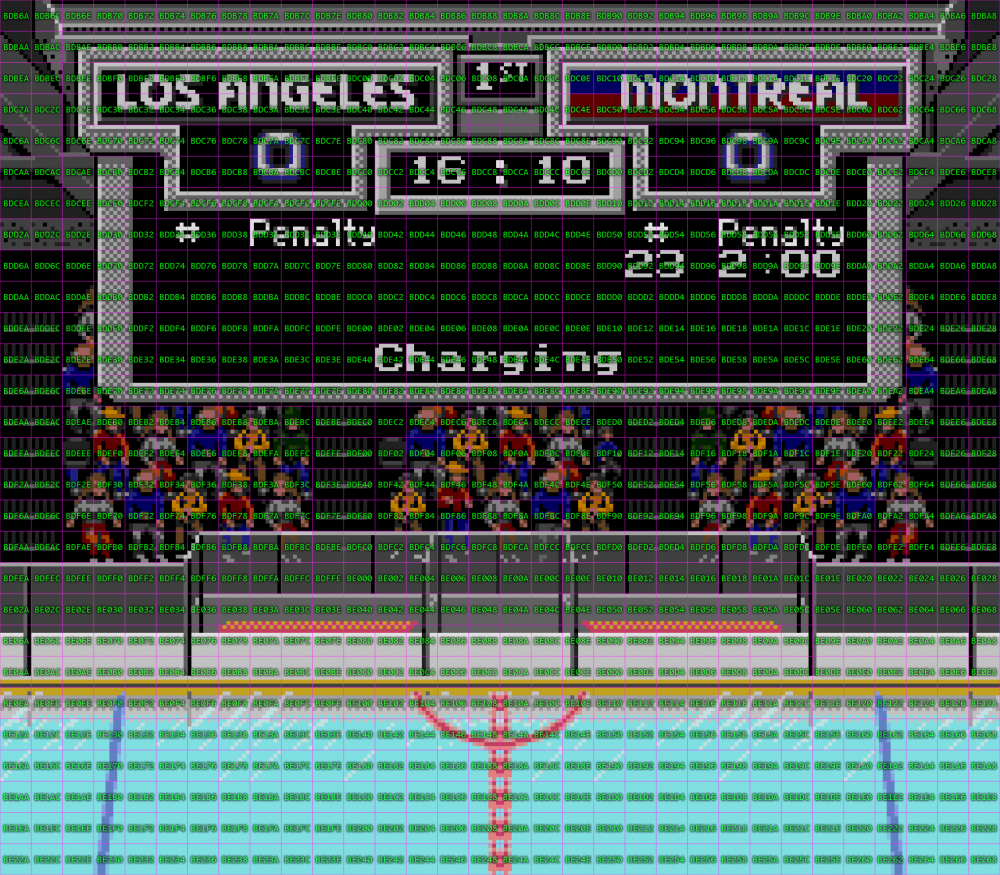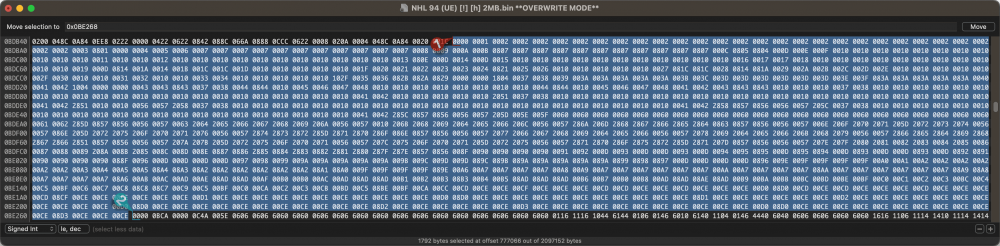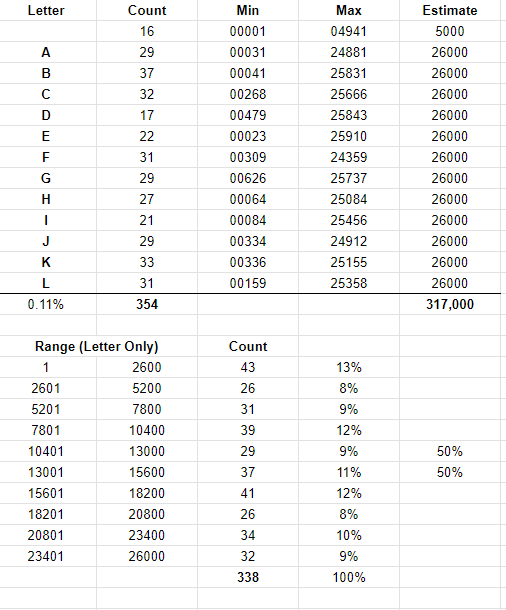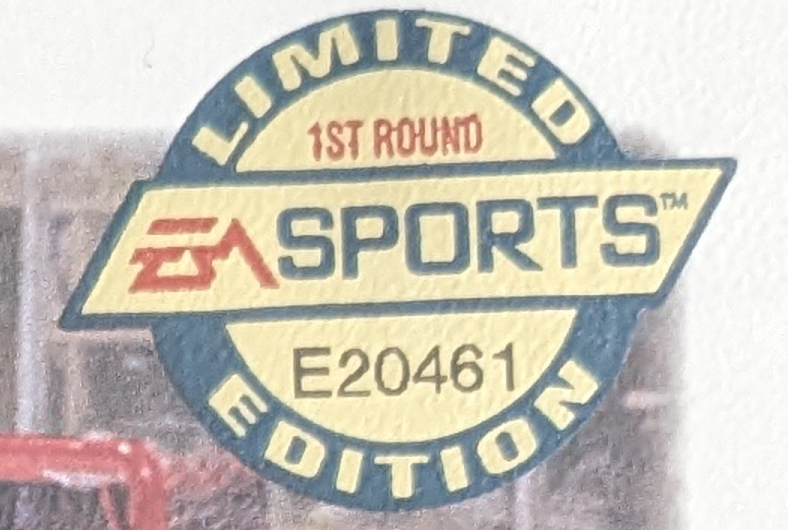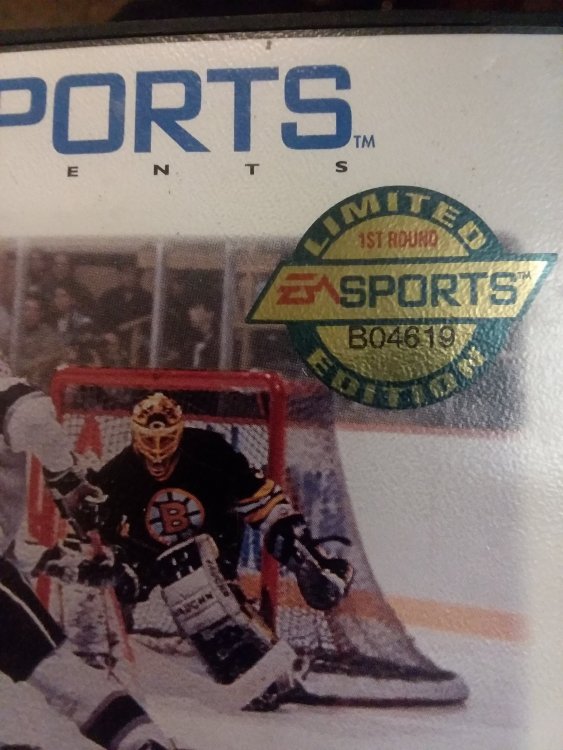Leaderboard
Popular Content
Showing content with the highest reputation on 04/22/2023 in all areas
-
How-To Edit the Rink & Sideboards 4. Tips, Tricks, & Resources Work Flow Templates & More Here is a robust set of PNGs and Photoshop compatible files to get you started. You can update these Photoshop files with your own Layout and Tile Sets, giving you an ongoing reference. I highly recommend that you try using these. NHL 94 - Rink & Sideboards - Resources - v1.1 2023 04 21.7z Work in The Matrix If you set your Hex Editor to be showing 48 columns of 2 bytes groupings (4 digits) at a time, you will be able to more easily navigate the layout in the code. Look at this example below, showing the Instant Replay Overlay, and its Tile Map. In the code you can actually see the cluster of values where the controller overlay appears on the screen. If 48 is too many columns for you, even setting your Hex Editor to 24 or 12 columns wide can still make is easier to navigate. Specific Areas The Bottom of the Rink If you decide to edit the area in the Rink below the bottom net in the Rink, note that some of these tiles are specified as Overlays, so that the Glass & Boards overlap the player Sprites. If you are drawing or editing this area (perhaps adding a Trapezoid line), you will likely have to specify that some Tiles as Backgrounds and some tiles as Overlays in order for it to look right. Centre Ice Logo The centre ice logo can be rotated, see @Jkline3 Rotating Centre Ice Logo thread for more details. You can go further than that… Check out @Jkline3 post below where he shares these Centre Ice Logo Customization Tips with visual examples. Instant Replay Reverse View The Instant Replay Reverse View uses a different Tile Set from the regular Rink view. While most of these tiles are the same, many are relocated to different addresses, some have been modified, and some don't exist at all. If you do want to keep the Reverse view up-to-date as you modify the Rink, I highly recommend taking the time to make your Regular & Reverse Rink Tile Sets as identical as possible, with the differences being in the Tile Map code. This is a big time investment at first, but in the long run, it has made maintaining consistency between these two views trivially easy for me. Colour Considerations Most of the game is coloured using the first two available palettes, seen on the ice and in the audience respectively. But the Home and Visitor colour palettes can be used in place of them, to all kinds of interesting effects. From @von Ozbourne's posts below: In the proof of concept above, note how the background for the menu shifts when a new team is selected. More Tiles Please Eventually you will get to a point where you will need to free up some more tiles in order achieve your creative goals. There are a few tiles that you can replace with others, without having an obviously negative effect. There are far more tiles that you could re-claim if you creatively revise some sections of the layout. I highly recommend downloading a bunch of other people's ROM mods, and checking out their Tile Maps to get a sense of what can be changed. There are countless approaches and great ideas out there. Below are some examples from my ROMs. Top & Bottom of the Rink Below are excerpts from the top and bottom of the rink, with some suggested tiles that you can free up. On the Left, note the horizontal seam running through the glass. You can remove the tiles used for this seam (along with a unique tile on the ice that isn't necessary) to free up 11 tiles to re-appropriate for other elements (right). Instant Replay Controls Overlay Below left is the Instant Replay Controls Overlay, which uses ~30 unique Tiles. Below right is a redesign that uses only 14 Tiles, giving you 16 free tiles. Flip it Good Remember that you have the ability to flip tiles, as this can be hugely helpful in creating efficient designs. Below is the NHL logo I drew for the Scoreboard. The logo occupies 14 tiles, but it only utilizes 10 unique tiles in the Tile Set, since the Tile used at 0xBDD4C, 0xBDD8C, 0xBDDCC, and 0xBDE0A reuses tiles and horizontally flips them for efficiency. References2 points
-
How-To: Edit the Rink, Sideboards, & More (NHL '94) This thread collects the invaluable insights posted by @Drezz, @Jkline3, @kingraph, @smozoma, @von Ozbourne, @wboy, and others. My goal here is to aggregate some of this information, and present it in a user friendly manner. Furthermore, I would encourage anyone to post their own tips and tricks below, and I will do my best to cross-reference them to this first post, or incorporate them into the Tutorial when I find time. I’ve separated information into multiple posts, which are indexed below. Index Basics. Intermediate. Advanced. Tips, Tricks, & Resources.1 point
-
You don't have to do any of that! Just sharing the idea is useful. Not everyone would ever think of such a thing.1 point
-
That's a good question. I suppose I should have put together a tutorial and some screenshots like jkline's center ice logo, but all of my tests haven't made it past the half baked stage yet and wouldn't really be a good example of the potential. Still need some work, but I suppose I do have these previews if you want to use them. [This was in the works before Drezz posted his amazing background mod and made this kind of tile ordering and conservation obsolete]1 point
-
Thanks man. I was wondering where that replay overlay code was. The only tip I can share is that just like the main menu foreground/background assets, if use palette 4xxx or 6xxx for any tile, it will mimic the home or away uniform colours respectively. So you can have a homer crowd [see @Sean's NCAA games for an example of this], could possibly have a few disturbers intermingled[?] or have the arena painted something other than grey, so it looks more like a different place for every team.1 point
-
How-To Edit the Rink & Sideboards 3. Advanced Tile Syntax Reference Once you get the hang of understanding this 2-byte code, all that you will likely need are the references below. Second, Third, & Fourth Digit + 0xxx Tile Reference Second Digit + 8 Horizontal Flip First Digit + 1 Vertical Flip + 0,2,4,6 Colour Palette + 8 Overlay Tile Map & Tile Sets Locations Please note, in each of the diagrams below, I have omitted the addresses for Tiles that caused errors when I modified them. I recommend leaving them as-is. Sideboards This is the background used when you start or pause a game. Tile Map 0xBDB6A to 0xBE268 Tile Set 16 Columns x 14 Rows @ 0xBC066 (770150 decimal) Rink This is the background used when you are playing the game. Tile Map 0xB8A8E to 0xBAA6C Tile Set 16 Columns x 27 Rows @ 0xB518A (741770 decimal) Rink (Reverse) This is the background used when viewing the Instant Replay in Reverse view. Tile Map 0x599A8 to 0x5B986 Tile Set 16 Columns x 27 Rows @ 0x56064 (352356 decimal) Overlays These overlays appear over the screen in special circumstances. Regular Overlays Tile Map 0x5B986 to 0x5C408 Instant Replay Reverse View Overlays Tile Map 0xBAA6E to 0xBB4EE Stars of the Game Graphic Overlay This is the graphic that appears in the Stars of the Game overlay. By default there are not tiles being shown, but if you specify Rink tiles at these addresses, they will show up as per the diagram below. 0x5BBE2 to 0x5BBEE 0x5BC42 to 0x5BC4E 0x5BCA2 to 0x5BCAE 0x5BD02 to 0x5BD0E Rink Instant Replay Controller Overlay This is the controller overlay that briefly appears on the top left of the screen when initiating Instant Replay. It shares a Tile Set with the Rink. 0x5B9C8 to 0x5B9D8 0x5B9C8 to 0x5BA38 0x5BA88 to 0x5BA98 0x5BAE8 to 0x5BaF8 Rink (Reverse) Instant Replay Controller Overlay This is the controller overlay that briefly appears on the top left of the screen when initiating Instant Replay Reverse View. It shares a Tile Set with the Rink (Reverse). 0xBAAAE to 0xBAABE 0xBAB0E to 0xBAB1E 0xBAB6E to 0xBAB7E 0xBABCE to 0xBABDE Suggested Advanced Exercise Share what you know! Write a post below sharing your best tips, tricks, resources, methods, whatever. Every little bit helps us all help eachother.1 point
-
How-To Edit the Rink & Sideboards 2. Intermediate Understanding How Layouts are Specified Within the Tile Map, each tile is specified using a 2-byte (4 digit) code. This code contains five parameters for each tile. Tile Set Reference Which Tile from the Set should be used? Horizontal Orientation. Should the tile be flipped Horizontally? Vertical Orientation. Should the tile be flipped Vertically? Colour Palette. Which Colour Palette should be assigned to this Tile? Z-Depth. Should this Tile be shown in the background (standard), or as an overlay (overlapping Sprites)? These five parameters are encoded in the 2-byte code as follows: First digit = Vertical Orientation, Colour Palette, Z-Depth. 2nd digit = Horizontal Orientation 2nd, 3rd, & 4th digit = Tile Reference Understanding the Tile Map Code Here is how to read and specify Tile Map code. Start with the Tile Reference Lookup the three digit code for the Tile that you want to specify. Use that as your base. + x000 = The Tile in the first column, first row of the Tile Set. Horizontal Orientation Add 1 to the second digit in order to flip the Tile horizontally. + x8xx = Horizontally Flipped. Vertical Orientation Add 1 to the first digit in order to flip the Tile upside down. + 1xxx = Vertically Flipped. Colour Palette In the Rink & Sideboards, there are usually four colour palettes available. They are numbered 0,2,4,6. Add the Palette number to the first digit. + 0xxx = First Rink Palette. + 2xxx = Second Rink Palette + 4xxx = Home Team Palette + 6xxx = Visitor Team Palette Z-Depth By default tiles will be shown in the background, behind sprites. Add 8 to the first digit in order to specify the Tile as an Overlay (in front of Sprites). + 8xxx = First Rink Palette, Overlay. Examples 009A = Use the Tile in Row 10, Column 11 of the Tile Set, with the First Colour Palette. 109A = Everything above, Second Colour Palette. 189A = Everything above, Horizontally flipped. 289A = Everything above, Vertically flipped. A89A = Everything above, displayed as an Overlay. Suggested Intermediate Exercise Check out the Tile Set for the Sideboards (in the previous Basics section). Notice how at the Tiles 049, 04A, 04B, 04C, 04D, 04E, 04F, 050, 052, 053, 054, 055 059, 05A, 05B, there appears to be some of the Tiles for the Pro-Set logo used in NHLPA Hockey ’93? These tiles don’t appear to be used anywhere. Check out the Tile Map for the Sideboards (in the previous Basics section). Look at the Tiles from BDD44 to BDD4E, BDD84 to BDD8E, BDDC4 to BDDCE. That’s 18 tiles worth of space, doing nothing right now. Put some of those Pro-Set Tiles up on the big board, and test it in your Emulator. There are not enough tiles to create the full Pro-Set logo, but there is more than enough to practice placing, flipping, and setting Palettes for these tiles. Once you can do that, it's time to move ahead to Advanced!1 point
-
How-To Edit the Rink, Sideboards, & More 1. Basics Before We Get Started Skills. You will need to already have basic competence using a Hex Editor, and a Tile Editor with NHL ’94. Do a search on this forum to find resources to get those basics down first. Hex Editor. I’ll be using Hex Fiend on my Mac, but you should use whatever you feel most comfortable with. They are almost all identical in principle. Tile Editor. I can only recommend TileMolester 0.16, since it is the only one I use. I’m sure there are other ones that work great. Photoshop Compatible Bitmap Editor. This isn’t necessary, but being able to use the included Photoshop compatible resources will make editing the Rink or Sideboards quicker & easier. Emulator. I’ll be using the OpenEmu package which I highly recommend if you are on a Mac. If you are another platform, anything that can play Mega Drive ROMs and take pixel perfect screen shots will do. ROM. Use any NHL 94 era ROM that you like, but if you want to follow along I’ll be using this test version of NHL ’94 ROM that has been modified to be 2 megs in size and to have the Checksum removed. This makes it slightly more adaptable for modding without changing anything of substance. NHL 94 (UE) [!] [h] 2MB.bin.zip Principles Graphics are built from 8 x 8 pixel Tiles. These Tiles are utilized by a Tile Map, which specifies which Tiles to use, and how to use them. There is a Tile Set associated with each Tile Map. The Tile Map selects which tiles to use by references to this Set. Tile Maps The spatial information of the Tile Map is stored in a grid. Below is the Tile Map grid for the Sideboards. The Hex code shown above each 8x8 pixel tiles is the Address in the ROM where that Tile is specified in the Tile Map. The Sideboards Tile Map starts at 0x0BDB6A and ends at 0x0BE268. Load the ROM in your Hex Editor and go to the address 0x0BDB6A, you will be at the top left tile of this Tile Map, and should see something like this. This is the code that specifies each Tile in the Tile Map. Tile Set At each Address in the Tile Map, you will find a reference to a Tile with the relevant Tile Set. Below is the Tile Set for the sideboards. Tile Sets are also stored as a grid, often 16 tiles wide. Go to address 0x0BDB6A in your ROM and you should see 0000, which means that it is using Colour Palette 0, and Tile 000 below. You may notice that some tiles look different in use (above) than in the Tile Set (below). This is because the Tile Map can specify a different Colour Palette, Horizontal & Vertical Orientation for each tile. More on this later. Suggested Basic Exercise Using your Hex Editor, take a look around at various addresses in the Tile Map. You should be able to… Find the exact tile address that you are looking for, and read the four digits (2 bytes) located there. Note how the last two digits at that address always correlates to the last two digits of the corresponding Tile in the Tile Set. If you can do that, you should be ready to move ahead to Intermediate!1 point
-
I am revising my estimate today. I think there are 26k for each letter, and 5k of the non-lettered. Why? Well, we haven't gotten a number past 26k (largest is 25910 and multiple 25k+ for each letter). When I make this assumption and look at the distribution of only the letter numbers in buckets of 2600 (10 slices), we have a 50/50 split from the first half and second half of numbers (n=338 as of today). And the distribution between the 10 buckets feels normal. So until I see something otherwise, I'll go with this. I am also dying to have visual proof of two sticker matches. Right now we have two reported matches, but I don't have the visual screenshots! These could be errors.1 point
-
1 point
-
1 point