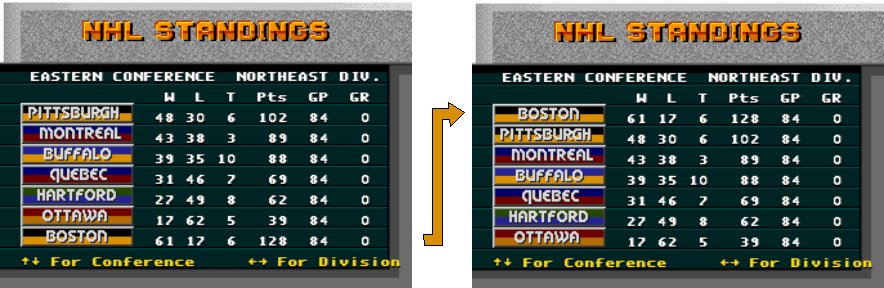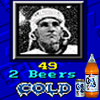Leaderboard
Popular Content
Showing content with the highest reputation on 04/03/2023 in all areas
-
I have fixed the playoffs bug in NHL95. You can get a fixed version of the game here. If you don't know what this is about: There was a game-breaking bug in NHL95 that made it so you missed the playoffs if you got 128 or more points in the regular season. (See some discussion about that in this other thread) I made a short video covering the fix The short story of the bug is that the programmer accidentally used some CPU instructions that only work for numbers up to 127. I switched them to use the instructions that work for numbers up to 255. If you have a season you've already started (but haven't started the playoffs yet), the fix will work for it (you don't need to start a new season) There are 3 different ways to get the fix here. You just need 1. I recommend getting the fixed ROM. Option 1 - Download Fixed ROM Here is the fixed ROM (complete game file). You can play this file in any emulator software, or on original hardware with an EverDrive cartridge: NHL95-PlayoffsFix.bin Option 2 - IPS Patch Here is an IPS patch for if you want to update the ROM yourself: NHL95-PlayoffsFix.ips Option 3 - Game Genie Codes And if you want to use the fix on an original cartridge on an original Sega Genesis, here are the Game Genie codes to use: MUST DO before beginning playoffs: ATDA-AA6T - Disable Checksum (if you don't do this one, other codes will cause game to refuse to load) ADLT-WE7L - Playoffs Fix 1/2 ADLT-WL7R - Playoffs Fix 2/2 OPTIONAL: AANA-WE4E - Standings Fix 1/2 AANA-WL4J - Standings Fix 2/2 I verified these in an emulator, so I am just assuming they work on real hardware. You only really need to enter the first 3 codes once you finish the regular season, but before selecting the "Move on to playoffs" option. The last 2 codes just fix the standings display, so you would use those ones during the regular season to see yourself at the top of the standings -- but they aren't needed for the playoff seeding. If I made a mistake in the game genie codes and it doesn't work, I'm sorry. I will test it out when I can. Game Genie is in the mail.1 point
-
Attached are 3 patches for quicker NHL94 intros (ea sports & high score)! What does it do? It lowers the two intro duration timer values. To immediate skip, slightly quicker or half the duration. Or as Game Genie codes: 0FFAD8:6008 Master Code, required to work, black screen without 0FEE2C:0050 EA Sports intro screen, 50 is default timer setting 017AAC:0050 High Score developer logo, 50 is default timer setting Immediate skip (Decrypted): 0FFAD8:6008 017AAC:0000 0FEE2C:0000 Just faster skip (Decrypted): 0FFAD8:6008 017AAC:0008 0FEE2C:0008 Half the intro time (Decrypted): 0FFAD8:6008 017AAC:0028 0FEE2C:0028 Immediate skip (Encrypted): BD7A-8A82 AB7A-CAFN AD1A-8ABN Just faster skip (Encrypted): BD7A-8A82 BB7A-CAFN BD1A-8ABN Half the intro time (Encrypted): BD7A-8A82 FB7A-CAFN FD1A-8ABN Credit & Thanks to: BillyTimeGames! NHL94_Faster_StartUp_Immediate.ips NHL94_Faster_StartUp_Quicker.ips NHL94_Faster_StartUp_Half.ips1 point
-
Are you sure? I get a black screen without the master code. What does it do, someone on sega-16 said: "The master code changes the compare condition to avoid the original command that hangs the program execution."1 point
-
The linked zip file below contains a collection of screen shot references that should be more than enough to educate yourself on loading and editing the graphics and palettes within the NHL 94 - 30 Team ROM: http://hexaddicts.com/nose/tmr30v1.0.zip EDIT: link dead, here is the file -smozoma tmr30v1.0.zip EDIT: Here is a link to all the images on imgur.com so you don't need to download them: http://imgur.com/a/RqZf3 A few samples have been attached to this post to give you an idea of how they appear and how to work with them. Changing the Genesis palettes within TM can be a bit dicky and inaccurate especially if you are attempting to change an entire palette of 16 etc. Personally, I prefer to enter my palettes directly with a hex editor after determining my palette by using NOSE's color sniper utility, or building it manually with the color gradient square. More advanced stuff (like the optimized importing of title screen backgrounds etc.) may follow in the hopefully not-to-distant future. Happy gfx hax0ring, wboy.1 point
-
I've finally posted the tutorial on my site. I've packaged it as a download (rather than online pages) as there is a fair bit of other resources I have included to help you with the process of updating player cards. It basically contains: a step-by-step tutorial on updating player cards in Tile Molester, additional pages & documents (pdfs) listing all the offsets & player cards (for both NHL 94 & 95), information about changing the player card to roster player associations, IPS patches to repair player cards with shared tiles, and more... Let me know if you think any sections are unclear or vague (excuse any bad engrish), and I'll update the tutorial appropriately in the near future. Find it here: http://www.hexaddicts.com/nose EDIT: link dead, here is the file: player card tutorial.zip -smozoma Enjoy, wboy. PS: Evan, feel free to use the info & resources as you wish in the editing section of this site.1 point
-
Resources to help you with Tile Molester (ROM graphics editing program) Download Tile Molester 0.16 How to run Tile Molester: Try double-clicking tm.jar (it's a java program.. boo) If that doesn't work, try this: run Notepad (Start->Run...->notepad or [WindowsKey]+R), and write this: java -jar tm.jar File->Save As... set "save as type" to "All Files" give it this file name: "runtm.bat" save in the same directory as tm.jar double-click runtm.bat If you get a "'java' is not recognized'" error, install the Java JRE: https://www.java.com/en/download/manual.jsp Tile Molester Help Videos (courtesy of slapshot67) Player Sprite editing help (wboy) Tile Molester reference screenshots (wboy) How to find uniform colour palettes (beavers33) Altering The Net and Puck palettes (clockwise) Player pictures (wboy)1 point
-
Save for the color blind, that other part of the goalies equipment, the net posts are black in the original version of NHL'94. I won't be doing a tutorial on how to create your own net, right now, but here's how to get rid of the old drain pipes and replace them with a red hue. A whole host of great nets are available, the majority of which were created by Swos and use the the swatch that is shared with the goal line and face off circles, which gives them a pinkish hue. To change the posts, the palette for the net tiles must be switched from the first rink palette to the 2nd in the hex editor of your choice. The first hex value in the tiles offset is the palette: (0) Ice surface, boards, zamboni. (2) Score board banners, crowd, timer logo. (4) Home team. (6) Away team. 000A16C0: value to 2009 000A16C8: value to 2809 000A16D0: value to 2001 000A16D8: value to 2801 000A16E0: value to 200B 000A16E8: value to 280B Next, the net tiles need to have their colors replaced. 1. Open your rom in Tile Molester> View> Codec> 4bpp linear. 2. Palette> Import From> This File> Offset: 366884> Size: 64> Byte Order: Motorola> Format: 9bpp BGR (Genesis). NOTE: cycle to the 2nd palette (arrow on the right) in the bottom tool bar after this palette is loaded. 3. Image> Canvas Size: Columns 20, Rows: 1. 4. Navigate (CTRL + G)> Offset: 0007C420. Expand the canvas to it's full size (2nd arrow, top left in the window) and zoom in with the magnifying glass so you can see all the tiles clearly. Enable tile grid from 'View' in the toolbar. Your canvas should appear like this: In the pic above are the net tiles that look contorted in some ungodly position, but this is because the tiles are repeated and mirrored, like the goal gullet, and other rink tiles. Next, paint the tiles by replacing the colors with the hues from the corresponding swatches: Green (post) to Red (14). Yellow (net base) to 2nd gray swatch (3rd). Dark gray (webbing) to lightest gray color (2nd). The canvas should resemble this: Before - After: As a final note: the 2nd, 3rd, 4th, and 14th swatch of the second rink palette were adjusted to make the colors lighter. Be mindful of the fact that this palette is used at various other places in the game, like the scoreboard banners, as previously mentioned. The same method can be used to create a puck with home team colors by using the 4th palette for the puck, so, when the palette loads, the home teams' colors will appear. Use the jersey pin striping and lightest pants swatch of the home team palette for one side of the puck, and for the opposite side, use the boot and skate blade; the black and white colors of the puck. Buffalo home puck: Calgary home puck: Hartford home puck: Edmonton home puck:1 point
-
Wow, that Sega CD version is GAAAAAA! Here's tab... I'm a guitar/bass player. Note that the keyboard is playing some chords that aren't reflected here. Structure: A Section B Section A Section B Section Coda A Section Key: F Major E|--------------------------------|--------------------------------| B|--------------------------------|--------------------------------| G|--------------------------------|--------------------------------| D|---------------------8--7-------|--7-----------------------------| A|--8-------8----10----------10---|-----10------10----8---10---8---| E|-------8------------------------|--------------------------------| E|--------------------------------|--------------------------------| B|--------------------------------|--------------------------------| G|--------------------------------|--------------------------------| D|---------------------8--7-------|--7-----------8----8--8--8---7--| A|--8-------8----10----------10---|-----10-------------------------| E|-------8------------------------|--------------------------------| B Section Key: F Minor E|--------------------------------|--------------------------------| B|--------------------------------|--------------------------------| G|--------------------------------|--------------------------------| D|--------------------------------|------------8----8--------------| A|-10---------------------------8-|-10----11------------11--10--11-| E|-------11---8---11-----8--11----|--------------------------------| E|--------------------------------|--------------------------------| B|--------------------------------|--------------------------------| G|--------------------------------|--------------------------------| D|--------------------------------|--------------------------------| A|-10---10--11---10--8--8------8--|-10---10--11--10--8--8----8-----| E|--------------------------11----|-----------------------11---11--| Coda Key: F Dorian E|--------------------------------|--------------------------------| B|--------------------------------|--------------------------------| G|--------------------------------|--------------------------------| D|------------------8---10---12---|--13====---13=================--| A|----8---10---11-----------------|--------------------------------| E|--------------------------------|--------------------------------| There's a couple crazy fills after the lines in the A section. The first one is mainly drums. The second one is a super-fast riff that goes into the B section. If this was helpful, maybe you can convince me to tab that s**t out too. After initial post, I had to change the font because the character width messed up the spacing before. If the end of each line is messed up, try copying and pasting into notepad or a similar program.1 point