-
Posts
487 -
Joined
-
Last visited
-
Days Won
64
Content Type
Profiles
Forums
Events
Posts posted by AdamCatalyst
-
-
Change-Log
2023 05 14 - Version 4.4
“Final” Edition.
Should be the last planned update of this (post) season.
Rosters
- Player Names: Some long names (less than 1%) of players contracted to be shorter. This fixes some cosmetic glitches that were occurring.Lines & Ratings, etc
- TOR: Minor updates. Major grieving.2023 04 30 - Version 4.3
“Be-Leaf” Edition…
Rosters, Ratings, Lines, etc
- TOR: Matthew Knies added, TOR Lines & Ratings updated.In-Play
- Sprites: Goalies had minor graphics error fixed.Rink
Graphics: Audience design & animation refined.
Graphics: Instant Replay Controller graphic revised.2023 04 19 - Version 4.2
There's Something about New York…
Miscellaneous
- Pre-Game: NYR was accidentally given home ice-advantage over NJD in v4.0 & v4.1. This has been fixed.Rosters, Ratings, Lines, etc
- Lines: Non-playoff bound teams lines finalized.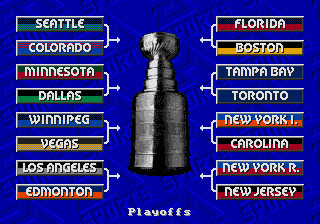
2023 04 17 - Version 4.1
Apologies to Carolina…
NYI was accidentally given home ice-advantage over CAR in v4.0. This has been fixed.
2023 04 16 - Version 4.0
Opening Night of the Playoffs Edition…
The roster, lineups and matchups are ready for the play-offs, and the remastering of the rink graphics are almost done now, with an updated colour palette, a new net design, refined audience animations, and more.
Under the Hood
-
ROM Header: Updated to indicate support for Japan region, 6-Button Controller, and both domestic & foreign ROM names.
Title Screens, Menus, & Pre-Game
- Title Screen: Opening Logo screens display time reduced by 30%.
- Graphics: EA logo screen refined.
- Graphics: Banners typesetting refined.
- Graphics: Banners for MIN & SEA colouring revised.
- Graphics: Main Menu selection frame minor tweak.
-
Pre-Game: Playoff matchups updated for the 2023 seeding.
Rosters, Ratings, Lines, etc
- Rosters: Every team has had their rosters finalized.
- Ratings: Final ratings for team attributes, and minor ratings changes to some players.
- Graphics: Player Photos updated to support roster moves, with additional improvements to MTL.
- Lines: Play-off bound teams had their lines finalized (non-playoff teams lines to be finalized in next update).
Rink
- Graphics: Colour Palette has been altered to improve the audience affect with more uniform tonal contrast, to improve the accuracy of the team banner colours, and to give the nets more realistic colouring.
- Graphics: Numerous refinements to the sideboard view.
- Graphics: Audience & animation further refined.
- Graphics: Net re-drawn to the most recent (2013) NHL proportions.
- Graphics: Crease revised.
- Sprites: Players Snow Spray animation restored to original.

2023 03 13 - Version 3.0
Trade Deadline Day is now a Week Long Edition…
Beyond the requisite trade deadline updates, the work on refinements to the area has continue with hundreds of minor little refinements, with particular focus on the sideboards and the audience.
Title Screens
-
Graphics: Custom EA logo screen, combining a revised version of the EA logo from the original, and iconography from “Rewind.”
Playoffs, Sideboards, & On-Ice Teams
- Graphics: DET & MTL banner text centred.
- Graphics: SJS banner reversion to include the black stripe.
- Graphics: WPG banner colours changed to Blue on Blue.
-
Graphics: DAL uniform and centre ice logo colours adjusted slightly.
Rosters, Ratings, Lines, etc
- Rosters, Lines, & Ratings: Every team has had their rosters, ratings, and lines updated for the trade deadline (March 3, 2023.)
-
Graphics: Player Photos updated to support roster moves, with some minor improvements.
Rink
- Graphics: Sideboards Bench, Boards, Glass, Ice, Logo, Stanchions, etc. revised.
- Graphics: Sideboards missing audience animation frame restored.
- Graphics: Sideboards Player in Penalty Box revised.
- Graphics: Rink & Sideboards Audience and animation revised.
- Graphics: Rink & Sideboards Time-Keepers revised.
- Graphics: Trapezoid area lines re-drawn to NHL scale.
- Graphics: Nets revised.
- Graphics: Glass behind bottom net revised.
- Graphics: Glass & stanchions behind bottom net revised to be parallel to glass & stanchions behind top net.
- Graphics: Coach slightly revised.
-
Graphics: Goal light animation revised.
Gameplay
- Gameplay: Goalie lateral movement range without the puck reverted to default.
- Misc: Stars of the Game formula revised to increase value of Assists by 10%.

2023 02 10 - Version 2.0
Remastered Colours Edition
Team uniform colouring has been restructured (thank-you @Drezz!) and all team banners, logos, and uniforms have been reviewed and adjusted for greater consistency & authenticity. This was a major undertaking, building a global colour palette for the game, that holistically considers each real-world colour being depicted. Furthermore, lots of little rink revisions…
Rosters, Lines, & Ratings
-
Rosters, Lines, & Ratings: Up-to-date as of Feb 10, 2023.
Teams
- Pre-Game: Playoffs & Sideboards Banner colours adjusted.
- Sprites: Almost all team uniforms updated for greater accuracy.
- Graphics: Many centre ice logos have been adjusted to accommodate the revised uniforms.
- Graphics: Player in Penalty Box revised.
- Miscellaneous: VGK Home Uniforms changed to Gold.
Rink
- Graphics: Bench has new custom Coach sprite. If it looks like Sheldon Keefe, well, that’s because it was based on Sheldon Keefe.
- Graphics: Bench & Penalty Box area Stanchions modified to be consistent with the Sideboards view.
- Graphics: Timekeepers centre Stanchion misalignment fixed.
- Graphics: On-ice reflections of Stanchions fixed.
- Graphics: Goal Light & animation revised.
-
Graphics: Instant Replay Reverse view inconsistencies fixed.
Miscellaneous
- Title Screen: Original Credits tweaked for clarity.
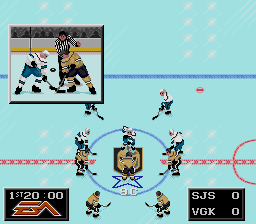
2023 01 17 - Version 1.1
Weight Watchers Edition
Player weights and catching/shooting hand are now using an automated database lookup (NHL.com with EliteProspects as a fallback) to significantly reduce human error and more easily keep up-to-date. Hundreds of other minor updates were made, mainly to player ratings.
Title Screen
- Graphics: Splash image minor refinement.
- Graphics: Masthead refined for better visual balance.
-
Credits: Credits copyright year updated.
Rosters & Lines, & Ratings
- Rosters: BUF, CGY & EDM updated.
- Lines: COL & DET updated.
- Lines: COL line order fixed.
- Rosters: Names updated for Chris Tanev & Nicholas Paul as per NHL media guide.
- Rosters: Jersey Numbers corrected for 12 players.
- Ratings: Catching/Shooting hand corrected for 2 players.
- Ratings: Weight updated for ~250 players.
- Ratings: Miscellaneous minor updates to hundreds of players.

2023 01 10 - Version 1.0
Initial Public Release
This first version for 2023 is built on top of the final released 2022 ROM (2022 06 12 - Version 6.0). All changes in that version are intact, with the following updates:
Title Screens
- Graphics: New Splash Image.
- Graphics: Masthead updated.
-
Credit sequence updated.
Main Menu
- Graphic: EDM & SJS banner & logos updated.
-
Graphics: Player Photos added for new players, and some old photos have had minor improvements.
Pre-Game
- Graphics: Playoff banner colours adjusted for SJS.
-
Arena Names: Arizona has been updated.
In-Play
- Graphics: CAR Home uniforms, and on-ice logo updated.
- Graphics: EDM Home & Away uniforms, and on-ice logo updated.
- Graphics: SJS Home & Away uniforms, and on-ice logo updated.
-
Gameplay: Goalies given very slightly more lateral room to move without the puck.
Rosters & Lines, & Rating
- Team Ratings: Team attribute & overall ratings updated as per January 1 2023 season data.
- Rosters & Lines: Every team is up-to-date as of January 8, 2023.
- Ratings: All skater ratings reviewed, and most, if not all players have been revised.
- Rating: New statistical model for goaltender ratings.
- Ratings: New statistical model to set CPU behaviour for shot attempts, body checks, and penalized infractions.
Extras- Matching box art was made.
-
 2
2
-
 1
1
-
ROM Header: Updated to indicate support for Japan region, 6-Button Controller, and both domestic & foreign ROM names.
-
NHL 94: 2023 Edition by Adam Catalyst
v4.4 updated 2023 05 14
Hello there friendly strangers,
Here is the latest version of my 2023 ROM. The goal is to try to provide the most refined and realistic up-to-date versions of this all-time classic game. I'm thrilled to be able to share this with you. Here are the top reasons you might want to give it a try…
 Gameplay Revisioned
Gameplay Revisioned
The gameplay has been adjusted for a more realistic modern hockey feel, with harder to score goals, easier to hit crossbars and posts, more realistic speed burst, fewer penalty calls, custom energy depletion and recovery rates (balanced for more realistic line rolling and shift length), and player rating distribution curves that have been carefully calibrated for more realistic gameplay on the ice.
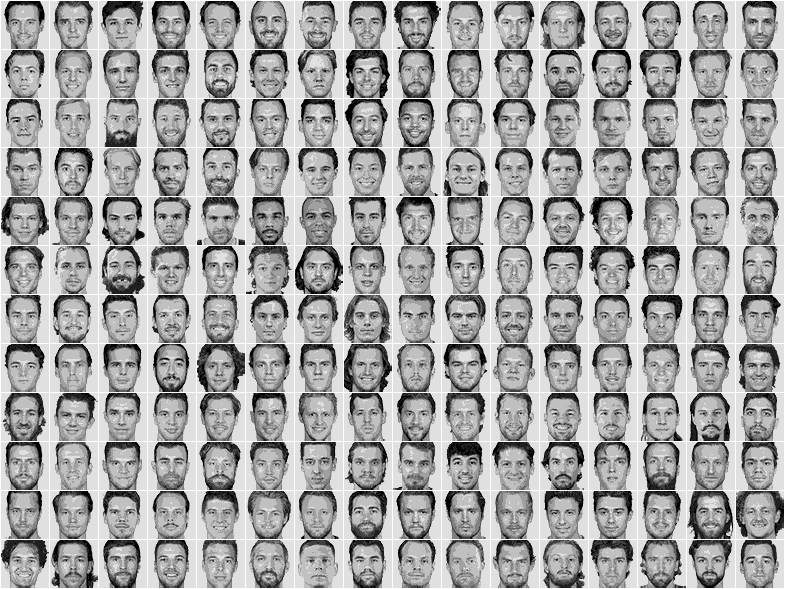 New in '23
New in '23
800 players obsessively rated, up-to-date rosters, and realistic lines, based on extensive 2020-2023 regular season player data and analytics. Team colours, banners, uniforms, and logos all improved to be as realistic as possible, along with numerous other graphical refinements throughout the arena.
 Graphical Refinements
Graphical Refinements
Hundreds of other refinements have been made including title screens, banners, player photos, scoreboard, audience, face-offs, player sprites, nets, ice markings, coaches, scorekeepers, Zamboni driver, and more. The goal is to bring the most graphically refined version of NHL 94 ever made, while remaining faithful to the spirit of the original art direction.
 And so much more
And so much more
Of course there is the weight bug fix, but also a custom weight scale, less variance in Hot/Cold rating randomization, immediate goalie control by pressing the (Y) button with a six-button controller, a custom 3-Stars of the Game rating formula, a Vegas / Washington / Winnipeg Menu & Player Cards crash fix, and…
Every single feature & modification is documented below. I would love it if you would give it a try, and leave me any feedback!
-Adam
p.s. I'd be flattered if you wanted to lift any of my mods for your own ROM. Anyone who contributes to making hacks or ROMs for nhl94.com is welcome to PM me, and I will happily send you source files, including Tile Molester bookmarks and palettes.Current Version
NHL 94 [h] 2023 AC v4.4 - 2023 05 14.zip
Previous VersionsNHL 94 [h] 2023 AC v3.0 - 2023 03 13.zip
NHL 94 [h] 2023 AC v2.0 - 2023 02 10.zip
NHL 94 [h] 2023 AC v1.1 - 2023 01 17.zip
Box Art
Features & Modifications
Title Screens & Under the Hood
- ROM Header: Updated to indicate support for Japan region, 6-Button Controller, both domestic & foreign ROM names, and updated checksum.
- Title Screen: Opening Logo screens display time reduced by 30%.
- Graphics: EA logo screen heavily modified.
- Graphics: High Score Production screen slightly modified.
- Graphics: Splash image updated with my personal 2022 MVP vote.
- Graphics: Masthead re-drawn to match EA’s current NHL23 lettering.
- Graphics: Title screen Logos removed.
- Text: Credits re-coloured & edited.
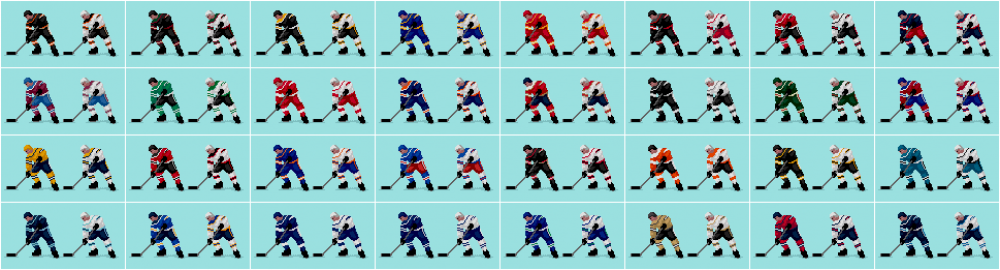
Above: The player sprites design was revised to more accurately accommodate the wide range of colourations for all 32 NHL teams. Taped taped composite sticks complete the more realistic contemporary look.Above & Beyond: A global colour palette for the entire ROM was built, with all key colour decisions made in this relative context. Teams have been systemically coloured to have as accurate a representation as possible, with a consistent sense of depth, and realistic colour shifts for shadows and highlights. Tests were done with demo play, and final colour decisions were made to give the most accurate impression in motion, and not necessarily what looked the best in stills.
Main Menu
- Settings: Default teams set for the 2022 Stanley Cup finals.
- Settings: Playoff brackets updated to the 2023 seedings.
- Settings: 7-minute period length option added.
- Settings: Line Changes & Penalties defaults set to on "On," because that's how I roll.
- Graphics: Team Banners & Logos updated, with consistent up-to-date official colours relatively mapped to the Sega Genesis/Mega Drive colour space.
- Graphics: Team Banner names removed, and replaced with "VISITORS" and "HOME" for clarity.
- Graphics: Player Photos all updated with official NHL headshot images, custom cropped & colour graded.
- Graphics: Error removed from the selection box.
- Hack: Player Photo carousel cycling order modified.
- Hack: Bug that would causes crashes upon cycling through the Player Photos for Vegas, Washington, and Winnipeg has been eliminated. Please note, this comes at the cost of preventing saved stats from showing under player names.
- Text: Re-wording of a couple menu options for greater clarity.
- Typesetting: Player names centred vertically.
- Settings: Default teams set for the 2022 Stanley Cup finals.
Above Right: All logos were revised or re-drawn by hand, and matched for visual weight. Official team colours were relatively mapped to the Sega MD/Genesis colour space, and banners were matched to key logo colours, with some minor re-wording in the menus.
Pre-Game
- Graphics: Banners have been refined to have better typesetting, and colours modified & dithered to look closer to the colours used in the menu screens.
- Graphics: The Pre-Game Announcer's picture frame has been altered to be more consistent with the design of similar elements throughout the game.
- Graphics: Ron Barr image restored to be closer to original.
- Arena Names: All up-to-date as of January 2023. Arizona State welcomes you to Mullet Arena.
- Pre-Game: Match-up position names have been simplified to “Forward,” “Defence,” & “Goaltender.”
Above: When EA released Rewind (left), they kept the same very limited colour palette as the original for team banners, despite decades of new teams and new team colours. I've optimized this restrictive colour palette (right) so that all teams now look much closer to their authentic colours. Furthermore, typesetting has been improved in all banners to also be better than Rewind, with improved, kerning, alignment, and some custom letterforms.
Rink
- Graphics: Colour Palette has been altered to improve the audience affect with more uniform tonal contrast, to improve the accuracy of the team banner colours, and to give the nets more realistic colouring.
- Sprites: Audience members design and animations have been refined.
- Graphics: Goal light & animation revised.
- Graphics: Instant Replay Reverse view inconsistencies fixed.
- Graphics: Minor refinements throughout the arena.
Rink - On the Ice
- Graphics: Ice Colour lightened slightly. The darker colour was giving me eye strain.
- Graphics: Centre ice logos updated, adapted from NHL Rewind designs.
- Graphics: Face-off circles modification. (author unknown)
- Graphics: Net re-drawn to the most recent (2013) NHL proportions, with an updated goalie crease.
- Graphics: Trapezoid area lines drawn to NHL scale.
- Graphics: Glass & stanchions behind bottom net revised to be symmetrical and parallel to glass & stanchions at the top, horizontal seam in top glass has been erased, and on-ice reflections of stanchions have been fixed throughout.
Above Top Row: The original face-off animations had a linesman that was looking in the wrong direction (Top Left & Centre), freakishly long & thin stick blades, seemingly random black pixels on some frames (Top Left, Calgary uniforms), disproportionally dark shadows that sometimes overlapped the image frame (Top Centre), stick shadows that would overlap incorrectly (Top Right), and a frisbee instead of a puck.
Above Bottom Row: I’ve painstakingly gone through the 108 possible sprite combinations that can occur during a face-off, revised every issue I could find, re-drew the sticks to be more realistically shaped & taped, and perhaps most importantly, turned the Linesman’s head to face the right direction. We all need to do our part to improve the state of NHL officiating.
Rink - On the Sidelines
- Graphics: Bench area modifications, including the addition of coaches.
- Graphics: Bench backup goalie hack. (slapshot67)
- Sprites: Bench players "chirping" animations refined to be less cartoonish.
-
Graphics: Time-keepers added in, and time-keeper area Stanchion misalignment fixed.
Graphics: Bench, Penalty Box, & Time-keepers area Stanchions modified to be consistent with the Sideboards view.
Above: The original (Left) benches had floors coloured like the ice, and the players chirped with unhinged jaws, with no supervision from a coach, let alone a backup goaltender. Over time (Centre), utterly fantastic changes were made by slapshot67, adding a more realistic floor, fitting in a coach, and a perfectly matched backup goaltender! I've built on this work (Right) by getting rid of the leftover teal coloured shadow behind players leaning forward, drawing more realistic shadows on the players arms and back as they move, setting consistent mouth colours with a more realistic “chirping”, and refining the coach to match the other sprites a bit better, with a more realistic shadow too.
Above (Botton Left): I really liked The Sauce’s wide take on the EA logo (Centre), as well as the bevelled style of the original (Left). I’ve mixed the two styles together, and refined it to better fit the allocated vertical space. The Sauce’s excellent ROM is shown here for relative comparison only, no criticism implied of his inspiring work.
Rink - Sideboards view
- Graphics: Sideboards Bench, Boards, Glass, Ice, Stanchions, etc. revised.
- Graphics: Scoreboard Banners refined to have better typesetting, and colours modified & dithered to look closer to the Menu Banner colours.
- Graphics: Sideboard Scoreboard has custom drawn NHL logo.
- Graphics: Side-boards Score-Keepers added. (Based on the SNES version)
- Sprites: Zamboni driver revised to better match the perspective of the side-boards.
- Sprites: Player in Penalty box refined.
Above Top: Beyond the improved banner, the scoreboard features brighter lettering and scores along with custom drawn a modern NHL logo.
Above Below: The original Zamboni driver (Left) looked like a small ruddy-faced hunchback. I re-designed him to fit the style and perspective of the scene better, adapted the design of the scorekeepers from the SNES version to match, improved the design of the player in the penalty box (who disturbingly had no lower body in the original), and have made hundreds of minor refinements to the audience, animation, bench, stanchions, the light refraction on the edge of the glass, etc.
In-Play
- Sprites: Player design was revised to more accurately accommodate the wide range of colourations for all 32 NHL teams. Tests were done with demo play, and final colour decisions were made to give the most accurate impression in motion, and not necessarily what looked the best in stills.
- Sprites: Face-off animations revised.
- Sprites: Players given grey composite sticks, because grey pixels have better puck feel, more flex, and are lighter weight.
- Sprites: Goaltenders masks revised to reveal their faces.
- Sprites: Player Helmet colour patch. (Clockwise)
- Sprites: Player Eye, Boots & Gloves, and Stick Tape patches. (Clockwise)
- Sprites: Improved Checking animations patch. (Clockwise)
- Sprites: Puck and its shadow revised.
- Graphics: On-Ice Player Numbers changed to white for better legibility against the ice.
- Graphics: On-Ice Player indicator (star) for Player 1 lightened to be less conspicuous and increase relative on-ice contrast for the Player 2 indicator.
- Graphics: Penalty box player colour error fixed. (Slapshot67
Above Right: The Scorekeepers in-play have been revised to consistently match the art style used for the Scorekeeper in the Sideboards view. Also, they have been modernized with touchscreens!
Above: Note how in the original (Left) the player one indicator is distractingly very high contrast, while the player two indicator is much more difficult to see with low tonal contrast. Brightening the colour of the ice (Centre) helps, but then the already muddy looking player numbers become very difficult to see. I’ve re-balanced the colours (Right) so that the player one indicator is quieter while still being easy to see, the player two indicator is equally easy to see, and the the player numbers are much clearer to see against the ice. There's also a new puck, and revised puck shadow. The excellent Naples ROM is shown for relative comparison only, no criticism implied of their superlative work.
Rosters
- Rosters & Lines: Updated based on extensive 2021–2023 regular season player usage data.
- Rosters & Lines: 800 total players have been included, covering the 25 players (14F, 8D, & 3G) with the most ice-time in 2022-2023 on each team.
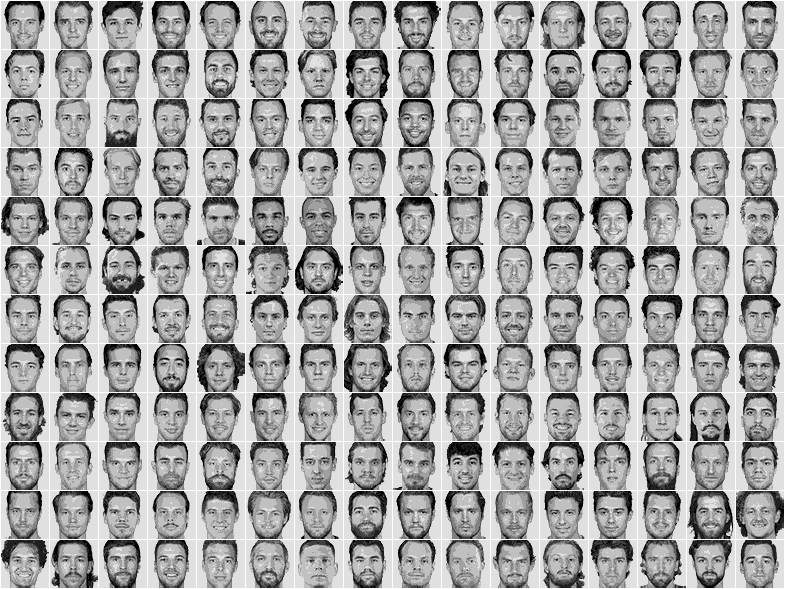
Above. 192 official NHL headshots used in-game), all individually cropped and colour graded for visual balance.
Ratings
- Team Ratings: Team attribute & overall ratings updated as per the end of March 13, 2023 regular season data.
- Player Ratings: Underlying system has been changed from the default 1-6 scale to a 0-15 scale for more accurate differentiation of players. (smozoma)
- Player Ratings: ustom player ratings based on a mix of real-world data and gameplay oriented parameters. The goal is to make gameplay more contemporary, and individual player performance more realistic.
- Player Ratings: Custom overall rating formula.
- Player Ratings: Much more parity between the best and the worst of the league, with all players having a minimum 52 rating, ranging to a maximum 95 for McDavid, before Hot/Cold variance.
- Player Ratings: Weight scale modification patch. (smozoma)
- Player Ratings: Edit lines bug fix patch. (smozoma)
Above: Here are the top fourteen players rated a 90 or over. If you don’t see your favourite player here, I guarantee I rated them an 89!

Gameplay
- Controls: Goalie control can now be accessed immediately by pressing the (Y) button with a six-button controller. (clockwise)
- Gameplay: Body Checking and Aggressiveness have been balanced to reduce the penalty rate from the original, and approximate the real body checking and penalty rates of each team in the 2022–2023 season.
- Gameplay: Hot & Cold range of variance has been reduced by ~25%, and the frequency of variance has been reduced by ~50%.
- Gameplay: The "goal" area of the net has been reduced slightly, making it more difficult to score, and more likely that you will hit the post.
- Gameplay: The “goal” area of the net has been reduced slightly, making it slightly more difficult to score, and slightly more likely that you will hit the post.
- Gameplay: Player Speed Burst set to 25% of the original, for a more realistic feel and higher difficulty. No more winning every loose puck race.
- Gameplay: Custom Stamina Depletion & Recovery rates.
- Gameplay: Weight / Checking bug fix patch. (smozoma)
- Gameplay: Second-Assist bug fix patch. (smozoma)
- Gameplay: Overtime set to 5 minutes, Penalty Shots set to 15 seconds.
- Player Ratings: Attribute rating distributions have been careful set and thoroughly tested to produce a faster more contemporary feel to puck movement & gameplay, with better goaltending throughout.
- Stars of the Game: New custom formula.
Behind the Scenes: Rosters, ratings, and lines are based on extensive real-world data and advanced analytics. All of this is conformed to custom ratings distribution curves, which give the gameplay its unique feel. This single most important feature can't be shown in stills. You have to play it to feel it.
In-Game Overlays
- Graphics: Linesman & Referee pop-overs refined.
- Graphics: In-Game Timer logo has been re-drawn. (based on Sauce's design)
- Graphics: Line Change Energy bars have been re-drawn to have an inverse quasi-logarithmic gradation.
- Graphics: Instant Replay controls graphic revised.
- Graphics: Custom Stars of the Game icon and revised typesetting.
- Text: "Cross Check," "Face-Off," and "Fight Instigator" renamed to "Cross-check," "Face-off," and "Instigator" as per the official NHL rulebook.
Above: Various evolutions…
- The Net has been re-drawn to closely match the current NHL proportions, an to slightly reduce the scoring area.
- The crease has been re-drawn to match, along with trapezoid lines and other updated ice markings.
- The Goalie’s mask has been revised to now show a bit of their face underneath (Right).
-
A custom Stars of the Game icon and typesetting, to go along with a custom underlying selection formula.
In-Game Menus
- Graphics: NHL & NHLPA Logos re-drawn.
- Graphics: "Hockey Night" Banner slightly re-coloured.
- Hack: Player Cards bugs that would causes crashes upon cycling through Cards for WSH (and possibly also VGK & WPG) have been eliminated.
- Hack: Player Stats now showing Checks instead of Penalty Minutes. (smozoma)
- Text: The “Change Goalie” option for “no goalie” is now in ALL-CAPS for greater visibility.
Extras
- Artwork: Matching box art was made! The artwork is high resolution, print quality, and stays very close to the original North American box design. It is available near the top of this post.
Known Issues
* Vegas / Washington / Winnipeg Player Cards may crash if User Records are turned on, and there are stored goaltending statistics for these teams. A potential fix was being investigated, but is not at a workable state. For this reason, User Records are recommended to be left off.
* User Records may incorrectly store user data if playing with Vegas / Washington / Winnipeg.
Builds are tested with Genesis Plus 1.7.4.15 and Genesis Plus GX 1.7.5-RC1 r24-10-2021. If you are having any technical issues, you may want to try one of these emulators. If you are reporting a technical issue, please note the exact console or emulator version that you are using for me.
Future Wish-List
I'm not sure how much time I will have to work on this in the future, but if I did find more time, here is what I would like to focus on next…
- Gameplay: Reduce the rebound rate of the puck to be way less bouncy.
- Gameplay: Reduce effectiveness of B-checks.
- Line-Changes: Enable line changes to be initiated without possession of the puck, preferably with a dedicated button.
- Gameplay: Prevent the goaltenders from skating into the trapezoid areas.
- Gameplay: Enable energy Recovery for players sitting in the penalty box.
- Gameplay: Improve logic for how icings and offsides are calculated to use puck position instead of player position.
- Gameplay: Program the CPU to pull the goalie when trailing by 1 - 2 goals (currently only pulls with a two goal deficit).
- Gameplay: Increase the amount of CPU Checking without increasing the amount of penalties called.
- Sprites: Redraw Sideboards Referee to better match the art style of everything else (requires "de-compressing" shared tiles.)
- Sprites: Improve the comparatively low visual quality of the on-ice officials throughout (requires "de-compressing" shared tiles.)
- Penalties: Rename "Cross-check" to the proper "Cross-checking."
- Penalties: Re-name "Roughing" period that causes an injury to "Illegal Hit."
- Player Cards: Eliminate the crash that occurs on player cards for Washington when user records are turned on, and the goaltender has saved stats.
- User Records: Restore system to be as fully functional as possible.
If you were able to help me research or implement any of these changes, please let me know!
Credits
This project was built decades of work by the NHL94.com community, and never would have been possible without them. I’m sure there are more contributors than I could ever possibly know, let alone acknowledge, but I will do my best…
Contributors
This ROM contains contributions from the following individuals…
Brodeur30
- Rink & Net collision logic.
chaos
- Hot/Cold variation logic.
Clockwise
- Goalie Control with a six-button controller.
- Player sprites helmet colour patch.
- Player sprites hockey tape patch.
- Player sprites improved checking animations patch.
- Player sprites eye colour patch.
- Player sprites boots & gloves colour patch.
Dervin10
- Roster extractor & importer tool development.
Drezz
- Team uniforms Yoke colour isolated.
kingraph
- Sideboards modification logic.
- Stars of the Game graphic hack.
slapshot67
- 30 to 32 team ROM re-structuring.
- Scorekeepers graphic hack and original design.
- Bench backup goalie hack and original design.
- Penalty Box player sprite colouring fix.
smozoma
- 0–15 Player Rating scale patch.
- Player Stats Checking patch.
- Credits editing logic.
- Edit Line Ratings bug fix patch.
- Player Overall rating formula logic.
- Player weight scale modification patch.
- Second-Assist bug fix patch.
- Stars of the Game formula logic.
- Weight / Checking bug fix patch.
- EARE tool development.
Tony H.
- Stopping & Crossover Rate logic.
wboy
- 28 to 30 team ROM re-structuring.
- Player photo logic.
- Player energy depletion & recovery rates logic.
- Speed burst rate logic.
- Rink modification logic.
- NOSE tool development.
Author unknown
- Face-off circles graphic modification.
- Instant Replay controls graphic revision.
-
Team uniforms colour restructuring.
Special Thanks to…
Drezz - original work and resources.
kingraph - tips & resources.
Sauce - resources for rosters, ratings, and lines.
Seamor - tips, encouragement, and inspiration.
smozoma - utterly invaluable tips, resources, tools, & support.
von Ozbourme - resources and lessons.
…and everyone at nhl94.com who tested Betas or provided feedback.
Extra Special Thanks to…
Ena - for nothing less than everything.
I hope you enjoy!
-
 3
3
-
 2
2
-
 1
1
-
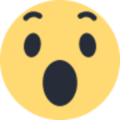 1
1
-
I love the smaller nets! Hitting the post more is fun.

-
Hey there,
Sorry I never saw this post until now. I hope you are well on your way to figuring this out. Regardless, I can share this…
When I was doing my ROM, I spent a lot of time trying to making it more realistic, to the point I eventually put out a "Rookie" patch to make it easier, and an "Arcade" patch to make it more action-packed. I'll echo what everyone said here (Speed Burst, Energy Depletion Rates, Net & Rink size), plus I'll suggest looking at the players crossover / stopping rates. But more than anything else, consider how you rate players, and the ratings distributions, for both skaters & goalies.
You might find this post useful, where I break down all of the aforementioned hacks in one place, and I give suggested values.
-
I haven't checked in on this in months… holy smokes, you've gone bananas!!! I love it!!!
-
LOTS of stuff goes into the play of a ROM. As Seamer said, different ratings will change the whole feel. Naples used to conform his player ratings to very similar distributions to the original ROM, if you are looking for ones with a similar feel to the original. I think The Sauce is a bit looser with how he does his distributions. My distributions are decidedly different, conformed to my own idea of what I think play should be. In any case, you can't start changing things without affecting the whole. Enjoy them for what they are… different.
-
2 hours ago, CPLANAS1985 said:
Well... Those players that are using generic skater portraits, unlike players with portraits... For example in NHL 94, let's take the Detroit Red Wings... Steve Yzerman has his own portrait but a skater like Nicklas Lidstrom does NOT...
I have no idea what part of the tutorial you are stuck in. In any case, you would need to insert the Lidstrom image that you wanted to use into the ROM, and then you would need to update the pointer for that players card, as per the tutorial.
-
1 hour ago, CPLANAS1985 said:
Again, how do I assign a new picture to a player without a portrait of his own!?!?
Where in the tutorial (provided in the first post), are you getting stuck?
-
Awesome man!!! I know next to nothing about NCAA hockey (except Matthew Knies, since I'm a Leafs fan), but I know that I like your ROM. Love all the little touches with the fans in particular. The "YOU SUCK" sign made me laugh. Seriously great job!
-
On 11/1/2022 at 12:14 AM, von Ozbourme said:
…Even simple recolouring [him, dasherboards; me, zebra suit] seems to be verboten and guarantees a glitch. Luckily I got to do some of that giant-shoulder standing thing and didn't waste as much time on it as I could have. Definitely more big-brain stuff than I can pull off, but if one of the real big-brains around here is able to dissect those guys, that would be awesome. I just suspect that it was not a big enough priority to look into thus far.
Yeah, I agree.
I was able to do some minor edits to them in their compressed state. But as you say, some pixels absolutely positively cannot be changed without causing graphical glitches. However, many, if not most of the opaque pixels can be changed in their state. But as it's all "compressed," many changes will impact other tiles, and so you have to think about changes very carefully. And then of course, it is like playing a game of mine sweeper, avoiding the unmarked pixels that will cause a glitch. It can be done, but it is a mind-#&$@ trying to get there. In the end I only made extremely minor edits to these sprites, before I had to cut myself off.
Heck, we don't even need to dissect that stuff. We could re-create them from scratch somewhere else in the ROM quickly enough. But I would need someone else to do the pointers, as this has proven to be beyond me to date.
-
5 hours ago, eltoro666 said:
I'm sure this has been answered numerous times and as I am still a noob to rom hacking needed help adding custom logo's and banners to the game, It would also be a big help to know the offsets for logos (so it doesnt look like a jumbled mess) , banners and center ice logos and how to add them in game. I'd appreciate and help and pointers I can get. Also I use TM, nose but also have hex workshop as well
Hey chief. +1 to what Smozoma said. Make sure you read all those old guides. A lot of the basics are covered well there.
If you are using the 32-team ROM, you have my bookmark file which includes offsets and palette addresses for all the items you just mentioned, and so much more. Try that first and foremost.
In general I’d recommend a “Mastermind” approach to this stuff. Just change something really simple, load it up and test it. Try not to do too much at once. It takes a bit before it all starts to make sense.
-
 1
1
-
-
11 hours ago, kingraph said:
Here's is Smoz's program: https://forum.nhl94.com/index.php?/topic/14421-tool-genesis-image-ditherer-to-16-colours/
It takes some time if the file size is big. In my experience, once the first set of 16 images appears, I close the program and don't wait for the rest. The variances are too small to sort through. It'll make sense once you try the tool once.
As far as decompressing graphics, I wrote up this piece to explain how it works in '94 and most EA Sega games I've seen: https://forum.nhl94.com/index.php?/topic/19978-how-to-decompress-graphics-in-sega-genesis/
Thanks for this! Will try out the ditherer tonight, as I'm trying to wrap up my Splash image.
Thanks for sharing your post as well. I did actually work through your post awhile back, but I was never able to get it to work for anything that I was trying to target. In particular, I recall trying to decompress the linesman & referees, and their various gestures. I suspect that those might have been too complex for me to start with. Will try again on something more basic when I find time.
-
On 10/29/2022 at 2:13 PM, von Ozbourme said:
…when I was starting out, I originally would just use game screen captures to mock up certain assets and only ever used the Import function. I've since graduated to working on individual assets, [although sometimes seeing everything all together helps with design choices] but for 90% of the cases, I already have base photoshop files that I just make a copy of for say, splash and title screens or the tile overlay or team banners. Definitely going to have to try exporting for that other 10%.
YES. I do find exporting the tiles from TileM, and then placing them over a properly scaled screen capture to be a useful compromise when I want to work with some context, without the overkill of a full mockup.
On Player Photos
On 10/29/2022 at 2:13 PM, von Ozbourme said:…I've done stuff like set up Actions for arranging player photos and a few other things, but for anything that isn't a straightforward import image and move on, I always return to the scrap file.
Player photos are the only thing that I use automation for. One initial pass of automation to crop, color-grade, etc. It's never good enough, but puts all the images in the right ballpark.
From there, I go about manually tweaking the adjustment layers, a bunch at a time. And then automation to export them all, and create a contact sheet for comparison. Then I examine the contact sheet, and go back to making more manual tweaks, rinse, lather repeat. One more thing to note about the player photos. I use a simple 8-colour indexed colour palette to give me all the greys that are SMD/Genesis compliant. Here it is, in case that's a help to anyone.
Colour Palettes
On 10/29/2022 at 2:13 PM, von Ozbourme said:…I will note that for a couple of projects where I've found myself getting very particular with the look of logos, I've Indexed them using a Local palette and then gone into the colour table to change the RGB values to something in the Genesis "Everything is in multiples of 32" range. Very time consuming this way, but I found it was the only way that I get the amount of control I want, especially when I want to fudge some anti-aliasing or make something resembling a gradient.
Yeah, I find setting an indexed palette to usually be overkill, and painfully time consuming as you note. But I do all my colouring manually, just by sticking to the rule of 32s, with an eye on how many colours I have to use in my palette. I only worry about getting the colour palette distribution right in Photoshop. In TileM, I will sometimes make a final tweak to a colour value.
On Dithering
On 10/29/2022 at 2:13 PM, von Ozbourme said:And since old-school consoles didn't rely on dithering the way computers did, I find it the best way to get that look and the separation, when say the source is a gradient of blue between 0-0-180 and 0-0-200, I'll just expand it to 0-0-160 and 0-0-224, and dither the middle just a little bit so that 0-0-192 band in between isn't so sharp.
Oh man, that is hard core. I usually go the other way… I dither with an algorithm, then I go in after the fact and manually repaint pixels to get it to look just right.
On Personal Sanity
On 10/29/2022 at 2:13 PM, von Ozbourme said:Like I said, time consuming and slightly obsessive. Can not recommend.
That's exactly how I would describe my process.
-
On 10/29/2022 at 5:48 PM, kingraph said:
-
…If I use new/custom colors, I then use @smozoma's Ditherer program to convert it to '94 colors.
[…]
FYI, I think TileLayer Pro is a TM alternative that has this arrangement functionality built in, but I was never good with using that program. At the same time I rarely need to do this kind of editing as much of the graphics work I do has been rearranged already (or I rearrange in the ROM layout).
What ditherer program is that?
Try as I might, I've not been able to figure out how to "decompress" graphics and then update the ROM accordingly. I would love to be able to wrap my head around that.
-
…If I use new/custom colors, I then use @smozoma's Ditherer program to convert it to '94 colors.
-
Cool! I was hoping some others might chime in with their workflows.
Answer #1: "Edit > Copy To…" / "Edit > Paste From…"
I should have stated this earlier. I use TileM v0.16. I had tried some newer versions, but I couldn't find the "Edit > Copy To…" / "Edit > Paste From…" commands that I rely on. In the end I found that v0.16 had the best balance of features and stability for me personally. In any case, zero problem with gamut that way. I also use Photoshop's Indexed Colour mode with a custom colour palette when I can, like when I'm doing Player Photos. Was planning on writing a mini tutorial on that when I find time.
Answer #2
Yeah, I do that in Photoshop, but I use an intermediate / scrap file as well. Sometimes Photoshop's old "Offset" filter can be useful for the imposition (scrambling / descrambling), but usually I just through down some 8x8 gridlines, and use the marquee tool, copy, paste, repeat. I feel like there must be a less labour intensive method for this, but I'm not clever enough to have thought of one. In the end, I end up with the PNG from TileM, a PSD based on this that's setup to do the imposition, and a PSD to edit in.
p.s. I recently stumbled across pixeltao’s Genesis 512 colour palette file. Haven't made use of it myself.
-
 1
1
-
 1
1
-
-
Why even both editing in Photoshop or something other than TileM? (suggested workflow)
I personally cannot think very well, when trying to edit something like this:
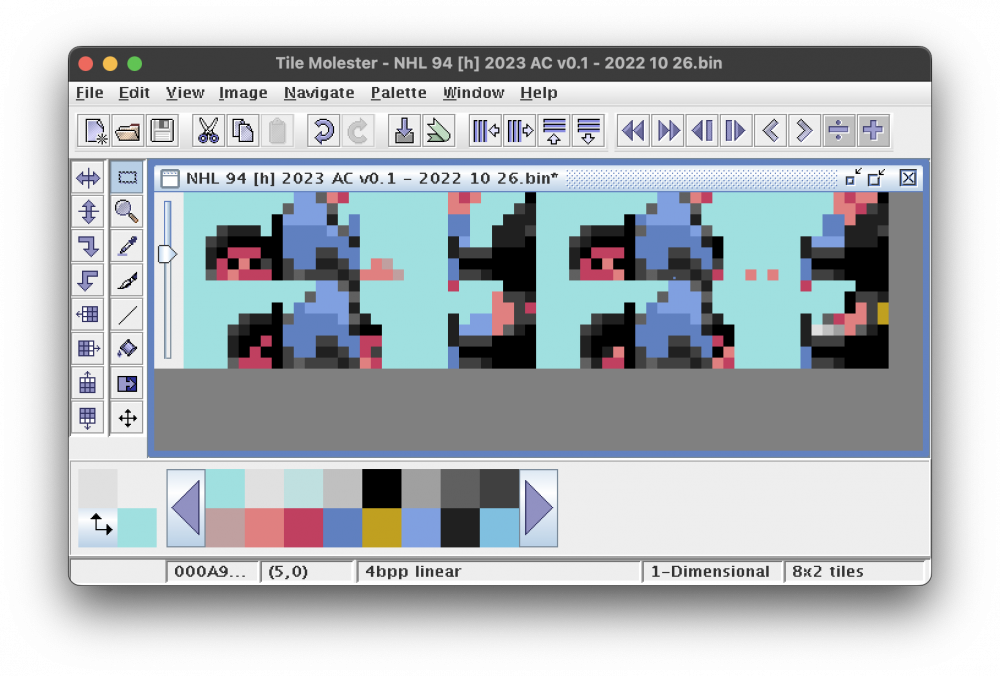
So what I will do, is export this tileset, and rearrange it in Photoshop, to something that makes way more sense to me:
Then, when I'm done editing in Photoshop, I will take my edited tileset, scramble it back up into the order that TileM needs it. Finally, I will re-import it into TileM:
Despite the extra time it takes to de-scramble and re-scramble tiles to and from the necessary order, I found this workflow to be worthwhile, as I was able to make better creative decisions, much quicker. Furthermore, with this method, sometimes I would edit tiles in the context of a full screen mockup in Photoshop. This is how I did the edits for the bench, considering the changes I was making in the context of a full screen in play.
-
 1
1
-
-
How do I work in Photoshop within the SMD / Genesis colourspace?
There are probably more high-tech ways of doing this, but I simply stick to the following rules:
- Only use RGB colours specified in increments of 32, with values ranging from 0–224. So for instance, RGB 0 / 32 / 224 is a valid colour, while 0/40/ 256 is not valid.
- Only use 16 colours maximum per tile. If you are using a one colour to indicate transparency, then you only have 15 colours left. And if you are using a shared colour palette, you may have to be even more restricted.
As for workflow tips and tricks, I recommend creating a swatch palette to help yourself out. I manually enter my final colour values into the Palette in TileM, however there are other tools that do this more efficiently.
Here is a reference image with all the possible SMD / Genesis colours.
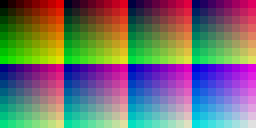
-
This should help with getting started with Photoshop. As for your other question, it may be helpful if you wrote more to explain what you had in mind.
-
How to work with both TileMolester & Photoshop
OK, in order to make work together, you will need to export and import Tiles from TileM and Photoshop. Here is a simple workflow.
-
In TileM, open up the tileset that you want to edit, with the corresponding colour palette.
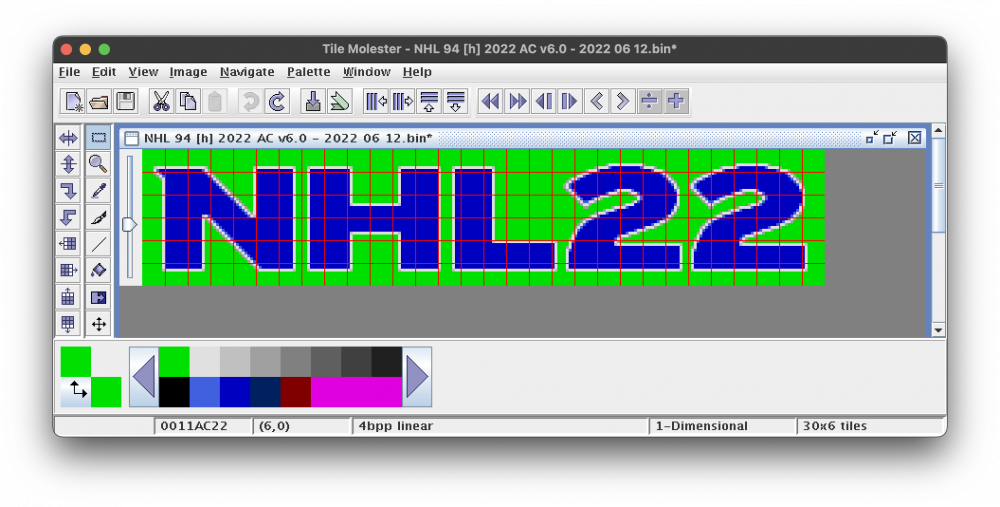
-
In TileM, go to Edit > Copy To… and export a PNG of the tileset.

-
Open the resulting PNG in Photoshop. Edit to your heart’s content. Export that edited tiles as a PNG from Photoshop.
-
In TileM, go to Edit > Paste From To… and import that PNG.
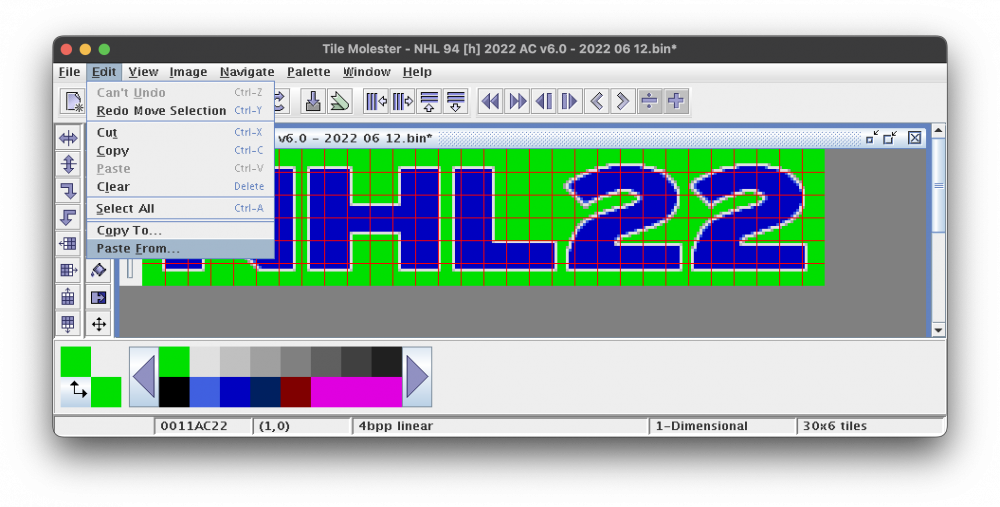
5. Lastly, in TileM, hit the Escape key in order to drop the tiles in place.
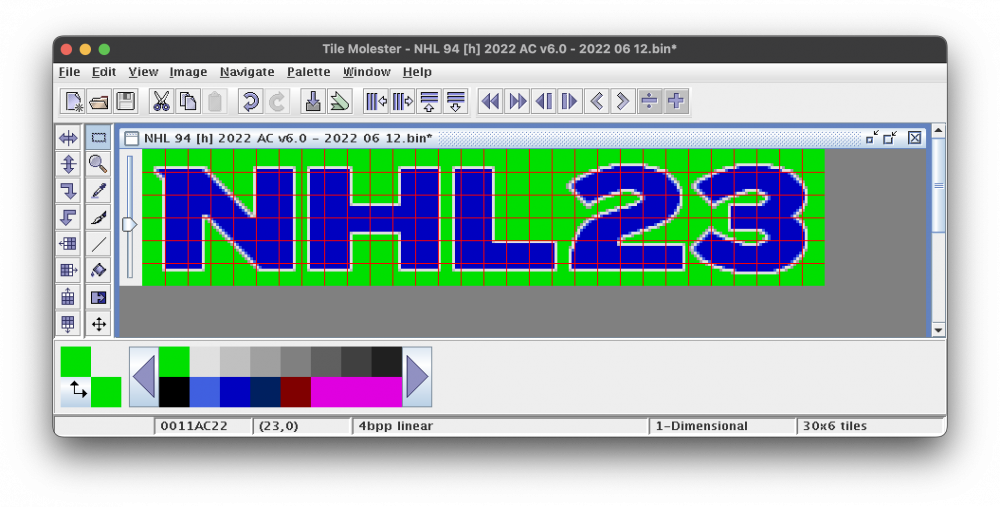
This same workflow can presumably be used with any image editing program. Furthermore, in some cases it may also be possible to simply copy and paste pixels from Photoshop into TileM, but I personally stick to using PNG intermediate files for these transfers.
-
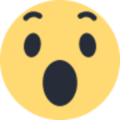 1
1
-
In TileM, open up the tileset that you want to edit, with the corresponding colour palette.
-
First question to get us started:
1 hour ago, eltoro666 said:…I've heard people editing sprites in photoshop, how exactly do you do that and inject them into the game?
Answer to follow…
-
 1
1
-
-
Hello folks,
I've had some PM questions about how I use Adobe Photoshop to edit my ROM, so I thought I would start a thread here where I could answer these questions publicly. Ask away!
cheers,-Adam
-
 1
1
-
-
4 hours ago, UltraMagnus said:
Yup. Will be releasing an update opening jight.
Hey @UltraMagnus. When I was doing my mod, I had all kinds of issues with the Kraken logo showing up incorrectly for reasons that initially broke my brain. My guess is that you figured all this stuff out already, but just in case it's giving you issues, please let me know and I can pontificate why this happens when working with Seattle, and how to circumvent it so it doesn't happen again.
-
Hi folks,
I've had a number of people PM me to ask if there will be a '23 version incoming. The short answer: "I don't know."
The long answer: I really want to, and every day that we inch closer to that opening night face-off, that desire increases, but I've had too much going on in real life to even get started. And I have too much new stuff coming up to know what's going to happen this fall. For these reasons, if I do get started on a '23, I am going to keep it super-minimal to start… just v6 + a roster and lines update. Then could build on it from there throughout the season
If you are interested in seeing a "Catalyst" version of '23, and are willing to put in some time collaborating, please let me know! One of the most time consuming things for me, is setting the line combinations for each team. If you were interested in taking on this task for your favourite team (or any team), let me know, and I will send you all the details so that you can decide if that's something you really want to do.
I hope all of you are keeping healthy & happy.
cheers,
-Adam
p.s. Did you see that @UltraMagnus has put out a '23 (95) ROM? It looks really slick!
-
 2
2
-
-
Looks awesome! Looking forward to trying it out later tonight.
So…so far we have two NHL '23's both featuring Shesterkin. I can’t disagree!

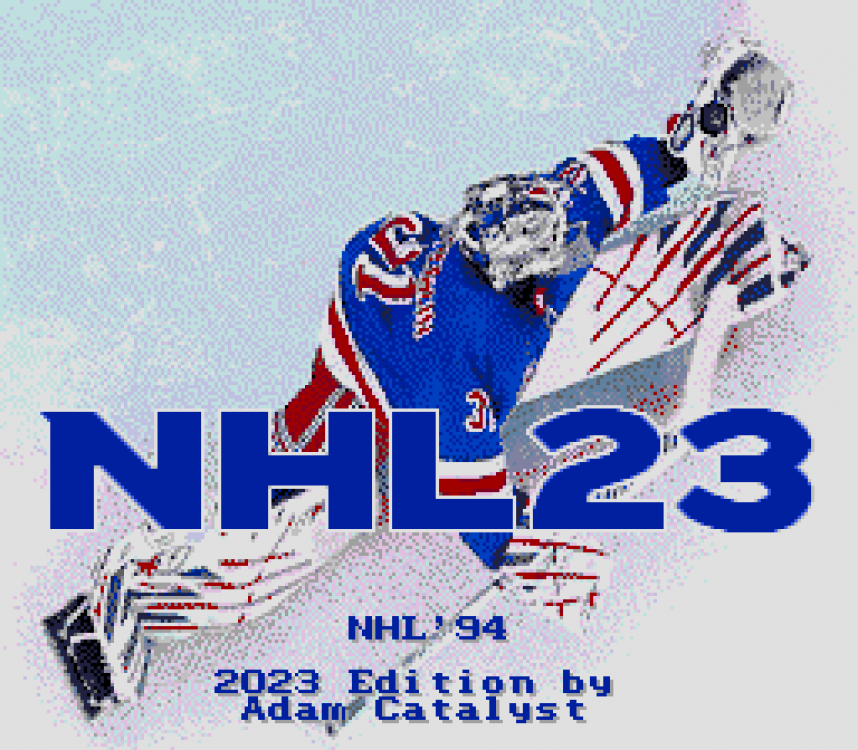
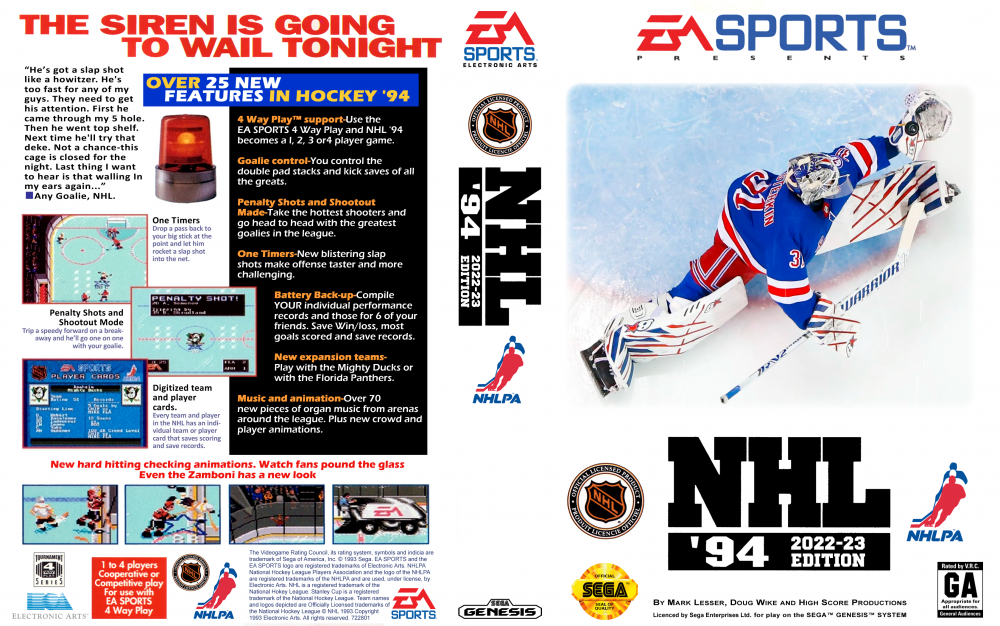

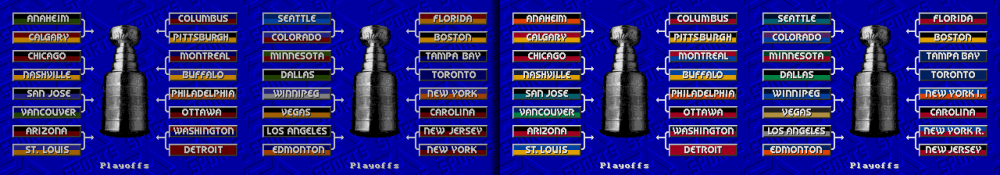




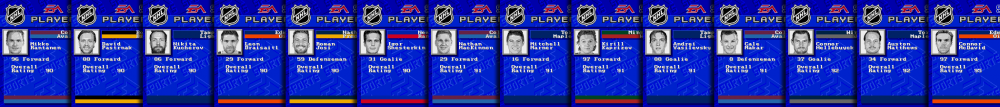


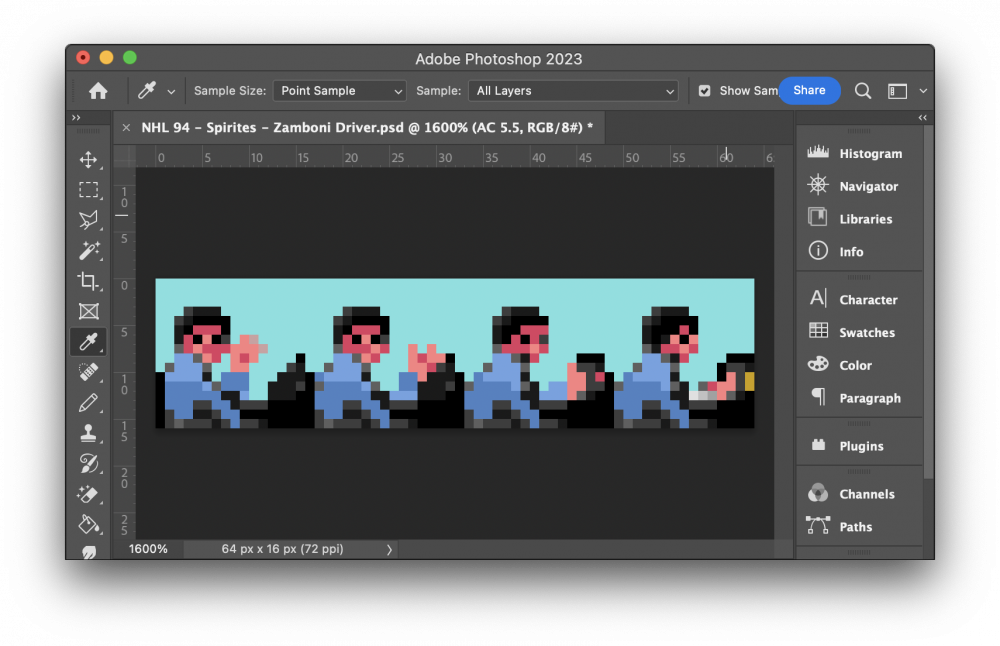
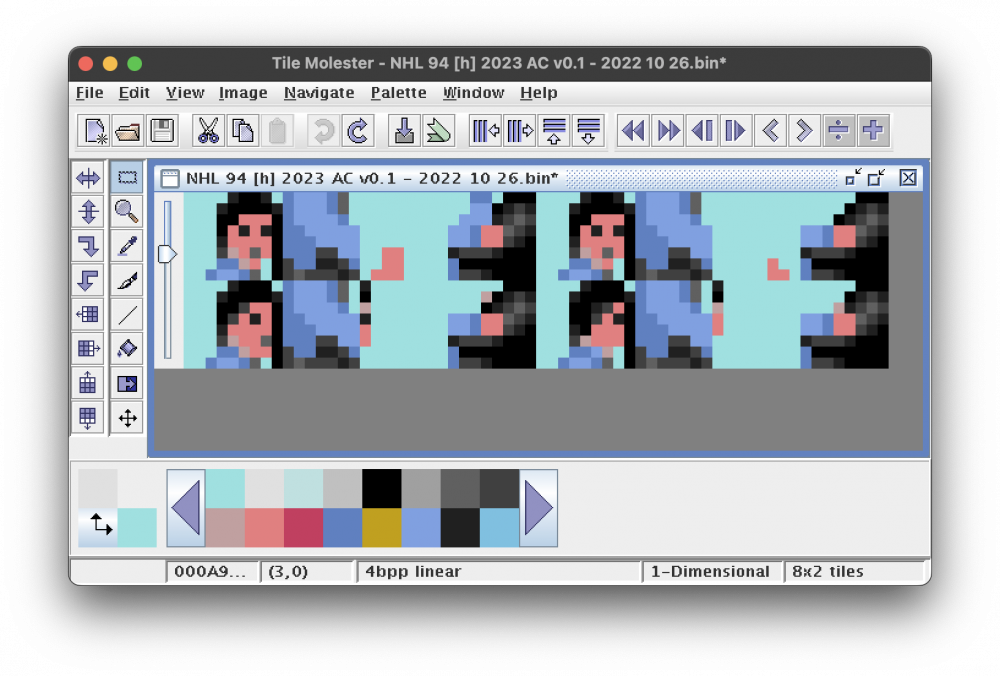
NHL 94: 2022 Edition by Adam Catalyst
in Genesis Roms
Posted