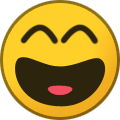-
Posts
2,036 -
Joined
-
Last visited
-
Days Won
60
Content Type
Profiles
Forums
Events
Everything posted by chaos
-
Love the graphics job Raph! Didn't even notice the CDL zamboni or the CDL logo on ice, gonna have to look for that!
-
Trades are allowed until 12 midnight eastern tonight (January 6th). After that the ROM will be finalized.
-
Team Name: Calgary Flames aka Calgary Bruins LD: Ray Bourque RD: Kevin Dahl LW: Nikolai Borshevsky C: Cam Neely RW: Adam Oates X: Mike Ricci 3rd D: Bruce Driver G: John Blue
-
You can drop a player and add one who went undrafted, or was dropped here. Reminder: You need 6F, 4D, 2G for your final team. Link to sheet - https://docs.google.com/spreadsheets/d/1HPKKAefVKaWAs2mx5-4hzPz1ceeXk1P3Da5iM9_GfeA/edit?usp=sharing You have until midnight eastern tonight (Jan. 5th) to make drops and adds.
-
Corbettkb: trades 20 and 68 to AJ for 14 and 83 trades 29 and 77 to to scribe for 41 and 56
-
@dcicon5148 receives Jeremy Roenick, 2.23, 4.23 @Uncle Seth receives 1.10, 2.15, 4.15
-
1.5 szpakman takes Selanne 1.6 Sheehy takes Ciccarelli 1.7 sonoffett takes Gartner 1.8 scribe takes Klima 1.9 raidercanuck takes Fleury 1.10 UncleSeth takes Recchi (trade with dcicon)
-
Trades that have been confirmed will be posted here
-
You have 10 total trade assets. So, for example, if you trade 2 players and a pick in a single trade, you have used 3 assets, and are down to 7 that you can use in other trades. Use this thread to talk about trades.
-
This season will have 24 teams. League is split into 2 sub-leagues, A and B. The season will be 44 games long (4 against each opponent), followed by the playoffs, which will be the top 8 PTS leaders in each league, seeded by Win %. Points is standard 94 - 2 points for a W, 1 point for a T. OT will be standard 10 min. A League - @angryjay93 (SJ) - @kingraph (ANH) - @corbettkb (DAL) - @Sebe_The_Legend (HAM) - @Uncle Seth (OTT) - @dcicon5148 (LVK) - @kylewat (HFD) - @JSchmidt (CGS) - @Scribe99 (EDM) - @sheehy (HAL) - @kazelegend (DET) - @Lupz27 (NYR) B League - chaos (CGY) - @kidswasted (BOS) - @Mitch Kramer (PIT) - @Mr. T (CHI) - szpakman (BUF) - @sonoffett87 (LA) - @LeifErikson (WPG) - @CoachMac (MIN) - @danTML7 (TOR) - @hokkeefan (VAN) - @SlapshotSean (QUE) - @Raidercanuck1329 (PHI) I will post draft details tomorrow.
-
PP/PK Bonus This game took place between LA and BOS (LA was Home). I watched the centers this time (Gretzky and Oates). I should have swapped players, since these 2 have maxed values for some of their attributes, but you can still see the change in ShA here. The first shot was taken at the START of the PP. The second at the next faceoff (during PP for LA). LA is Home (Gretzky) and Away is BOS (Oates). If you look at "Away C[6]" this is ShA for Oates. His ShA goes from 15 (or 21 decimal) to 13 (or 19 decimal), or a -2 drop. Remember these stats are on a 0-30 decimal scale, not 0-100, so a small difference matters. Gretzky on the other hand, his "Home C[6]" value ShA goes from 0C (or 13 decimal) to 0E (or 15 decimal). He gets a +2 bump. The PP/PK byte for BOS is 21, for LA is 12. But you can see here, the PP bonus for LA is clearly +2 (or the second digit), and for BOS is -2 (or the first digit). This is confirmed in looking at the code as well. Might be easier to look at this. Note Gretzky misses out on some PP bonuses because he's already maxed out at Passing and StH: 1st Period FO PP - 2nd Faceoff 1st Period FO PK - 2nd Faceoff Attribute (in Hex) Gretzky - C Gretzky - C Oates - C Oates - C Wgt 20 20 38 38 Agl 1E 1E 1B 1B Spd 15 15 16 16 OfA 08 08 08 08 DfA 09 09 08 08 ShP 0B 0B 11 11 ShA 0C 0E 15 13 Pas 1E 1E 1D 1D JNo 99 99 12 12 Rgh 01 01 02 02 StH 1E 1E 1A 18 End 1E 1E 1B 1B Agg 01 01 07 07 Fight 02 02 00 00 Chk 0B 0B 11 11
-
COMEBACK BONUS Here's an example of the comeback bonus. This game featured CHI at LA. I watched the attributes for both RW (Larmer and Sandstrom). I recorded what their attribute values were at the start of the 1st period. This would include the hot/cold bonuses and the Team Home/Away Bonuses. Then, I recorded the value at the start of the 3rd period. LA was leading at this point, 3-2. CHI was given the comeback bonus at this point. Note the values in BOLD. 1st Period FO 3rd Period FO 1st Period FO 3rd Period FO Attribute (in Hex) Sandstrom - RW Sandstrom - RW Larmer - RW Larmer - RW Wgt 48 48 38 38 Agl 12 12 15 15 Spd 12 12 15 15 OfA 09 09 0A 09 DfA 0B 0B 08 08 ShP 17 17 15 15 ShA 18 18 14 14 Pas 0E 0E 14 14 JNo 07 07 28 28 Rgh 08 08 10 14 StH 13 13 14 14 End 0D 0D 1E 1E Agg 0D 0D 0B 0B Fight 08 08 04 04 Chk 0D 0D 15 17 As you can see, Larmer got a boost in OfA (remember, lower is better for this), Rgh, and Chk. These values are in Hex, so the 14 in Rgh equates to 20 in decimal (30 would be the max, or 1E in hex). Above is a screenshot of the same game, tied at 4-4 with 4:22 left in the 3rd period. Both players receive the comeback bonus. Sandstrom is Home, Larmer is Away. Sandstroms OfA went from 09 to 08, Rgh from 08 to 0C (an increase of 4, from 8 decimal to 12), and Chk went from 0D to 0F (increase of 2, from 13 decimal to 15). Example showing how the Comeback bonus disappears with a faceoff with under 2:30 left (this one was 1:40 left). First screenshot is start of 3rd, LA (Home) playing CHI (Away), LA down 4-0, second is at a faceoff with 1:40 left: You can see how the values for Rgh and Chk are lower in the second shot (0E to 0A, 14 decimal to 10, and 11 to 0F, or 17 to 15).
-
We know for certain that, in the game, each player has a base value between 0-6 for each of their skill attributes (weight is a number given in a 0-15 scale). But, as many of you have noticed, there will be games where a player feels "off" or "hot". That is because the game adds some "bonuses" to these base values, to give them and the team a more "realistic" feel. I was looking at the game code to see if I could minimize them, when I came across some new findings. Some of these topics have already been covered in other threads, but I'll rehash them quickly. Special thanks to @smozoma and @kingraph for their help with this. Before we go over bonuses, I want to cover how the game uses the player attributes: Weight (Wgt) - Used to determine who wins a check. It also has an affect on how fast a player can get up to speed. Agility (Agl) - Think of this as acceleration. A higher number means the player reaches top speed sooner. This may also have an effect on the turning ability. Speed (Spd) - Think of this as the top speed of a player when skating. Offensive Awareness (OfA) - We aren't sure of the awarenesses completely, but smoz thinks it's related to how large of a radius a player can "see". If the puck is in this area, the player will go for the puck. Also, it seems to determine where the player sets up in the offensive zone. Defensive Awareness (DfA) - See above, but setting up in the defensive zone. These two seem to feed off each other. If the ratio is close to 1 (like 4/4 awareness), they don't seem to excel in one awareness or the other. Shot Power (ShP) - Puck velocity from a shot, and also possibly how fast a player releases the puck. Shot Accuracy (ShA) - How accurate the shot is. Stick Handling (StH) - Ability to receive a pass. Ability to keep a puck during an attempt to take it from you or take it from the puck handler. Ability to resist a check. Ability to retrieve a loose puck. Passing (Pas) - Affects passing ability. Also, might have an effect with pass velocity. Roughness (Rgh) - Smoz I believe figured out this is Pass/Shot Bias for CPU players. The higher the number, the more they shoot instead of passing. This is not displayed in game, and the "Roughness" label is not really correct. This is a holdover from when the attributes were first found in the game when poking around the ROM. It was originally believed to be used for fighting. I will use Roughness here for "backwards compatibility". Endurance (End) - Stamina, effective when using line changes. Aggression (Agr) - Not sure, but this may determine how aggressive a player is to chasing the puck carrier. Checking (Chk) - This seems to determine how often a CPU player initiates a check. Might be tied to Aggression. Handedness (Hnd) and Fighting (Fgt) - If the number is even, the player is L, if it is odd, the player is R. The rest of the value is a fighting value, which may not be used in 94. The above are rated on a scale of 0-6 (except for Weight and Fighting, which is 0-15). What you see in the edit lines is not entirely true (this is even with smozROMs edit lines fix). The base attributes are as follows: 0 = 25 1 = 34 2 = 43 3 = 54 (3 * 18) 4 = 72 (4 * 18) 5 = 90 (5 * 18) 6 = 108 (6 * 18) (displayed as 99 on Genesis, and 100 on SNES in the Team Roster/Edit Lines pages) Weight Ratings (in lbs.): 1 = 148 2 = 156 3 = 164 4 = 172 5 = 180 6 = 188 7 = 196 8 = 204 9 = 212 10 = 220 11 = 228 12 = 236 13 = 244 14 = 252 These are displayed values, but not the values used by the game. So while these values may have some meaning to you, there's really MUCH less variation than you think. The game takes the 0-6 value, multiplies it by 5, and stores that value. The max value any attribute, regardless of any added bonuses, is 30 (or 1E in Hex). So, a player with a 6 rating at an attribute, can never be hotter (6 * 5 = 30, the max), but they can be colder. Also, a player with a 0 rating on an attribute, cannot be colder, only hotter. After this calculation, the In-Game Bonuses are added. NOTE: Awareness values are calculated in-game much differently. While all other attributes, the higher the in-game value, the better, the Awareness works opposite (the lower the in-game value the better). Don't think about this now, I will show more later. For an example, we will use Jeremy Roenick's Shot Accuracy. It is a default 5 value. His rated value is 90, but his in-game value is 5 * 5 = 25. NOTE: These were tested with Genesis, but I'm guessing it's the same for SNES. In-Game Bonuses: The game does a check every faceoff, and applies these bonuses as needed to the on-ice players only. Hot/Cold Bonus - A single random bonus is applied to EVERY attribute (except Weight and Fighting). This is a bug, as the game actually generates a random bonus for EACH of a player's attribute, to make it more "variable", but ends up only using the first value for all the attributes. @smozomacovers this in his smozROM hack, which can fix this bug, or remove the random bonus entirely. The bonus is a -3 to a +2 bonus on the IN GAME VALUE. Ex: Jeremy Roenick has a 5 for Shot Accuracy. His default in game value (before bonuses) is 5 * 5 = 25. This game, his hot/cold bonus is -2. So, this changes his ShA to 25 - 2 = 23. You can also think of it as he now has a 4.6 ShA instead of a 5 (each point of bonus = 0.2). From a ratings standpoint, this would vary the base rating from -9 to +8 (in-game values of -3 - +2). I will go over the ratings screen later on. Team Bonus - This is applied to OfA, DfA, StH, ShA, and Pas. The Team Bonus value is usually on a scale from 0 to 3, and there is a separate bonus for Home and Away. The Home bonus is a positive bonus, and applied to the Home Team. So the higher the value, the better. The Away bonus is a negative bonus, and applied to the Away Team. So the lower the value, the better (0 is best). Ex: JR's current ShA is a 23 value. CHI is playing at Home this game, so he gets the Home Bonus (CHI Home Bonus is 2). So, his new ShA is 23 + 2 = 25. Team PP Bonus - This is applied to OfA, StH, ShA, Pas. The PP Bonus is on a scale from 0 to 3. It is a positive bonus. Ex: JR's current ShA is 25. CHI goes on the PP. The Team PP Bonus is 0 (more on that in a moment). So, his ShA does not change in this case. Team PK Bonus - This is applied to OfA, StH, ShA. The PP Bonus is on a scale from 0 to 3. It is a negative bonus. Ex: JR's current ShA is 25. CHI goes on the PK. The Team PK Bonus is 1 (more on that in a moment). So, his ShA goes from 25 to 25 - 1 = 24. BUG ALERT! - Remember I said the bonuses are applied at every faceoff? The PP and PK bonuses are supposed to be applied at the opening faceoff of the PP. But, they are not! They are applied ON THE NEXT FACEOFF DURING THE PP. And, once these are applied, they will continue to be applied even after the PP is done, until the next faceoff. - Also, we have been wrong about the PP/PK byte. I believe this is a bug. For example, Boston has a 2-1 PP-PK Team bonus, according to what we know about the Team Byte Data. But, the game actually uses the second digit (1) as the PP bonus, and the first digit (2) as the PK bonus! So, in reality it's a 2-1 PK-PP bonus. A team like ANH has a value of 02, which would mean no PK bonus (which is good, a 0 change), and a +2 (or think of it like a 0.4 point increase to the original attribute) increase to OfA, Pas, and StH during a PP! Comeback Bonus - This is a new finding (and has a bug). Beginning at the start of the 3rd period, at each faceoff, the game will check the score and see if there is a tie, or a lead. It then applies a +2 bonus to OfA, Chk, and a +4 bonus to Rgh. This mostly benefits the CPU players, as Chk and Rgh increases more than OfA (again, because of the way it's calculated). This bonus is applied to BOTH teams if there is a tie, and to the LOSING team if applicable. It also is applied for the whole OT (to both teams). So what this means is CPU controlled players become more aggressive with checking, and if you are playing 1 player, the CPU team will take more shots. The OfA bonus helps those who have lower OfA (not so much with 5 and 6 rated players), to sit in better spots for one-timers and rebounds. Roughness (Passing Bias) is a hidden stat. It doesn't show up on the ratings screen. JR has a 2 Rgh rating or a 2 * 5 = 10 in-game value. Which means he passes more than he shoots (controlled by CPU). This bonus would bump him up to 14 in-game value. BUG ALERT! - The Comeback bonus does a check at each faceoff, not just looking at the score of the game, but also the time remaining (in the 3rd period only this is checked). If there is a faceoff with less than 2:30 remaining, it REMOVES the bonus. I think they intended to only apply this bonus with less than 2:30 remaining in the 3rd, but they messed up. So imagine losing in a 10 min period game, where you would have at least 7:30 of bonus over your opponent. You can thank this bug. PLAYER RATINGS - Warning, this will get a little complicated You are used to seeing player attributes on the Edit Lines and Team Roster screens in a 25-99 or a 25-100 scale. But, the game really sees them in a 0-30 scale, like what was shown above. So, there is much less variance in the game than what you see on the ratings screen. Remember I said the ratings Hot/Cold values were -9 to +8? Yes, this is the displayed ratings variance, but the in-game variance is really -3 to +2. So, what does this mean? Example: JR has a 5 ShA. This game, his hot/cold is -7. His ShA rating display would be 5 * 18 = 72, and then 72 - 7 = 65. His in-game value is 25 (5 * 5 = 25). The game takes that -7, divides it by 3, and dumps the remainder (-7 % 3 = -2). Then, adds it to his in-game value, so 25 + -2 = 23. But, what if his hot/cold bonus was -8? The ratings display would be 72-8 = 64. His starting in game value is 25, then -8 % 3 = -2. So, 25 + - 2 = 23. So even though his hot/cold bonus changed, it didn't effect his in-game value (the value the game actually uses). So you can look at all the In-Game Bonus (Hot/Cold, Team, PP/PK, Comeback) as so, with the effect on the 25-100 rating scale - -3 (-9 through -11 rating change) -2 (-8 through -6 rating change) -1 (-5 through -3 rating change) 0 (-3 through +2 rating change) +1 (+3 through +5 rating change) +2 (+6 through +8 rating change) +3 (+9 through + 11 rating change) +4 (+12 through +14 rating change) Even though there's a variance in the ratings, I believe it's just for display purposes. The in-game value uses the values in bold. Also, the Edit Lines and Team Roster ratings displayed DO NOT show any of the Team Bonuses, just the default rating + the hot/cold bonus. The lesson here is the Edit Lines and Team Rosters never show you the exact rating for an attribute. AWARENESS CALCULATION Offensive and Defensive Awareness in-game values are calculated differently, and thus the in-game bonuses have a different effect on them. The other attributes that get bonuses are calculated in game as so - Default attribute value (0-6) * 5 + in-game bonuses (ranging from -3 to +4 in some cases) Offensive Awareness = [30 - (OfA attribute value + hot/cold bonus + PP bonus + PK bonus + Team bonus + Comeback bonus) / 2] / 2 (yes, it's confusing, remember PEMDAS) Defensive Awareness = [30 - (DfA attribute value + hot/cold bonus + Team bonus) / 2] / 2 All you have to know here, is that the bonuses have a larger effect on players with lower awareness. The lower the awareness, the larger the bonuses make a difference. Players with 5 or 6 Awareness attribute value will not benefit as much from the bonuses as players with 2-4. But, if the bonuses are all positive, a player with a 5 rating may benefit with a small bump. Also, the LOWER the total value here, the higher the actual Awareness of the player (unlike the other attributes, where higher value is better).
-
Look under Settings-Input-Input Hotkey Binds and theres a hotkey combo for Toggle Menu. It could be a combination of your buttons, Set it to none.
-
CHAOS DRAFT LEAGUE I'd like this league to be recurring, taking place in between Classic League regular seasons. The number of signups will determine the number of games played. I'd like to keep the season less than 60 games, to move it along quickly. Signups will be capped at 24. The league rules are currently being determined, and I ask that if you want to play in the league, please vote for the 2 questions in this thread - Rules: - Team advantages neutralized (Home/Away, PP/PK, Offense/Defense) - 5 minute periods, no line changes - Teams will consist of 6F, 4D, 2G for a total of 12 players/team. - Penalties and Hot/Cold TBD. If penalties win the election, they will be 1 minute penalties. If Hot/Cold wins, I think I can limit the Hot/Cold effect, so it's not as drastic. I plan on trying this (big help from Smoz). - Goalies will be boosted (except Roy and Belfour). Goalies will have 1 added agility point, along with 1 point added each stick/glove attribute! - Quick Goalie Switch and Extended Range- less time to hold B to switch to Goalie, and the Goalie can move out farther - The league will feature and A and B sub-league, to help split up competition levels. - League promotion/demotion before the start of the next season. The B champ will move up, along with maybe 1 other B player, and the bottom of A will move down to B. This league will consist of a player draft, to be held after signups are complete. I'll give signups a week, or until we fill up the signups. Draft details will be discussed later, but the draft will be a snake draft. I'm thinking of alternating B and A players in the draft order. Trades will be limited to trade units (not number of trades, but number of assets), and trades will be approved by a trade commissioner (who I will pick that is not playing in the league), or by a committee (2 A and 2 B players, with me as tiebreaker) - I haven't decided yet, and will make a decision once I see who signs up. If you want to join, post here, and post your team you'd like to have. Teams are first come, first serve. You can request A or B, but I will have the final say on where you go (to help balance out the leagues). Also, shout out and big thanks to Kingraph, he's going to helping set up the ROM and a draft document. SIGN-UPS: 1 - chaos (CGY) 2 - kidswasted (BOS, B ) 3 - angryjay (SJ) 4 - Mr. T (CHI) 5 - corbettkb (DAL) 6 - Chris O (PIT, B ) 7 - Sheehy (MTL, A) 8 - kingraph (ANH) 9 - sonoffett (LA) 10 - sebe (HAM, A) 11 - Szpakman (BUF, A) 12 - LeifErickson (WPG) 13 - dcicon (LVK or FLA) 14 - CoachMac (MIN) 15 - UncleSeth (OTT, A) 16 - danTML (TOR) 17 - Hokkeefan (VAN) 18 - SlapshotSean (QUE) 19 - Lupz (NYR) 20 - raider canuck 21 - Schmidt (CGS) 22 - zeppelin (HFD) 23 - kazelegend (Zoltan) (DET, A) 24 - scribe (EDM, A) Waitlist: - pistolpete - TecmoJon
-
Yeah I think you are right. Weighted draft order would be best. I'll take the first draft and put set up draft based on skill (using past classic seasons as a base). Then the following drafts will be based on previous season.
-
Yeah home/away advantage will be neutral thats a definite. You can't have that in a draft league. Though I'd like to add a slight home advantage in the playoff rom. Maybe just one point, to make home ice advantage a little meaningful. Someone had mentioned this on Discord, and I liked the idea. Maybe vote for this at a later time. As far as the hot/cold, I agree there is a big swing. There may be a hack to tone it down, I will look into it (I think the SmozROM hack does this?) Weight bug is in for this one. Yes there will be A and B leagues, with one draft. I'll use the poll to decide on hot/cold and PIMs.
-
Yes, I forgot to mention hot/cold. I think hot/cold adds a more realistic element to the game. Obviously if it was in the ROM, it would be set to display properly. But if enough people who are interested in the league don't want hot/cold, I'm fine with taking it out. As far as penalties, I would prefer to keep it 1 min, but again if enough people are against it, we can take it out. One thing I don't like about no penalties is the C-check whores go nuts. Not only that, but when you get an injured player, you get screwed and theres no repercussions for the other team. If there was a way to shut injuries off, or make it so only injuries results in a penalty, I would be fine with that. But we can put it to vote. I'll start a poll for hot/cold and penalties. I understand your points @Uncle Seth, and I'd like to see what others think. As far as starting this league up and drafting, I'd like to do it very soon, right after new years. Maybe start the signup within the next week.
-
This happened in 94 maybe last week or the week before to someone. They scored on the penalty shot to tie it, and the game ended anyway.
-
LOL its ok bud, it's not a real competition
-
OK, need to explain what's going on here. The player and team data are each grouped by team. This area is limited due to ROM size constraints. When the ROM was made, obviously the ROM was not meant to be modified, so there is a fixed size for player and team data. Each player/team data group is referenced by a list of pointers. So in this list of pointers, ANH data is at one spot, BOS is at another spot, etc. This table is used by the ROM to grab the data. In Genesis, the NOSE editor gets around the size limitation by moving some of this player/team data to an empty spot in the ROM. For example, we can move the data for ANH and BOS, and change the pointer list to point at the new spots. This frees up the space originally taken by ANH and BOS and that space can be used to expand the other team rosters (Now instead of fitting 28 teams in that spot, we have 26 teams used to fill it). When I originally made this tool, it was able to do this, move the team data out, to allow expansion of the teams. Unfortunately, this broke compatibility with Statto's SNES Editor. For some reason, his editor doesn't look at the pointer list; the data positions are hard coded into it. So, since Statto's SNES Editor is limited, and my plan was to use this as an assistant to it, I had to change it so that it worked with the editor. There is a way to make this work. Though you will have to copy and paste some stuff in a hex editor, and break compatibility with the SNES editor. EDIT: So, my previous response to your original question should have been "It could work, with some caveats..." The best way to work around it would be to just use first initials instead of whole names. This would gain you some space on each team. Don't include a period, just the first initial.
-
Learn some PHP and HTML/CSS. I would gladly give someone else more control, takes some burden off of me. I think I've asked you this before, a long time ago. This goes for anyone who is willing to help. I don't like having all the keys in my pocket, because if I'm not around, everyone is locked out. I'd like to say I really appreciate everyone's kind words. As an engineer in my real life, it is in my DNA to fix problems, make things, and try to improve other things. I spend a lot of time trying to fix people's connections and setup, etc., because it's just in my nature. And if it can't be fixed, I try my best to figure out why and find a workaround. I have spent more time than I should with this RetroArch stuff, just because I wanted to find a better solution than what we had. I'm happy to see others having a pleasant experience because of it. I always say streaming is the best thing that's happened to this community. It opens more eyes to it, and the more the better. @danTML7 has done a great job not only with that, but with his tutorial videos and helping others get set up - @lego too. Their help and others, has helped lift some of the burden on me, in getting people set up and able to play online. If not for their help, I would have probably told everyone to screw it and go back to using Gens and ZSNES . Also, @halifax and @smozoma have done a wonderful job with running the online tournaments and stream. The amount of time these guys pour into this game and community should not go unnoticed. Also, I know how much work goes into creating a ROM, and the guys that do this stuff deserve a ton of credit. The ROM modding scene also helps grow the community, as you can see how many people have come here to download them whether to play online or to play themselves. Guys like @Jkline3, @Sauce, @skip, @naples39, etc have helped mix the game up a little bit to make it the same 94, but different at the same time. Heck, you have to think it inspired EA to make 94 Rewind! That's an amazing accomplishment. All of those who create draft ROMs help mix up the online league space and give a twist to how we play the game. The community is not the work of one, its the work of the whole. We have a great community here, and it's wonderful to see some new names contributing every year. I'm excited to see what else we can do to improve the community in the years to come.
-
No it does not. The tool will calculate how many players are on the roster.
-
Both of you have to make sure the game is listed on your "Load Recent" list in RA (Main Menu-Load Recent). You get it on there by loading the game at least once before.
-
I just want everyone to know if you vote for me, I'll make all your wildest dreams come true.