
Jlnhlsegafan
-
Posts
140 -
Joined
-
Last visited
Content Type
Profiles
Forums
Events
Posts posted by Jlnhlsegafan
-
-
On 6/3/2018 at 1:18 PM, Boston Boy said:
These are some really cool hacks

Thanks. They're amongst the first I've made.
-
On 10/30/2013 at 9:45 AM, goodbyeccha said:
How did you get to this screen?
-
On 3/28/2013 at 10:39 PM, Kiba said:
Here is tutorial for changing Scouting Report logos in NHL95PC.
I am changing Tamba Bay logo for Colorado Rockies logo in Scouting Report screen. I will use Dosbox, NHLinfo and GIMP.
First I open Dosbox, go to NHL95 and there to scouting report. Then I press CTRL-F5, which makes screenshot of scouting report to my dosbox capture-folder.
I open that file in GIMP (free software for graphics editing) and leave it open.
I have Colorado Rockies logo, where I have already removed white backround by making it transparent (named as COLtp.gif).:
Logo must be 94x91 as size, you can verify that in NHLinfo by looking TB logo there.
I open that logo also in GIMP. I select my logo in GIMP and from menu Colors->Map->Set colormap. Now it open new window asking for palette. I just press button next to where it says Palette and it open palette selection:
2 first palettes are from images which I have open in GIMP. #19 is from my scouting report screenshot. If you are uncertain which it is, you can see that number in GIMP by looking picture's title.
I Select colormap #19 and I click ok from dialog box. My logo in GIMP now uses scouting report screen palette and colors are wrong:
Now I export this logo to different name, for example COLnew.gif. (From menu: File-Export)
Then I open my original COLtp.gif to GIMP. I select COLtp.gif and from menu Edit->Copy. Then I move to COLnew.gif, where colors are wrong. I select Edit->Paste. Now my image went floating over and it shows colors right:
Then I just select File->Export and I save my COLnew.gif. Then I move it to my NHL95-folder. Now I open NHLinfo and select SRLOGO.QFS file and I roll down to TB where Tamba Bay logo shows black and white:
Then I just try to replace TB logo. I have the Colorado logo to my NHL95 folder, named as COLnew.gif. I press F1. This open new window in NHLinfo and I just move with arrow keys to my logo file, named for COLnew.gif. It show in right window of NHLinfo, notice that transparent background now shows in pink color:
Then I press enter. NHLinfo asking if I would match or replace palette, I select replace. NHLinfo raports about importing. By pressing F1 once again I can go back to first window where TB logo has now changed to Colorado logo. Although it shows up there in black and white, we can leave NHLinfo. Next I go to dosbox and my NHL95 game to see how it shows in scouting report. I select Tamba Bay to exhibition game and scouting report shows logo like this:
I also changed Tamba Bay text to Colorado by NHLinfo, if someone wonders that in picture.
I bet there is better ways to do this, but this worked for me. I hope this helps NHL95PC editing in future.
Happy Easter to everyone!
I'm using the DOS version of NHLInfo, so I don't think it'll work with me.
-
How do I change player photos in NHL9395? I tried putting in the file name, but the photo field only allows up to 4 characters. Can anyone help me with this?
-
On 7/1/2018 at 10:49 AM, comgren said:
Hi everyone,
Just got back into this game after a few decades away. I'm used to editing the newer EA games but wanted to go back to this one for its simplicity.
My version is NHL Hockey for the PC, the version with the 92-93 season. I'm editing it to make a version of the 2018 IIHF World Hockey Championship. I've used NHLINFO to edit the schedule, change the team names and create authentic rosters. I've also used JED301 to edit the jerseys.
But I can't get the in-game logos to work. I've been able to successfully import some logos (I've attached what it looks like for Austria, replacing the Calgary Flames) in JED301 but they don't show up correctly in the game, instead the NHL Flames logo shows up in black and white.
Any help would be appreciated.
Thanks!
I tried importing a logo, but it didn't load.
Also, when I'm editing jerseys, once I change a colour, the app becomes unusable.
-
On 1/28/2018 at 10:30 AM, Blake said:
I'm trying to fix a few things:
- Replace All-Stars East with Team Sega (Finished)
- Replace All-Stars West with NHL All-Stars (Incomplete)
- Change Logos for both teams (Incomplete)
- Change Banner Colors, Text for Team Sega (Finished Colors, Not Text)
- Change Player Cards (Incomplete)
This project is going to take awhile, as I got to figure out the basics.
Okay.
-
On 3/12/2018 at 12:39 PM, PenguinFan1985 said:
Use these. They're pretty close. Just drag and drop them into your hockey folder and overwrite what you have in there already.
I did the test with Hartford and Quebec, and they indeed were shown as Carolina and Colorado, respectively.
-
 1
1
-
-
-
It's working now.
-
3 hours ago, Kiba said:
OK, but you still got to place nhlinfo.exe on same directory where hockey.exe is. Otherwise nhlinfo could not detect the game.
How would I put nhlinfo in the same directory as hockey.exe?
-
Boxer is an application for Mac OSX.
-
On 10/5/2013 at 3:10 AM, Kiba said:
I just collected here NHL95PC editing tools and tutorials:
Editors:
- Toni Wilen's NHLinfo WNHLINFO.zip for editing rosters, schedule, attributes, graphics etc.
- Roster export/import tools by Kiba.
- Jersey editor jed301.zip by Anton Jouline.
- EA Graphics Editor eage104b.zip, I havent find out this very useful yet, because I dont know how to use it properly
 but maybe in future...
but maybe in future...
- Time change for 5min periods and overtime by Kiba.
- NHL95DBEditor for editing attributes by peruukki.
- Old DOS version of Toni Wilen's NHLinfo NHLINFODOS.zip.
Collections:
- Johan Emanuelsson's collection for editors, rosters, rinks, jerseys etc.
Tutorials:
- Graphics editing tutorial for changing Scouting Report logos. Same method applies to most of other graphics in game.
- Importing rink.
- Exporting rink.
- Wondering about center ice logos.
Findings:
- Some hex addresses that I have found.
Conversions:
- NCAA Hockey 2014 conversion by goodbyeccha.
- NHL15 conversion by goodbyeccha.
Other stuff:
- Roster updates by Golub, 2013-2014, 2011-2012, 2010-2011.
- Rosters by Koppe and Jason in this thread.
- Roster updates Trade Deadline '11, Trade Deadline '10 Update, 09-10 rosters, Trade Deadline '08-09 update by Triumph.
- Rosters 07 by yirmiahu.
- NHL Reebok EDGE Jersey Update 2008-2009, by Three Stars.
- New rinks by Kiba.
I tried using the DOS version of NHLINFO in Boxer, but no games could be detected... yet I have 3 out of the 4 that came out on the platform for use in the program.
-
30 minutes ago, Edge of 94' WI said:
Incorrect, it's NHLPA93 teams and rosters. The Stars are still in Minnesota in this game.
But still.
-
I might need someone to do this for me...
-
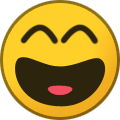 1
1
-
-
That's the game I'm talking about. NHL Hockey for PC = NHL 94.
-
This font disappoints me BECAUSE NOTHING SHOWS UP.
-
Whenever I try this tool, I get random pixels, with the only things legible being the font.
-
I thought that the only way to get custom rosters into the PC version of NHL 94 was to copy them from another game. I did that, but certain actions, such as setting who to control and selecting teams, cause the game to crash. What could have happened?
-
Does NOSE have a SNES counterpart? If so, what is it called?
-
How would I put these into the game once I edit them?
-
-
-
That was pretty neat, @kingraph!
-
 1
1
-
-
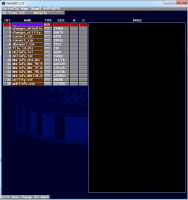
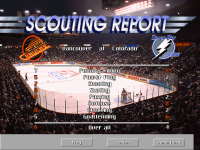

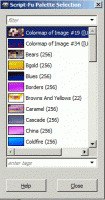


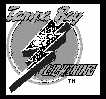






NHL 95 PC! A hackers dream!!! anyone play it???
in NHL '95
Posted
I'm using NHL 95 for this.
"“gfxpak.exe” is a Windows program. Boxer only supports MS-DOS programs."