-
Posts
2,029 -
Joined
-
Last visited
-
Days Won
58
Content Type
Profiles
Forums
Events
Posts posted by chaos
-
-
7 minutes ago, politelyerased said:
Oh cool, thanks! It says I don't have permission to view that thread though
Should be fixed
-
 1
1
-
-
This version of the ROM should work in RetroArch (along with ZSNES).
EDIT: Download this new one, I fixed the checksum.
-
 1
1
-
-
On 6/29/2019 at 12:08 AM, politelyerased said:
*noob alert* so how does the actual connection work, is someone hosting via dc? if so don't you need to set up port forwarding and all that?
Yeah, this is covered in another thread -
The host is the only one who needs to have set up port forwarding. Anyone can connect to the host.
-
Doesn't support Windows 7 as a host.
Worth trying, but there are many guys on here that play online with older laptops. All Parsec is basically doing is giving the person who connects to you a "Twitch" video stream and using their inputs as player 2. So the person connecting is actually not running the emulator, just streaming the video and sending inputs.
-
Full Rosters, Includes Tex Add G/Drop F, Ray Ray trade, Luc-Courtnall trade
No Lines, no graphics done yet.
-
 1
1
-
-
Calgary Flames
C - Cam Neely
LW - Wayne Gretzky
RW - Stephane Richer
LD - Ulf Samuelsson
RD - Scott Stevens
XA - Craig Janney
First Forward Sub - Craig Janney
First Defense Sub - Vachslav Fetisov
Goalie - Grant Fuhr
-
This includes all teams and rosters up to the end of Round 13 of draft.
Note: Graphics are not done, but team names are correct.
Please check your team's rosters (remember, they will only include players you drafted up to and including Round 13).
Also, before playing, set your lines.
-
 2
2
-
-
Not in Genesis unfortunately (from the Menu).
But in RA, you can pull up the Quick Menu (F1 key or "Menu Toggle" from one of the drop downs on the Menu Bar) and Restart from there. You would basically be hitting reset on the console.
-
 1
1
-
-
chaos trades 6.6 and 7.13 to Tex for 5.18 and 8.13
-
 1
1
-
-
-
Link to streams - https://www.twitch.tv/tgfnretro
YouTube Retro Sports Gamer Stream - https://youtu.be/7d3bqhHb3Io
Link to Gens bracket - https://challonge.com/barrymelrosegensbracketd1
-
 2
2
-
 1
1
-
-
2 minutes ago, smozoma said:
Here is the full thread on goal records. Do we suck or something?
No penalties means they can't even B check.
Bro, they even knew checks after the whistle counted before we did! - https://groups.google.com/d/topic/rec.games.video.sega/v8sjLlD-JIk/discussion
I bet the guy who holds the body check record is actually Carse
-
Here's the thread the original 71 goals came from - https://groups.google.com/d/topic/rec.games.video.sega/ucXVL5hRFS4/discussion
-
Oh, and it looks like you can fix the 2-player Playoffs bug with a 4-WayPlay adapter, according to a guy who said EA told him this.
-
 1
1
-
-
10 hours ago, kingraph said:
I couldn't get the links to work. 71 goals with the leafs vs Hawks is impossible. Maybe in SNES?
I spent my trip home reading through some and I definitely want to highlight some of these in a new forum thread.
Lots of complaints on crease cut, and I saw someone post about pass shots. They've been around since '94!
I fixed the links. No clue what I did
-
19 hours ago, kingraph said:
The usenet threads are an amazing treasure trove of information. I was just reading through some of them and it's great.
Here is a link to the release date one that you mentioned: https://groups.google.com/d/msg/rec.games.video.sega/geicW6XI1ts/V4wtLHV_XIIJ
Here is the first realization of the weight bug, where a guy notices that Gretzky can really hit: https://groups.google.com/forum/#!msg/rec.games.video.sega/Ir--lOfmwqQ/fnSSjUWD0QQJ
I love it all...will scan through and make a separate post to archive what was being said when this came out, which is undoubtedly Sep 24. As mentioned previously, the ROM header has JUL'93. Assume that is when the game was finished and it took 1-2 months of production to get the game ready for release.
This guy had 71 goals playing the Leafs against the Hawks - https://groups.google.com/d/msg/rec.games.video.sega/7DYXsG-tSVw/FGUwUsdKKY8J
Some good advanced strategy here - https://groups.google.com/d/topic/rec.games.video.sega/DWTEcMAMLDM/discussion
This guy picked it up the night of 9/22 - https://groups.google.com/d/msg/rec.games.video.sega/Zh35ZFAxXG4/s-Sg-t8ogrcJ
This guy got it 9/23 - https://groups.google.com/d/msg/rec.games.video.sega/_qN5O4EyA4M/6BgjeHTb7LMJ
Looks like the day it came out depended on where you lived.
There's A LOT of good stuff in the usenet.
-
 1
1
-
-
I suggest you read online how to get a Sega CD ISO to run on an emulator
-
EDIT 11/14/2020 - This has changed much since the original write-up was done. I updated it to RetroArch version 1.8.8.
This is a guide to setting up 4-way play on RetroArch. Useful for the 2on2 ROM.
The 2on2 ROM for both Genesis and SNES are included with the RetroArch package that you can find on nhl94online.com.
Please make sure you have loaded the ROM at least once before (Load Core->Genesis Plus GX or Snes9x, then Load Content->Start Directory->Genesis or Super Nintendo->2on2 ROM).
The person hosting should have direct connect set up. This will give the smoothest connection for everyone. This also allows you to swap teammates and reset the game if there is a crash while keeping everyone connected.
Both Genesis and SNES will be covered in this guide.
Step 1: Set Controls
Load the 2on2 ROM. Once it is running, access the Quick Menu (by going to Command->Menu Toggle on the Menu Bar or pressing F1 key), and go down to "Controls", then select "Port 1 Controls".
In the Controls window, change "Device Type", using the left and right arrow keys on your keyboard, to "MD Joypad 3 Button + 4-WayPlay" for Genesis, and leave it as "SNES Joypad" for SNES. Hit backspace, and choose "Port 2 Controls". Set "Device Type" to "MD Joypad 3 Button + 4-WayPlay" for Genesis, and set it to"Multitap" for SNES.
Step 2: Check 4 Player Setting
Once done with Step 2, you will need to "Restart" the game (Quick Menu->Restart). For Genesis, goto the Game Setup screen and see if you can set the "Players" to "Four" :

For SNES, choose your teams and settings, hit Start, and make sure there are 5 stars shown on the "Player Select" screen:
If you are successful, move to Step 4. If not, recheck the Port Control settings.
Step 4: Save Game Remap File
Once you are successful, you can save the Game Remap File, which will save the User Device Types specific to this game. This way you don't need to set it up every time, and you don't need to worry about changing it back when playing normal netplay.
With the game still loaded (don't quit the game, or else the settings above will go back to default!), go to Quick Menu->Controls->Save Game Remap File". A message will pop up that the file has been saved.
Now, when you load the 2on2 ROM, it will automatically load the Game Remap File (and your 4-WayPlay/Multitap setup)! This way, you will not have to redo this and undo it every time you decide to play. So, you only need to go through this setup once.
Step 5: Start Netplay and Play
Start Netplay as you usually would (Main Menu->Netplay->Host->Start Netplay Host). This can be done before loading the ROM, or after (go to Quick Menu, go back a few times to the Main Menu). Then, once you hosting and the ROM is loaded, have the other players connect to you.
In Genesis, Players 1 and 3 are the Home team, 2 and 4 are the Away team. To switch players, press the "i" key to "leave the game". Then the "i" key should be pressed in the order of players. (Example: If player 2 and 3 "leave the game", and Player 2 wants to be Player 3, Player 3 wants to be Player 2, Player 3 presses "i" key first, then Player 2 presses the "i" key. Now they are swapped.)
-
 2
2
-
 2
2
-
-
SNES Playoffs
Eastern Conference
#1 - 1st Round Bye - LA (annatar)
#2 - 1st Round Bye - BOS (BobKudelski26)
#3 - NYR (Kingraph) vs #6 - QUE (BlackDevil19)
#4 - VAN (koke45) vs #5 - STL (dethrox)
Western Conference
#1 - 1st Round Bye - TOR (MikeGartner22)
#2 - 1st Round Bye - CHI (schwartz)
#3 - PIT (jer_33) vs #6 - MTL (combustiblecam)
#4 - DET (Bad Moon Rison) vs #5 - CGY (Acadius)
Seeding based on Win Pct%. Points got you into the playoffs.
I did not apply NPs this season due to the trouble some people are having with RetroArch. But, even with NPs applied, the same guys would be in. Instead, I took dethrox (32 GP) and schwartz (27 GP) and knocked them down a seed. The 2 conferences work as a "SNES-A and SNES-B" kinda deal.
1 week deadline for the 1st round matchups. Good luck!!!
-
 1
1
-
-
47 minutes ago, CoachMac said:
 Thanks Guys!
Thanks Guys!
I really would love to make this.
Probably about 60-40 yes right now.
I will have a decision by early next week!Looks awesome Great Job organizing this!
Hope you can make it Coach! Would be awesome!
-
 1
1
-
-
50 minutes ago, Jlsegafan2001 said:
How do I save it as a 256 colour image, though?
-
 2
2
-
-
Due to the fact that the site was down for a week or so, I've decided to extend the season another week. So, the regular season will now end Monday, January 28th.
I apologize for the problems this season, hasn't been the smoothest running (RetroArch, site down, etc). I appreciate everyone sticking with it and try and get those games in!
-
Problem fixed, uploading should work again.
-
 1
1
-
-
Hi Guys,
For the past few days there has been an issue with uploading games. It has to do with the server denying permission to save the game. @Evan is looking into it for us.
For now, keep your saves. You can change the filenames so you don't lose track of them (i.e. MTLvsBOS), but keep the file extension as is.


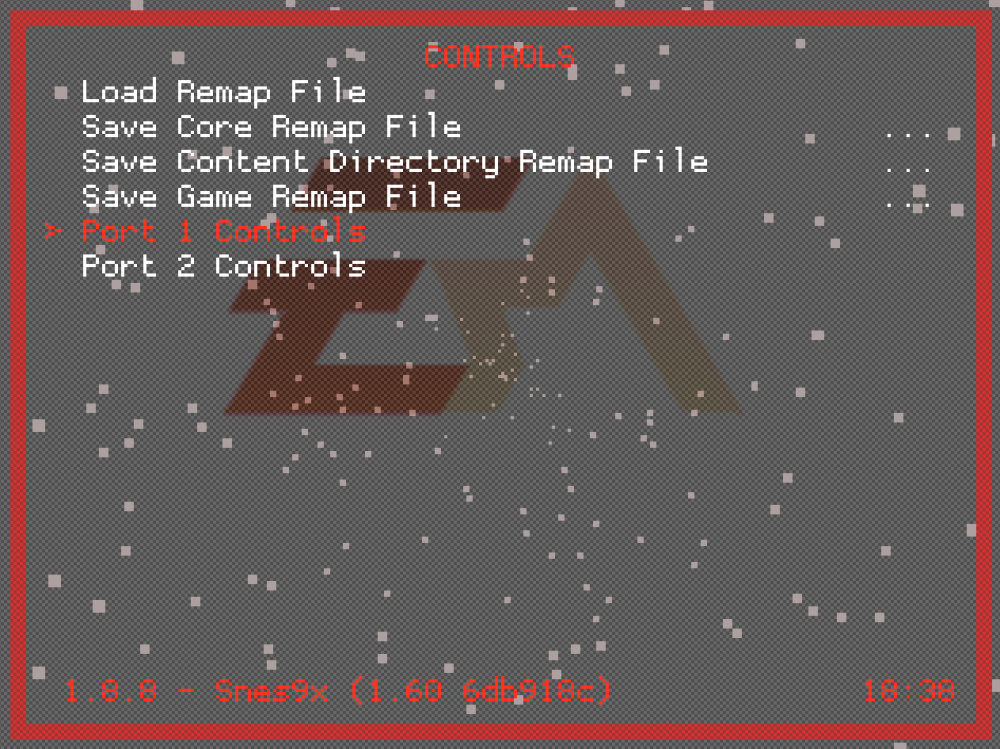
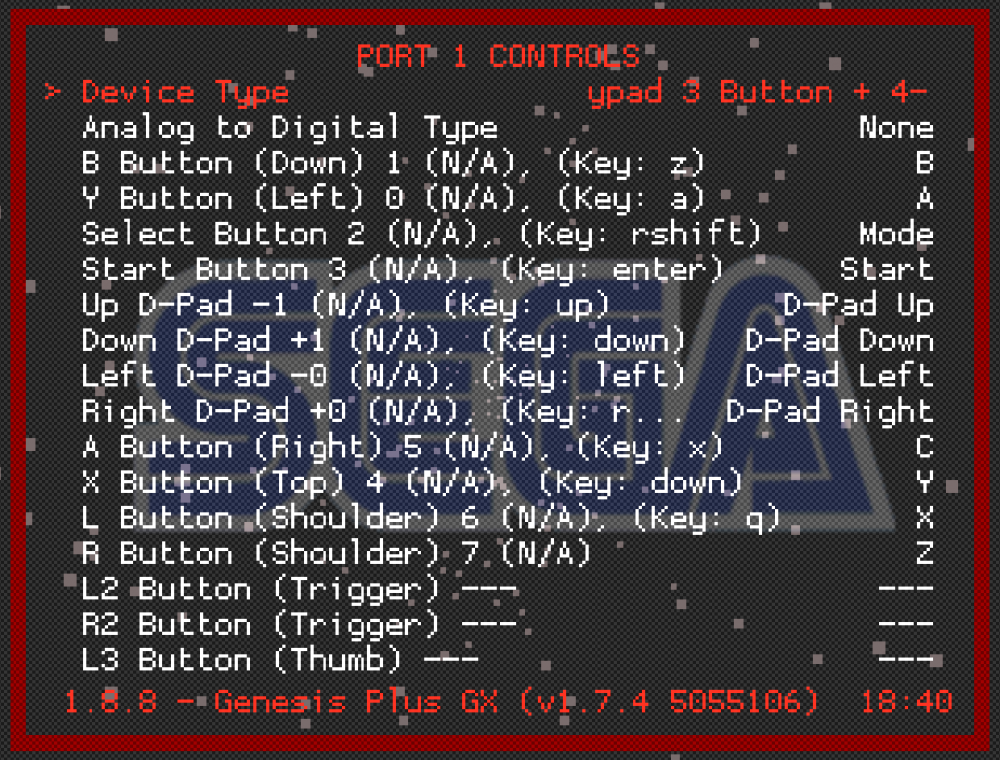

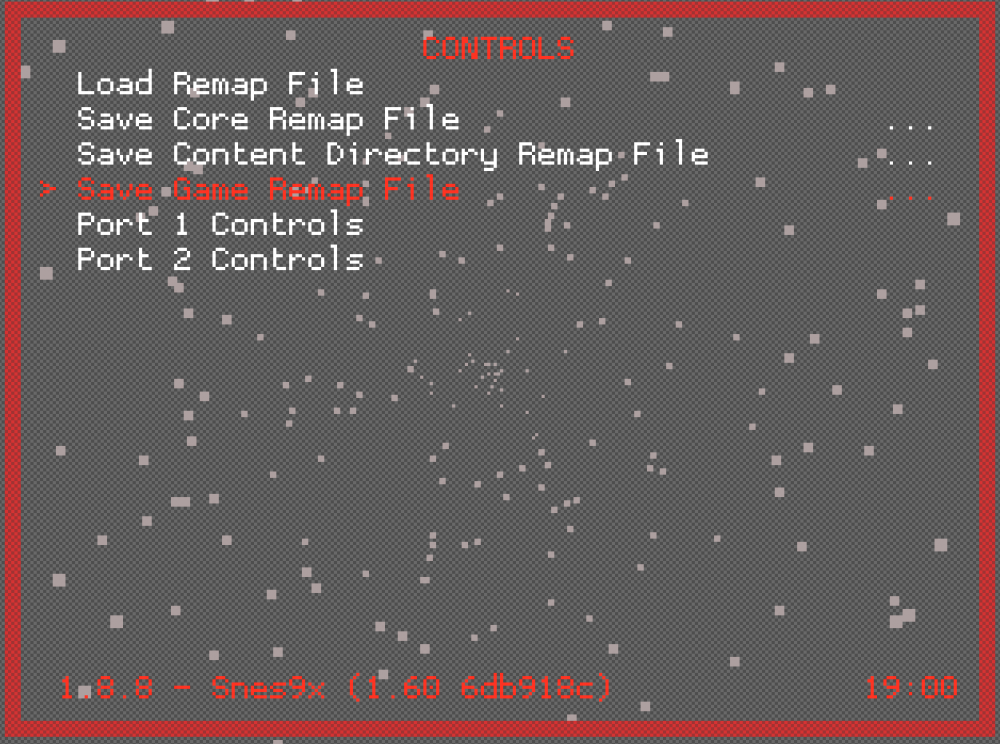
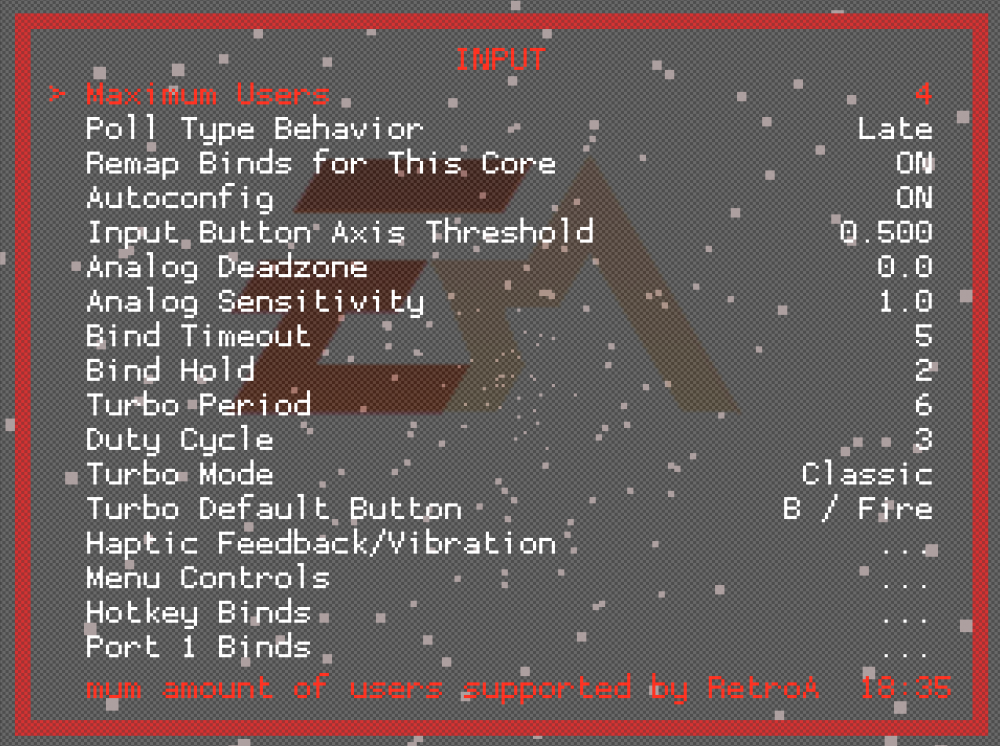
SNES 2vs2 ROM
in SNES Roms
Posted
Hahahaha.
Those who downloaded the previous one, use this new one I just updated (7/6/19 - ends in fix2). I fixed the checksum (previous worked for me, rexershow said it didn't work for him). This should work for everyone.