
smozoma
-
Posts
8,358 -
Joined
-
Last visited
-
Days Won
180
Content Type
Profiles
Forums
Events
Posts posted by smozoma
-
-
12 hours ago, Cowscrazy said:
This is amazing in itself. But is there anyway to expand the season mode to get all 32 teams in there? If so that would be the ultimate. I’m sure you’re trying or have tried and it’s impossible.
KingRaph was making progress on that but it's stalled at the season mode stuff
-
On 6/15/2024 at 6:34 AM, Robbo said:
Sorry to ask, I've searched and drawn a blank... if I download and install NHL94 from old games.com... how do I then update with this file to be up to date. So happy this is still available and thank you for all updating efforts.
The version from old games is the PC version.
This is a Sega Genesis version, that needs to be played with an emulator.
Instructions for getting the emulator (which includes the original Genesis and SNES versions) are here: https://nhl94online.com/html/getting-started.php
And then you download the game file from this thread and place it in the "ROMs" folder and then open it as in the instructions (but open the updated game file not the original game file)
"ROM" = complete game file
-
On 5/26/2024 at 12:22 AM, Jlsegafan2001 said:
Three years later, and the site already doesn’t go anywhere. 👍
It didn't go anywhere 3 years ago, he was mentioning a site that used to exist in the past
-
Yeah I try to break it down as the ROM is the whole game, that you play with emulator. Calling it the cartridge is a good idea. Then I mention the origin of the name ROM as an aside.
A lot of people think the ROM file is a patch. They want to install NHL'94 and then install the update.
-
 1
1
-
-
Haha, thanks!
I was trying to explain what to get to someone on reddit since people tend to not know what a ROM is
-
FYI the forum makes it difficult to know which one to download. I like Adam's system of putting the latest one under a "Current Version" heading and the others under "Old Versions"
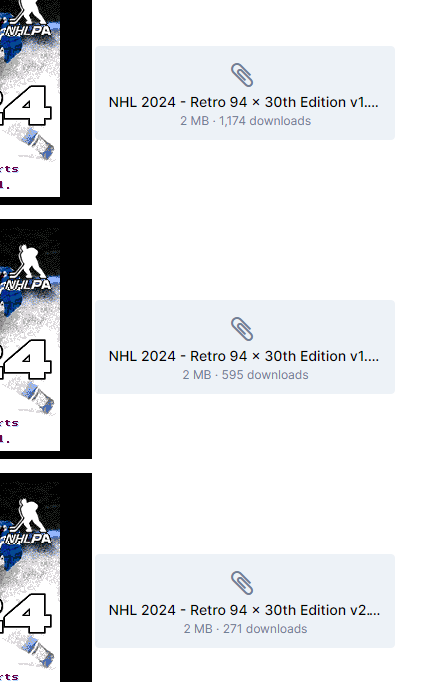
-
1 hour ago, von Ozbourne said:
I was just about to upload mine but yours is better

Here's a zoomed in version I made as well because my full one was no good

0 0 0 :8 224 224 224 :1 192 192 192 :2 96 96 64 :3 64 32 32 :4 160 96 32 :5 224 160 32 :6 128 128 128 :7 160 0 32 :9 96 0 0 :10 192 0 32 :11-
 1
1
-
-
Utica Comets
I penciled in the text, hopefully it looks alright, not too strong

0 0 0 :10 224 224 224 :1 192 192 192 :2 128 128 128 :3 64 32 32 :4 96 96 96 :5 128 32 32 :6 192 32 32 :7 192 0 0 :8 160 160 160 :9 224 96 96 :11 32 32 32 :12 -
Henderson Silver Knights

224 224 224 :1 0 0 0 :6 192 192 192 :2 160 160 160 :3 128 128 128 :4 96 96 96 :5 32 32 32 :7 64 64 64 :8 96 64 32 :9 128 96 32 :10 64 64 32 :11-
 1
1
-
-
-
Cleveland Monsters
2 options, 1 with a straight vertical ridge on the head, and the other with a dithered/checked ridge

224 224 224 :1 192 192 160 :2 160 160 128 :3 160 128 64 :4 96 96 64 :5 32 32 32 :6 32 32 96 :7 128 128 128 :8 0 64 128 :9 0 128 160 :10 +black
224 224 224 :1 192 192 160 :2 160 160 128 :3 160 128 64 :4 96 96 64 :5 32 32 32 :6 32 32 64 :7 128 128 128 :8 0 64 128 :9 0 128 160 :10 +blackcolour 7 differs
-
Charlotte Checkers

224 224 224 :1 192 192 192 :2 160 160 160 :3 0 0 0 :4 128 128 128 :5 96 96 96 :6 32 32 32 :7 64 64 64 :8 192 0 32 :9 96 0 0 :10 128 0 0 :11 0 0 0 :12-
 1
1
-
-
Bridgeport Islanders

224 224 224 :1 160 160 192 :2 128 128 160 :3 192 192 192 :4 32 64 128 :5 192 96 64 :6 96 64 96 :7 96 96 128 :8 160 96 96 :9 224 96 32 :10 0 0 0 :11-
 1
1
-
-
Belleville Senators

224 224 224 :1 0 0 0 :2 32 0 0 :3 192 32 32 :4 128 128 128 :5 64 64 64 :6 192 160 160 :7 192 64 64 :8 192 96 96 :9 96 0 0 :10 96 96 96 :11
-
 1
1
-
 1
1
-
-
My take on Abbotsford

224 224 224 :1 160 160 160 :2 128 128 128 :3 192 192 192 :4 32 64 64 :5 96 96 96 :6 32 32 64 :7 0 0 0 :8 0 32 32 :9 32 64 96 :10 0 96 32 :11
-
 1
1
-
-
stream and bracket links added in the 2nd post
-
12-colour wolf pack logo, ready for importing to TM

RED GREEN BLUE 224 224 224 :white 128 128 160 :2 64 64 96 :3 96 96 128 :4 128 160 160 :5 160 192 192 :6 32 32 96 :7 192 96 96 :8 224 32 64 :9 128 96 96 :10 192 32 32 :1112th colour is black
-
 1
1
-
-
1 hour ago, kingraph said:
For team logos - one color will be white and one black. Then you have 10 other colors you can use. 4 are unusable as they are used for the home/visitor banner colors.
Well this calls for a new mode in smozDither
-
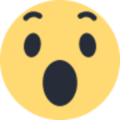 1
1
-
-
I had a little better luck by removing the white border around the WOLF PACK text. Will post tomorrow.
-
EDIT: ignore, used too many colours
I took a stab at a logo, but the AHL logos are so.. busy.. they need a lot of manual touching up. Needs a proper pixel artist

But anyway this one is all set up for importing straight into a ROM (pre-darkened for Tile Molester accurate import)

Palette:
RED GREEN BLUE
224 224 224 :1
128 128 160 :2
64 64 96 :3
96 96 128 :4
128 160 160 :5
192 192 192 :6
160 160 192 :7
192 96 96 :8
192 64 64 :9
160 96 96 :10
32 32 96 :11
192 32 32 :12
224 64 96 :13
192 96 128 :14
160 32 64 :15
(Does one need to be black for it to be valid in Tile Molester?)-
 1
1
-
 1
1
-
-
Run 2 instances of NOSE, and you can copy/paste players between the windows, probably the lines as well
-
 1
1
-
-
00344 - Located in: Lafitte, Louisiana, United States
H07136 - Located in: pictou, NS, Canada
H24460 - Located in: Bentleyville, Pennsylvania, United States
A17558 - Located in: Mankato, Minnesota, United States
A24244 - Located in: South Elgin, Illinois, United States
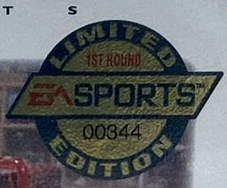
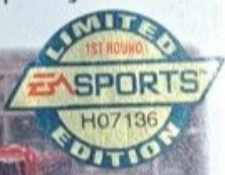
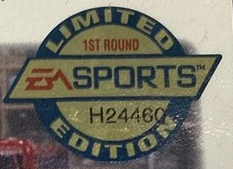
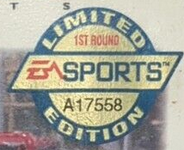
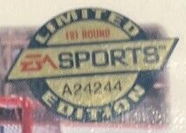
-
 1
1
-
-
9 minutes ago, kidswasted said:
Looks like Sourceforge removed the input plugin from their site. Had to find it on another site.
link?
-
working on the music thing is... on my list somewhere...
if you've got notes on how you'd like it to work, i could try to upgrade it
-
 1
1
-
Hex Workshop not working?
in General Questions & Discussion
Posted
Sorry some of those resources are suuuuuper old.
These days I like the HxD hex editor: https://mh-nexus.de/en/hxd/
What kind of editing are you going to do, what changes do you want to make? If it's just rosters, you should use the NOSE editor