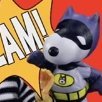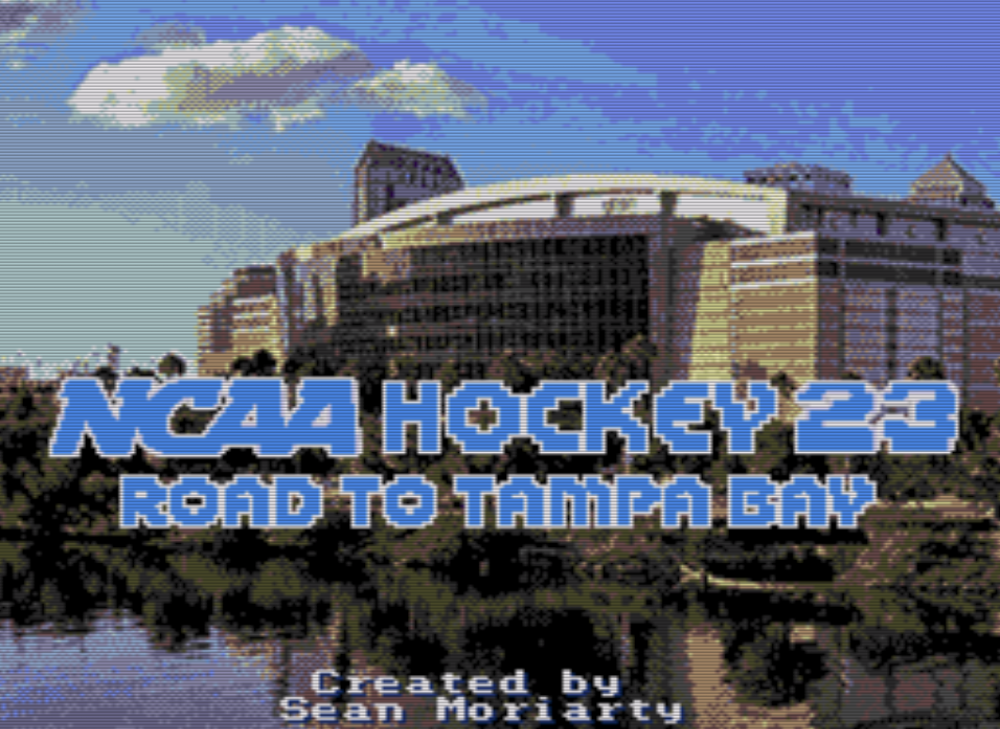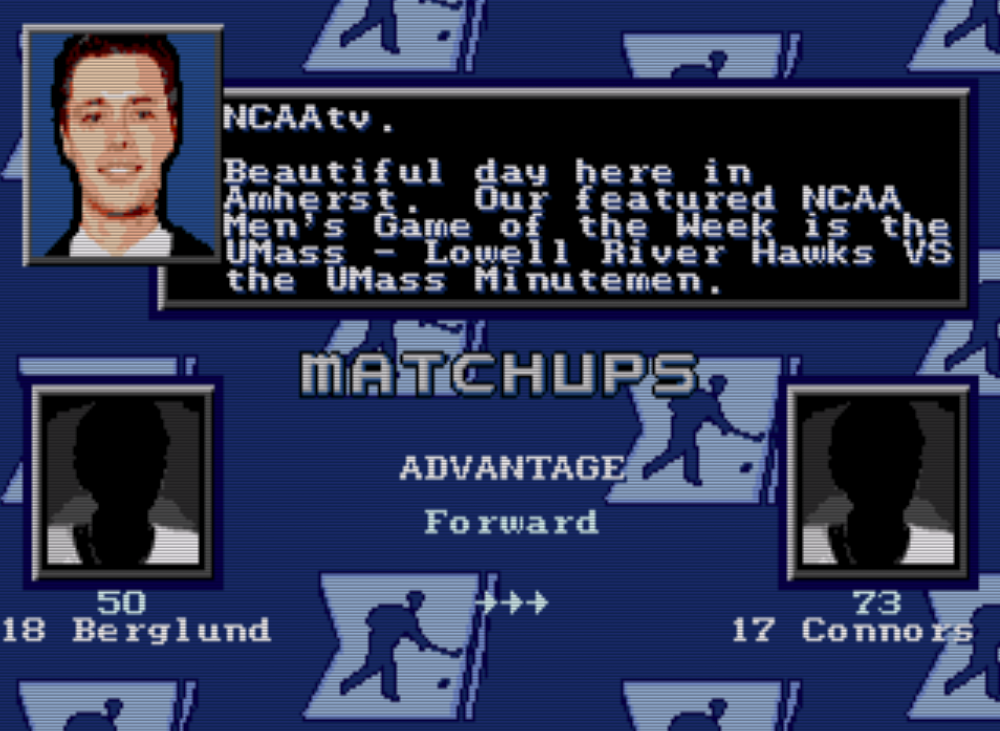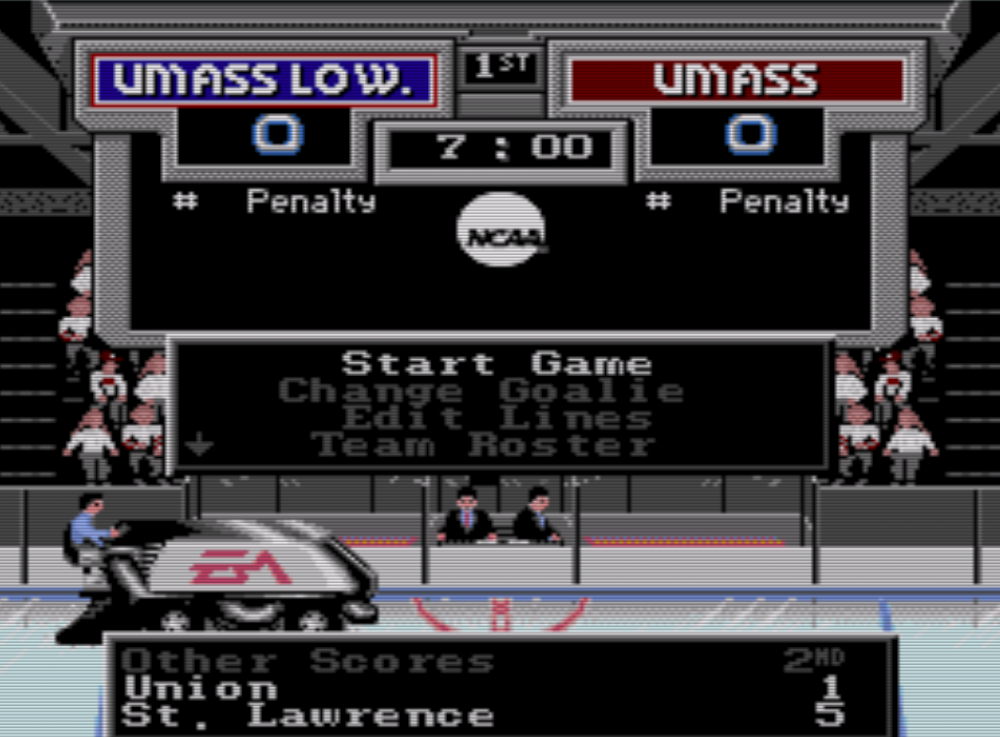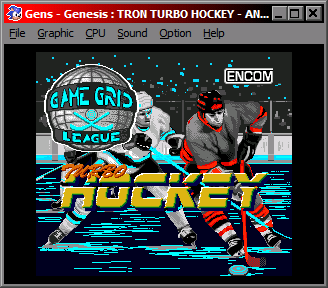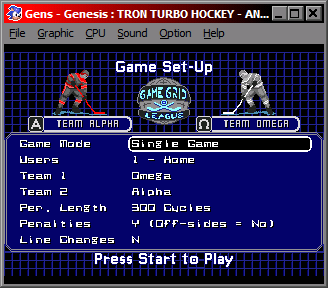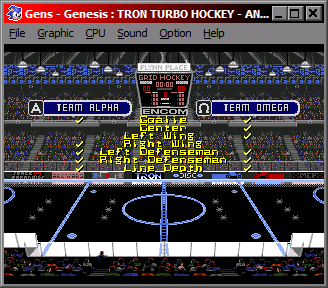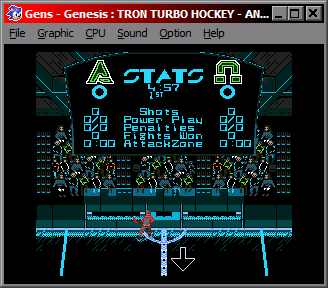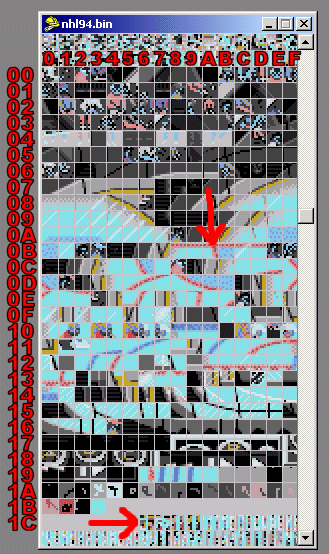Leaderboard
Popular Content
Showing content with the highest reputation on 02/07/2023 in all areas
-
Some new resources for any fellow travellers who happen upon this thread. PDF (1.5 megs) - This contains a map of every tile used in the NHL 94 rink. There are five pages, two of which are blank, so that you can extract them, or add your own rink watermark to them. The last page shows the exact settings that were used in Adobe Acrobat to import the rink image to be aligned with the grid. PSD (40 megs) - This Photoshop file uses the previously aforementioned PDF, to create a template where you can easily insert your own rink image. You will need to scale your rink image up 1000% (use Nearest Neighbour) and then simply paste it into a layer (centred). No rink images have been included to reduce the file size. EDIT: I have replaced the previously attached resources with more, better, and smaller files that you can download from this post:4 points
-
Try re-downloading, i updated the roms with version 1.1, from the readme: Changes in version 1.1: ~~~~~~~~~~~~~~~~~~~~~~~ - Fixed NPC sprites disappearing at the very edge of the screen.2 points
-
THIS. IS. MARCH! Hi everyone! I have FINALLY finished the complete overhaul of the music, logos, presentation, and rinks of this ROM and I am excited to share the results. I haven't merged the regions for the superset yet, but in the spirit of the conference playoffs, here are the east and west ROMs in a .zip. The branding on the ROMs has changed from ESPN+ College Hockey Gameday to NCAA Hockey 23: Road to Tampa Bay. Only the ECAC and Hockey East are on ESPN+, so the fictional NCAAtv covering games felt like a much more natural fit. Integrating Unique College Assets Team branding has also been shifted to embrace two unique aspects of college sports - rankings and mascots. When possible, a mascot was either emphasized or replaced a team's current logo. NCAAtv Presentation The pre-game experience has been updated with new background graphics (thank you @Drezz) and new background music (thank you @smozoma, Stompin' Tom Connors, and The Alan Parsons Project). Colby Cohen replaces Barry Melrose, because the imaginary NCAAtv network wanted a college hockey alumni doing pre-game. In-Game Experience The in-game experience has been changed somewhat radically - stats have been entirely recalibrated, the crowd wears team colors, center-ice logos have been turned, and organ music has been redone to have more modern songs or college arena/band classics. Lines are as accurate as possible. Line charts were taken from CHN Now app. The most noticeable change will be stats - I did a preliminary round of ratings based on season and per-game numbers and then followed that up with a sweep through each team to ensure greats felt like greats and no one who will be an accountant in two years time plays like a future NHL legend. ________________________________ Download here! NCAA Hockey 23 - Road to Tampa v1.0.zip ________________________________ Dev Notes - There will be no outdoor patch or "expansion pods" for the foreseeable future - I cannot watch 62 teams and make notes on 20 players. If a player you like has bad ratings, it is because he has bad counting stats. Stats were generated using counting stats put on a percentile scale and then placed in a custom range of overalls for each stat that was different across positions. A manual sweep was conducted to accommodate for injured players or D3 games. Goalies were rated manually.1 point
-
Figure I've been using this resource long enough over the past year and a half that I should start sharing some work. While I've been concurrently working on mods of all of the Genesis hockey games produced by EA, [except for Mutant League, but who knows what the future will bring] I haven't revisited this one in about eight months, so I guess it's considered done. Introducing: TRON Turbo Hockey Developed by Kevin Flynn Published by ENCOM Annexed 9/22 by E. Dillinger Features: Based on EA Hockey (1991) for PAL regions. The "Turbo mode" is achieved by playing the game on NTSC settings. The cool part is that playing the 50 Hz game on a 60 Hz setting not only increases the frame rate by 20%, but it also affects the physics in a way where players are faster, shots harder and body checks more brutal. [There may, will be more fights if you are as addicted to that C button as I am] "Awesome" '80s computer aesthetics. Full of futuristic grids and computer font goodness. TRON style game grid and player uniforms. Not the most contrasting, but it fits the style and can be followed well enough. Team names started with Alpha and Beta because, you know, programming, and just kind of stuck with the Greek alphabet motif throughout the modding process. Might change it if a better idea comes up, but it seems to fit. [Also I just really liked Team (Kenny) Omega]. UPDATE 2: This update includes forth option for period lengths unlocked, updated bench player sprites and updated "off-screen player pointer" and "active player stars" in addition to a couple other sprite fixes for in-game and presentation assets that I didn't know how to correct at the time I released the original. As well as the edit that allows teams #25 and #26 [the former All-Star teams] to be used in Playoff mode. TRON Hockey v1.2.bin1 point
-
Lol, next time choose to be away vs CPU and smash C. You'll get a penalty in the first period.1 point
-
A74EC - CHANGE 4801 TO 6801 A74FC - CHANGE 4801 TO 6801 A750C - CHANGE 4801 TO 68011 point
-
Dug this up on @swos old site and found it useful. Same info as wboy's above but not tied to the rink and a nice big font for us old folks. I've also attached a text file with the hex values of the tiles for the rink layout. First digit: 1 - Ice (366884, 1st palette) 2 - Rink (366884, 2nd palette) 3 - Home team palette 4 - Away team palette Second digit: To flip horizontally, change from 0 to 1 (or 1 to 2) To flip vertically, change from 0 to 8 (or 1 to 9) Rink layout text.txt1 point
-
Hello, first post! Not sure if everyone saw, but paul_met over at romhacking released wide mode hacks for NHL 94/95/96/97 & 98, these are not widescreen hacks, but wide mode hacks, which change the game resolution from 256x224 to 320x224, still a native Genesis resolution, so it still works in all the usual Genesis emulators. The attached widemode.7z (updated) below includes the patches themselves and pre-patched roms: Patches can be also found on: meduza-team.ucoz.net * note: the nhl 94 patch doesn't work on expanded 2MB roms yet, needs adaptation widemode.7z0 points
-
What a difference a day makes. Version 1.1 of the widescreen patch means Version 1.1 of the Widescreen Edition. IIHF 99 - [Widescreen Edition 1.1].bin0 points
-
Hi, I'm Tickenest. You may remember me from such threads as "Classic Fall 2020 GENS-A Season Report" and "The Truth". Well I have decided that I want to try and answer some lingering questions that we have about this game. We don't know exactly what some player attributes mean. We don't know what causes some players to commit more penalties than others. We don't know why our teams take fewer shots in the Down direction than the Up direction, but we shoot a higher percentage in the Down direction. Well, we can't directly answer these questions, but we can do the next best thing, which is to generate a ton of game statistics from CPU simulation and analyze those stats. My goal is to generate a large master dataset for detailed analysis. I would like to have lots of statistics from lots of CPU simulations of NHL '94 games. Specifically, I'm looking to pair up each of the 26 non-All Star teams against each other for 6 games, 3 home and 3 away. 20 minute periods (for reasons that I'll explain below), Penalties ON, no Offsides, Line Changes AUTO. I'm using the GENS version of the ROM because we can track player ice team and player checks on that version but not the SNES version. If the GENS side proves to be a successful effort, then I could see a SNES version happening down the line. You see, I've analyzed the player data from many seasons of Classic, but player statistics from Classic or any other league that we run will always have the major flaw that they depend heavily on the human who is controlling the players. By doing CPU vs. CPU simulations, we can at least eliminate that factor. Now this will take a while because simming all of these games is not a fast process. The good news is that there are two main ways that I can speed up the simulations: Increase the speed at which RetroArch runs Get help from the community! I'm asking for help to make this dataset happen. Specifically, I would be grateful for volunteers who would be willing to help, at least briefly, with the data collection. If you'd like to help, here's how you do it. This is the spreadsheet that I'm using to track the progress: NHL '94 Save State Collection Tracker - Google Sheets I've listed all 26 teams and assign them 3 games against each opponent (including themselves), 78 games per team (at home.) That's 2028 games to simulate. When a game is successfully simmed and submitted to me, I mark it in the spreadsheet with an x. If you would like to help, here are the exact steps to do so: 1) Setting up RetroArch Settings -> Frame Throttle -> Maximum Run Speed - set this to 10.0x (this allows the emulator to run in Fast Forward mode up to 10x speed) Settings -> Input -> Hotkey Binds -> Fast-Forward Toggle - assign this to any key on your keyboard that you're not already using. This is the Fast Forward toggle key. Press it, and the emulator will run as fast as it can, up to 10.0x speed as set above. I strongly suggest that you make a copy of your nhl94.bin file in the ROMs folder and rename it to nhl94_Stats.bin. This way, any save states that you create won't get confused with your normal nhl94.bin save states. 2) Doing the simulations Go to the spreadsheet linked above, and pick out a matchup that hasn't been simmed yet. In RA, open the renamed ROM and set up a new game. Use these exact settings: Demo (CPU vs. CPU) 20 Minute Periods Home Team - The team listed in BOLD at the top of the column in the spreadsheet. Away Team - The team that you've chosen to use as the Away Team for the simulation you're going to do. So if you chose the NJD column and NYI as the games you want to sim, make NJD the home team and NYI the away team. Penalties ON, Offsides OFF Line Changes Auto Press Start to get to the matchup screen, and then the pre-game menu. Press your Fast Forward Toggle key to start the speedup, and then press Start to start the game. Now just let it go. We're doing 20 minute periods because I believe that we'll get similar statistics for 3 20-minute period games as we would from 12 5-minute period games, but it's just easier to babysit a longer game. You don't actually have to press anything to get the game to resume between periods. If you wait long enough (and it doesn't take long when Fast Forward is on), the game will resume on its own. The only thing you have to do is capture the save state at the end of the game. Make sure that you take it at the 3 Stars screen or in the menu after the game. Definitely do not do it during a highlight because the statistics get lost during highlights. Once you've got the save state, end the game and start another one if you feel like it. Please make sure that you set Penalties to ON, no Offsides. Penalty frequency is probably going to be one of the easiest things to study once we have the data. Also, don't melt your computer on my behalf. You can always slow down the Fast Forward speed if necessary. 3) Submitting results You can upload save states that you've captured for the project to me directly on Discord. An alternative is to upload them to this Google Drive folder: https://drive.google.com/drive/folders/19uRvJHy8WDw2mqe8RbTLoeW1FWtSz65E?usp=sharing. You'll need to be logged into Google in order to upload that way. I would like it if you follow this naming convention for each save state: nhl94_Stats_ANHBOS1.state3. It helps me keep track of things. So that's home team's 3-letter abbreviation, and then away team's 3-letter abbreviation. The number after "state" does not matter. And if you don't feel like renaming the save states, that's okay, I can still use them. Just please mention which matchups you did and then update the spreadsheet or allow me to do it. Even if you only bang out a few, it's still a few that I or someone else didn't have to do. Feel free to comment below or ask me questions in Discord. Thanks, and I'll be sure to share some results when I have them!0 points