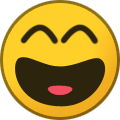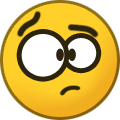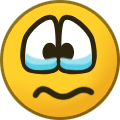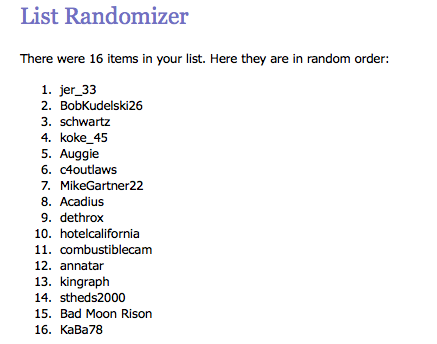-
Posts
2,024 -
Joined
-
Last visited
-
Days Won
57
Content Type
Profiles
Forums
Events
Everything posted by chaos
-
http://nhl94online.com/html/getting-started_old.php - Use this for setting up Gens. If you are having problems playing Gens, just stick to RetroArch. I would suggest those veteran coaches try to use RetroArch with the new players, and if you want, play whatever with the other vets.
-
Why did you make a new account? What happened to your old one.
-
I would recommend not using "Threaded Video". This should be a last resort. Win 10 has messed up OpenGL drivers for some video cards, so if you have a problem, change your Video Driver to "d3d11" in Settings-Driver. This may fix it. Also, follow the instructions here: Perfect Audio/Video Sync
-
I think its a bug in Mac. Controls aren't responsive in fullscreen mode. I'll report it to them. Go to Settings->Video and use the "Windowed Scale" settings to change the size of the screen.
-
FALL CLASSIC 2018 This season, we are having 2 Genesis leagues (GENS-A and GENS-B) and 1 SNES league. SNES admin - chaos GENS admin - kingraph To see your schedule, head over to the nhl94online.com site. On the front page, use the league drop down on the nav-bar and make sure "Classic '94-2018 Fall" is selected. On the left had side of the page will show the list of coaches in the selected league and league level. This section will be available on most of the pages on the site. Here, you will choose the league level (GENS-A, GENS-B, SNES) and the list of coaches and teams will change. Once you've selected your league level, click on your team's name. This will open the Coach Page. On the coach page, you will see your schedule. This schedule is just a list of all your games, and does not need to be played in any specific order. You will be able to see how many games you have Away and at Home against a specific team. Once you have played the game and made the save (more on this later), you will use this page to upload the game ("Log a Game" link). Once a game is uploaded, you can also use this page to look at the game's box score. At the top of the page, is an area that shows some basic team stats. Also, there is a link to see your Roster Stats. On the right side, there is an area that has coach information and the standings for your division (along with a link for the full standings). You can click on any team on the left side of the page and see their stats, box scores, etc. You are not limited to just your Coach Page (but you need to use your page to log games). Here are some helpful links for navigating around the site: HOW TO: Netplay over RetroArch HOW TO: Create a Save State in RetroArch RetroArch Save State Uploading HOW TO: Log a Game with a Save State on NHL94Online.com NHL94Online.com Stat Pages - how to navigate to and display the different Season stat pages. The stats are collected from the save states that are uploaded. Teams and Schedules Page - displays the coach names and Discord usernames (update yours if you have not yet) for the coaches in your division. Again, if you have not joined Discord, you need to - Discord Invite Some important links for new coaches: League Website - http://www.nhl94online.com Getting Started - Getting Started Rules - http://www.nhl94online.com/html/rules.php Registration (for coaches who missed initial registration, and wish to be replacements) - Registration Waiting List - http://www.nhl94online.com/html/waiting-list.php Edit User Profile (if you wish to change any of your information) - http://www.nhl94online.com/html/updateuser.php (Use to update your Discord Username) All of the above links can be found from navigating the NHL94online.com navigation bar. For those of you who have forgotten how the site works, or for the new coaches in the league, a game is played and logged as follows: 1. Contact the coach you would like to play on Discord. You can find their Discord Username by going to the nhl94online.com site. Choose the Classic '94-Fall 2018 league from the drop-down "League Selection" menu on the navigation bar. Choose the "League Level" you were assigned (all new coaches are in GENS-B or SNES league levels) in the left-hand column and click on your Team. Your "Coach Page" should come up, and you can see which teams you have games remaining against. Click on that opposing team's name in the left-hand column, which should load that team's coach page. On the right hand side of the page, there is an area which contains the coach's Discord Username. You can contact them via the #classic-gens or #classic-snes channels on the Discord server, or via direct message. You can also choose the "Teams & Schedules" page from the menu bar and this will list all the coaches in the league and their Discord Usernames. 2. Play the game. Play the game against the selected coach. When playing a game against a coach, the home team hosts the game (this matters for Genesis games; in SNES it doesn't matter who hosts, as you can switch team control). Once the game is complete, and you get to the "Three Stars" screen or the Final screen, a save state must be taken and uploaded to the site (either coach can do this, please decide who will perform the upload beforehand). Please check out the threads on creating a Save State linked at the top of this thread post. Once the Save State has been made, the game can be uploaded to the site. This is done on the "Coach Page" that displays your schedule. By clicking on your team's name in the left-hand column, you access your "Coach Page". Games that need to be played will have a "Log a Game" link next to it. Choose the game that has been played, and upload the file. Type in your password (that you used when you registered for the nhl94online.com site) to log the game. Once this is done, the game is uploaded and the stats on the site will update. NOTE: If an incorrect save state was uploaded and has already been processed by the site (both coaches didn't realize the score was wrong and it was confirmed), please PM Kingraph or me. We will need to correct it. EXTRA NOTE: Do not upload a save state that was taken during display of "Highlights from the game". It will take data from that game that is being displayed. Best place to take a save is when the Three Stars screen pops up. Also, the schedule does not need to be played in order. It is encouraged to get all your games in with an opponent at the same time. Checkpoints There will be WEEKLY CHECKPOINTS. 6 GP / week. 6 GP - end of Monday, December 10th 12 GP - end of Monday, December 17th 18 GP - end of Monday, December 24th 24 GP - end of Monday, December 31st 30 GP - end of Monday, January 7th 36 GP - end of Monday, January 14th 40 GP - end of Tuesday, January 21st If you miss a checkpoint, you will risk the chance of being replaced. Coaches who are confirmed on the Waiting List will be used for replacement. If you cannot find a coach and would like to try to schedule a time to play, please use the "Schedule a Game" forum on this site, send them a message on Discord, or use the forum PM. Please make an effort to reach your checkpoints! Also, the 6 games a week is a minimum . Feel free to play more games than that. For example, if you play 12 games in the first week, then you already satisfy the first 2 checkpoints. It's easy to get to this 6 game point, since most coaches you play multiple games against and everyone likes getting all the games against a single coach in at the same time. It normally amounts to playing 2-3 coaches a week. If there are issues making these checkpoints, please let an admin know. We are accommodating, as long as you let us know. Regular Season The regular season consists of 40 games. Playoffs Playoff series will be best-of-7. Also, NP (negative points) will be applied to missed games at the end of the season. This could hurt your playoff seeding! If you weren't able to play certain games vs. your opponent you will be given NPs. You will lose two points for every unplayed game. So play early if you can and play often! GENS-A Playoff Format: Top 6 make playoffs. They will be seeded by Win %. Top 2 teams get a first round bye. There will be no re-seeding in the playoffs. GENS-B Playoff Format: Conference winners are top 2 seeds, next 10 best teams make the playoffs, seeded by Win %. Top 4 get first round bye. There will be no re-seeding in the playoffs. SNES Playoff Format: Conference winners are top 2 seeds. Next 4 best teams in each conference, seeded by Win % (6 teams total per conference). Top 2 teams in each conference get a bye. There will be no re-seeding in the playoffs. That's about all. Good luck to everyone and lets hope for another successful season! If there are any website problems or questions about the site, or the league in general, please PM me (chaos), email me (chaos@nhl94.com), or Discord (chaos).
-
Bump, I added other Netplay options.
-
Draft is done. Schedule will be posted early this week and the season will start once it is posted!
-
Yes, good choice bud.
-

NHL ‘94 SNES Draft 2019 (New Tournament)
chaos replied to McMikey's topic in Other NHL'94 Live Tournaments
"I had the best driveway guys build me the best driveway. It really is, it really is. Let me tell you, they know how the best way to lay concrete" - Darrell J. Trump -

NHL ‘94 SNES Draft 2019 (New Tournament)
chaos replied to McMikey's topic in Other NHL'94 Live Tournaments
Yeah the blob is how they hide what kind of chip they are using. I'm impressed. Doesn't have to look good, just needs to work. -

NHL ‘94 SNES Draft 2019 (New Tournament)
chaos replied to McMikey's topic in Other NHL'94 Live Tournaments
$15 I need to see what this cart looks like lol. That's a crazy price -
We will be having 1 league this season in SNES. Once the draft is over, we will start the new season, with a 40 game schedule. I will be dividing the single league into 2 conferences, essentially an "A" level conference, and a "B" level conference. Schedules will be weighted (Playing more in-conference more games than out of conference) and playoffs will be divided by conference, with the winners of each playing each other for the final (like the NHL Playoffs), with 6 teams in each conference making the playoffs, and the top 2 seeds getting a 1st round bye. The list of coaches playing this season is below: SNES Coaches: 16 coaches: annatar BobKudelski26 schwartz MikeGartner22 c4outlaws koke_45 stheds2000 jer_33 Auggie Acadius hotelcalifornia combustiblecam dethrox kingraph Bad Moon Rison KaBa78 Waiting List: Gimpyclay (needs to be confirmed) JMAU104 (needs to be confirmed) Below is the draft order for the SNES league. The pick order was randomized (using random.org to generate the randomized list). When it is your turn, reply to this thread to choose your team. You can choose any team that has not already been selected. Below the draft order, you will find a list of available teams. The draft starts now! Deadlines are set starting Saturday, 11/24, in 1 hour increments. All deadlines are in EST (Eastern Time). If you miss your deadline, you can choose your team at anytime. If you do not choose a team, you will be given best available team at the end of the draft. Once you have selected, please pass along the message to the next person up via PM, Discord, email, etc to let them know they are up. I'll try to do my best to stay on top of it. You can also post your draft list in this thread, or PM/Discord message me (chaos) the list if you don't want to post your team selections. ON THE CLOCK: DONE League Draft Order (Deadlines in Parenthesis): jer_33 - PIT BobKudelski26 - BOS schwartz - CHI koke_45 - VAN Auggie - DEADLINE PASSED - PHI c4outlaws - QUE MikeGartner22 - DET Acadius - CGY dethrox - DEADLINE PASSED - STL hotelcalifornia - BUF combustiblecam - MTL annatar - LA kingraph - NYR stheds2000 - WSH Bad Moon Rison - TOR KaBa78 - WPG Available teams: ANH XXX XXX XXX XXX EDM DAL XXX FLA HFD XX XXX NJ XXX NYI OTT XXX XXX XXX SJ XXX TB XXX XXX XXX XXX Screenshot of Random.org:
-
Looking like Thanksgiving special now
-
Leagues and Draft Order will be posted later today. I won't start pick deadlines until Friday night. But once it's posted, the draft will start.
-
I'd also like to point out I was most likely to score with Hawerchuk on the penalty shot , had the momentum lol. But I didn't even know this was a thing. I always tend to shoot the puck after a whistle. Now I know. I paused, asked aqua what we should do, he said continue playing. I did "wait" until 5 min into OT to score, was trying to just go into the zone and basically just put a shot on goal the whole time, one of them just squeaked past his goalie. I feel really guilty. He says it's not a big deal, but it is a league game.
-
Good point. Maybe we can start it Wednesday.
-
I'm not sure why the front page says Nov.12 as end of registration, it should say yesterday, Nov. 18. Information about the draft will be posted within the next day. I might wait to start the draft until Friday or Saturday because of the Thanksgiving holiday.
-
It's very simple. Same setup, the package you downloaded has both genesis and snes rom and cores. So you only need the one setup.
-
Yeah @CoachMac I thought you brought up some ideas, I don't think you should delete them because some don't agree. When it comes to these tournaments, you are never going to please everyone with the format chosen, but it's good for people to voice their ideas! As you noticed, every year the format has been a little different, it's not set in stone, so any idea should be welcome for discussion.
-
I think he was joking. I would like to see it used in all leagues eventually. It is in active development and they are adding lots of new features (one of them will be joining a game straight from Discord)
-
Oh I missed that part. I'm very sorry to hear about your wife. We're all here for you if you need anything.
-
Hey bud. Discord - Link on the front page There's a tournament in your backyard today in Vancouver. Welcome back!!! We all miss your crazy trades.
-
Great article talking about 94 and it's history!! Check it out! (front page, first article, just sayin...) https://www.nhl.com/news/nhl-94-enduring-popularity-25-years-later/c-301326816?tid=280428014
- 1 reply
-
- 3
-

-
Fall '18 Classic League Registration! Register HERE For those of you who have registered on the NHL94Online site before, then registration will be easy. You just need to choose "Yes" for the question "Have you registered for a league before?", type in your site user name and password (NOTE: This is different than your forum password and user name, unless you made it the same), and choose the league you will be joining (right now, you can select Genesis or SNES). Then, hit "Submit" and you will be placed on the waiting list. It's that easy. For those of you who have not registered on the NHL94Online site before, then there is a little more info needed to complete registration. You need to choose "No" for the question "Have you registered for a league before?" and enter a user name and password (it's common to use the same user name as your forum name or Discord user name). You will also be asked to fill out some more information about yourself (email, location, timezone, Discord user name, system preference). Then choose the league you will be joining (GENS or SNES). Then hit "Submit" and you will be placed on the waiting list. You will then need to play a test game to make sure your connection is set up properly. This does not affect your place on the waiting list, but you cannot play in the league without playing the test game. If you have played in other online leagues before, you are technically confirmed already. Please PM or email me (chaos[at]nhl94[dot]com) and I will change you to Confirmed status. Registration deadline will be Monday, November 12th. The day after, we will hold a Team Selection Draft. The draft order will be randomized. After the draft is completed for each league, the schedules will be released and the league will begin. If everything goes smoothly, the league will start the following Monday after the draft. Schedules may be posted before that time, which means you can start playing, but officially the league would start on that Monday. NOTE: This season, we will be using RetroArch for playing online games. Everyone who is playing in the league needs to make sure they have this set up. I suggest everyone play a test game to make sure it is working. Some of you already have experienced Netplay via RetroArch, so please help the others who have yet to try it out. Netplay is very simple, and as of now, there is no need for Hamachi or port forwarding. If you have previously installed RetroArch, please delete it (uninstall it) and use the package that is in the Downloads section on nhl94online.com. This will be the official package we are using. Please follow the instructions on the "Getting Started" page (link below) for setup instructions. Please feel free to contact me if there are any questions/problems! (either via PM here, email, or Discord) LEAGUE INFO The season is 40 games. There will be no limit on registration this season; as long as you register and played a successful test game, you will play. We will divide the registrants up into different League Levels based on skill and experience in online leagues. The different League Levels will be decided after registration is over. If you register after the registration period is over, you will be placed on the Waiting List for the league. Don't worry if you end up on the Waiting List, there is a strong chance you will end up taking over a team during the season! 40 game leagues will have the same 6 games/wk checkpoints as the past few seasons. You CAN NOT sign up for multiple league levels (i.e. GENS and SNES). Only those who are reliable will be allowed to do so, at the discretion of us admins. This will allow you to concentrate on one league. For those coaches that are new, I suggest practicing and becoming familiar with a few teams. This way, you will have multiple teams on your "Draft Board" to select from during the Team Selection Draft. You can contact any veteran coach to play some exhibition games, or practice against the computer. Please post here or in the Introduction Thread after you register. Also, you must join our Discord Server (link at end of post). Whenever you are available, you can post in the #testgame thread on the server and request a test game. Good luck! If there are any questions or problems, feel free to PM us or email us at chaos[at]nhl94[dot]com, KingRaph at kingraph[at]nhl94[dot]com, halifax[at]nhl94[dot]com. INFORMATION FOR NEW GUYS Read This - Guide for New Members If you are new to the league, welcome! We are a big brotherly community here, and there are a number of guys who are always around willing to help the new guys out. First things first, you need to register for NHL94.com (this site), as well as on the nhl94online.com site (registration link at the beginning of this post). It is also required to have a Discord screen name, since that is the main method of communication for scheduling games. Once you are registered, the next step is to set up a test game. You can use the forum links below and post your availability. You can also post on the Discord server, in the #test-games channel and request a game. One of the veterans will send you a PM or a message on Discord (or feel free to add some veterans onto your Discord Friend List and message them yourselves). A test game needs to be played in order to make sure your emulator/network settings are correct. Once the test game is played, the veteran will confirm you on the nhl94online site. Once this is done, you are set until the season starts. A few days before the season starts, usually the day after registration ends, we will be holding a Team Selection Draft to choose teams. The draft will be held in the forums, so please make sure you register! An email will be sent out to all registrants before the draft, so it is important to register using an email you commonly check (also check your Spam or Junk folder). Once teams are selected, the schedules will be put up on the site and you can start playing your games. There will be another post announcing the start of the season, with information on how to log games, contact other coaches, and how to make the playoffs. Everything you need to play can be downloaded in one package from the nhl94online.com site. On the main page of the site, the Downloads section is located bottom right. I hope we get some new guys who recently participated in some of our live tournaments!! Again, if you have any questions, please email me (chaos[at]nhl94[dot]com) or PM me via the forums. Discord Server (You can register for a new account via the link) - NHL '94 Server Getting Started Online - RetroArch setup and link to Netplay Guide- Getting Started Rules - Rules Genesis Test Games - Post Here or #test-games on Discord SNES Test Games - Post Here or #test-games on Discord View the Waiting List here