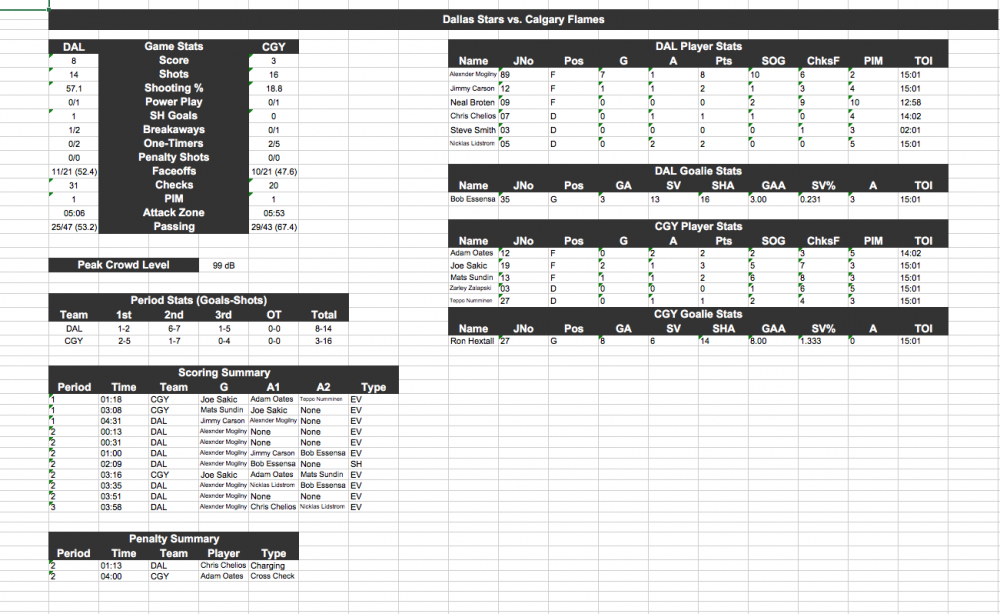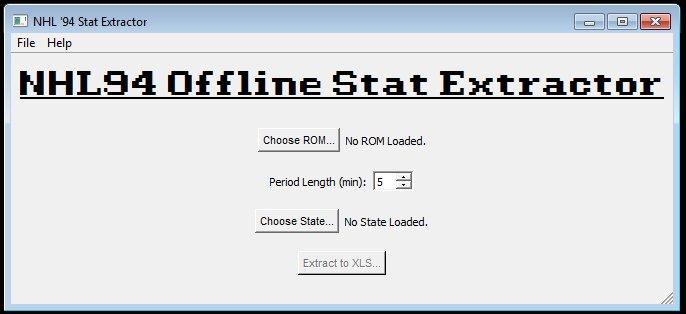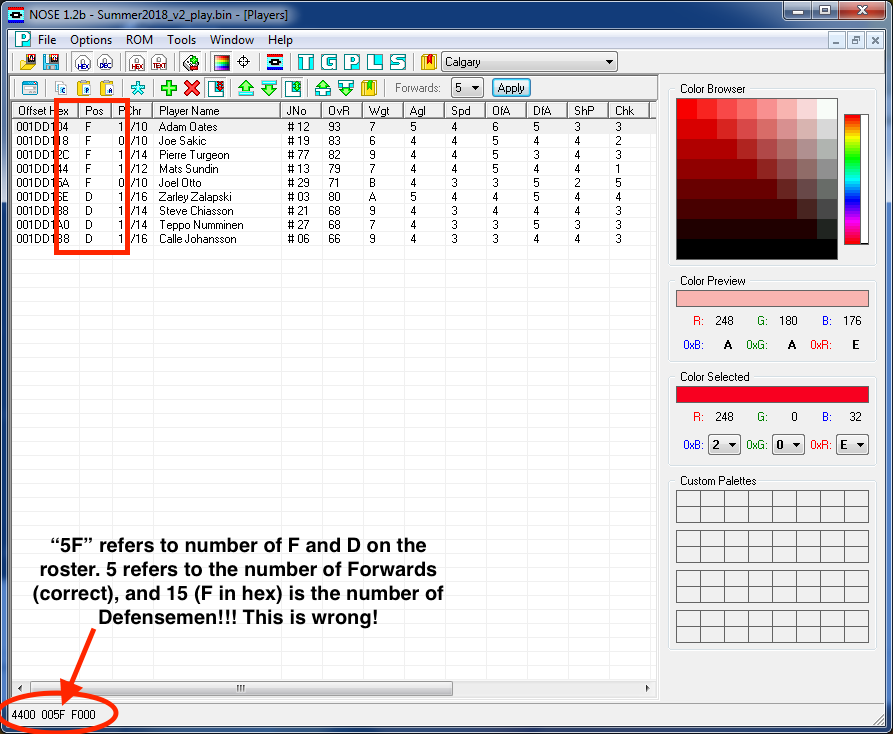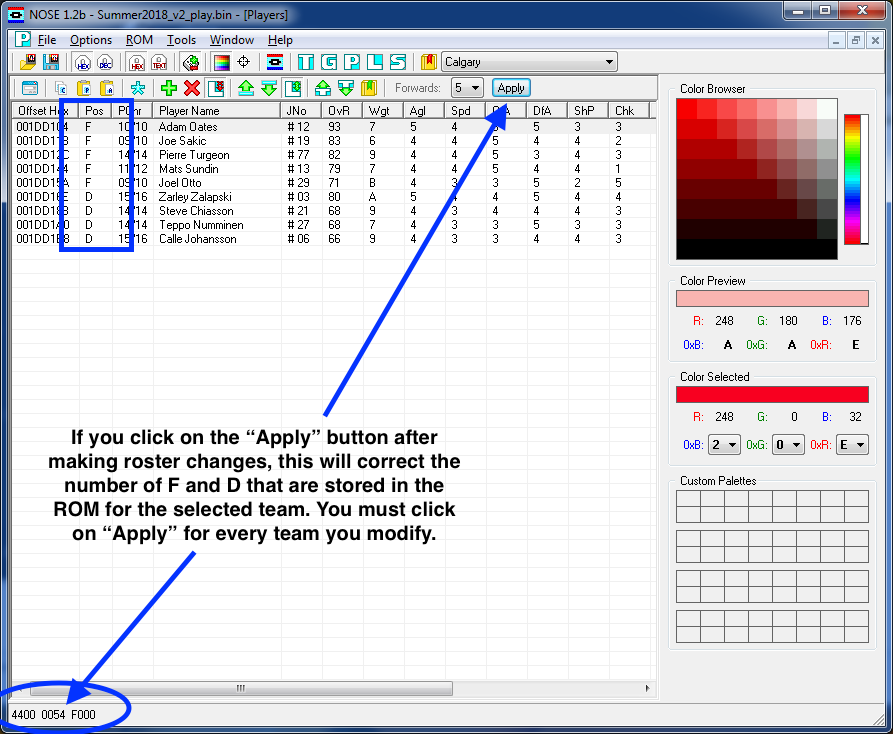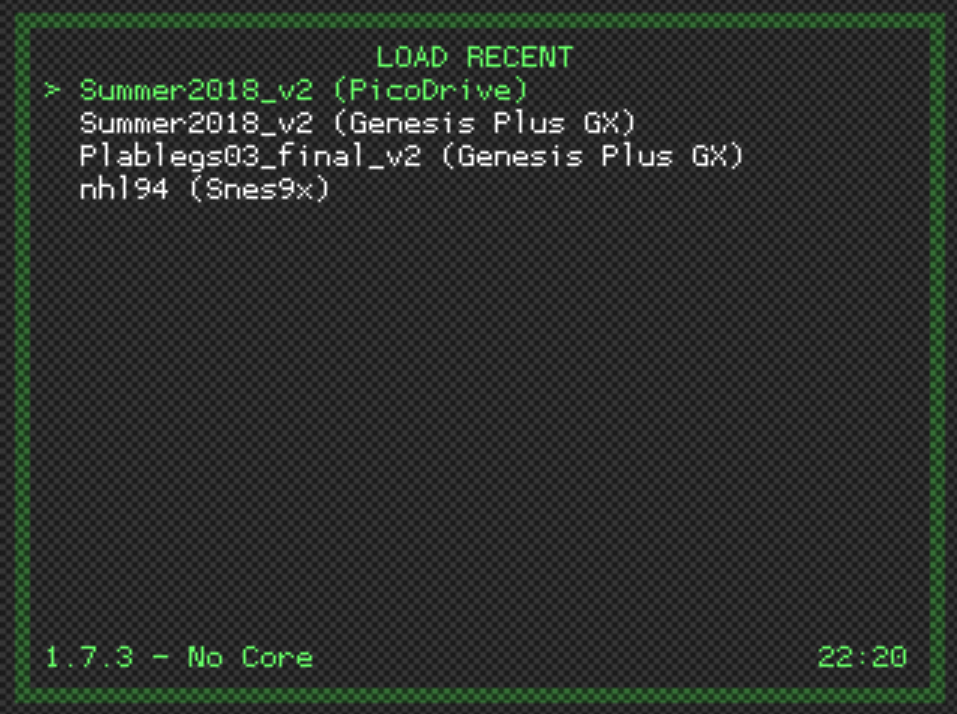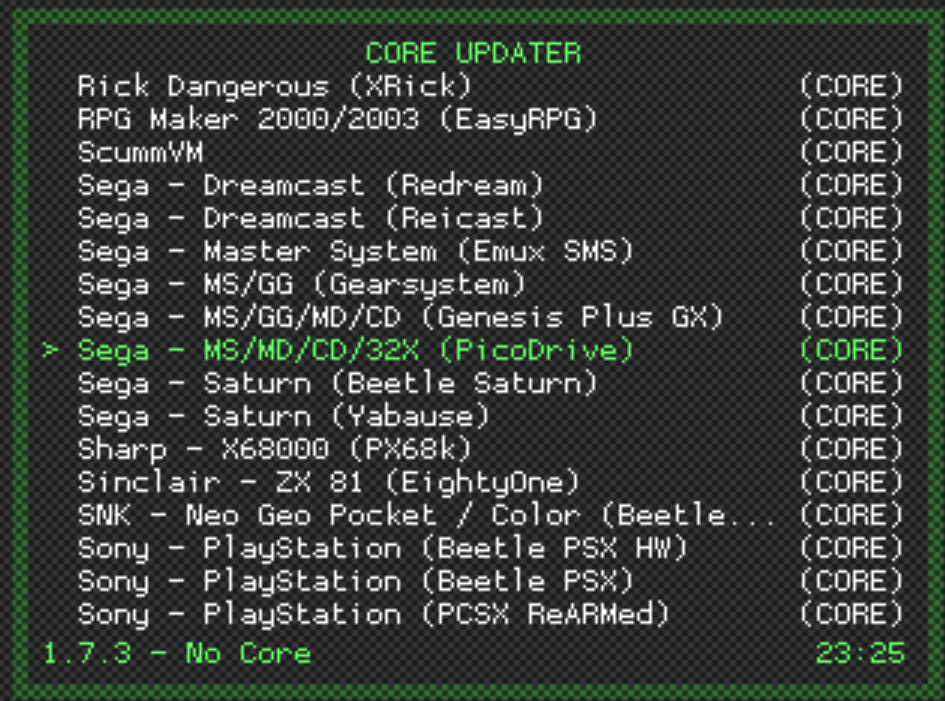-
Posts
2,024 -
Joined
-
Last visited
-
Days Won
57
Content Type
Profiles
Forums
Events
Everything posted by chaos
-

TOOL: NHL '94 Offline Stat Extractor
chaos replied to chaos's topic in General Questions & Discussion
OK, @slapshot67, I fixed it. New version in first post. You will have to uninstall the old version, just uninstall it like any other windows program (Control Panel->Programs->Uninstall a Program) -

TOOL: NHL '94 Offline Stat Extractor
chaos replied to chaos's topic in General Questions & Discussion
Found the problem lol, fix coming. -

TOOL: NHL '94 Offline Stat Extractor
chaos replied to chaos's topic in General Questions & Discussion
Nvm, I got the error. I will check it out. -

TOOL: NHL '94 Offline Stat Extractor
chaos replied to chaos's topic in General Questions & Discussion
Ahh, ok. Can you send me the save and the ROM so I can try it out? -

TOOL: NHL '94 Offline Stat Extractor
chaos replied to chaos's topic in General Questions & Discussion
Interesting, it works on mine. Let me check. Yes, I'm using the pointer table to get the home and away teams, so as long as that is correct it will work. Is it an issue with the installer or the program? -
Finally.... @oboe
-
TOOL: NHL '94 Offline Stat Extractor Current Version : 0.1.1 (08/15/2018) This tool, given a ROM and a save state (made at the appropriate time), will extract the data to an Excel-style (.xls) Spreadsheet similar to the box score on nhl94online.com. How it works: Very simple. Choose the ROM that you used to play the game. Enter the period length of the game that was played (default is 5 min, in increments of 1 min). Choose the save state to extract the stats from. Click on "Extract to XLS..." and a pop-up window will ask you where you would like to save the file to, and what you would like to name it. The program will extract the data to the spreadsheet. The .xls file can be opened with any spreadsheet program (MS Excel, OpenOffice Calc, Mac Numbers, etc). When making the save state, the save should be made when the "Three Stars" screen pops up, or the Final Game Summary Screen ("where you have the Exit Game option"). System Requirements: - Windows XP or later (32 or 64-bit) - Currently supports only Gens emulator saves (see below) Future Additions: - Add batch save state uploading, appending to one workbook (next version ~ 1 week from now) - Add ZSNES and RetroArch save state compatibility (next version ~ 1 week from now) - Add formula fields instead of all text fields (so if changes are made, they will update the appropriate stats (ex. GAA for goalies)) - Mac version (once I figure out how to make an installer) If anyone has any suggestions, please let me know. I will try to accommodate them. Version History: v0.1 - Initial v0.1.1 - Fixed divide by zero bug Download installer (v0.1.1): NHL94 Offline Stat Extractor Setup v0.1.1.exe
-
#2 - Check that the ROM has a header. Compare the first 500 bytes of the custom rom to the original ROM #3 - Send it to me, I'll do it for free. I've done my own before, parts are real cheap, I have them laying around.
-
So Excel thinks some of the data is in Date format. Gonna need another day, so close. I found another way to do it, instead of CSV file I will make an XLS file.
-
Quick update, 90% of the stuff is done, just need to set it up to export it to a CSV file. Prob an hour of work left, all the hard stuff is done. I'll have it up tomorrow
-

[Friday June 22, 2018 - Oaks, PA] - Too Many Games
chaos replied to HalHawkins's topic in Other NHL'94 Live Tournaments
There's a Sailor Moon fighting game? I need to try that! Nice stream! That's an expensive capture card, I'm sure there are others that could be used, the OSSC or framemeister does all the work, just need a HD capture card. -
When you are using NOSE to edit rosters, please make sure you update the number of F and D on the team. This can be done by hitting the "Apply" button on the menubar. If you do not do this, the game will think there are 15 defensemen (F in hex) available. I'm not sure how this will affect gameplay (it probably won't), but please do this step, especially if you want to use the offline stat extractor program (to be released soon!)
-
@oboe I'm working on this right now, should be done by tomorrow (for Gens saves). I'll add ZSNES and RetroArch at a later (maybe the weekend) time, but I'd like to make sure I can at least get it working first.
-
I apologize. I have a rough draft of what needs to be done but got carried away with another project (RetroArch). I will work on it this week (I already started some, just didn't finish it up). What emulator are you using? I plan on making it available to extract stats from RetroArch, ZSNES, Gens, but if there is a specific one you use I'll do the work for that one first, then add the rest later.
-
No, by mistake, I had it assigned to a controller button by accident, and left that in the config. I must have changed it back after I uploaded it. You can assign it yourself if you'd like in Input Hot Key Binds. It was causing conflicts depending on what else you assigned that button to. I think it was button 6 on the controller (all controllers are different). Just so happened on Ice's controller, his button 6 was Start, so whenever he hit Start, it would exit the program, even though he assigned the Start button to the Start input.
-
Bump, updated the Retroarch.cfg file to remove a button assigned to Exit.
-

[October 28, 2018 - Vancouver, BC] - KING of '94 III
chaos replied to halifax's topic in King of '94
Going to Hokkees house would be a good site seeing trip -
Bump, made some updates. Download Genesis Plus GX and PicoDrive from the Sega section in "Download Cores...". Also, please use the "retroarch.cfg" file I posted in one of the top two posts. This will have everything pretty much set up for you when it comes to program settings.
-
Hi Guys, So I would like to start using Picodrive as the preferred Genesis core in RetroArch for netplay. There are a few advantages and disadvantages between using Genesis Plus GX and Picodrive: PicoDrive: Genesis Plus GX: - Cross-platform play compatible - Only PC vs PC, Mac vs Mac (Macs and PCs can play each other) - Smaller save states (~148kb), which means - Large save states (1mb) better Netplay reliability - Emulation similar to Gens - Emulation similar to real hardware - No 4-way play (no 2vs2) - 4-way play and Team Player compatible Both are able to load a save state during netplay, and also allow reconnection during any point of the game (no need to reset if you desync). What's nice is you can have both downloaded, and use whichever one you want without having to close RetroArch. Download the cores from the Main Menu->Load Core->Download Core... and go down to the Sega section. Download both (or whichever one you don't have already), load the core, then load the ROM. Once you do this action once, you can use the "Load Recent" in the Main Menu, and it will have 2 listings of the ROM, one with each core. Try it out!
-
@Blake this video is quick and pretty good. It seems to be pretty straightforward software. Obviously to get a nice background you'll have to get some images.
-
I downloaded it, can't get Gens to look good in it. Game Capture doesnt seem to work with it (does with RetroArch), so I used Window Capture, but it looks like it cuts off some of the Gens window (the right 1/5th of the screen stays frozen). How are you setting it up? I noticed best way to get 4:3 video, it go into Gens, go to Graphic->Render and choose Double. This should be a decent size. You can then scale it in OBS if needed.
-
This one looks more compact, half the price and good ratings - https://www.amazon.com/dp/B001R76D42/ref=psdc_11974651_t1_B004MF39YS. Either way I agree with Smoz on all points. Plus, isn't that an SNES screenshot for the background? @angryjay93, what software are you using to do this? OBS?
-

[Friday June 22, 2018 - Oaks, PA] - Too Many Games
chaos replied to HalHawkins's topic in Other NHL'94 Live Tournaments
Yeah I'm with Smoz pretty sure that's him -
@MikeGartner22 and I actually had a desync. Not sure what exactly happened, but we were able to continue after reconnecting. He loaded the save state and we continued, which was great because there was 1:30 left in the third. I noticed desyncs happen when one player stays in the RetroArch menu for too long.
-
Bump, updated a few items in this.