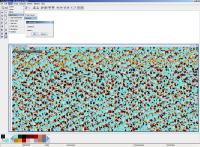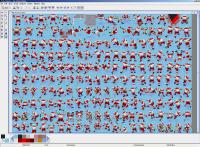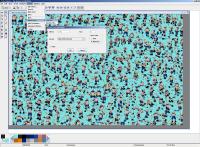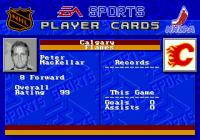-
Posts
400 -
Joined
-
Last visited
-
Days Won
8
Content Type
Profiles
Forums
Events
Everything posted by wboy
-
The info and appz found here may be able to do the trick. interesting that you got the .sr file to load in Gens... wonder if it simply stands for something as silly as "sega rom" and NHL06 effectively has a Sega Genesis emulator on it. Hmmmm... might have to buy NHL06 soon to play around with it all... When you say you slightly altered the .SR file to make it go past the logo in Gens, what exactly did you do/hex edit?
-
are you getting any error messages? what's your general setup.... OS & RAM etc.
-
Delete the <name of rom>.srm file that by default gets created in the Gens folder when you open the rom. This file acts as the battery backup on the original rom and needs to be deleted so changes you make are correctly reflected. You also need to do this for NHL96 thru 98. It should of been mentioned in the distributed notes.txt, but I must of forgot!
-
Yeah bud, this has even been possible since some of your private beta testing days! Its not possible at league level, but is possible by team. Like the copy and paste feature, the quick edit keys are multi select supported. The goalie/player lists supports the same multiselect keys & mouse click combinations like windows explorer etc. When you cycle through teams... the current multi selections are kept allowing you to make similar quick changes to the entire rom. Read the notes.txt included in the distribution for more info. While it is not detailed manual, I think it touches on it enough to teach you how to make the most of such features.
-
"Not possible" in the sense that the game does not give a constant rating as you've touched on... A rating column using some custom formula e.g. basic mathematical percentage, is already planned for the next release. There is nothing too difficult about implementing it, I just didn't get around to it trying to meet the Oct 5 launch.
-
Would you offer me $25 if I told you the offset where the 93 stores the tiles so you can spend time yourself working out how it is storing the graphics. If you think I'm kidding, I not.... I actually found the offset/start of banners (boston) the other night messing around with 93. The compression seems custom.... but in a sense, not true compression as we know it (hard to explain). Only messed with it for 15 minutes after the find... managed to change the color of the starting pixels in the 1st tile... but still can't see a pattern that explains how to alter it in a controlled manor to get the desired result. I'll post more details in the not so distant future... just got too much other stuff going on at the moment to post detailed and (semi)meaningful information.
-
sadly I don't think it will be easily achieved in TM as 94 appears to store sprites slightly differently to the rest. In 94, all tiles related to a sprite animation are store together/in sequence. All other years store all common sprite sizes together e.g. a 8 tiles sprites (2x4 tiles) are grouped together. Any missing tiles of a sprite are all stored at the end, but mapped together ingame using tile mapping bytes that appear at the end (much like the rink mapping bytes).
-
Well Red has basically explain how it could be done.... and realisticly, this is a definate possibility.. as it could be a simple value change that determines the mathematical possibility of the glass breaking.
-
the attributes and penalty text used by the engine are there, but the the related code that triggers fights may not be. Sure I could put the sprites back in, but making the game use them appropriately is hard part. I'd probably have more hope adding one timers to 93.... just don't ask for manual goalies.
-
Sadly, as much as I too hoped enabling fighting in 94 would be as easy as a value change to a specific byte in the ROM, that doesn't appear to be the case. While the penalty text and player attributes (shared with handednesss) are there, the sprites don't appear to be there (also recently checked myself using tile molester). So that being the case I don't hold much hope of fighting ever being in 94.
-
You really should create a dynamic array of bytes and not work with strings to store the ROM. Like Visual Basic (used for NOSE), you should be able to get the size of the file, resize the byte array to match, and the load the entire file into the array with only a handful of commands. Can't remember the exact syntax you need to use as I haven't used C++ in years unfortunately. Exactly what elements of 94 are you trying to manipulate.... ???
-
Attached are examples of how the custom block size can be used to more easily view tiles that are stored in the NHL roms as a series of columns as opposed to rows (usual method). You will also need to set the Codec to 4bbp linear, found under the View menu to make this work. tm91-1.png shows NHL91 starting at the player sprites offset using the default full canvas. While you can see it is player sprite tiles, its not to shown in a practical manor for editing. Changing the custom block size to 1 column and 4 rows makes it very easy to see and edit the player sprites (as shown in tm91-2.png). This screen shot also has the block and tile grids enabled. As shown in the other attachments, the 93 and 95 roms both work well using this same method. 94 unfortunately, doesn't seem as uniform in the way it store it players sprites, though you can still make out the sprites a little clearer using this method. Using this could allow you to do a similar strip hack as made by swos for the nhl2006 roms in other year roms. Using the fill tool (paint-can icon) makes it quite easy to change the shoulder and blade colors. 94 wont be as easy, so many props to swos for the shear effort made in doing the strip hack! (and in Tile Layer Pro I gather?) NOTE: When attempting to change the column and row fields in the block size window, backspace out the original value first. Not doing so can sometimes make it behave as if you can't change the value when you can, you just have set the cursor at the end and backspace away the original values. Additionally, as shown in the 94 screenshot, you can import palettes from the rom. You need to use one of the team strip color offsets in decimal, set the size to 16, format to BGR 9bpp, and byte order to Motorola. I learning to love tile molester so much that I won't need to add graphics editing to NOSE! Now if only I can stop diverting to other stuff and get back to finishing the player card editing tutorial.
-
Hey Yoda, did you forget to install Jar Jar Binks support first? Head to http://java.sun.com/j2se/1.5.0/download.jsp and follow the "Download JRE 5.0 Update 5" link, and download the appropiate version which in your case will most likey be the "Windows Offline Installation, Multi-language". If you are still having problems, check help.htm within the tm's help sub folder. It explains how to launch it from a command-line prompt (or alternative make a batch file in the tm folder to get around the problem).
-
Sorry bud, but that was was purist hex (addict) edit that can be done in minutes without the aid of NOSE to simply prove that you can have nicknames for the All Star teams.
-
Can't? You have enough space in bytes with the original "All Stars East/West" and "Madison Square Garden" text to do all but Nashville in NHL2006b, which can be easily fixed by shortening the arena name to "Gaylord E'Centre" or something of the like. You just have to lessen the hex value of (and move when appropriate) the associated name length bytes for the 4 different team text items stored within. Attached is an example I did in Hex Workshop (to keep to the same basic offset structure of the original rom) for the NH2006a rom. The game engine definately does support the changes when made, as the images also shows.
-
I've decided to begin writing a detailed tutorial covering all I've recently found out when attempting to change the player faces in NHL94. You'll be able to use this tutorial until I get around to adding player face support to NOSE, which could still be sometime away yet. The good news is that I've actually found the part of the rom controls which players on a team have personalised pictures, and how to control what order they need to appear in. Its a bit too complex to explain in a simple post (or just tell you the offset), so you'll have to wait for the tutorial to better help you edit all these items manually (and more importantly, easily!).
-
Madden is a possibility as the data structure appears very similar. NBA may too be the same but I haven't checked. Whatever the case, its not until I complete everything I want/can do in NOSE before I'd consider dabbling with other games. Soccer1, I know of some "unidentified bytes" in the team'ss header data (slightly before the goalie bytes) that may alter the elements of the game you mention, but I haven't tested with it enough to accurately reflect editing these properties in NOSE.
-
I took some time to fool around with Tile Molester to understand how player pictures are stored and how to update them (with the future vision of adding support for changing player pictures in NOSE). All in all, its not too difficult of a process... its a little late for me know, so I'll try to post some notes soon regarding the methods I've learned. Tile Molester is a fantasic tool when you know how to use it. My notes will include a few tips that should have you updating pics with relative ease.... just give me a few days.... and a few months to get its support into NOSE...
-
-
well thanks for the feedback. I've taken a small break from working on NOSE at the moment. I still dabble in it when I get a chance. I have already greatly optimised the load times of the player/goalie edit screens, and am also adding a few extra features that should make roster updating a little easier and faster again. no timelines yet, but it shouldn't be too far away. s77, as for the visual clipboard. I actually thought I doing something similar early in development, but then changed my mind and decided the clipboard would work like every other app does. If you need storage for players, just use a another rom to store them in can copy out when needed. I know it doesn't show the source year for the player, but I don't think thats important enough to enhance the feature as you have requested. I think the feature already does more than enough with its ability to of translate attributes between years.
-
The emulator on the AR Max is simply PGEN (http://www.gamebase.ca/pgen/) with a different backlground graphic. It doesn't play NHL94 at 100% speed, though 91 & 92 do, and 93 might (haven't checked).
-
To see the player pictures, you'll need to use Tile Molestar... and set the codec to 3pp linear and your palette format to Genesis 9bpp BGR. Then change your translating palette colors to appear greyscale to help you find the tiles a little easier. swos and/or Mahavishna are the most educated in updating player pictures so maybe they can post a few more tips to make the process easier all.
-
This point has been argued many times, especially within the MAME community. I think the conclusion was some games (definately not all) can have different patterns (e.g. CPU character movement) when compared to the original game on the original hardware. In regards to the "feel", I personally think they control and react just as good as the originals. With some emulators support for overclocking the emulated CPU, it can make the experience even better as slowdown that would exist on the original can be avoided when emulated.
-
You need to install/reinstall the Microsoft DirectX drivers. If you have a older PC, which I assume you might with that error, search google for "DirectX8.1" instead of obtaining to the latested version 9.0c.
-
Well I got bored tonight and so I decided to look into this. In the end, its quite simple.... though, mind you, I did it the long way . By that I mean I ended up working back how it was stored by reversing "action replay" codes that existed for NHL93, just like when I reversed "game genie" codes to find the period lengths for the Sega roms. Basically the bytes you where looking for where flipped (Little Endian). Where as you would logically think to look for 0258 (for 600 seconds/10 minutes) you need to look for 5802. So while the sega stored period lengths bytes are 012C 0258 04B0, the snes are 2C01 5802 B004 Here are a few offsets I found: SNES NHLPH 93 Timers 37EAF - Period Lengths (find/change menu text to match) 301B0 - Overtime SNES NHL 94 Timers F9D2E - Period Lengths (find/change menu text to match) FC8A2 - Overtime The period length bytes also existed in NHL95 (and possibly all snes releases after). I used trail and error to find the overtime value. Same can be used to find the Shootout/Penalty Shoot timer ...