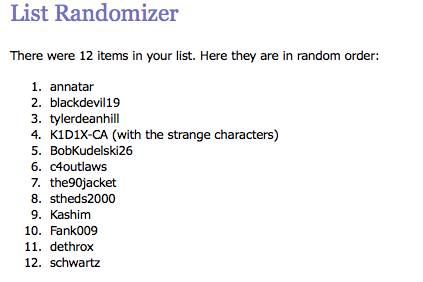-
Posts
2,029 -
Joined
-
Last visited
-
Days Won
58
Content Type
Profiles
Forums
Events
Everything posted by chaos
-
All modern TVs will have some lag because of the internal upscaling done by the TV to take the 240p video signal coming from the console and make it displayable on a 1080p display. Some will have more than others. It shouldn't be very noticeable though. The problem is the upscaling makes it look like crap. Some TVs will treat the video signal better than others as well. The Framemeister is designed specifically to upscale 240p and 480i signals. So it does a better job than a TV would. It upscales it to 720p or 1080i/p and connects to the TV via HDMI. This way the TV does not have to do anything with it except display it. Unfortunately, the Framemeister is out of production now. There may be other options. The best signal output from ANY console would be in RGB. The framemeister can take RGB input (as well as regular A/V). Pretty much the only option for the best look. There are also some CRTs that will take RGB input. Most systems can output RGB natively (no mods needed, just the right cable). Genesis and most SNES versions do. Once you see a system in RGB video, you will wonder how you ever played it any other way. The reason why RGB is the best is because it is the base of any video signal. For example: You pop in a NHL'94 cartridge into your Genesis. The Genesis reads the cartridge and says "Hey, I need to display the color of the ice. The ROM inside the cartridge tells me the ice is blueish." Actually it has a value in hex, which is the RGB value (Red, Blue, Green). So it outputs that exact color of the ice at that exact moment it needs to show it on the screen. That output then goes to a video chip inside the Genesis. The video chip says "OK, I need to convert this to some different types of video output signals". So it converts the color to different types of signals, and sends it to the connector on the back of the Genesis. You plug in a A/V cable (yellow for video, red/white for audio - this is called composite video). Then plug the other end into the TV. The TV takes that signal, sends it to a video chip and says "Hey, this video signal is too confusing to me. Video chip, can you convert this to something I know?". The video chip converts it back to RGB, and the TV understands the values and displays it. With both conversions, you are losing data. When you use the RGB output from the console, no conversion is taking place on either side (console or TV). So the signal is as pure and the color is as pure as it can be. RGB was very big in Europe. It never took off here in the states, which is why TVs here do not have RGB inputs. If you ever see a SCART input on a TV, this uses RGB. http://retrorgb.com - check this website out for comparison screenshots. It can also answer many of your questions.
-
Should be fixed now @Premium
-
Strange that the older seasons are not working. I'll look into it
-

Website Improvements/Suggestions
chaos replied to Bob Kudelski's topic in NHL94Online.com Discussion
Gives a description of what is on the pages. I think a lot of people have missed this. -

Website Improvements/Suggestions
chaos replied to Bob Kudelski's topic in NHL94Online.com Discussion
It's already there - http://nhl94online.com/html/team_stats.php?lg=47&sublg=SNES&disp=se&type=mis FO% -
Hahahaha, I appreciate it bud, but I don't mind doing this for free. Your seasons are fairly easy to set up.
-

Pass Shots and CB Checking: The Truth
chaos replied to aqualizard's topic in Game & Strategy Discussion
I think Plabax is right. Link to original post I checked the timestamps of GDL XI, and they did start getting uploaded on Feb 23, 2014. Though if he just found out the day before he posted, that's up for speculation. He should learn how to play with a controller next so he can play in tournaments. -
For the hamachi tunneling problem, I've found that if I go into the services page, stop the Hamachi Tunneling Service, and restart it, it fixes the problem. I actually do this every time I start up Windows. You can get to the services page by Hitting "Windows key + R" to get the "Run" window, then type in "services.msc". Find Hamachi Tunneling Service, STOP it, the START it.
-
Look at this guy rubbing it in with the screenshot of the winning goal It was a good tough finals, that's for sure. I did beat him 4-1 in Round Robin, just saying
-
FALL '17 CLASSIC LEAGUE BEGINS! Team schedules are up and games can now be logged on the nhl94online site. We have 4 league levels total (GENS-A, GENS-B1, GENS-B2, SNES) this season. Admins For This Season: chaos (SNES) and KingRaph (GENS). If you have any questions or concerns, please contact one of us. PM through the forum is the preferred method. IMPORTANT LINKS: HOW TO: Log a Game with a Save State on NHL94Online.com - Everyone needs to read this (unless you played before and haven't forgotten). HOW TO: Create a Savestate File - GENS - shows how to create a save state for a Genesis game (IMPORTANT) HOW TO: Create a Savestate File - SNES - shows how to create a save state for a SNES game (IMPORTANT) NHL94Online.com Stat Pages - how to navigate to and display the different Season stat pages. The stats are collected from the save states that are uploaded. Teams and Schedules Page - displays the coach names and Discord usernames (update yours if you have not yet) for the coaches in your division. Again, if you have not joined Discord, you need to - Discord Invite Some important links for new coaches: League Website - http://www.nhl94online.com Getting Started - Getting Started Kingraph's video on setting up your Gens Emulator - Link to Video Rules - http://www.nhl94online.com/html/rules.php Registration (for coaches who missed initial registration, and wish to be replacements) - Registration Waiting List - http://www.nhl94online.com/html/waiting-list.php Edit User Profile (if you wish to change any of your information) - http://www.nhl94online.com/html/updateuser.php (Use to update your Discord Username - it will currently display your AIM screen name) Most of the above links can be found from navigating the NHL94online.com navigation bar. --------------------------------------------- For those of you who have forgotten how the site works, or for the new coaches in the league, a game is played and logged as follows: 1. Contact the coach you would like to play on Discord. You can find their Discord Username by going to the nhl94online.com site. Choose the Classic '94-Fall 2016 league from the drop-down "League Selection" menu on the navigation bar. Choose the "League Level" you were assigned (all new coaches are in GENS-B or SNES league levels) in the left-hand column and click on your Team. Your "Coach Page" should come up, and you can see which teams you have games remaining against. Click on that opposing team's name in the left-hand column, which should load that team's coach page. On the right hand side of the page, there is an area which contains the coach's Discord Username. You can contact them via the #classic-gens or #classic-snes channels on the Discord server, or via direct message. You can also choose the "Teams & Schedules" page from the menu bar and this will list all the coaches in the league and their Discord Usernames. Once you contact the coach, add them to your Hamachi network (or join theirs) and set up the game. 2. Play the game. Play the game against the selected coach. When playing a game against a coach, the home team hosts the game (this matters for the GENS emulator; in ZSNES it doesn't matter who hosts, as you can switch team control). Once the game is complete, and you get to the "Three Stars" screen or the Final screen, a save state must be taken and uploaded to the site (either coach can do this, please decide who will perform the upload beforehand). Please check out the threads on creating a Save State linked at the top of this thread post. Once the Save State has been made, the game can be uploaded to the site. This is done on the "Coach Page" that displays your schedule. By clicking on your team's name in the left-hand column, you access your "Coach Page". Games that need to be played will have a "Log a Game" link next to it. Choose the game that has been played, and upload the file. Type in your password (that you used when you registered for the nhl94online.com site) to log the game. Once this is done, the game is uploaded and the stats on the site will update. NOTE: If an incorrect save state was uploaded and has already been processed by the site (both coaches didn't realize the score was wrong and it was confirmed), please PM Kingraph or me. We will need to correct it. EXTRA NOTE: Do not upload a save state that was taken during display of "Highlights from the game". It will take data from that game that is being displayed. Best place to take a save is when the Three Stars screen pops up. Also, the schedule does not need to be played in order. It is encouraged to get all your games in with an opponent at the same time. Checkpoints There will be WEEKLY CHECKPOINTS. 40 game leagues (GENS-B1, GENS-B2, SNES) - 6 GP / week. 20 game league (GENS-A) - 3 GP/week. 6 GP (3 GP) - end of Monday, November 13th 12 GP (6 GP) - end of Monday, November 20th 18 GP (9 GP) - end of Monday, November 27th 24 GP (12 GP) - end of Monday, December 4th 30 GP (15 GP) - end of Monday, December 11th 36 GP (18 GP) - end of Monday, December 18th 40 GP (20 GP) - end of Tuesday, December 26th If you miss a checkpoint, you will risk the chance of being replaced. Coaches who are confirmed on the Waiting List will be used for replacement. This is to speed up the season so we can hopefully complete the playoffs before the end of the year. I do not think this is asking much, and most of the guys in the league are easy to reach and are active in the forums. If you cannot find a coach and would like to try to schedule a time to play, please use the "Schedule a Game" forum on this site, send them a message on Discord, or use the forum PM. Please make an effort to reach your checkpoints! Also, the 6 games a week is a minimum . Feel free to play more games than that. For example, if you play 16 games in the first week, then you already satisfy the first 2 checkpoints. It's easy to get to this 6 game point, since most coaches you play multiple games against and everyone likes getting all the games against a single coach in at the same time. It normally amounts to playing 2-3 coaches a week. If there are issues making these checkpoints, please let an admin know. We are accommodating, as long as you let us know. Regular Season The regular season consists of 40 games (20 games for GENS-A). Click the links below to check out the Team Selection Draft and the list of coaches in each League. GENS Fall 2017 Draft and Leagues SNES Fall 2017 Draft and Leagues Playoffs Playoff series will be best-of-7. Also, NP (negative points) will be applied to missed games at the end of the season. This could hurt your playoff seeding! If you weren't able to play certain games vs. your opponent you will be given NPs. You will lose two points for every unplayed game. So play early if you can and play often! GENS-A Playoff Format: Top 4 make playoffs. They will be seeded by Win %. There will be no re-seeding in the playoffs. GENS-B1 Playoff Format: Conference winners are top 2 seeds, next 6 best teams make the playoffs, seeded by Win %. There will be no re-seeding in the playoffs. GENS-B2 Playoff Format: Conference winners are top 2 seeds, next 6 best teams make the playoffs, seeded by Win %. There will be no re-seeding in the playoffs. SNES Playoff Format: Conference winners are top 2 seeds. Next 6 best make the playoffs, will be seeded by Win %. There will be no re-seeding in the playoffs. Hamachi Networks Due to the limitation of only allowing 5 members in a network, it is recommended that you create a network for yourself, and allow the coach you are playing against to join your network. Then, once the games are completed, you can remove the coach from your network by right-clicking on their name in Hamachi and removing them. I would also like to point out that it is recommended to open Hamachi before starting the emulator. Also, please quit Hamachi after you are done playing for the day. That's about all. Good luck to everyone and lets hope for another successful season! If there are any website problems or questions about the site, or the league in general, please PM me (chaos), email me (chaos@nhl94.com), or Discord (chaos).
-

Website Improvements/Suggestions
chaos replied to Bob Kudelski's topic in NHL94Online.com Discussion
I made a new thread so people can suggest anything else. (I think there was one before but I have no idea where it is). -

Website Improvements/Suggestions
chaos replied to Bob Kudelski's topic in NHL94Online.com Discussion
Patience Grasshopper. This is coming soon. I need to finish updating the site first to make it look nicer. Halfway through right now, then I'll make new stat pages. And yes, I was planning on filtering it depending on league. It only makes sense to do it that way. -
I take CGY Kid is given BUF Draft is complete!!!
-
@chefsuperstar88You are up!!
-
Dethrox picks CHI @schwartz is up
-
@dethrox you're up @schwartz you are on deck
-
Kashim picks LA
-
@The90Jacket it's your pick
-
Bob gets NJ c4 gets WSH
-
We will be having 1 league this season in SNES. Once the draft is over, we will start the new season, with a 40 game schedule. The list of coaches are below: SNES Coaches: 14 coaches: annatar BobKudelski26 schwartz K1D1X-CA (with the strange characters) c4outlaws the90jacket stheds2000 blackdevil19 Kashim tylerdeanhill Fank009 dethrox chefstar88 chaos Waiting List: TLinden (needs to be confirmed) kingraph Below is the draft order for the SNES league. The pick order was randomized (using random.org to generate the randomized list). When it is your turn, reply to this thread to choose your team. You can choose any team that has not already been selected. Below the draft order, you will find a list of available teams. Deadline are set for Thursday, 11/2, in 1 hour increments. All deadlines are in EDT (Eastern Time). If you miss your deadline, your turn will be skipped and you will be given best available team at the end of the draft. Once you have selected, please pass along the message to the next person up via PM, Discord, email, etc to let them know they are up. I'll try to do my best to stay on top of it. You can also post your draft list in this thread, or PM/Discord message me (chaos) the list if you don't want to post your team selections. ON THE CLOCK: DONE!! League Draft Order (Deadlines in Parenthesis): annatar - NYR BlackDevil19 - PIT tylerdeanhill - BOS K1DX-CA - missed deadline - given BUF BobKudelski26 - NJ c4outlaws - WSH the90jacket - DET stheds2000 - WPG Kashim - LA Fank009 - STL dethrox - CHI schwartz - HFD Chefstar88 - MTL chaos - CGY Available teams: ANH XXX XXX XXX XXX EDM DAL XXX FLA XXX XX XXX XX XXX NYI OTT PHI XXX QUE SJ XXX TB TOR VAN XXX XXX Screenshot of Random.org:
-
And Sanwa and Suzo-Happ joystick and buttons are the best to have too. I built a joystick for my Xbox360 using tupperware, a used third-party wired controller from GameStop, but spent $60 on Sanwa joystick and buttons.
-
Looked into it a little more. Apparently using a small LCD monitor works well with the RPi since the RetroArch emulator has good shaders to give you that authentic CRT feel. Retro Built Games - $370 for the full kit, prob $60 for RetroPi. That looks really nice, too!
-
This could easily be made with some woodworking skills and $200. Most expensive thing would be the monitor. I'm just too lazy to do it and would probably pay someone $600 lol
-

[October 14, 2017 - Hartford, CT] - 2017 Retro World Expo
chaos replied to kingraph's topic in Other NHL'94 Live Tournaments
I think the fact that the tournament sign-up table was kind of hidden from the main row made it difficult for people to find. I did have a few people ask me about signing up after we had already started and were a few games in. A lot of the other tournaments suffered from low turnout too. The SF5 tournament, which was on the other side of our table had like 8 signups, yet they had 8 PS4s set up. On the flip side, the Mario Kart 64 tournament had 3 set ups, and a billion people. We also could have promoted it a little more too. All in all, it was a great time, some really close games, and multiple TB-SJ match-ups.