-
Posts
2,024 -
Joined
-
Last visited
-
Days Won
57
Content Type
Profiles
Forums
Events
Posts posted by chaos
-
-
Retroarch also has runahead you can use for input lag. I haven't messed with it though.
Some communities I've seen will use 1 input delay frame for netplay, then use 1 runahead frame (so they cancel out). This helps connection wise.
But it's one of those things I haven't tested
-
2 hours ago, Gretzky said:
@chaos Sounds great! Really appreciate your taking the time not only to implement the RA compatibility but also to improve upon the tool with multiple game exports and potentially totals. If you can figure out a way for Excel to interpret TOI as minutes and seconds (rather than 24-hr time), which will be necessary for totaling, I would think, then you’ll have achieved the holy grail as far as I’m concerned!

Yep, this should be possible!
-
I'll have this up sometime this weekend. I have to switch over to a different excel exporting module, so have to rewrite some of the code. After I'm done, you should be able to export multiple games into one spreadsheet, and hopefully I can add a totals sheet too.
-
-
16 minutes ago, kidswasted said:
I think they have a beefed up snes ever drive that allows fx games to be played. Didn’t even think about Mario Kart. Probably my favorite MK of all time.
Yeah Mario Kart uses the DSP chip. The Super Everdrives had a spot on the board where you can solder one on to. Mario Andretti's racing also has the DSP chip, and goes for like $5 on eBay, so you could take the chip out of there and put it in the Everdrive and can play games like Mario Kart.
I don't think theres a spot on the new versions to do that though.
-
 1
1
-
-
I love my everdrive. It’s caused me to sell most of my game collection. One thing you’d notice playing on real hardware compared to a software emulation box (rPi) is input lag. This is extremely noticeable in platformers. Real hardware just performs much better.
Everdrives can add up in price. My new special toy is a MiSTer. It’s $150 for the de10 board, and all the emulators (cores) for it are open source and free. It is an FPGA based solution (like the Analogue products) and instead of emulating with software like the rPi does (or any PC emulator), the cores emulate with hardware. It uses the FPGA and programs it to act like the real hardware. The results are great. There’s a lot of different cores (the usual consoles, and even better, arcade cores!). Check it out. Playing the arcade version of games like SF2 are great. And more cores are still in development.
one thing about everdrives, is they don’t have the special chips for some games (like super fx for star fox). So there are some games that are incompatible with it.
-
 2
2
-
 2
2
-
-
3 hours ago, kingraph said:
The intent was to make everyone a "4", or 85, like gens 2v2. I didn't think this would be considered boosted? Basically a bunch of Brian Bellows or Steve Larmers with lighter weight.
I don't think anyone has hacked SNES to turn off the hot/cold?
Yeah I guess the hot/cold variation won't make too much of a difference. Though how is a guy like Makarov get a 97 if he's supposed to be 4? There are other examples of attributes being close to 99, I just took this one screenshot.
-
8 hours ago, halifax said:
lol je suis idiot. @chaos can you swap out the other 2v2 rom for this one in the retro arch package? This one is way better with all player stats boosted.
Everyone in this ROM is 100 rated. And hot/cold is on, so their stats vary
.

-
21 hours ago, Gretzky said:
Thanks, chaos, much appreciated! Do you know whether there’s a way to make the extractor output Excel file automatically recognize number values as numbers? The output file does not interpret many of the number fields as number format, which is causing a little hiccup for the way I intend to use the file. Not something I can’t workaround, but if there’s a way to fix the output file, it would save me a little trouble. Thanks!
@Gretzky I was able to add RA save states and change the formatting to numbers (and fix some bugs). I will upload a new version later in the week. I want to also add the function to be able to add a worksheet to an existing workbook, so it's not always saving separate files. Once I do that I'll upload here.
-
 1
1
-
-
6 hours ago, Gretzky said:
Thanks, chaos, much appreciated! Do you know whether there’s a way to make the extractor output Excel file automatically recognize number values as numbers? The output file does not interpret many of the number fields as number format, which is causing a little hiccup for the way I intend to use the file. Not something I can’t workaround, but if there’s a way to fix the output file, it would save me a little trouble. Thanks!
I'll look into it.
-
Summer '20 Classic League Registration!
For those of you who have registered on the NHL94Online site before, then registration will be easy. You just need to choose "Yes" for the question "Have you registered for a league before?", type in your site user name and password (NOTE: This is different than your forum password and user name, unless you made it the same), and choose the league you will be joining (right now, you can select Genesis or SNES). Then, hit "Submit" and you will be placed on the waiting list. It's that easy.
For those of you who have not registered on the NHL94Online site before, then there is a little more info needed to complete registration. You need to choose "No" for the question "Have you registered for a league before?" and enter a user name and password (it's common to use the same user name as your forum name or Discord user name). You will also be asked to fill out some more information about yourself (email, location, timezone, Discord user name, system preference). Then choose the league you will be joining (GENS or SNES). Then hit "Submit" and you will be placed on the waiting list. You will then need to play a test game to make sure your connection is set up properly. This does not affect your place on the waiting list, but you cannot play in the league without playing the test game. If you have played in other online leagues before, you are technically confirmed already. Please PM or email me (chaos[at]nhl94[dot]com) and I will change you to Confirmed status.
Registration deadline will be Sunday, July 12th. The day after, we will hold a Team Selection Draft. The draft order will be randomized. After the draft is completed for each league, the schedules will be released and the league will begin. If everything goes smoothly, the league will start the following Monday after the draft. Schedules may be posted before that time, which means you can start playing, but officially the league would start on that Monday. Stay tuned on Discord leading up to July 12th for more information on the Team Selection Draft.NOTE: This season, we will be using RetroArch version 1.8.8 for playing online games. Everyone who is playing in the league needs to make sure they have this set up. I suggest everyone play a test game to make sure it is working. Some of you already have experienced Netplay via RetroArch, so please help the others who have yet to try it out. While the relay server (previously used over the last year) has become unreliable connection-wise, I suggest learning how to set up direct connect (IP reservation and port forwarding on your router).
For coaches that are upgrading - If you have previously installed RetroArch, I would suggest making a copy of your retroarch.cfg file located in the main RetroArch folder (for Windows users). Then download the new package that is in the Downloads section on nhl94online.com. This will be the official package we are using. Please follow the instructions on the "Getting Started" page (link below) for setup instructions. Once you have the new version set up, delete the old folder. For Mac Users upgrading, download the DMG file from the Downloads section, drag over the RetroArch app, and the cores folder to their spots shown in the window. You can leave the ROMs and retroarch.cfg files alone.
If you had set up port forwarding previously, you do not have to worry about setting it up again. You may have to reconfigure your controller with the new version.
Please feel free to contact me if there are any questions/problems! (either via PM here, email, or Discord).
For more info on setting up direct connect using IP reservation and port forwarding, please check out this guide.
Note: If you are having trouble/issues with setting up direct connect, please post in the #retroarch-help channel on Discord. I would suggest giving it a shot yourself first, before requesting help, so at least you will be familiar with certain things when those helping are asking you questions. There may also be situations where you cannot do port forwarding on your router (don't have access to it, ISP prevents it, etc). This will be handled on a case by case basis.
LEAGUE INFO
The season is 40 games. There will be no limit on registration this season; as long as you register and played a successful test game, you will play. We will divide the registrants up into different League Levels based on skill and experience in online leagues. The different League Levels will be decided after registration is over. If you register after the registration period is over, you will be placed on the Waiting List for the league. Don't worry if you end up on the Waiting List, there is a strong chance you will end up taking over a team during the season!
40 game leagues will have the same 6 games/wk checkpoints as the past few seasons.
You CAN NOT sign up for multiple league levels (i.e. GENS and SNES). Only those who are reliable will be allowed to do so, at the discretion of us admins. This will allow you to concentrate on one league.
For those coaches that are new, I suggest practicing and becoming familiar with a few teams. This way, you will have multiple teams on your "Draft Board" to select from during the Team Selection Draft. Note, there will not be more than 14 teams in a league level, so with at most 14 teams drafting, you will have a good shot at a Tier A or B team.
You can contact any veteran coach to play some exhibition games, or practice against the computer. Please post here or in the Introduction Thread after you register. Also, you must join our Discord Server (link at end of post). Whenever you are available, you can post in the #testgame thread on the server and request a test game.
Good luck! If there are any questions or problems, feel free to PM us or email us at chaos[at]nhl94[dot]com, halifax[at]nhl94[dot]com, or KingRaph at kingraph[at]nhl94[dot]com.
INFORMATION FOR NEW GUYS
Read This - Guide for New Members
If you are new to the league, welcome! We are a big friendly community here, and there are a number of guys who are always around willing to help the new guys out. First things first, you need to register for NHL94.com (this site), as well as on the nhl94online.com site (registration link at the beginning of this post). It is also required to have a Discord screen name, since that is the main method of communication for scheduling games. Once you are registered, the next step is to set up a test game. You can use the forum links below and post your availability. You can also post on the Discord server, in the #test-games channel and request a game (this is recommended, since there are more active users checking in on Discord). One of the veterans will send you a PM or a message on Discord (or feel free to add some veterans onto your Discord Friend List and message them yourselves). A test game needs to be played in order to make sure your emulator/network settings are correct. Once the test game is played, the veteran will confirm you on the nhl94online site. Once this is done, you are set until the season starts. A few days before the season starts, usually the day after registration ends, we will be holding a Team Selection Draft to choose teams. The draft will be held in the forums, so please make sure you register! An email will be sent out to all registrants before the draft, so it is important to register using an email you commonly check (also check your Spam or Junk folder). Once teams are selected, the schedules will be put up on the site and you can start playing your games. There will be another post announcing the start of the season, with information on how to log games, contact other coaches, and how to make the playoffs. Also, keep an eye on the Discord, as information is usually posted there first.Everything you need to play can be downloaded in one package from the nhl94online.com site. On the main page of the site, the Downloads section is located bottom right. This contains the ROMs used for the league, along with the emulator cores and the current RetroArch frontend.
I hope we get some new guys who recently participated in some of our live tournaments!!
Again, if you have any questions, please email me (chaos[at]nhl94[dot]com) or PM me via the forums.
Discord Server (You can register for a new account via the link) - NHL '94 Server
Getting Started Online - RetroArch setup and link to Netplay Guide- Getting Started
Rules - Rules
Genesis Test Games - Post Here or #test-games on Discord
SNES Test Games - Post Here or #test-games on Discord
View the Waiting List here -
18 hours ago, Gretzky said:
Chaos, I’m curious whether you had a chance to look into RetroArch compatibility with the stat extractor. Did you run into an unexpected challenge with it, or have you just not had a chance to pursue it yet? Thanks in advance!
Been busy. I' ll work on this this week, promise.
-
LW - Steve Yzerman
C - Mats Sundin
RW - Bob Carpenter
LD - Kevin Dahl
RD - Adam Burt
G - Andy Moog
F Sub - Jamie Baker (change Jersey # to 16)
D Sub - Chris Dahlquist
Xtra - Jamie Baker
-
On 6/2/2020 at 9:36 AM, Edge of '94 Midwest said:
That's a Mort level maneuver. His mid Tecmo tournament naps are legendary.
That was the kgman magic for King of 94 -1. Slept in the bar lounge for 3 hours while SNES was running haha
-
 1
1
-
-
-
For the installer, did you drag everything over? If so, you should see a ROMs folder in your Documents/RetroArch folder
I can see this time, you dragged the retroarch.cfg file over, since the menu changed. There are 2 other things (cores and ROMs) in the installer you have to drag over.
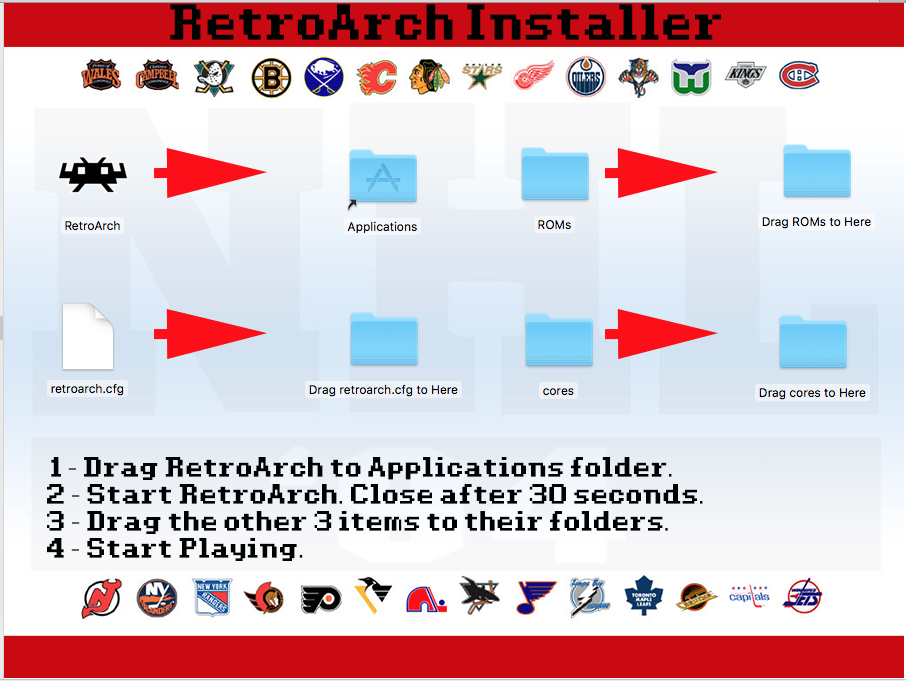
EDIT: After dragging the ROMs and cores to the right spots, check that they copied over (in Documents/RetroArch folder you should see a ROMs and cores folder). If not, just right click on the ROMs folder in the installer window, select "Copy", then go to the Documents/RetroArch folder, right click in the Finder window, and choose "Paste Item".
When you go into RetroArch and Load the Core, then go to Load Content, select "Start Directory" and you should see a Genesis and SNES folder in there. Then select the folder to find the ROMs.
-
5 minutes ago, messngretz said:
thanks for the help...I've installed RetroArch and followed the instructions, everything went well...I load the core (Genesis Plus GX) and then click Load Content>Start Directory....but I don't see anything listed in there. No ROMs folder nor ROMs.
Any idea why? I've attached images here...
Thanks again!
The download package on nhl94online.com includes everything you need. If you used that package, it looks like you didn't drag over the ROMs folder. You may have to adjust your security settings to allow installation of third-party programs.
-
11 hours ago, jer_33 said:
So since joining the site and participating in all of the draft leagues I've always thought it would be interesting to know which players stack up speed-wise.
We know that there are 3 attributes that play into a player's speed:
- Weight (higher weight reduces acceleration)
- Speed (top speed)
- Agility (acceleration)
Now, we all know who the speedsters are - but how do the heavier weights stack up? This is an important topic when you get to the later rounds of a draft.
I did not test the entire league, and have only tested 3 teams (CGY/VAN/QUE 69 players total) - but think the results are important.
My test was simple, how fast could a player go from a dead stop at center-ice to the first set of hash-marks skating in a straight line? I used smoz's hot/cold hack to collect proper agility/speed numbers, and set each player from each team in the shoot-out mode in Retroarch. I had RA display a running frame total, and recorded each player skating. I then marked the starting frame and ending frame for each which gave me a measurement that I could convert to time (# frames divided by 60 = seconds). Now some of these players would not have reached top speed in that short distance - but that is not what I was measuring, this was a sprint - all acceleration.
Fastest player in the test was Bure (1.93 seconds), slowest was Smyth (3.00 seconds). So there is more than a full second spread in that dataset.
Let's have a look a look at the data:
It's important to note that many of these players would have had hot/cold stats, Looking at 7 weight players with 4Agi/4Spd - there is a 0.12 second spread depending on the bonuses. Sundin was neither hot/cold on the highend and Ricci's Spd stat was COLD.
Also interesting to see the 3/3 speed players of various weights, all in the 2.30-2.38 range. You've got players ranging from 6 weight all the way up to 10 weights putting up similar times. Lapointe in this group had a max speed bonus, while those putting up the low end of the range were COLD.
I kind of threw this post together, just to get the information posted somewhere - before it disappeared on my hard-drive. Hopefully someone will find this handy when drafting a team.
I'll make an effort to add another couple teams, and update my findings in the future.
Hey @jer_33 I wasnt sure if you know but you can advance frame-by-frame in RA (k key? I think check hotkey binds). This might help in determining exact end frames (unless you did this already
 )
)
-
 1
1
-
3 hours ago, Stefan said:
yes, it works, thank you.
For the purpose of quick copy and pasting can I somehow remove the overall rating in the SNES csv, since the genesis one doesn't have it, or will that ruin it when I upload it?
Right now I have to copy a certain section > paste - then copy another section > paste.
It will ignore the overall rating, so you can leave it in or remove it, your call.
EDIT: Actually this may be wrong (you might get an error). So, what you can do in your spread sheet is copy over everyone, then once you're done, add an 'Ovr' column between JNo and Wgt. Then, save as a CSV file. Make sure before you save CSV that all the fields on your spreadsheet are "Text" format, not "General".
-
@Stefan I updated the Tool, download the Setup file from the first post. It should work now no problems.
-
What I attached was the output csv file from the Roster Tool. I then opened it in Excel and saved it as a spreadsheet.
The only important thing to do is if you plan on saving a spreadsheet in a CSV format, select all the filled cells and set them to "Text" fields instead of "General". Then save as a CSV, ignore the warnings.
Export the ROM again, then open it up in a text editor (WordPad or NotePad in Windows). Look and see if there are spaces between the players (there shouldn't be).
Then load it into Excel. It's possible Excel is adding the spaces, and you might have to change the import CSV settings (no idea where they are, old versions I do, look up on internet).
Also, are you using the newest version of SNES Roster Tool (0.55?) It could be a bug (I will look into it).
EDIT: I Think this is a bug. I'll fix it and release tomorrow.
-
6 hours ago, Stefan said:
why are the values 0-10 in the genesis one? It's 0-1 in the SNES one... There's many things I'd have to manually change to make this work.
Did you get the rom?
the value doesn't matter. only the even/odd matters. That's why you can just replace them with 0 and 1.
There's no spaces. You must have been loading it in wrong. I attached CSV and XLS files.
-
1 minute ago, Stefan said:
Here's the rom.
Also the genesis CSV has a row for G|H & H/F and the values range from 0-10 it seems, the SNES CSV has values that range from 0-1 (I think indicating whether they're right or left handed players...)
Yes, the G/H (Glove Hand) and H/F only indicate left or right handedness (odd is Right, even is Left I believe?)
-
3 hours ago, kidswasted said:
This might be a dumb question but do the additional 3 buttons on a 6-button Gens controller have any functionality? I never owned a 6-button controller as a kid and I haven't found anything online about the additional 3 buttons being used in Nhl 94.
No, but there are some ROMs out there that have a "Y" button goalie hack, where the Y button is used to directly switch to the goalie, similar to SNES.



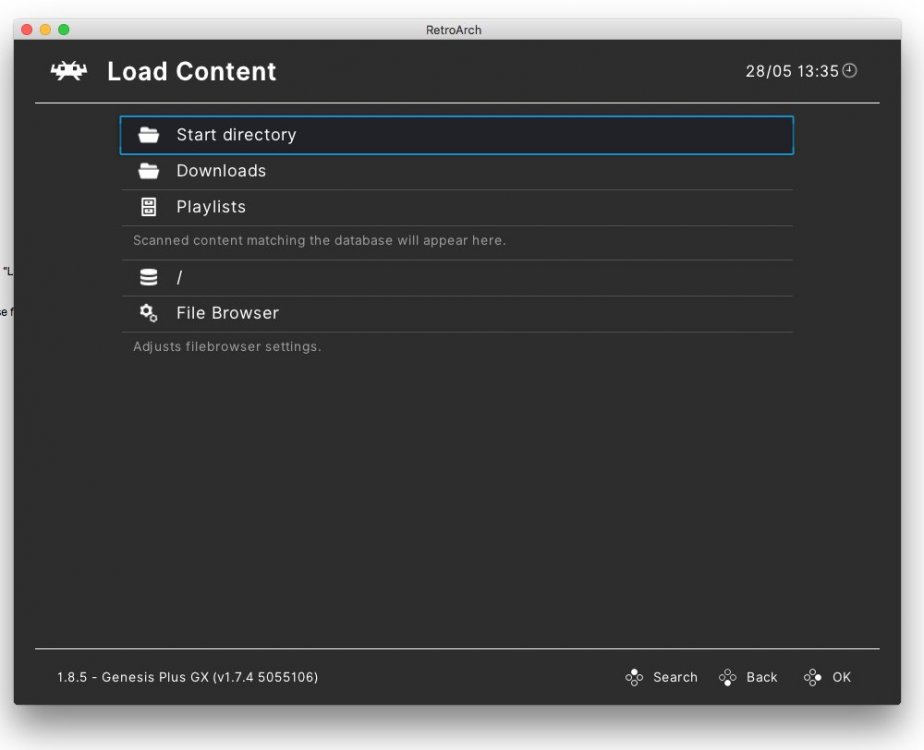
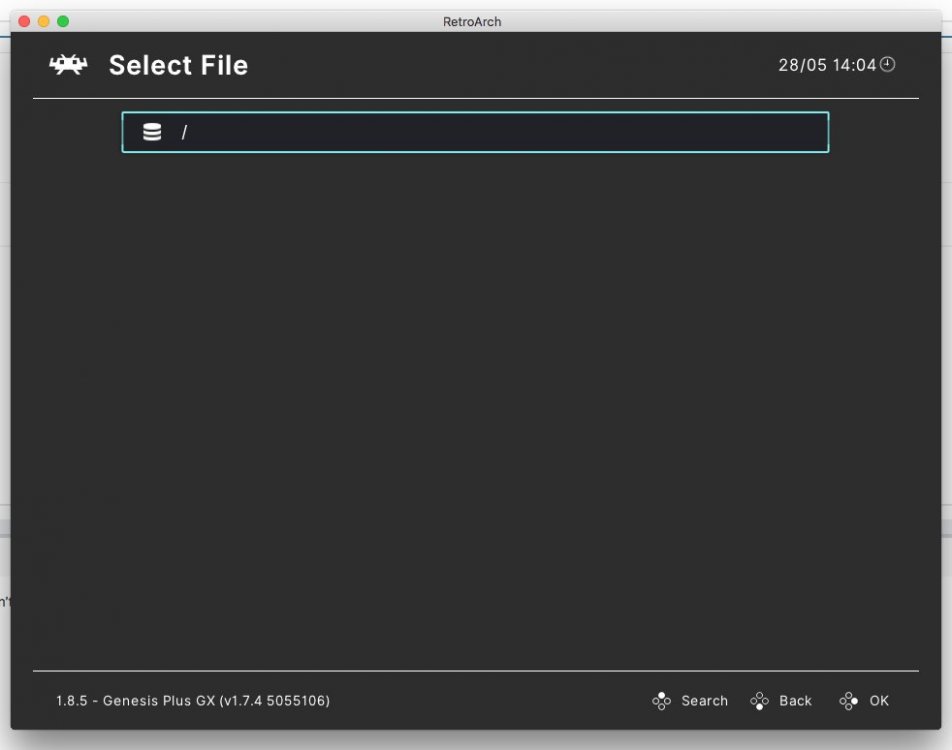
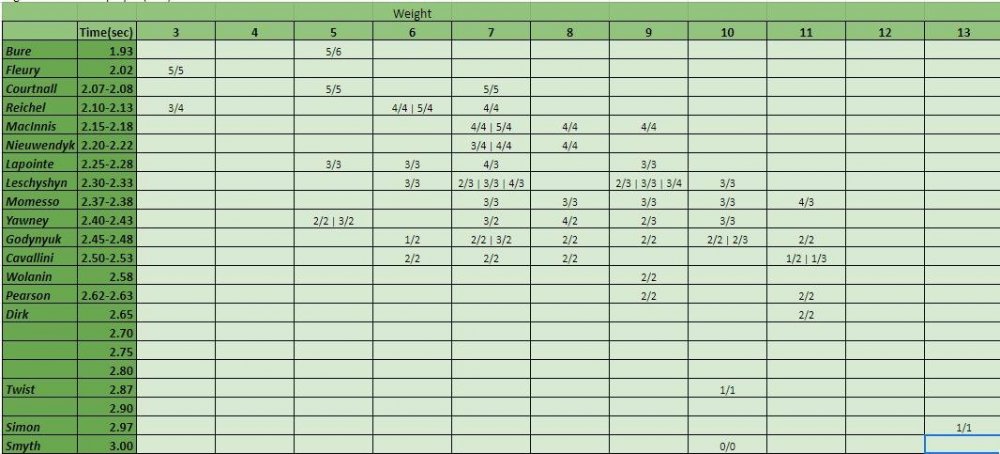
You guys are gonna wanna hear this.
in Sega Genesis Emulators
Posted
It does work for netplay, read the third comment in the reddit post, he explains it.
it reads the netplay input frame delay setting, then the runahead setting, and subtracts the latter from the former. (Input - runhead). You can have frame delay set to 0, and runahead set to 1, and you would have a -1 frame delay (just pure runahead).
I remember Fightcade not being able to run custom roms, which I thought was weird.