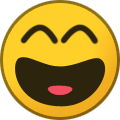Jlsegafan2001
-
Posts
286 -
Joined
-
Last visited
-
Days Won
2
Content Type
Profiles
Forums
Events
Everything posted by Jlsegafan2001
-
The reason NHL 2002 won't get to any menus that allow me to select teams is because of an error in Event Viewer that gets triggered that states that the faulting module is ntdll.dll, a system file.
-
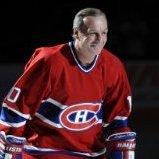
hello there, I wish I could help. I have no idea what is the ntdll.dll...have you try to start all over again, erase the program, reinstall it and use nglide. That's unfortunately the only thing I can think of for your case.
-
ntdll.dll can be found in two locations; system32, and SysWoW64, which are system files located in the Windows directory.
I have tried that, but nothing changed.
-