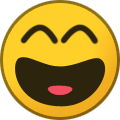-
Posts
2,029 -
Joined
-
Last visited
-
Days Won
58
Content Type
Profiles
Forums
Events
Everything posted by chaos
-
I think he was joking. I would like to see it used in all leagues eventually. It is in active development and they are adding lots of new features (one of them will be joining a game straight from Discord)
-
Oh I missed that part. I'm very sorry to hear about your wife. We're all here for you if you need anything.
-
Hey bud. Discord - Link on the front page There's a tournament in your backyard today in Vancouver. Welcome back!!! We all miss your crazy trades.
-
Great article talking about 94 and it's history!! Check it out! (front page, first article, just sayin...) https://www.nhl.com/news/nhl-94-enduring-popularity-25-years-later/c-301326816?tid=280428014
- 1 reply
-
- 3
-

-
Fall '18 Classic League Registration! Register HERE For those of you who have registered on the NHL94Online site before, then registration will be easy. You just need to choose "Yes" for the question "Have you registered for a league before?", type in your site user name and password (NOTE: This is different than your forum password and user name, unless you made it the same), and choose the league you will be joining (right now, you can select Genesis or SNES). Then, hit "Submit" and you will be placed on the waiting list. It's that easy. For those of you who have not registered on the NHL94Online site before, then there is a little more info needed to complete registration. You need to choose "No" for the question "Have you registered for a league before?" and enter a user name and password (it's common to use the same user name as your forum name or Discord user name). You will also be asked to fill out some more information about yourself (email, location, timezone, Discord user name, system preference). Then choose the league you will be joining (GENS or SNES). Then hit "Submit" and you will be placed on the waiting list. You will then need to play a test game to make sure your connection is set up properly. This does not affect your place on the waiting list, but you cannot play in the league without playing the test game. If you have played in other online leagues before, you are technically confirmed already. Please PM or email me (chaos[at]nhl94[dot]com) and I will change you to Confirmed status. Registration deadline will be Monday, November 12th. The day after, we will hold a Team Selection Draft. The draft order will be randomized. After the draft is completed for each league, the schedules will be released and the league will begin. If everything goes smoothly, the league will start the following Monday after the draft. Schedules may be posted before that time, which means you can start playing, but officially the league would start on that Monday. NOTE: This season, we will be using RetroArch for playing online games. Everyone who is playing in the league needs to make sure they have this set up. I suggest everyone play a test game to make sure it is working. Some of you already have experienced Netplay via RetroArch, so please help the others who have yet to try it out. Netplay is very simple, and as of now, there is no need for Hamachi or port forwarding. If you have previously installed RetroArch, please delete it (uninstall it) and use the package that is in the Downloads section on nhl94online.com. This will be the official package we are using. Please follow the instructions on the "Getting Started" page (link below) for setup instructions. Please feel free to contact me if there are any questions/problems! (either via PM here, email, or Discord) LEAGUE INFO The season is 40 games. There will be no limit on registration this season; as long as you register and played a successful test game, you will play. We will divide the registrants up into different League Levels based on skill and experience in online leagues. The different League Levels will be decided after registration is over. If you register after the registration period is over, you will be placed on the Waiting List for the league. Don't worry if you end up on the Waiting List, there is a strong chance you will end up taking over a team during the season! 40 game leagues will have the same 6 games/wk checkpoints as the past few seasons. You CAN NOT sign up for multiple league levels (i.e. GENS and SNES). Only those who are reliable will be allowed to do so, at the discretion of us admins. This will allow you to concentrate on one league. For those coaches that are new, I suggest practicing and becoming familiar with a few teams. This way, you will have multiple teams on your "Draft Board" to select from during the Team Selection Draft. You can contact any veteran coach to play some exhibition games, or practice against the computer. Please post here or in the Introduction Thread after you register. Also, you must join our Discord Server (link at end of post). Whenever you are available, you can post in the #testgame thread on the server and request a test game. Good luck! If there are any questions or problems, feel free to PM us or email us at chaos[at]nhl94[dot]com, KingRaph at kingraph[at]nhl94[dot]com, halifax[at]nhl94[dot]com. INFORMATION FOR NEW GUYS Read This - Guide for New Members If you are new to the league, welcome! We are a big brotherly community here, and there are a number of guys who are always around willing to help the new guys out. First things first, you need to register for NHL94.com (this site), as well as on the nhl94online.com site (registration link at the beginning of this post). It is also required to have a Discord screen name, since that is the main method of communication for scheduling games. Once you are registered, the next step is to set up a test game. You can use the forum links below and post your availability. You can also post on the Discord server, in the #test-games channel and request a game. One of the veterans will send you a PM or a message on Discord (or feel free to add some veterans onto your Discord Friend List and message them yourselves). A test game needs to be played in order to make sure your emulator/network settings are correct. Once the test game is played, the veteran will confirm you on the nhl94online site. Once this is done, you are set until the season starts. A few days before the season starts, usually the day after registration ends, we will be holding a Team Selection Draft to choose teams. The draft will be held in the forums, so please make sure you register! An email will be sent out to all registrants before the draft, so it is important to register using an email you commonly check (also check your Spam or Junk folder). Once teams are selected, the schedules will be put up on the site and you can start playing your games. There will be another post announcing the start of the season, with information on how to log games, contact other coaches, and how to make the playoffs. Everything you need to play can be downloaded in one package from the nhl94online.com site. On the main page of the site, the Downloads section is located bottom right. I hope we get some new guys who recently participated in some of our live tournaments!! Again, if you have any questions, please email me (chaos[at]nhl94[dot]com) or PM me via the forums. Discord Server (You can register for a new account via the link) - NHL '94 Server Getting Started Online - RetroArch setup and link to Netplay Guide- Getting Started Rules - Rules Genesis Test Games - Post Here or #test-games on Discord SNES Test Games - Post Here or #test-games on Discord View the Waiting List here
-

Help: Can anyone help making hi-res in-game screenshots?
chaos replied to Evan's topic in General NHL'94 Discussion
Maybe in the SNES one I'll have Keith Jones score haha -

Help: Can anyone help making hi-res in-game screenshots?
chaos replied to Evan's topic in General NHL'94 Discussion
Here is the one without the filter on. Same size. Use the zip files, the website compresses the images. Roenick-Genesis2.png.zip -

Help: Can anyone help making hi-res in-game screenshots?
chaos replied to Evan's topic in General NHL'94 Discussion
Ask him if this is good. 2568x1967. I can crop it to the height (1444) so it would still look good. Oh this has the bilinear filter On (in RetroArch). I can take another with it off, though I like the look of this (more retro). Roenick-Genesis.png.zip -

Help: Can anyone help making hi-res in-game screenshots?
chaos replied to Evan's topic in General NHL'94 Discussion
That's an odd size. It wont look good in that size. I can take the photos -
I wrote an updated guide on a new "Getting Started" page on nhl94online.com - Getting Started Use the guide on the Getting Started page instead of this one. I will leave this up for now, but it is outdated.
-
Sorry @GoTitans21 bud, The site should be open for business sometime tomorrow. I had an issue with the updated snes9x core; it wasn't working with the ROM we usually use. Turns out the ROM we use is corrupt, but still ran in ZSNES (and older snes9x cores), so I found a clean ROM and it works now. I'm just trying to make sure we have minimal issues with setup during the registration period. I got everything working now, so I just need to finish the write-up. I will post the link on the forums when registration is ready.
-
Nah just the new ROM, site doesn't give a crap, it takes whatever you give it
-
As of right now, fix the counter, it will be 1 min penalty again. All problems fixed (TOI, Attack Zone). I think we (or someone) needs to do more research on how to set penalties below 1 min, or a value other than a whole number (1,2,3 min etc) before incorporating it into a league rom. It's your league, if you prefer to leave it as is, it doesn't matter to me. But the stats will be off, and some people do care about that. So ultimately it's your decision on what you would like to do.
-
No, the issue is this. TOI is off only for the players who have a penalty. Anytime a player goes to the penalty box, in this rom, their TOI counter is not stopping. So, even if that player served 1 full 45 sec penalty, he's still getting 15:00 TOI. Raph originally thought that maybe the timer messed with EVERYONE's TOI. I checked this out by modifying the site code, and this was incorrect. So goalie GAA is correct, because their TOI is not affected. Also, it looks like the Attack Zone is being affected as well. The Attack Zone times are ridiculous, averaging around 8 min for some coaches in games, and 6 min their opponents. That's only 1 min the puck is in the neutral zone! So this is obviously incorrect as well. That's the 2 problems. We should put the counter back to what it was and make penalties 1 min game time. In the meantime, someone needs to do some testing to figure out if there's another way we can set the penalty time to 45 sec., that doesn't mess with the speed of a counter. TOI is used to get accurate GAA. Plabax complained (among others) a long time ago that GAA was not accurately being calculated because it wasn't using TOI. So I fixed it at that time. It's important, esp with OT games that don't end in a tie.
-
I added code to compensate for the change in the clock speed. We'll see...
-
I don't think I've ever seen it off by more than 3 seconds. Oh I just remembered too. If it is over 15 min (or period length * 3) for a regulation game, I make it 15:00. So more than likely, everyone with a 15:00 TOI average, the average is actually above that, I just adjust it to 15:00. I'd have to look in the Save state data to see what the values are really ending up as. (not true) TOI is used to accurately calculate GAA. So if the TOI is off, GAA for goalies will be off as well.
-
Just set it back to 1 min. I'm not doing all these calculations for approx. 5 sec of actual game play lol. TOI is taken from the ROM. The only thing I do is usually remove 2 sec from the TOI since guys will usually finish with 15:02 in a regulation game. I remember @smozoma mentioning it is not exact. I'd have to check again what I exactly do, but the value is read from the ROM.
-
For the time being, yes you will be able to. But I hope to phase it out eventually.
-
Hi Everyone, Originally, I wanted to start registration today, but I'm pushing this off until this Friday, October 19th. In turn, I will be extending registration until Friday, November 9th. The reason for a 3 week registration period is 2 main points: - King of 94 is the last weekend of October, and I would like to give those newcomers playing in the tournament a chance to join the league. - We are moving away from Gens/ZSNES emulators, and going with the RetroArch frontend with Genesis Plus GX and SNES9x as the cores for Genesis and SNES. Instead of using the emulator/Hamachi combination, we will be going with RetroArch + core + netplay server. Netplay is very easy to setup and this setup eliminates the desync issues that have plagued poor connections in the past. The 3 weeks will allow some time to for everyone to become familiar with using the new combination. As of right now, the Genesis Plus GX core requires that both players use the same platform (Windows vs. Windows, or Mac vs. Mac) for Netplay. All people who play Genesis online have Windows PCs, so no change here. Hopefully in the future, it will allow for cross-platform play. Also, the Genesis Plus GX core has way more accurate emulation than Gens, and feels more like the real hardware. The SNES9x core allows for cross-platform play too(Mac vs. Windows), so any combination will work. This has been tested. Uploading games will be the same procedure, so no change there. The most confusing thing about setup will be controller configuration. I'm trying to write a program that can help in this aspect. But, many people will not have an issue; RetroArch comes with preset controller configurations (autoconfig) for many popular controllers. So this step can be skipped in most cases. If you have a controller that it doesn't recognize, the controller will have to be configured one time, then it can be saved. RetroArch uses a "universal" controller, with a layout like an SNES controller. So SNES users will have no problem setting up the controller, but for Genesis it could be slightly confusing, as the button map is not how you would assume it to be. I will be uploading packages that can be used to install RetroArch on nhl94online.com later this week, and they can be accessed from the main page. The package will include RetroArch, the ROMs for classic, a customized config file to eliminate the need to setup some hotkeys, and the cores. There will be separate packages for Mac and Windows. Stay tuned for more info! Check these threads out for some info on how to set up:
-
@Jlnhlsegafan are you on a Mac? It's possible that python3 is not in your path. type "python3" (without quotes), and see if it gives you a prompt. If not, go to Terminal app (Under Applications/Utilities/Terminal.app) At the prompt, type: nano ~/.bash_profile This will open up a file editor window. Near the bottom, you should have something like this: # Setting PATH for Python 3.7 # The original version is saved in .bash_profile.pysave PATH="/Library/Frameworks/Python.framework/Versions/3.7/bin:${PATH}" export PATH If not, copy the above, paste it in, then to exit the file editor, press Control and X at the same time. It will prompt you at the bottom of the window if you would like to save, hit the Y button, then press the Return button. Afterwards, you will have to close the Terminal app and open it again. Then try "python3" (without quotes) again. If it works this time and gives you a python prompt, you can type "exit()" (without quotes) to exit, then try the command Smoz gave you again.
-
He doesn't like Luc Robitaille?
-
At this point, I think you are better off asking for someone to do the work for you. These are simple instructions, and if you can't understand them, you should take a step back and see if you are actually capable of editing a ROM yourself. I would suggest finding youtube videos on tile molester if you want to continue down this route. Or else, explain what you would like done, with CONCISE instructions, unlike your vague responses, and maybe someone will be willing to help.
-
4.1 Atomic selects B Leetch 4.2 MG22 selects Doug Gilmour 4.3 Aqua selects Al Rollins 4.4 dcicon selects Grant Fuhr 4.5 jer selects: Dave Manson 4.6 j&j SELECTS Felix Potvin 4.7 Spaceghost picks Gary Roberts 4.8 chef picks Steve Larmer 4.9 Flatcrusher gets Ulf Samuelsson 4.10 Zepp selects Dave Ellett 4.11 aj selects Tony granato 4.12 Skip selects Dennis Savard 4.13 chef picks Hy Buller 4.14 J&J picks Butch Bouchard 4.15 Lupz gets Bob Essensa 4.16 Brutus gets Fatso McSlowly 4.17 Ice picks Geoff Courtnall