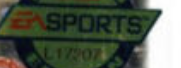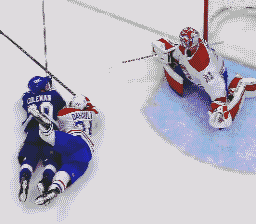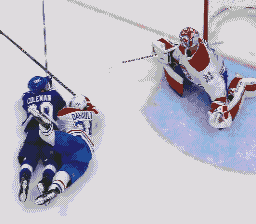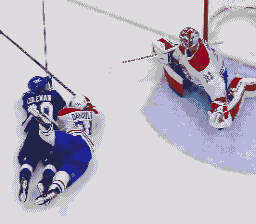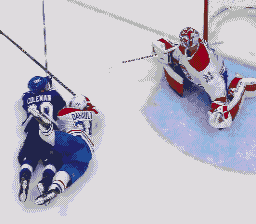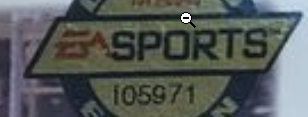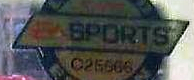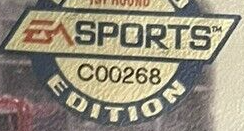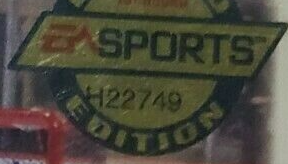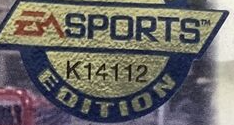smozoma
Admin-
Posts
8,345 -
Joined
-
Last visited
-
Days Won
179
Content Type
Profiles
Forums
Events
Everything posted by smozoma
-
I was going to say, make sure there's not much colour in the background, but you're way ahead of me. Don't forget that greys count as a colours and there are 6 different greys possible, so maybe it would be better to use a hue shift to make the orange hat roughly the same colour as one of the team colours. Remove ads from boards. Like you said, only have a few core colours (white, black, maybe 3 colours in the uniforms..) I'd need to see some examples of images that don't convert well in order to realize why they are problematic. I'm hoping to update the software with the ability to give areas of focus so it doesn't optimize the ice or something. You could try brightening or darkening the image a little before running it through the program and it may actually make a really big difference in the result.
-
Putting roms on sega mini or snes mini classic consoles
smozoma replied to halifax's topic in General NHL'94 Discussion
Note from facebook poster Scott Edward S: For Sega, you need to install RetroArch on the mini as well, because the default Genesis emulator is buggy and doesn't run NHL94 properly (lots of reports on here of backwards players, braindead goalies..). -
Thanks! Yeah you're unlikely to recreate the exact same image because there's a random aspect to what it's doing (that's why it takes so long, it's trying thousands of random things and selecting & evolving the best random results)
-
Interesting! How many colours do you bring the image down to before using Ditherer? That would explain why the colours didn't look quite as I expected from Ditherer - when you reduce the colours ahead of time, Ditherer will create more regular patterns. I'm working on updating Ditherer, and maybe I'll add your technique to it!
-
Hi, what software did you use to generate your splash screen image? The result is pretty good. (if the answer is that you used my Ditherer program, sorry for tooting my own horn! Something about the colour mixing doesn't look like my software's algorithms though)
-
Hmm.. maybe it's due to the saved season? What if you start a new season?
-
NHL'94 Sega Genesis Limited Edition 1st Round Serial Numbers
smozoma replied to kingraph's topic in General NHL'94 Discussion
L17207 - Neche, North Dakota, United States K20764 - Celina, Ohio, United States (already in list, but adding location) -
This sounds like you're accidentally saving a copy in a different location, and loading the old original ROM in the emulator?
-
Logos, and adding extra teams, no. But you can transfer rosters between ROMs like this: Load two separate NOSE windows, then open your "source" ROM in one NOSE window and your "target" ROM in the other NOSE. Then you can copy/paste (Ctrl+C, Ctrl+V) players between each window, from the player list tables.
-
It's a known bug with the 32-team ROM. I think @seamor and I figured out a fix for it year or two ago? I know we tried, I don't remember if we found a solution...
-
Here are some I made... Unfortunately the tool I used to resize the picture did a bad job with the COLEMAN name and Price's 33 number. But you could take the colours from these images and use them with Option 2 in ditherer but using your original image. I also didn't add the shadows around the edge.. if you added those yourself, maybe use blue instead of black/grey and you can get better results.
-
Nothing, haha.. With all the players yelling on the poster, I thought that emoji fit
-
-
When it comes to NHLPA93, I'd recommend using the Genesis version and NOSE editor. 93 on SNES is just a direct clone/port of the Genesis version but suffers from some problems due to the different hardware of the SNES and inexperience of the developers with that console (slow framerate, limited sounds..). The Genesis version is just totally better, there's no reason to want to play the SNES version. You can also use NOSE to discover exactly what the values for 93 are, it tells you in the interface (but yes I really should have included that in the XLS!) But to answer your question... The numbers go from 0-9,A-F. A=10, B=11, C=12 etc. F is the highest value (99 in game?). I don't know the exact in-game mapping. I might be a little off below, so you'll just have to double-check by making an edit then seeing if you get the expected result. the first 2 digits are the sweater number next 2 digits: agility,speed offensive awareness, defensive awareness shot power, checking fighting, stick handling (for stick handling, you control right/left handed by using an odd or even digit) shot accuracy, endurance passing bias, passing accuracy But again... just play the Genesis version instead!
-
@halifax how does he get on the waiting list?
-
Have you tried the Ditherer program? I think you can get some cleaner results for your splash screen. https://forum.nhl94.com/index.php?/topic/14421-tool-genesis-image-ditherer-to-16-colours/ (or pre-process the image to brighten up the dark areas at the corners, so you're not wasting the limited colours on a bunch of greys)
-
Sign-ups are open!
-
NHL'94 Sega Genesis Limited Edition 1st Round Serial Numbers
smozoma replied to kingraph's topic in General NHL'94 Discussion
-
I'm a Leafs fan and I still can't wrap my head around that. I figured they were doing regional covers, but.. no it looks like Matthews is indeed the cover player again. Maybe the idea is that it appeals to Canadians (Leafs) and Americans (Matthews) at the same time? Or just because it's the first PS5/XBX edition and they think appealing to Toronto fans will pump up the numbers? Swiss player Nino Niederreiter was on their regional cover 3 years in a row. Roman Josi twice in a row. https://en.wikipedia.org/wiki/NHL_(video_game_series)
-
You might be able to make the first round a bunch of mirror matches. But then in the first round you play against yourself.
-
My CDL3 teams analysis (likely missing some trades) https://www.twitch.tv/videos/1102453443
-
NHL'94 Sega Genesis Limited Edition 1st Round Serial Numbers
smozoma replied to kingraph's topic in General NHL'94 Discussion
C00268 - Magnolia, Delaware, United States H22749 - South Plainfield, New Jersey, United States K14112 - Red Bud, Illinois, United States -
Thanks for the questions! 34-team 95: Point me to a compatible roms.ini for that and I'll add it in the next update! I assume the 34-team ROM has a custom ID string in order to tell them apart? Don't want to break the editing of the original game. " thoughts on having menu option functionality for the NHL 96-98 games?" I don't know what this is about, I've only ever used it for Sega 94 :). Give me some more details? This is specifically about SNES 96-98? Antivirus: Interesting! I wonder what's different about the EXE i'm producing... It could be that the antivirus is familiar with the old NOSE already somehow, since many people have used it in the past..
-
This thread is for new test versions of NOSE, with new features. Let me know if you have any problems with it (did I break anything??) The installation instructions are the same as for the 'official' NOSE, see here. If you have previously done the steps 3 and 4 from there, you don't need to do them again. v1.2c - 2020-Sep-26 New features: NOSE remembers the directory where you last opened/saved a ROM You can associate NOSE with .bin ROM files in windows so they can be opened by double-clicking (instructions) IMPORTANT: follow the installation instructions from the older NOSE thread NOSE-1.2c-beta-2020-09-26.zip Future Features? NOSE keeps a list of your 10 most recently-opened ROMs in the File menu. Applying simple mods/hacks like the weight bug fix. Super Nintendo ROM support (this will be a slow, progressive feature. First version will probably simply open a SNES ROM and display teams and players but not allow editing. 2nd version might allow changing team/player names but not the number of players. 3rd ... more improvements each time.)