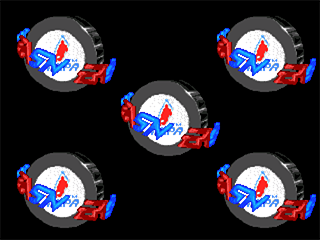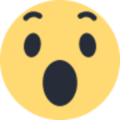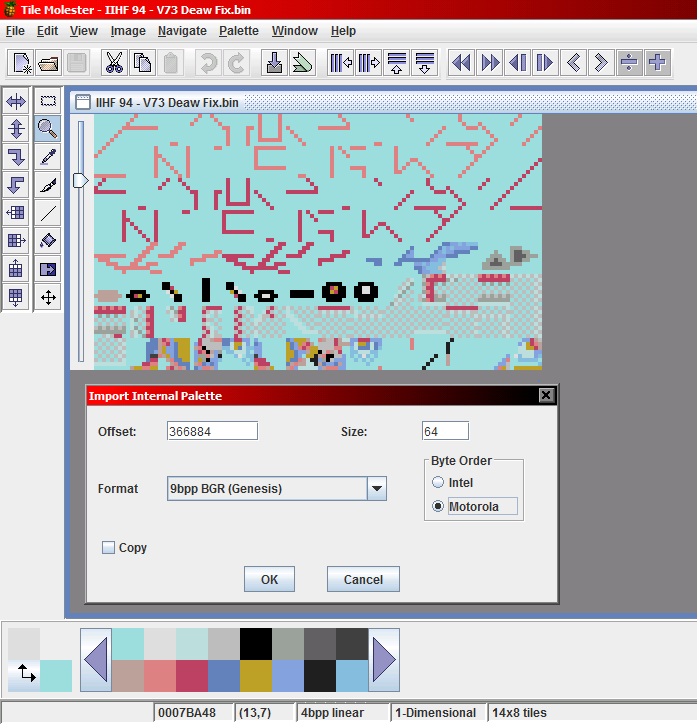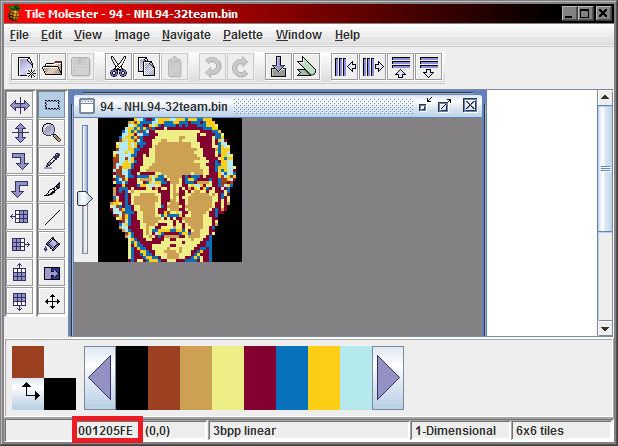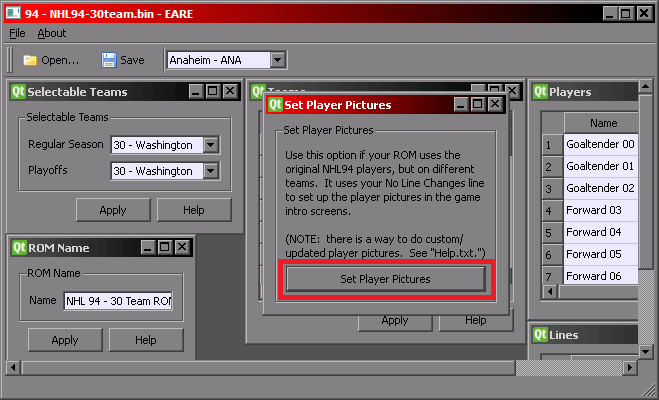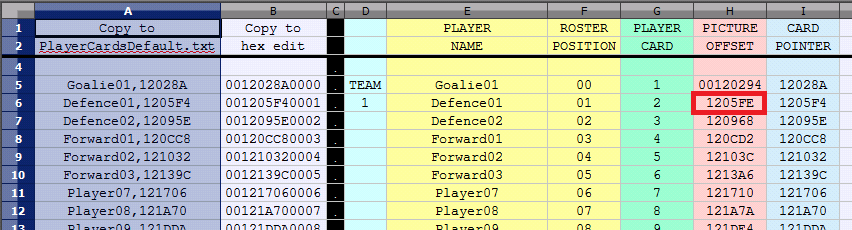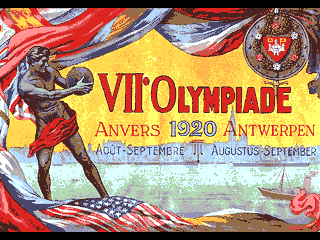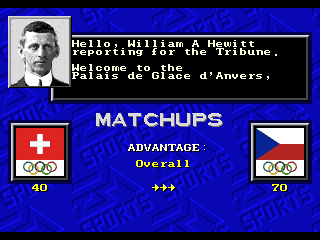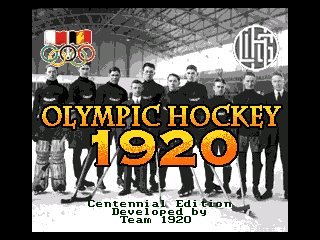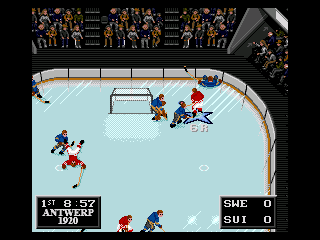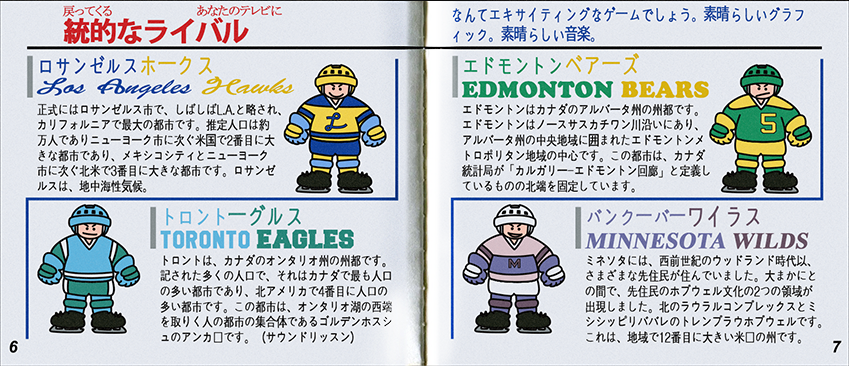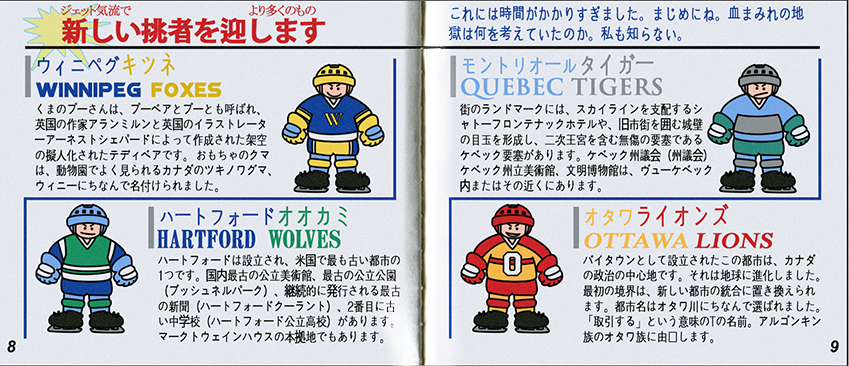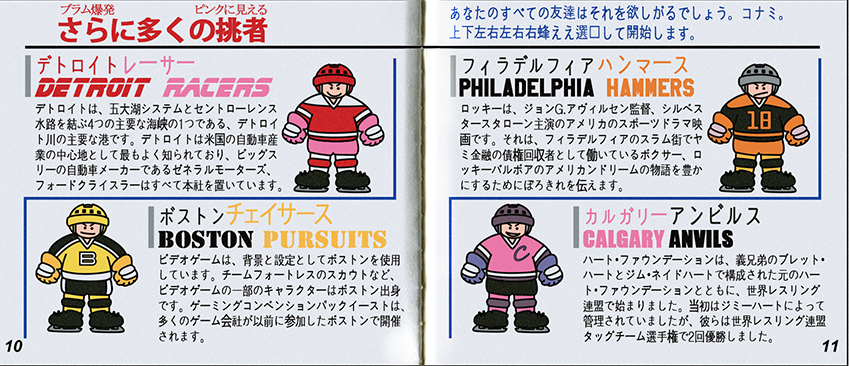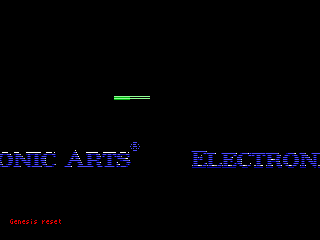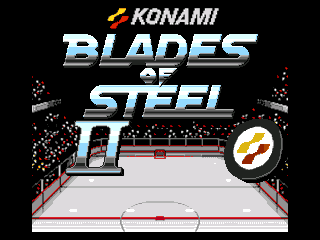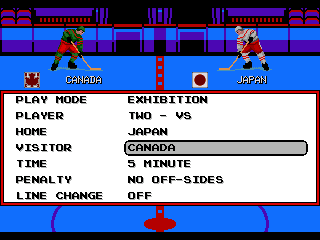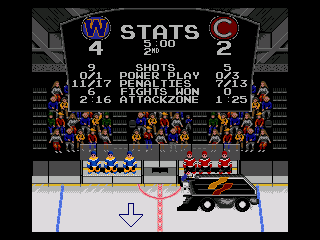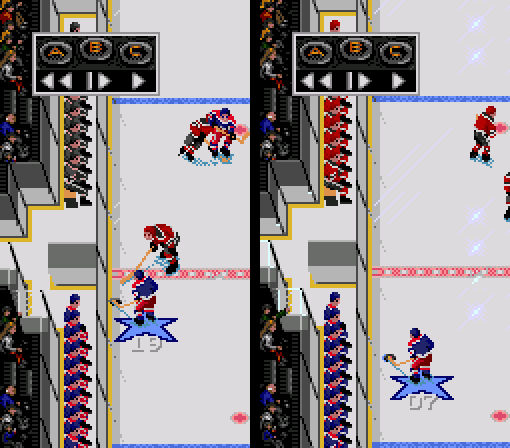-
Posts
454 -
Joined
-
Last visited
-
Days Won
113
Content Type
Profiles
Forums
Events
Everything posted by von Ozbourne
-
Downloaded these a couple years ago. Guess it would make sense to post them here if the links are indeed dead. Hope the file all still work. NHL'93classic.bin NHL'93classic_modano.bin NHL'94classic.bin NHLclassic+6.bin NHLclassic+69-73.bin NHLclassic+75-78.bin NHLclassic+81-85.bin NHLclassic+86-91.bin NHLclassic+usa.bin 2v2'Slapshot.bin
-
I'm kind of sad because I know I had tried compiling a list like this myself, but now I can't find it. Would have been interesting to compare notes. Also know that it would have taken a while to make so, yay... lost effort... If it helps with some of those question marks, I think the issue is that the rosters were compiled during the off season and many of the player numbers represent the rosters at the end of 1990-91 season more so than the beginning of the 1991-92 season. Case in point: Pittsburgh #9, when Francis had transitioned back to #10 by this season. Or Quebec having a #37 on D [probably Shawn Anderson who actually spent 1991-92 in Germany] since F Martin Rucinsky at the trade deadline wouldn't make any sense. This is also what I think San Jose's issue is. Most of the players were drafted but likely are still using the numbers from their old teams. And similar to '94, where Anaheim and Florida were added late so you get Guy Hebert as the Ducks' starter and the Blues' backup or the Panthers' Beezer and Fitzpatrick splitting time on the New York teams, I think all of the numbers represents a player that is still on both teams as well. [I noticed you went that route with San Jose's goalies as well] I also seem to recall figuring #19 on the Rangers as well as the Sharks be Brian Mullen [although the stats don't match], making #12 on the Rangers become Kris King, making Tim Kerr still #12 on Philly [he's on the "4th" line ie: PP/PK.] The weird thing with the first NHL Hockey's rosters is that you can't edit the lines unless you actually go into NOSE and switch them up. Otherwise if you play with line changes, you're just stuck with whatever the programmer decided to give you.
-
Oh! Yes that is a good question. Are you playing a regular game and seeing this roster issue or just looking at season mode? For context, I had made a custom NHL95 ROM <for reasons> and copy/pasted all the players onto different teams. [was easier than manually trading everyone] BUT, when I went into a season, the rosters were a right mess. Eventually realized that as I had started a season already, they players were considered "traded" to their teams, despite the edits in NOSE. Turns out that not saving as a copy was the problem. When I closed the game, GENS saves the game settings data to an .srm file in the same folder as gens.exe. So despite my changes, every time I opened the game, it was referencing that .srm file. Saving as a copy, or deleting the .srm file that has the same filename as the ROM you are using will give you a clean slate and might resolve your roster problem.
-
First, Hey welcome. Second, figured since I have made some mods in '98 I might have some helpful info. While taking the wonderful expanded teams mods for '93, '94 and '95 into consideration, it theoretically *could* be possible to add another team to '98, it's easier said than done. I know there was a '97 based mod that tried to add the All-Star teams to the playoff format, but using them was a bit glitchy. That said, including the All-Star/National Teams, you would have 31 total teams to work with already in the game, [yes 33 if you count the EA and THQ teams, but they just end up taking the place of the East/West teams] just that the last five would not be included in season or playoff mode. The other thing that you may have noted is that on the team selection screens, the team names are entirely sprite based, meaning that in addition to changing the text in NOSE, you would also need to edit the team name sprites along with the logos in Tile Molester. The unfortunate side effect of that is that some of the teams [like Team USA] have a limited number of sprites to work with so fitting the new names in there sometimes takes some creative hex editing as well. Not sure if international hockey is your thing, but here's a thread with a pair of mods I made using '98 if it helps in dissecting the game. Also have some notes, not sure how easy it is to follow [I got rather lazy in making them], but I can lend some of those as well. https://forum.nhl94.com/index.php?/topic/20403-the-world-championships-series/
-
Well, I don't know about him, but if I had one of those, I wouldn't let you know until I've collected on the rather large wager I'd have placed on the Finals.
-

NHLPA 93 Editing.
von Ozbourne replied to Rising Phoenix Gaming57's topic in General Questions & Discussion
Guess you liked that documentary eh? Actually I have a question, as the banners are all sprite based and the information is located in different places and the process would be a bit different depending on which version of NHLPA 93 you might be trying to mod. Are you using wboy's 30-Team mod as your base? [with this splash screen] This is probably the easiest to work with if you are just starting. Or Slapshot's 32-Team mod? [with this splash screen] This is good to work with too, but will require some extra steps. or hopefully not trying something silly like using the original NHLPA'93 ROM. [with this splash screen] [I tried doing stuff with this one before and man, it's a lot of extra work] -
Maybe he means Cardiff?
-
Don't know if the player types are possible. I hear that music might be possible. [but really really hard to execute] Otherwise this is something I was already interested in taking a stab at although I didn't really want to make a competing version. On the note of artistic vision, I did make a TRON hockey game from the older PAL EA Hockey [1991] ROM. Curious about how much influence this could have on perhaps a TRON 2.0 sequel in the '94 engine.
-

HOW TO: Altering The Net Tiles And Palette
von Ozbourne replied to clockwise's topic in How-To & Reference
Here? Damn. I never knew about this. Don't be sorry. Now I want to try out that puck thing. [edit after looks again] Oh, you mean in the offset for the palette swap eh. That is something that I do not have, but would like to as well. -
This was the best I could come up with too, but you would think that after the Leafs' <insert mocking adjective here> first round exit, EA wouldn't figure it beneficial to hitch their wagon on him again so soon. Not to mention that there are six other regions that very much dislike Toronto and the Leafs [although they will admittedly be buying the game anyway so it doesn't matter] Although to be fair, if EA wants to pump up their PS5 numbers, I'd say that they would probably be better served by getting Sony to pump up their PS5 numbers.
-
Heh. Yeah, I figured if I wasn't going to completely redraw the entire crowd to be wearing Edwardian 3-piece suits and ankle length skirts, then they should at least be less vibrant.
-
Not to take away from kingraph's guide, but it if helps, I tested my EARE list generator on my 1920 ROM and all of the rosters had between 7 and 12 players. And I actually had two versions of each team, [one that the player can select, one they can't - for purposes of playoff configuration] and just linked them to the same set of photos. I even changed the order that the teams were listed in NOSE and set the cards again without changing any of the sprites. The thing with EARE is that as long as the player's name and card offset on the list, match with the player whose picture is located at that offset, the program doesn't care. It also by default uses the NLC Line as the main menu featured cards. You can change the NLC line after the fact and it will modify the lineup for Ron Barr's pre-game screen, but will leave the main menu alone. Used along with the hex code change to set how many players are featured on the main screen and you can effectively feature your top players regardless of position, [and the #1 goalie] just so long as you initially set the top two D-men as two of your desired featured players. After that, it seems to just run down the list starting after the top three forwards. The only real issue with this method I find is that you just need to make sure that you haven't made any spelling or copy/pasting errors along the way and that everything is exactly the way you want it before you click that "Set" button. Otherwise you might be going back and setting it again. And like kingraph's, any name in NOSE that doesn't have a corresponding entry in the card list, will just end up linking to the default Lefty/Righty Player/Goalie pics after you click that button.
-
So, it is with thanks to @Jkline3, that I was able to get that cleared bench I was looking for. And I figured while I was at it, I might as well go with a few more period accurate touches. Rover is thinking "I should be out there." I like the more scattered snow look in this goal area better. The seats appear really far away without the glass, but it's not out of the ordinary in European rinks. Not much keeping the fans separated from the action, or the penalized player, but at least he won't have to share a bench with an adversary from the other team like in some old rinks. Decided against the old tongue-and-groove slats look for the rink boards as that was just way too busy, but behind the bench works. Updated the main post as well, but I'll keep the original in there to in case anyone wants to use it for reference. Olympic Hockey 1920 V1.1.bin
-
Sunuva... That was the one I was looking for! Although admittedly I was kind of tired of the Ref by that point. Basically: Hmm, try the white pixels in this section... <broken> Hmm, try the striped pixels in this tile... <broken> Hmm, try these two pixels here... <broken> Hmm, try never minding this bollocks... <never minded> It just looked to me that the sprites were based on the on-ice players, so I figured they probably just pointed to some of them to save memory. The good news is that It doesn't seem to affect anything else. This does mean that the benched Rover player doesn't move at all, but it's an okay trade off. However, now you got me looking at one other thing I was debating doing... Going to conduct some tests. V1.1 update should be ready by tomorrow.
-
Heh. Have to admit, that is some pretty impressive spreadsheeting. Although I also have to admit that sometimes I stick with novice level techniques a bit longer than I should as it gives me time to iterate in my mind many times over before I physically complete any one task. That starting lineup is a pretty cool feature though. I remember as I was just learning I was stuck either searching the hex location and manually entering the roster spot or just being lazy and putting the players I wanted into the roster position that was pre-selected to be featured on the main menu. Don't have another '94 based game on the to-do list for a while, but I'll have to see how this one works for me when I do.
-
Given how long this community has been modding, I'm not sure how useful this will be to most people, but as a spreadsheet nerd, I did find this to be helpful to me. The point of this tool is that while pasting in player card photos and entering corresponding names into NOSE, I would note the offset in Tile Molester and also paste the names into the matching PLAYER NAME field. Then using some fancy formulas, it all gets crunched into the first column, which can be copy/pasted into the PlayerCardsDefault.txt file that EARE uses. I've tested this on a couple of ROMs and it seems to do the job quite nicely in complimenting EARE's Player Picture setting function while also helping me keep track of the rosters, while giving me a quick reference to go to a specific player pic in the case when I wanted to edit or swap it out. As an aside, one interesting thing I encountered was that the PlayerCardsDefault.txt file needed to be edited and saved before I opened EARE. Not sure if it was real or imagined, but it seemed as if for quick indexing, the program would reference the .txt file in the state it was as the program was opened. Anyway, once I kept that in mind, I had no further problems. A visual reference: Note the Offset of the player photo as you are importing images. Paste Player Names into the cells that correspond to the Picture Offset [as opposed to the Card Pointer] Once all names have been entered, select and copy ALL of Column A and paste it into the PlayerCardsDefault.txt file as found in your EARE.exe folder. [I keep a copy of the original unedited file just in case] Open EARE, and click Set Player Pictures. Repeat as players may be traded, to redirect to player's new roster spot to the old photo spot. Of note, I even found this worked for multiple instances of the same player, so in the case of an All-Star team or, in my case, having a player selectable and a non-selectable version of the same team [for playoff alignment purposes] both instances of the same named player would end up referencing the Last reference of player name/photo pointer on the list. Sorry if this is too redundant, I've been told it's important to skew your instruction to all skill levels. Anyway, hope this is helpful. NHL94 Cards Hex.ods NHL94 Cards Hex.xls
-
Full disclosure, I did run into some annoying problems trying to fix the ref in the other images. The tiling for these guys are a bit jumbled up with other code so I was just as likely to glitch the entire window as I was to black out the stripes, so I opted to leave it alone. On another note, I was thought it would be cool to clear the bench as most teams only had the six skaters. [Teams still used the rover in these Olympics, but recoding the game to allow for the extra attacker and goalie to be on the ice at the same time, that's a bit of an ask] This too was kyboshed by the fact that when the bench players move, they share sprites with their on-ice counterparts. Well, that's one solved at least.
-
Alright, been plugging away at a couple rather large projects for some time, and needed a palette cleanser. Been a while since I've played around with the 30-team 94 ROM and man, it is so much easier to work with. So we have a fun opportunity to dive into the history. Presenting: Unlike other World Championships [which technically the Olympics doubled as up until 1968] there was no way of pretending that this could have been a contemporary release. However, last year was the centennial of that first Olympic hockey tournament... Suppose if last year wasn't such a mess, I'd have remembered to "release" this one then. Original Ligue Internationale de Hockey sur Glace logo over interior shot of the Palais de Glace d'Anvers [Ice Palace of Antwerp] where all games were played. 7th Olympic games [Summer, there were no winter games yet] Dutch/French postcard fills in the splash screen nicely. Old and New Red Ensign vs 48 Star banner and ice markings. William Abraham Hewitt [yes, the father of Foster] was the honorary team manager of the gold medal winning Canadian representative Winnipeg Falcons team, but while there he still managed to fulfill his roll as sports editor, whose columns were printed in such papers as the Toronto Star and Winnipeg Tribune. This is also the first tournament for the Czecho-Slovaks since they unified the regions around the old country of Bohemia. Old and New Interestingly enough, at the time, the only markings on the unpainted ice were the blue lines and center ice dot. The referee at the time was just a guy in a suit. Occasionally in those early days, games were even officiated by the managers or coaches of other teams. Old and New While there was no painted crease in those days, it helped to scuff up the goaltender area. Also, the old box frame built net. Old and New Brought back the period correct "Zamboni" as well. In lieu of an ad, settled on an '20 style art deco clock. Had tried to rig the seven participants into a staggered playoff format. Annoyingly, despite how much I nerfed some unplayable teams to effectively create a "bye round" scenario, there was still a 25% chance that the horribly unskilled placeholder team would manage to get credit with a win anyway. So to spite the AI, having NPC teams play themselves to guarantee the bye was the way to go. Removed previous versions as they were broken and sucked. Olympic Hockey - 1920 Antwerp [1.3].bin
-
Heh, had to use the Forsberg eh? Got to say, that was pretty snazzy with the holo-imaging.
-
Sorry, I meant the MegaDrive/Genesis versions of 96-98. They all use essentially the same engine with a few tweaks. The main difference between them and the 92-95 versions is that the main menu does not include the default match up info and some of the options are disabled depending on what game mode you are on. Given that the team selection is on a second option screen after game mode/settings are set obviously complicates matters, but the Menu options window doesn't even show up in NOSE when editing those games. Admittedly I'm only asking because not being able to change the default match up is the one thing that really bugs me about my mods of those games. Yeah it keeps coming up that the program is attempting to change the "about.png" file in the same folder as NOSE. Also gave me separate "Cyber Secure" and "Ransomware" tags. Part of it is likely due to the fact that you aren't a "trusted source" like Microsoft or Adobe, [no comment] but it's weird how aggressive the antivirus is being. Admittedly I don't really install many new things on this old computer anymore so my sample size is skewed. Weirdly, I allowed it and did some poking around yesterday, and then it went back to blocking by default again tonight. Version 1.2B only needed me to allow it the one time and it's been fine ever since, so something weird is going on here. [To overuse the word]
-
Aside from the obligatory "Whooooooaaaaa", I had a question... but then I just tried it out and answered that question myself. But now I have a new question. I noticed that the default program works with up to 32 team ROMs, but any thoughts on making 34 the default? [For the sake of kingraph's NHL95 34 team edit] Incidentally, I copied over the 34 team roms.ini file from my NOSE 1.2B to the 1.2C folder and it worked fine. Second question: The SNES functionality would be really cool, any thoughts on having menu option functionality for the NHL 96-98 games? As an aside, I did however have quite a lot of fun with my antivirus wanting nothing to do with this version. Perhaps it was just due to updates, but I don't remember having anywhere near the level of difficulty getting it to allow me to open the the 1.2B exe file.
-
At risk of sounding like that that guy that raises his hand and goes "Oooh, ooh.... I don't know", it sounds like the stuff that has the most problems is the stuff that has the weirdest aspect ratios or overlays. Guessing given that the two splash screens are 40 tiles wide and show up fine, where some of the other screens are only 32 tiles wide [or the rink, which, you know] and have some funkiness. Then there are the tile layouts for the asset overlays like the main menu [team logos], pre-game [Ron Barr], Playoffs [The Cup], probably the team banners and player cards as well. These all use a dedicated tile orientation and layout with a different numbers of rows and columns as well, and I'm guessing they reference the edge of the screen somewhere in the code to determine where to place the stuff. If I were to venture another guess, the messing with the aspect ratio of the display, probably messes with the reference point of those overlay images as well. This is where the "I don't know" comes in, because I'm not the guy that knows how to test this. Or if it ends up being one of those things that can't be done without breaking something else. But if I were to imagine a fella smarter than myself, then try to think, "what would he do?", this would probably be where I'd start.
-

Blades, of Steel, II *shink* [EA Hockey 91]
von Ozbourne replied to von Ozbourne's topic in Genesis Roms
That was a bit of a wild one... didn't intend the pun, but running with it anyway, although now it makes me wonder if one of the owners liked to play Japanese imports. Huh. That I did not know. Although it is kind of funny when put in the context of how I came up with using that name. When the old Quebec Bulldogs moved to Hamiton, they were called the Tigers. And it just worked that Tigers and Lions fit the rival theme. [big cats] The "just working out" method kind of influenced a lot of the themes too. Motor city borrows the Racers name. For some reason the character of the Bostonian Irish Catholic third generation cop jumped out at me, so they get to chase the racers in hot pursuit. The ironically named Philly likes their sports to be hard hitting and it helped that Dave was "the Hammer". And since "Nails" is an awful name for a team, it helped that the second most important smithing tool is named after Jim. I'll let you off the hook with the Foxes. with Jets and Bombers off the table, I just went with my favourite animal for my old hometown. And it allowed the old WHA rivals to keep rivaling it up with the "Pack". -

Blades, of Steel, II *shink* [EA Hockey 91]
von Ozbourne replied to von Ozbourne's topic in Genesis Roms
Oh yeah. Figured while I was at it, I'd make some instruction manual pages based on the original Konamic Ice Hockey manual for the Famicom Disc System. While not noted in the North American version, the teams in the Japanese version actually had nicknames. So following the "rivals" method of the original, the eight new teams were also given related team names. If anyone wants to guess the process that went into choosing names. [For the record the team names are actual Japanese translations.] -
Wait, no rosters to research and painstakingly rate? Sign me up! The goal here was to use EA Hockey for the purpose of exploiting the PAL 50 Hz refresh rate on the NTSC 60 Hz CPU setting. The fun part is that the resulting 20% boost in frame rate also affects the physics. Add in that every player has juiced stats [with a little variation based on the slight differences in attributes in the original game] and you get a game that plays at a frenetically fast and furious fun filled pace. [Seriously, I played this throughout the week it took to make, then loaded up a standard NHL 93 game and it felt like the ice was molasses.] Unfortunately, I forgot that the two separate penalties for winning and losing a fight was not programmed in until '93, otherwise I could have made the trademark move of "2 minutes for losing a fight" and the victor gets off scot-free, but that one feature didn't outweigh the trade offs. And shout out to @CoachMac and @The Dopefish for coincidentally mentioning EA Hockey, as the total teams/teams playable in playoffs edit was something I was trying to figure out just as the Coach gave me the answer. [I actually went with less. It will make sense in a minute] And finally, much like the original Blades of Steel NES port was known as Konamic Ice Hockey in Japan, this 16-bit sequel also has a North American and Japanese version just for fun. On to the retro review screen caps. Uh, ignore that. Really, Konami actually made this game. North American and Japanese title screens. Enter "the code" to unlock six additional teams! Different text as Romaji is typically all-capped. And the Japanese version still uses the same colours regardless of being the home or away team. For the North American version, the body and striping is reversed so all away teams are in grey for greater contrast. Although some all-colour games look nice too, the problem is when you play intra-squad games and everyone is dressed the same. National teams are playable in exhibition mode only. Japan is featured in the Japanese version, but the assets for the U.S. team were still included in the ROM data for an easy localization. Both versions have the return of the original eight Canadian and United States club teams, plus eight new cities to round out the expanded playoffs. Shameless in game ads also make their return. All your friends will want it. What better way to respond to a three goal deficit than with another fight. [Using the 'C' button a lot will prompt quite a few] It can get excessive if you let it. What better way to celebrate a comeback than running a guy and starting a fight? Celebrating scoring the game winner in overtime by running a guy and starting a fight obviously. It doesn't even need to be in overtime to celebrate a win. And in the finals the ticker is finally gone so you can seen the shamelessly branded Zamboni. Play with line changes on for a new challenge. Line 1 is the base stats, Line 2 is the speed line, Line 3 is the bruisers. All stats are the same for each player on a line except for one or two "unique" players. Numbers are taken from notable players pre-1990, [when the game was released] with the occasional number making it onto two rosters. So #9 on Detroit can fight #9 on Hartford. Or #9 on Chicago can fight #9 on Winnipeg. Or #99 on Edmonton can fight #99 on Los Angeles. [just kidding, 99's unique stat is that his fighting is a 1] Couple other Easter Eggs in there, but that covers most of it. UPDATE: Version 1.1 features corrected the bench players, so they wear the same uniforms as the guys on the ice. UPDATE: Version 1.2 has fourth period length activated and selected player star and off screen pointer edit. UPDATE: Version 1.3 finally fixed that penalty box player socks issue. Blades of Steel 2 [US]1.3.binBlades of Steel 2 [JP]1.3.bin