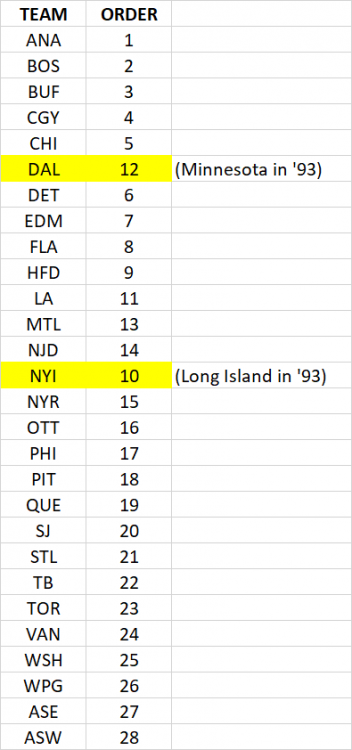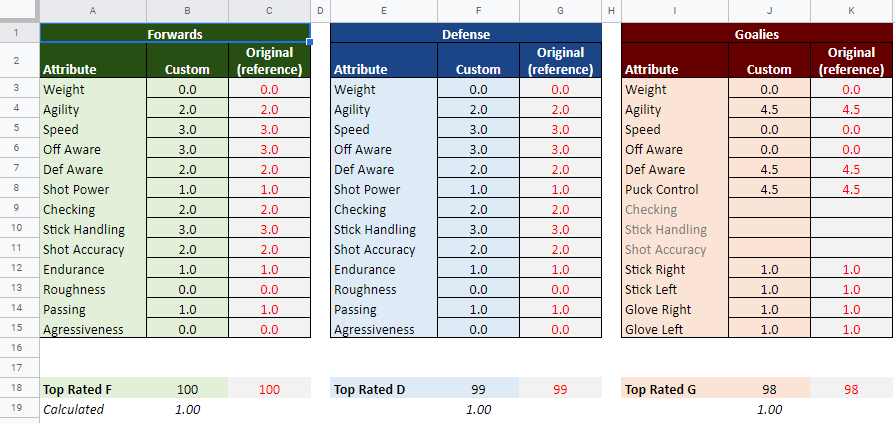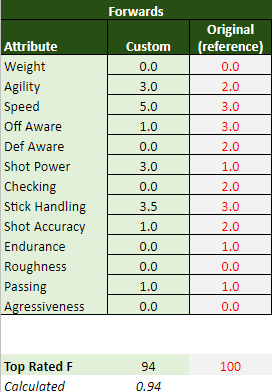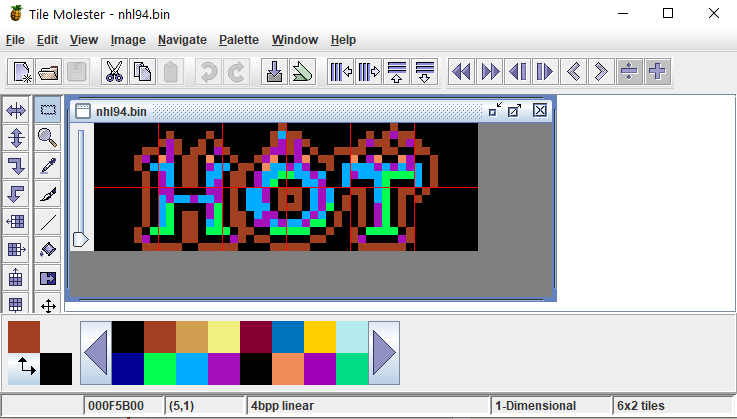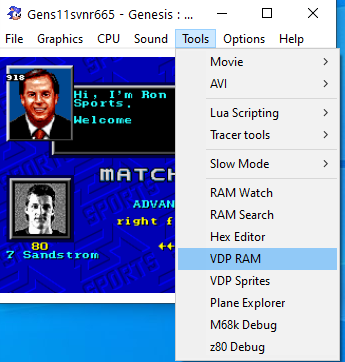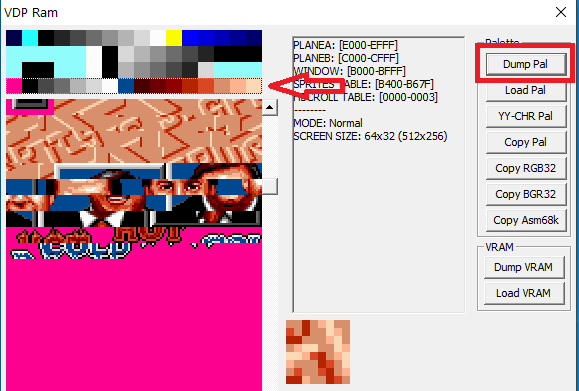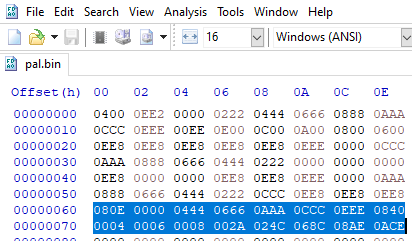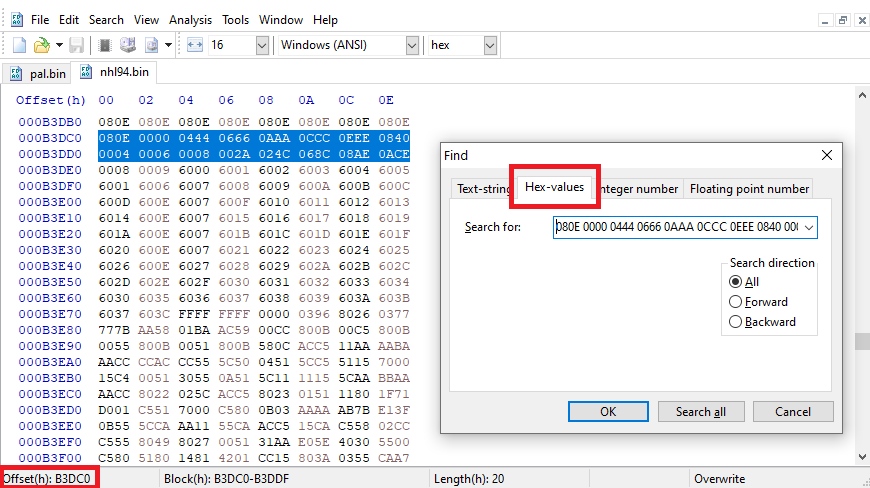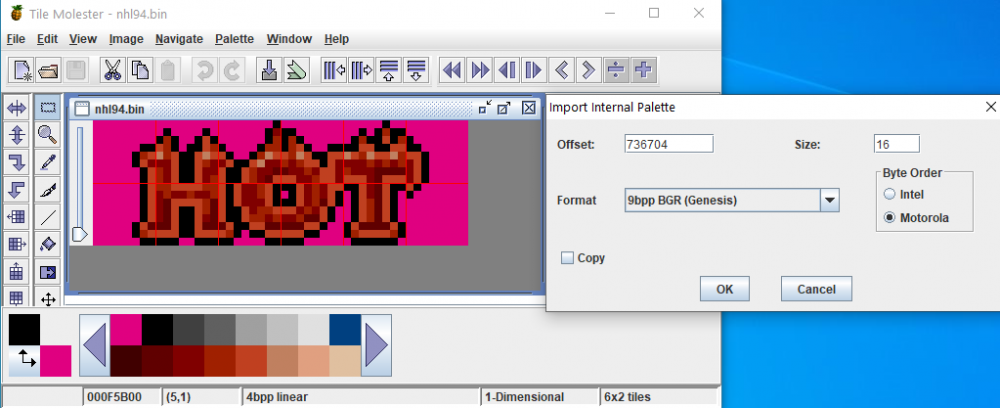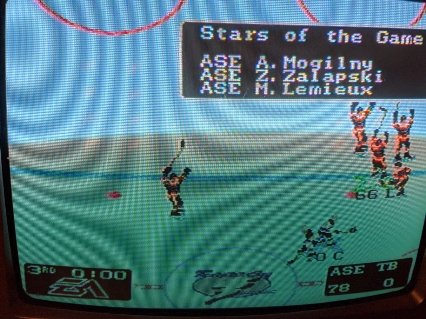-
Posts
5,867 -
Joined
-
Last visited
-
Days Won
175
Content Type
Profiles
Forums
Events
Everything posted by kingraph
-
I didn't notice! Yeah, one of the things that makes 93 so terrible is the lack of manual goalie. Most people always say play 93 without using "the move".
-
I started down this venture and you'll realize the MLH crowd is bigger than '94. I still think you can do it, but it won't be the same size as you think.
-
The gangs from The Warriors, led by Luther. Or the warriors themselves. Uniforms can be skin with leather vests.
-
For SNES, I agree that goalies are pretty indistinguishable. For Genesis, I explain how the ratings work and provide a spreadsheet with all the goalie values here: https://forum.nhl94.com/index.php?/topic/19828-custom-nhl94-player-attribute-overall-calculation-spreadsheet/ Personally I am fan of Roy and Belfour and consider them 1A and 1B. I feel like they can make that one extra save a game, which is huge. It may not seem like much, but if the average is 4 goals a game (somewhere close to there), saving a goal or even a goal every 2 games (half a goal a game) over a period of time is 12-25%. Fuhr is #2 and there is a big dropoff from there to the point where I don't see any goalie being a consistent enough game changer.
-
Cool site! The expansion teams coming at the end makes sense. The WSH WPG reversal on the team data is funny. I wonder if that was the same in '93 and they just kept it? I can check when I get back on my home laptop.
-
Fun fact - the order in which you find the team logos in the NHL'94 ROM (original, not the 30 team ROM) isn't in order. Two teams are off - Dallas and New York Islanders. The reason, I am guessing, is they lifted these logos straight from NHLPA ("93"). Dallas was Minnesota, which was right after Los Angeles and before Montreal. And New York Islanders was "Long Island", which was after Hartford, but before Los Angeles. If those team names are changed, they end up in the right order. I guess I can reference '93, but I'm pretty sure this is the reason. That's it, just thought that was fun to see.
-
This is f'ing SICK. Please make two and contact me immediately.
-
This has been asked a bunch, so here it is. This Google Sheet has all of the NHL'94 players, duplicates removed, and their ratings. This is useful for draft leagues or anyone interested in the player attributes. https://docs.google.com/spreadsheets/d/1Vr9sVwLbLhpp3baIKDvk-VaA2aom2IonjEB84u5wgqc/edit?usp=sharing I added the ability to customize the player overall scores as compared to the original version. For reference, here is how the overall calculation works in NHL'94 (thanks @smozoma! - original reference) OVERALL CALCULATION Wayne Gretzky is 87 overall! But what does that mean? The default overall calculation that the game uses for Forwards and Defensemen is as follows. Take the attributes values (0-6) and multiply them by the following factors: Agility x 2 Speed x 3 Offensive Awareness x 3 Defensive Awareness x 2 Shot Power x 1 Checking x 2 Stickhandling x 3 Shot Accuracy x 2 Endurance x 1 Passing x 1 Add all of those numbers together to get the “overall” number. There are two caveats: If the total is less than 50, divide the total number by 2 and add 25. the total is above 99, the overall will display 99. So for Wayne Gretzky, his calculation would be as follows. Agility: 6 x 2 = 12 Speed: 4 x 3 = 12 Offensive Awareness: 5 x 3 = 15 Defensive Awareness 4 x 2 = 8 Shot Power: 2 x 1 = 2 Checking: 2 x 2 = 4 Stickhandling: 6 x 3 = 18 Shot Accuracy: 2 x 2 = 4 Endurance: 6 x 1 = 6 Passing: 6 x 1 = 6 12+12+15+8+2+4+18+6+6 = 87! For Goalies Agility x 4.5 (round down) Defensive Awareness x 4.5 (round down) Puck Control x 4.5 (round down) Stick Right x 1 Stick Left x 1 Glove Right x 1 Glove Left x 1 The same two caveats apply. Note that the game has given the most importance to speed, offensive awareness and stickhandling for both forwards and defensemen by weighing those attributes by 3, but this is not likely what you value most in a player. The sheet that I provided allows you to value the attributes to your OWN preference to come up with new calculated ratings: On this page you can change the values in the "custom" ratings and the sheet that says "new ratings" will update automatically. The automatic scale will make sure the top rated F/D/G are the same as the original game so the data makes sense. The sheet is defaulting to be equal to the original. I'll show you an example for forwards. Let's say I value Speed, Shot Power, Stick Handling and Agility a bunch, while I don't really care about Endurance, or the Awareness. And so I put in my new custom attributes as follows: When I go to my Forwards on the "New Ratings" sheet, you can see the updated overall calculations as compared to the original: Mario isn't the top rated player anymore, but Mogilny, Yzerman, Bure, etc. If you want lighter players, put a negative value on weight. Really, you can customize your ratings however you prefer. This is very helpful for draft leagues, or in general. Note that the automatic scale won't work in Excel unless you have the Excel 365 version because it uses the function MAXIFS. If you have an older version of Excel, you'll need to manually adjust the scale.
-
The issue with this spreadsheet is it's for Blitz, so the goalie ratings are juiced!
-
Here you go, it's a .csv file nhl94_players_extract.csv
-

"SoChel Distancing" NHL'94 Online Tournament!
kingraph replied to kingraph's topic in Global Announcements
I think you got this backwards? Most of the stuff here is 95% Genesis and 5% SNES in terms of ROMs, Leagues, etc. -

Which player got hosed the most?
kingraph replied to Nhl94slapshot's topic in General NHL'94 Discussion
Igor Kuperman did the ratings -- check out this cool page from his original ratings: https://forum.nhl94.com/index.php?/topic/18931-page-from-igor-kupermans-original-ratings/&tab=comments#comment-176720 Some of the stats are linked to the actual results from the 92-93 season such as shot accuracy, and I forget which others. -
Hey bud, post on the SoChel Discord and there are guys who will be able to help!
-
I have not been able to update my site -- lack of focus and time on my part. SO MUCH 94 stuff to do! 100%, a lot good folks on here will be happy to take you through step by step. We are just kicking off our SoChel online tournament and confirming plenty of new "computer morons" like yourself! Information here if you're interested: https://forum.nhl94.com/index.php?/topic/19805-sochel-distancing-nhl94-online-tournament/
-
Unfortunately I don't think @wboy is actively hacking '94 these days, this post is 13 years old. Not sure if this answer may have been posted elsewhere already on the site? I haven't looked into energy much myself.
-
Logo graphics are top notch dude. Really great work!
-
That's a fantastic choice -- same one I've been using for months. Well constructed, it will serve you well!
-
I found this method to be pretty useful when trying to find the palette for an image in Genesis. This will use a combination of the GENS Emulator Shell Mod and a Hex Editor program (I use HxD). Let's say you are looking through Tile Molester and you find the "Hot" Image in the Ron Barr screen. It will look like this: This just happens to be 6x2 without any shared tiles, so pretty easy to find when you get to location F5B00. The harder part is locating the palette this image is using. If you open up the ROM using the GENS Emulator, there is a tool called VDP RAM. Open that tool when you are at the screen where the image is displayed. The tool will show you the current palette the game is using (it's always 4 palettes, 16 colors each). You can click each palette and figure out if your image is using 1 or multiple. In this case, it was clear that the "Hot" image was using the 4th palette. You can "dump palette" and it will save a .bin file of the palette that you can open up in Hex. In my case, I knew that I wanted the information on the 4th palette (each 2 bytes is one color -- there are 64 there, I am highlighting the last 16, or the 4th palette) Copy that information and then search for those exact hex values in your ROM (paste into search bar): You should get a result and that is the palette colors that match the one you found. In my instance, this was the only match, so pretty sure this was the palette (Hex B3DC0, which is 736704 in Decimal). I don't know if that will work for every palette, but this was definitely quicker for me than sifting through HivePal or looking through code. Happy hacking!
- 1 reply
-
- 5
-

-
We (NHL94.com) have partnered with the Mario Lemieux Foundation to put together an online NHL'94 tournament! All proceeds will benefit the Mario Lemieux Foundation for cancer research. Entry Fee: $19.94 donation to the Mario Lemieux Foundation Prizes: The champions for both Super Nintendo and Sega Genesis will receive an NHL'94 plaque signed by Mario Lemieux! There will be other prizes that will be given away as well as part of the tournament. Registration (starts Friday at 12 EST): https://www.nhl94.com/sochel94 When: Registration ends May 30th. Opening rounds start June 6th. Rules: 5 Min Periods, Penalties Off, Offsides Off, Manual Goalie Tournament Style format - Best of 3 series each round Pick one team to use entire tournament Full rules here: https://www.nhl94.com/sochel94/rules.html Entrants: 64 player cap on each system (Genesis & SNES) Can I Play Both?: Yes, with a separate donation for each entry. So if you enter both, donate $19.94 x 2 = $39.88! I hope all of you online veterans play, and set good examples for any new players that play as part of this tournament! Links: SEGA GENESIS BRACKET: https://challonge.com/Sega_Genesis_SoChel SUPER NINTENDO BRACKET: https://challonge.com/Super_Nintendo_Sochel TWITCH STREAM: https://twitch.tv/kingofnhl94 FACEBOOK STREAM: https://facebook.com/nhl94dotcom/live DONATE TO MARIO LEMIEUX FOUNDATION (for SoChel): Donation link Mario Lemieux Foundation Website: https://mariolemieux.org/ Facebook: https://www.facebook.com/MarioLemieuxFdn/ Twitter: https://twitter.com/MarioLemieuxFdn NHL94.com Facebook: https://www.facebook.com/nhl94dotcom/ Twitter: https://twitter.com/MarioLemieuxFdn
-
Those graphics/ logos look sweet man!
-
Bingo!
-
I see. If you want a 20 minute game to play exactly the same time as a current 5 minute game, you have to increase the current clock speed 4x. You want 20 minute periods to run as 5 minute (20/5=4) The hex value you want to use is 2AA8. That's 10920 in decimal, which is 4x the original value. More math: 65536/10920 = 6.0 frames for every second. At 60fps, that means the clock will run 10x faster than real time, which will be 2 minutes, the same as a 5 minute period in the original ROM.
-
Coach, you'll have to adjust the PP clocks as well! Again, if you want a specific speed of the clock, just figure how many time you want the seconds to tick off per 60 frames. 1AAA = 6,826 in decimal 65536 / 6,826 = 9.6 So your clock is 9.6x faster than the regular clock, which is exactly what you're saying (20 mins is 2 mins). It's more like 2 minutes and 25 seconds So depending on how fast you want the clock speed, figure out the decimal number which you want to divide 65536 and that will be your clock speed. Then whatever that decimal number is in Hex is what you put into the code.
-
-
My guess is it's all likely stored in the RAM. I guess once we get clarity, there may be a way to trace where the Free Agents are located in the RAM.