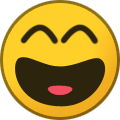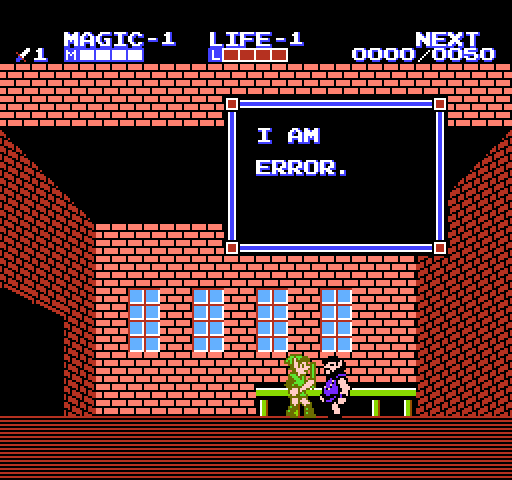-
Posts
2,024 -
Joined
-
Last visited
-
Days Won
57
Content Type
Profiles
Forums
Events
Everything posted by chaos
-
CGY trades 1.6, 2.11, 4.11 to NYR for 1.10, 2.7, 4.7
-
Oh didn't know that. Was that hack applied in blitz? If not the late check stat is pointless no?
-
Are you sure that individual late checks are picked up? I thought I remember @smozoma explaining it as the only way to get the proper team check count was by adding up player checks, and team late checks were determined by subtracting total player checks from total team checks in the save state.
-
This doesn't need to be hacked, the website code is set up now to not count after whistle checks.
-

Affordable Sega Genesis HDMI Console?
chaos replied to McMikey's topic in Pixelated Heroes - NHL'94 Documentary
kgman had to take a 3-hour nap for the lag to catch up to him -

Affordable Sega Genesis HDMI Console?
chaos replied to McMikey's topic in Pixelated Heroes - NHL'94 Documentary
I don't know what the lag is on this system, but I think framemeister adds 20ms. The OSSC doesn't add any. 20ms is equivalent to 2 frames (16.6ms is 1 frame). Since games only check inputs on vertical blank period, anything between 17 and 33 is 2 frames. You are always a frame behind regardless of what kind of setup. Any controller click you won't see a reaction for a frame, because it doesn't check for controller input until vertical blank and the time it takes to draw the screen from the top to where your controlled player is. Tvs add much more lag. You'll see different results depending on the flat screen television you are using. In comparison, playing via net play as the client, not the host, is about 2-5 frames (says the delay in the kaillera window when connecting). So when the opposite player makes a move, it takes about 2-5 frames for you to see it. -
Done. Yes eventually, once I finally finish updating the site to the new look.
-
There was a league using WHA SNES ROM. You can download the ROM here - There are no WHA Genesis ROMs that I know of.
-
Vegas with some tough 7 game series. Don't think they will be able to pull it off
-
I kno @jer_33 is fighting connection/lag issues. Hopefully he gets it figured out.
-
What emulator are you using? Regular gens or gens-net play save?
-
Good luck, any questions let me know. The note about Little Endian doesn't apply to Genesis, you dont have to flip the bytes. So the stuff that uses 4 bytes (like Team Pointers) will already be in the correct format. Example - Anaheim: E27E7 E27E8- 4F EB (In Genesis, it will already be EB 4F) Swap bytes (because of Little Endian for SNES)- EB 4F I use 0xED for Hex editor in Mac. Use the older version though, the newer one for 10.11+ has when cutting and pasting I remember. http://www.suavetech.com/0xed/ - I use 1.0.11 on newer Mac OS and it works fine. Make the spacing in bytes too, makes it easier to look at.
- 9 replies
-
- editing & hacking
- wboy
-
(and 1 more)
Tagged with:
-
Try using VirtualBox. It's free to download, then get a Win 7 or XP ISO from the internet, without a license it will still run fine. Pretty simple to set up, but you should be able to run NOSE through it without having to dual-boot to Windows. I have the info for SNES. It is the same as Genesis, except some bytes might be swapped (Little Endian vs. Big Endian). But you can get the general idea where to look for things. The pointers will be at a different location, I believe. SNES ROM Data Offsets (in Hex): Team Pointers (E27E7 (927719) - E2856 (927830): Points to Team Data Offsets. This list determines the order of the teams in the ROM. Starting Pointer position is at E27E7 (for ANH). The Team Data is not in the same order, some teams are out of order (Ex., ANH and FLA are at the end). Reading Pointers: Each pointer is 4 bytes (the last 2 bytes are 9C 00, not needed). The first 2 bytes need to be converted to be used to point to the start of Team Data. Example - Anaheim: E27E7 E27E8- 4F EB Swap bytes (because of Little Endian)- EB 4F Subtract 80 00 - 6B 4F Add 02 00 (Header offset) - 6D 4F Add 0E 00 00 - 0E 6D 4F = Team Data Pointer Simplified: EB 4F + 0D 82 00 = 0E 6D 4F Start of Team Data: E2857 (First Instance of 55 00 0E 00). First Set of Data is for ASE team in original ROM (Team in ASE position) Starting with E2857: 0 and 1: Offset + 5500 (85 bytes in decimal) : Player Data Start 2 and 3: Offset + 0E00 (14 bytes): Palette? 4 and 5: Start of Team Name Length bytes (Offset + value) 6 and 7: ??? 8 and 9: Next 2 bytes: Palette again (seems to always be 0E 00)? 10 and 11: Number of Goalies - Offset + value (Value seems to always be 13 00 or 19 in dec) . 12 and 13: (15 00 normally) - Lines - Offset + value (15 00 or 21 bytes in dec). 14: Offense and Defense Strength 15: Home and Away Strength 16: PP and PK Strength 17: Number of Players. First nibble is # of F, second is # of D 18: Overall Rating. Value in Hex. 19 and 20: Number of Goalies. The 2 bytes starting at that position control number of goalies on team, up to 4 (11 00 for example would be 2 goalies). All non zero values are a goalie. 21: Lines. Values are roster offset, starting with 1 (not zero). G, LD, RD, LW, C, RW, XA (7 bytes). Spaced with a 00 between lines. Best, SC1, SC2, CHK, PP1, PP2, PK1, PK2. Block starts and also ends in 00. Player Data: Player Data Starts 85 bytes (0x55) from Start offset XX 00 "PLAYER NAME" XX 123456789ABCDE XX = "Player name length" + 2 (the two bytes in front of the name) in hex. 00 = Null (Nothing) "PLAYER NAME" XX = Jersey # (decimal) 1 = Weight 2 = Agility 3 = Speed 4 = Off. Aware. 5 = Def. Aware. 6 = Shot Power 7 = Checking 8 = Stick Hand (Uneven = Right. Even = Left. 0/1 will do.) 9 = Stick Handling A = Shot Accuracy B = Endurance C = ? (Roughness on Genesis) D = Passing E = Aggression ========================= --## ## ## ## ## ## ## -- ========================= ========================= -- GOALIE STATS -- ========================= XX 00 "PLAYER NAME" XX 123456 789A BCDE XX = Player name length + 2 (the two bytes in front of the name) in hex. 00 = Null (Nothing) "PLAYER NAME" XX = Jersey # (decimal) 1 = Weight 2 = Agility 3 = Speed 4 = ? 5 = Def. Aware. 6 = Puck Cont. 7 = ? (0) 8 = Handness (Uneven = Right. Even = Left.) 9 = ? (0) A = ? (0) B = Stick Right C = Stick Left D = Glove Right E = Glove Left At the end of the Player Data, before the start of Team Name Data, there are 2 bytes (02 00). Team Name Data: Team Name Data starts at the end of Player Data (offset given in First 2 bytes after 15 00 0E 00 in Team Data). First offset: Length of Team City (including this byte) AA 00 "TEAM CITY" BB 00 "TEAM ABV" CC 00 “TEAM NICKNAME” DD 00 “TEAM ARENA” AA - Length of Team City (includes AA and 00) BB - Length of Team Abv (includes BB and 00) CC - Length of Team Nickname (includes CC and 00) DD - Length of Team Arena (includes DD and 00) All Name Data is in ASCII format.
- 9 replies
-
- editing & hacking
- wboy
-
(and 1 more)
Tagged with:
-
You may need to change the Team Name Pointer in the Team Data located before the Player Data. You need to set it to the correct offset. And I think you pad empty player data with FFs, not 00s.
- 9 replies
-
- editing & hacking
- wboy
-
(and 1 more)
Tagged with:
-
Late checks are only added to the total team checks. Since the player checks for are not touched, I can add them up for each game and adjust the team checks to show the correct amount.
-
@aqualizard The checks stat is the total made by CPU and player-controlled guys. Raph hacked the ROM, but I adjusted the uploading process, so regardless late checks won't count anyway. Late checks won't be counted towards team Chks in any league from here on out. I will correct the stats from previous save state seasons as well (2013-).
-
@CoachMac Yes, keep the cable. As far as the Sony PVMs, just be careful buying one on eBay. They are heavy and if they aren't packed right, it's not making it to you in one piece. There are state public auctions that go on that usually have these monitors that go for cheap. It's all done online, you bid like eBay and if you win you go pick it up. https://www.ebay.com/itm/Sony-BVM-1315-Monitor-/252883026915 - I found this one on eBay. The BVM monitors are the next step up from PVM. This one is only 13" and it's located in Sparks, NV. No speakers though, you'd have to use some cheap computer speakers. You can use this adapter to try it out with just the Genesis AV cables. - https://www.amazon.com/Sienoc-Male-Female-Adapter-Connector/dp/B00KX17NGU/ref=pd_lpo_vtph_23_bs_t_1?_encoding=UTF8&psc=1&refRID=YVBQ4Y5AHEQRRG6G0BWN . See if he would let you test it out. If you like it, I'd offer the guy $150 and see if he takes it. He wouldn't have to pay eBay fees if he sold it to you locally. That's not a bad deal for that monitor. You will need a SCART to BNC cable to use your RGB cable for any of these monitors. https://www.ebay.com/i/202264834157?chn=ps&dispItem=1
-
If you really want a nice CRT, look for Sony PVM series. I was lucky to find one in a lab I was working in where the guy was getting rid of it. Paid $70 for shipping. They are $$$ but they will display RGB and are "lag-free". They are also pretty heavy. They are professional CRTs, mostly used in video editing and hospitals. Composite on it even looks great.
-
I haven't noticed any lag. But every TV and every person is different. I'll have to do some more testing, I haven't played many sports games on it. Hopefully you were able to get most of your money back. Sorry bud.
-
Let us know if you have luck with virtualbox, I've got hamachi to run but I haven't tried playing online against anyone with that setup (I use a Mac so I dual-boot instead)
-
What about installing VirtualBox and loading up a Windows VM? Maybe Wine will work also?
-

Affordable Sega Genesis HDMI Console?
chaos replied to McMikey's topic in Pixelated Heroes - NHL'94 Documentary
Ohhhhhh, I see it now. Would help if I read the print on the box -

Affordable Sega Genesis HDMI Console?
chaos replied to McMikey's topic in Pixelated Heroes - NHL'94 Documentary
No, it's for the SNES. The NES has a lockout chip. I know because I have super famicom games and I had to cut the tabs off inside my SNES cart slot in order to play them -

Affordable Sega Genesis HDMI Console?
chaos replied to McMikey's topic in Pixelated Heroes - NHL'94 Documentary
It's dumb that the SNES version has 2 slots. The only region lock on SNES is the 2 plastic tabs inside the cartridge slot. You make a case without them (or cut them out if you own a regular SNES) and you can play any game from any region.