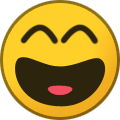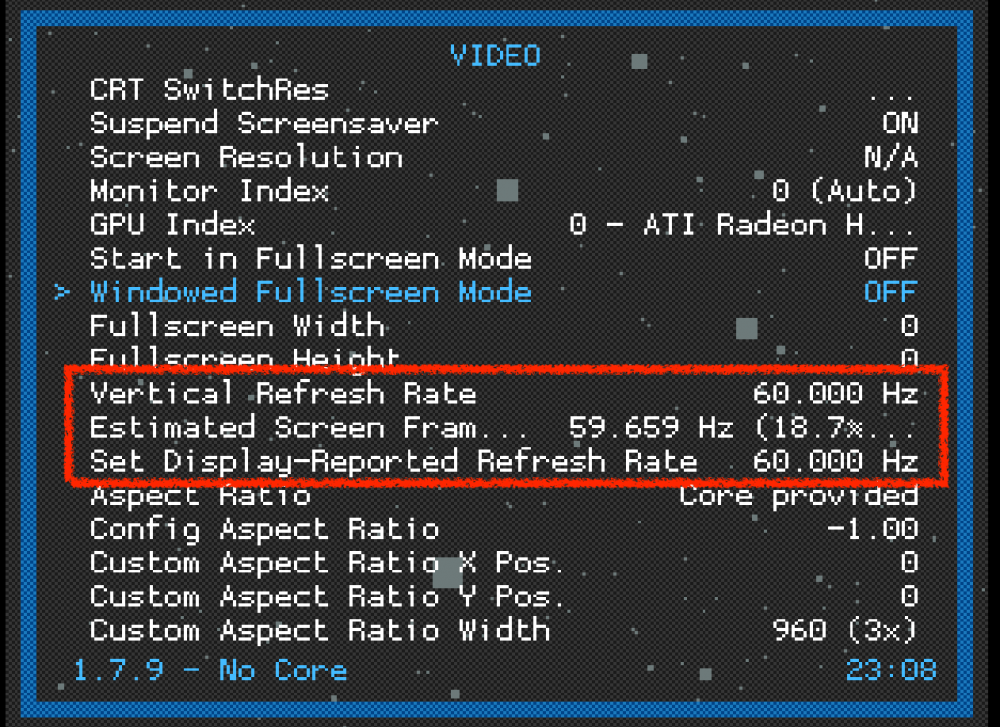-
Posts
2,024 -
Joined
-
Last visited
-
Days Won
57
Content Type
Profiles
Forums
Events
Everything posted by chaos
-

How to extract roster info to place into SNES version?
chaos replied to Stefan's topic in General Discussion
Attach your ROM here, there shouldn't be spaces between the fields unless you are selecting the wrong delimiters when importing into excel. Also, thanks for the offer. I already have Overall calculated with the output. The problem is to be able to insert a formula, the output needs to be an excel spreadsheet. CSV files are more generic and can be easily opened in a text editor, but cannot accept formulas as fields. May be in a future version, when I have time, I can have it export as a spreadsheet as well. But the overall field is ignored when importing into the ROM, so it really serves no purpose to have (more for personal use) -
set up your keyboard keys in the input port 1 binds section
-
Note, this tool only works (currently) with SMC headered ROMs. I will update this soon to work with headerless ROMs as well.
-
Since this is a CSV file, and not exported as an excel file, there is no way to reliably add a formula to make the ratings dynamic. You can search on the forums here for the calculation and add it to your spreadsheet yourself.
-

How to extract roster info to place into SNES version?
chaos replied to Stefan's topic in General Discussion
You have to edit the ROM first with the SNES 94 Editor. There's a workflow in the first post - -

How to extract roster info to place into SNES version?
chaos replied to Stefan's topic in General Discussion
Get the CSV from the Genesis version, open it up in Excel or whatever, remove the column description lines (should be first 2 in file), then load it into the SNES roster tool -
Done
-
The dev for the core said there are 64-bit pointers in the code for sound emulation, but they are not used. He's against changing it right now because it would screw save-state backwards compatibility so he's waiting for a bigger reason to change the state code. It is open source, so I was planning on removing them and seeing what happens. I think there's still plenty of 32-bit Windows users in the community. @smozoma - heres a link to the issue on GitHub - https://github.com/ekeeke/Genesis-Plus-GX/issues/311
-
This is more of a 32-bit to 64-bit problem (Mac version is only 64-bit). People have played others using a retropi setup online with no issues (that I'm aware of). @jer_33 maybe?
-

"SoChel Distancing" NHL'94 Online Tournament!
chaos replied to kingraph's topic in Global Announcements
http://nhl94online.com/html/getting-started.php -
Here's the classic ROM with B check enabled when you have penalties off. nhl94_noPen_Bcheck.bin
-
For everyone playing in online games and leagues, please update to RetroArch version 1.8.5. The download is now available on http://nhl94online.com. For those of you who have the previous version currently installed (1.7.9): Windows Users - Download the package from nhl94online.com. Extract the folder to where you wish. Navigate to your RetroArch-1.7.9-32 folder, and copy your "retroarch.cfg" file and your ROMs folder to the new RetroArch 1.8.5 folder. That should keep your ROM files and all your settings the same. Note, you will have to load the ROMs once locally to have them show up on your "Load Recent" list again. Mac Users - Download the package from nhl94online.com Mount the DMG file (double-click on it, then you should have a RetroArch-Mac Disc on your Desktop). Open up the RetroArch-Mac Disc, and you should get the RetroArch Install screen. Drag RetroArch over to the Applications folder in the screen, and choose "Replace" when prompted. Drag the cores folder to the "Drag cores here" folder on the screen. That should be all you have to do (you may get questions depending on your security settings). What's new: This version brings some more stability to netplay. Relay server is available again in this version. Also, some bugs have been fixed (and others introduced). When we first started using RA, the relay server seemed to work well for a little bit. I would like to use the relay server as a last resort, for those who cannot port forward or have other issues with hosting. What's nice about the relay server this time around, is that you can switch players on the fly, just like you can do with "direct connect" (hit the "i" key to leave the game). The relay server option is set to OFF as a default, and if you need to use it for hosting, you can turn it on in Netplay-Host. Some of the menus have changed a little from the previous version. The menus are a little more organized. One minor bug - There seems to be a bug with trying to host before loading the game. Depending on a netplay setting, the game video could freeze if you try hosting before loading the ROM. I recommend loading the ROM, then hosting. You can toggle netplay hosting with the "n" key, or going into the Main Menu (F1 key) once the game is loaded. Just be aware of this. If you do host like this by mistake, you can "Close Content", then try again. They update RetroArch monthly lately. But, I'm only going to release updates if I see major improvements, or bug fixes that benefit us. It's designed to run on a lot of things, so there are many updates and bug fixes that don't pertain to our use. Please note: You cannot do netplay with different versions, so both players have to be using the same version. In the beginning, please make sure you and your opponent are using the same version, and if not, direct them to the download section on nhl94online.com. Any questions? Please post! I will update netplay thread soon.
-
Offense: Mats Sundin. For some reason he always plays better for me than his ratings. I've also had him for a ton of draft leagues so maybe I'm just used to his AI and ability. Second for me would be Doug Gilmour. Defense: Ray Bourque. Despite his weight, he's got a killer shot, great skills, and his AI is aggressive, to the point you can don't have to switch to him on D, he can do it all himself. I also like Ulf Samuelsson. Goalie: Andy Moog. Easy to use manual GC with. Moves like a dream.
-
Click on the Tips and Troubleshooting link in the first post
-
Updated HFD lines (Game 24): Cassels-Sanderson-Poulin-Bert-ZZ Nylander-Verbeek-Kron-Weinrich-Pronger Petrovicky-Janssens-Cunnyworth-Keczmer-Pedersen
-
@kingraph FTFY
-

TOOL: NHL '94 Offline Stat Extractor
chaos replied to chaos's topic in General Questions & Discussion
No it does not. I will update this this week, thanks for reminding me! -
HFD - Line 1: Sanderson-Kron-Cunnyworth-ZZ-Burt Line 2: Verbeek-Nylander-Poulin-Weinrich-Pronger Line 3: Cassels-Petrovicky-Janssens-Keczmer-Pedersen Goalies: Burke-Pietrnglo Bench: F: Leach-Kypreos-Corriveau D: Houda-Agnew
-
Please look at this thread - Check the estimated framerate for both players
-
We can help you with that on Discord too
-
Welcome!! Yes, you can play exhibition games at anytime. Join the Discord server (link on front page - nhl94.com); that's where everyone hangs out to play games.
-
Yep, we got your money, you're in.
-

Going to an NHL'94 Live Tournament Guide Notes
chaos replied to kingraph's topic in Other NHL'94 Live Tournaments
Or take a nap in the middle of the tournament, wake up and win it.